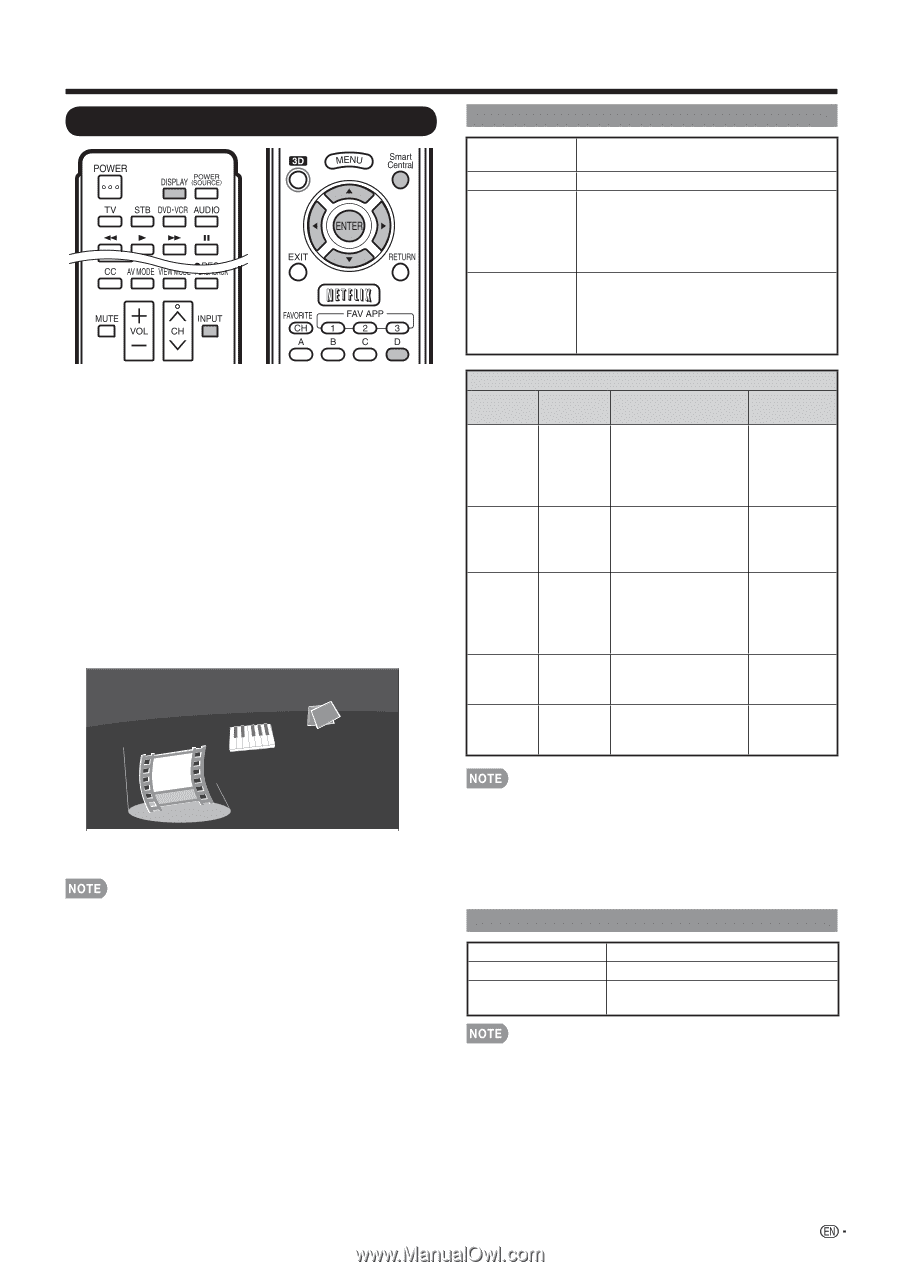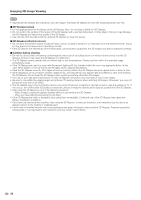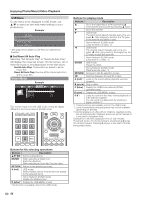Sharp LC-C4254U Operation Manual - Page 55
Selecting the Folders to Play Back, USB Device Compatibility, Home Network DLNA Server Compatibility
 |
UPC - 074000371064
View all Sharp LC-C4254U manuals
Add to My Manuals
Save this manual to your list of manuals |
Page 55 highlights
Enjoying Photo/Music/Video Playback Selecting the Folders to Play Back • To play back data on a USB memory device, insert the USB memory device on the TV. USB mode is selected automatically. (Go to step 2) • Use the following procedure to switch back to USB mode after switching from USB mode to another mode. 1 Select "USB" or "Home Network (DLNA)" from INPUT list screen. 2 Press D. 3 Press a/b (or c/d) to select the drive/server where you want to find your files, and then press ENTER. • For USB mode, select the drive. • When in DLNA mode, select the server. 4 Press c/d to select "Photo", "Music" or "Video", and then press ENTER. Example Music Photo USB Device Compatibility USB device File system Photo file format Music file format USB Memory, USB card reader (Mass Storage class), USB hard drive FAT/FAT32/NTFS (USB hard drive only) JPEG (.jpg) (DCF2.0 compliant) Multi-Picture Format (.mpo) (CIPA DC007 Compliant) MP Type : Multi view individually image (stereoscopic view) MP3 (.mp3) Bitrate: 32k, 40k, 48k, 56k, 64k, 80k, 96k, 112k, 128k, 160k, 192k, 224k, 256k, 320kbps Sampling frequency: 32k, 44.1k, 48kHz Video file format File extension Container Video DivX 3.11/4.x/5.1/6.0 XviD .avi AVI H.264 MPEG4 Motion Jpeg .mkv MKV DivX 3.11/4.x/5.1/6.0 XviD H.264 MPEG4 .asf .wmv DivX 3.11/4.x/5.1/6.0 XviD ASF MPEG4 VC-1 Windows Media Video v9 .mp4 .mov .3gp MP4 (SMP4) H.264 MPEG4 Motion Jpeg .vro .mpg PS .mpeg MPEG2 MPEG1 Audio MP3 Dolby Digital LPCM ADPCM MP3 Dolby Digital LPCM ADPCM MP3 Dolby Digital LPCM WMA MP3 AAC Dolby Digital MPEG LPCM Video 5 Press c/d to select the desired folder, and then press ENTER. • The Media screen can be displayed even by using the application window. To display the application window, press SmartCentral. (See page 24.) • You cannot switch the input mode if a USB memory device is not connected. • You do not need to select the drive/server in step 2 when there is only one drive in the connected USB memory device or there is only one home network (DLNA) server connected to the TV. • 16 is the maximum number of USB drives and 10 is the maximum number of home network (DLNA) servers that can be displayed. • If the TV is turned off and then on again, the number assigned to the USB drive may change. • "VIEW MODE" is fixed during the Photo or Music mode. During "Video mode", you can select "Auto" or "Original". • The key guide display disappears automatically after a particular time has elapsed. To display the key guide display again, press DISPLAY. • Progressive format jpeg files are not supported. • USB 1.1 devices may not be played properly. • Operation using USB hubs is not guaranteed. • Some video file formats may not be played depending on the file. • Some images may not be displayed in the appropriate aspect ratio depending on the file format. Home Network (DLNA) Server Compatibility Photo file format Music file format Video file format JPEG LPCM, MP3 MPEG2-PS, MPEG2-TS, WMV, ASF, MP4, MOV, AVI • Progressive format jpeg files are not supported. • Some video file formats may not be played depending on the file or the server. • WMV, ASF, MP4, MOV and AVI are non-DLNA contents. 53