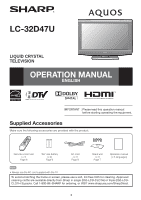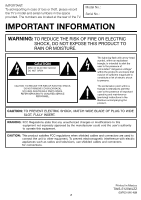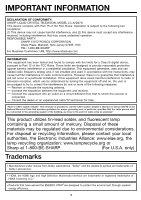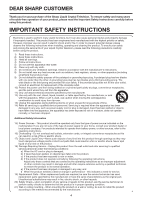Sharp LC32D47U LC-32D47U Operation Manual
Sharp LC32D47U - LC - 32" LCD TV Manual
 |
UPC - 074000371842
View all Sharp LC32D47U manuals
Add to My Manuals
Save this manual to your list of manuals |
Sharp LC32D47U manual content summary:
- Sharp LC32D47U | LC-32D47U Operation Manual - Page 1
g1) Page 8 Stand unit (g1) Page 7 Operation manual (g3 languages) • Always use the AC cord supplied with the TV. To avoid scratching the frame or screen, please use a soft, lint free cloth for cleaning. Approved cleaning cloths are available directly from Sharp in single (00Z-LCD-CLOTH) or triple - Sharp LC32D47U | LC-32D47U Operation Manual - Page 2
a risk of electric shock to persons. The exclamation point within a triangle is intended to alert the user to the presence of important operating and maintenance (servicing) instructions in the literature accompanying the product. CAUTION: TO PREVENT ELECTRIC SHOCK, MATCH WIDE BLADE OF PLUG TO - Sharp LC32D47U | LC-32D47U Operation Manual - Page 3
SHARP LIQUID CRYSTAL TELEVISION, MODEL LC-32D47U This device complies with Part SHARP ELECTRONICS CORPORATION Sharp Plaza, Mahwah, New Jersey 07495-1163 TEL: 1-800-BE-SHARP on, the user is encouraged or an experienced radio/TV technician for help. the National Electrical Code that provides guidelines - Sharp LC32D47U | LC-32D47U Operation Manual - Page 4
Sharp Liquid Crystal Television. To ensure safety and many years of trouble-free operation of your product, please read the Important Safety Instructions carefully before using this product. IMPORTANT SAFETY INSTRUCTIONS the cart, stand, tripod, servicing to qualified service personnel. Servicing - Sharp LC32D47U | LC-32D47U Operation Manual - Page 5
Code, ANSI/NFPA 70, provides information with regard to proper grounding of the mast and supporting SERVICE EQUIPMENT GROUNDING CONDUCTORS (NEC SECTION 810-21) GROUND CLAMPS POWER SERVICE GROUNDING ELECTRODE SYSTEM (NEC ART 250, PART H) NEC - NATIONAL ELECTRICAL CODE , stand, tripod, 's instructions are - Sharp LC32D47U | LC-32D47U Operation Manual - Page 6
is a growing trend and larger flat panel displays are popular purchases. However, flat panel displays are not always supported on the proper stands or installed according to the manufacturer's recommendations. • Flat panel displays that are inappropriately situated on dressers, bookcases, shelves - Sharp LC32D47U | LC-32D47U Operation Manual - Page 7
the bracket instructions for details.) Forward 1 Screws 2 Vertical mounting Angular mounting About setting the TV angle 0/5/10/15/20° • The center of the display: 5/16 inch (7.5 mm) above the "A" position. • Refer to the operation manual of AN-37AG5 for details. • To detach the stand, perform - Sharp LC32D47U | LC-32D47U Operation Manual - Page 8
control sensor may prevent proper operation. AC outlet • Place the TV close to the AC outlet, and keep the power plug within reach. 17´ (5 m) 30º Remote Control sensor 30º 30º 30º • TO PREVENT RISK OF ELECTRIC SHOCK, DO NOT TOUCH UN-INSULATED PARTS OF ANY CABLES WITH THE AC CORD CONNECTED. 3 How - Sharp LC32D47U | LC-32D47U Operation Manual - Page 9
TV antenna terminal Installing Batteries in the Remote Control Unit If the remote control fails to operate TV functions, replace the batteries in the remote result in chemical leakage or explosion. Be sure to follow the instructions below. • Do not mix batteries of different types. Different types - Sharp LC32D47U | LC-32D47U Operation Manual - Page 10
Part Names TV (Front) *OPC: Optical Picture Control TV (Rear/Side) *2 POWER button MENU button INPUT button Channel buttons (CHU/V) Volume buttons (VOLk/l) *1 INPUT 7 terminal (HDMI) Remote illustrations in this operation manual are for explanation purposes and may vary slightly from the actual operations - Sharp LC32D47U | LC-32D47U Operation Manual - Page 11
remote control unit or on the TV. (See page 15.) CAUTION • To protect equipment, always turn off the TV before connecting any external equipment. • Please read the relevant operation manual HDMI terminals only support digital signal. • Refer to page 30 for a list of PC signals compatible with the - Sharp LC32D47U | LC-32D47U Operation Manual - Page 12
in the region where you live. Perform the following steps before you press POWER on the remote control unit. 1. Insert the batteries into the remote control unit. (See page 9.) 2. Connect the antenna cable to the TV. (See page 9.) 3. Plug in the AC cord to the AC outlet. (See page 8.) • ENERGY STAR - Sharp LC32D47U | LC-32D47U Operation Manual - Page 13
set to "Variable", the indicator on the screen changes as shown below. 60 POWER You can turn on the TV or put it on standby by pressing POWER on the TV or on the remote control unit. (See page 12.) Changing Channels You can change channels by pressing CHr/s or 0-9, • (DOT). Examples: To - Sharp LC32D47U | LC-32D47U Operation Manual - Page 14
below: Example: When the input source is TV, INPUT 1, 2 or 3 terminals STANDARD MOVIE GAME USER [TV] DYNAMIC DYNAMIC (Fixed) Example: When the high contrast, useful for sports viewing. • You can select a different AV MODE item for each input mode. (For example, select STANDARD for TV input - Sharp LC32D47U | LC-32D47U Operation Manual - Page 15
source images, select the input source using INPUT on the remote control unit or on the TV. 1 Press INPUT. • A list of selectable sources appears Digital Closed Caption service is a new caption service available only on digital TV programs (also at the discretion of the service provider). It is - Sharp LC32D47U | LC-32D47U Operation Manual - Page 16
■ For HD programs Stretch: Suitable for viewing wide-screen 1.78:1 aspect ratio program, stretch mode will still show very thin black bands at the top and fill the screen. Zoom: Suitable for viewing wide-screen 2.35:1 aspect-ratio programs in full screen. • When using Full Screen, it is possible to - Sharp LC32D47U | LC-32D47U Operation Manual - Page 17
Contrast [ 30] 0 b40 Brightness [ 0] a30 b30 Color [ b2] a30 b30 Tint [ 0] a30 b30 Sharpness [ 4] 0 b20 Advanced Reset : Select ENTER : Enter RETURN : Back MENU : Exit The bar above is an operational guide for the remote The screens in the operation manual are for explanation purposes ( - Sharp LC32D47U | LC-32D47U Operation Manual - Page 18
b30 Sharpness [ 4] 0 b20 Advanced Reset Selected item Backlight Contrast Brightness Color Tint Sharpness cbutton The screen dims For less contrast For the value set in "Backlight". Advanced Picture Setting This TV provides various advanced functions for optimizing the picture quality. C.M.S. - Sharp LC32D47U | LC-32D47U Operation Manual - Page 19
the TV takes to automatically shut the power down when there is no operation. 30min/3Hour/Disable • Audio menu is grayed out when Output Select is set to "Variable". (See page 25.) • For some discs, setup may be required on your DVD player. In this case, please refer to the operation manual - Sharp LC32D47U | LC-32D47U Operation Manual - Page 20
in the set area. CH Setup If initial setup does not memorize all the channels in your region, follow the instructions below to manually memorize the channels. Air/Cable: Make sure what kind of connection is made with your TV when selecting "Air" or "Cable". CH Search: Channel auto search makes the - Sharp LC32D47U | LC-32D47U Operation Manual - Page 21
) Some input signals may have to be registered manually to display properly. The pair of input signals stripes. Phase: Adjust when characters have low contrast or when the image flickers. • For resetting SOURCE" menu using INPUT on the remote control unit or on the TV. Enable: To use View Mode based - Sharp LC32D47U | LC-32D47U Operation Manual - Page 22
signal in PCM form. If your digital audio system does not support Dolby Digital, select "PCM". Dolby Digital: The optical output terminal CTRL. Off: Disables Parental CTRL. V-Chip V-CHIP is an electronic filtering device built into your TV. This tool gives parents a great degree of control over - Sharp LC32D47U | LC-32D47U Operation Manual - Page 23
Can. English Ratings Can. French Ratings TV-Y TV-Y7 TV-G TV-PG TV-14 TV-MA NONE ------------Block Block Block D Block L Block S Block V Block FV ----- MPAA TV Guidelines Can. English Ratings Can. French Ratings Example TV-Y TV-Y7 TV-G TV-PG TV-14 TV-MA NONE Block Block D Block L Block - Sharp LC32D47U | LC-32D47U Operation Manual - Page 24
CHIP BLOCK as shown below. • Select "Status" setting from the Parental CTRL menu to reactivate BLOCK. (See page 22.) • Select "V-Chip" setting ("MPAA", "TV Guidelines", "Can. English Ratings" or "Can. French Ratings") from the Parental CTRL to reactivate BLOCK. (See pages 22 to 24.) • Switch off the - Sharp LC32D47U | LC-32D47U Operation Manual - Page 25
Refer to your external equipment operation manual for the signal type. • If you set INPUT 2 to Auto, the TV will automatically select the input signal. Sound via speaker is adjusted with VOLk/l on the remote control unit or VOLk/l on the TV. Sound via the AUDIO OUTPUT terminal is not adjustable - Sharp LC32D47U | LC-32D47U Operation Manual - Page 26
SERVICE terminal on the TV. To check for the availability of a software update, visit www.sharpusa.com. If you have any questions, please call 1-800-BE-SHARP the update file into the SERVICE terminal on the TV. • To unlock the buttons on the remote control, press MENU on the TV, and then select "Off" - Sharp LC32D47U | LC-32D47U Operation Manual - Page 27
update. Confirm that you have inserted the USB memory device into the SERVICE port near the INPUT3. OK OK Example Now updating Do not unplug AC the update process is completed. After this screen is displayed, the TV automatically turns off and then turns on again. Example Software update is - Sharp LC32D47U | LC-32D47U Operation Manual - Page 28
Troubleshooting Problem Possible Solution • No power • Check if you pressed POWER on the remote control unit. (See page 12.) If the indicator on the TV does not light up, press POWER on the TV . • Check the broadcast time in the program guide. Cautions regarding use in high and low temperature - Sharp LC32D47U | LC-32D47U Operation Manual - Page 29
g D) TV + stand TV only Operating temperature 31 47/64 g 22 61/64 g 9 49/64 inch 31 47/64 g 21 1/32 g 4 11/64 inch e32°F to e104°F (0°C to e40°C) *1 Emergency alert messages via Cable are unreceivable. *2 The dimensional drawings are shown on the Spanish operation manual. • As part of policy of - Sharp LC32D47U | LC-32D47U Operation Manual - Page 30
Setup", "Parental CTRL" or "Reset" on the Setup menu. • "Software Update" on the Option menu. 2 Press and hold both CHr and VOL+ on the TV simultaneously until the message appears on the screen. The secret number is . • As a precautionary measure, make a note of your secret number above, cut it - Sharp LC32D47U | LC-32D47U Operation Manual - Page 31
OF COLUMBIA AND PUERTO RICO. Model Specific Section Your Product Model Number & Description: LC-32D47U LCD Color Television (Be sure to have this information available when you need service for your Product.) Warranty Period for this Product: Additional Exclusions from Warranty Coverage (if

1
LC-32D47U
LIQUID CRYSTAL
TELEVISION
OPERATION MANUAL
ENGLISH
Supplied Accessories
Make sure the following accessories are provided with the product.
Remote control unit
(
g
1)
Page 8
“AA” size battery
(
g
2)
Page 9
AC cord
(
g
1)
Page 8
Stand unit
(
g
1)
Page 7
Operation manual
(
g
3 languages)
To avoid scratching the frame or screen, please use a soft, lint free cloth for cleaning. Approved
cleaning cloths are available directly from Sharp in single (00Z-LCD-CLOTH) or triple (00Z-LCD-
CLOTH-3) packs. Call 1-800-BE-SHARP for ordering, or VISIT www.sharpusa.com/SharpDirect.
Always use the AC cord supplied with the TV.
•
IMPORTANT : Please read this operation manual
before starting operating the equipment.