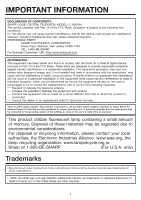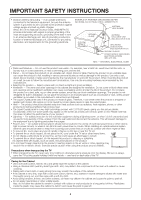Sharp LC60E69U Operation Manual
Sharp LC60E69U Manual
 |
View all Sharp LC60E69U manuals
Add to My Manuals
Save this manual to your list of manuals |
Sharp LC60E69U manual content summary:
- Sharp LC60E69U | Operation Manual - Page 1
SHARP LC-60E69U AQUOS LIQUID CRYSTAL 0 TELEVISION 0_ CwI) OPERATION MANUAL 0'C/) ENGLISH u_ eHD1080P IDT1 NIGNINFINITION the actual accessories. • The illustrations and on-screen displays in this operation manual are for explanation purposes and may vary slightly from the actual - Sharp LC60E69U | Operation Manual - Page 2
located at the rear of the TV. Model No.: Serial No.: COVER (OR BACK). NO USER-SERVICEABLE PARTS INSIDE. REFER SERVICING TO QUALIFIED SERVICE PERSONNEL. A The lightning flash the presence of important operating and maintenance (servicing) instructions in the literature accompanying the product. - Sharp LC60E69U | Operation Manual - Page 3
IMPORTANT INFORMATION DECLARATION OF CONFORMITY: SHARP LIQUID CRYSTAL TELEVISION, MODEL LC-60E69U This device complies with Part 15 of the FCC Rules. Operation is subject to the following two conditions: (1) This device may not cause harmful interference, and (2) this device must accept - Sharp LC60E69U | Operation Manual - Page 4
, and f) When the product exhibits a distinct change in performance - this indicates a need for service. 19) Replacement Parts-When replacement parts are required, be sure the service technician has used replacement parts specified by the manufacturer or have the same characteristics as the original - Sharp LC60E69U | Operation Manual - Page 5
product. When mounting the product on a wall, be sure to follow the manufacturer's instructions. Use only the mounting hardware recommended by near the TV set. • To prevent fire or shock hazard, do not place the AC cord under the TV set or other heavy items. • Do not display a still picture for a - Sharp LC60E69U | Operation Manual - Page 6
grabbed by curious children. LII WALL MOUNTING: IF YOU DECIDE TO WALL MOUNT YOUR FLAT PANEL DISPLAY, ALWAYS: • Use a mount that has been recommended by the display manufacturer and/or listed by an independent laboratory (such as UL, CSA, ETU. • Follow all instructions supplied by the display and - Sharp LC60E69U | Operation Manual - Page 7
cushioning over the base area to lay the TV on. This will prevent it from being damaged. CAUTION • Attach the stand in the correct direction. • Do not remove the stand from the TV unless using an optional wall mount bracket to mount • Be sure to follow the instructions. Incorrect installation of - Sharp LC60E69U | Operation Manual - Page 8
PARTS OF ANY CABLES WITH THE AC CORD CONNECTED. 3 When turning on the TV for the first time, press POWER on the television. O 0 j POWER 4 Insert the batteries into the remote control unit. (See page 9.) • Speakers cannot be detached from the TV. • IV angle cannot be adjusted. Remote control - Sharp LC60E69U | Operation Manual - Page 9
flat) NOTICE F-type connector should be f nger-tightened only. When connecting the RF cable to the TV set TV antenna terminal ora Installing Batteries in the Remote Control Unit If the remote control fails to operate TV functions, replace the batteries in the remote follow the instructions below. - Sharp LC60E69U | Operation Manual - Page 10
Part Names TV (Front) O Remote control sensor On / Off LED Indicator TV (Rear/Side) 1 DIGITAL AUDIO OUTPUT terminal PC IN terminal COMPONENT terminals morn. wunio Armcwom =PUT 0 PCIN ANALOG PM PC IN AUDIO a n, s HDMI3 HDMI2 HDMII SERVICE COM DEN(T2) (:) S@CISCI VIDEO DI L AUDIO - Sharp LC60E69U | Operation Manual - Page 11
equipment, always turn off the TV before connecting any external equipment. • Please read the relevant operation manual (Blu-ray disc player, etc.) carefully before making connections. • Connecting a Blu-ray Disc Player, DVD Player, Cable/Satellite Set-top Box, VCR, Game Console or Camcorder - Sharp LC60E69U | Operation Manual - Page 12
POWER on the TV or on the remote control unit again to turn the J power off. • The TV enters standby and the image on the screen disappears. CID Search Channel auto search makes the TV look for all channels viewable in the set area. 3 After "Air/Cable" has beet set, move the cursor to "Auto - Sharp LC60E69U | Operation Manual - Page 13
has been changed after the TV is turned on. 0• This function is available only when the input source is TV. FREEZE Allows you to capture mode. Press PC. ®Tv Allows you to gain quick access to TV mode. 0Press TV. EXIT IDTurns off the menu screen. Sleep Timer Allows you to set a time when the TV - Sharp LC60E69U | Operation Manual - Page 14
the closed caption. ECO3 • You can adjust the closed caption screen appearance to your preference. (See page 23.) © INPUT To view external source images, select the input source by pressing INPUT on the remote control unit or on the TV. 1 Press INPUT • A list of selectable sources appears. 2 Press - Sharp LC60E69U | Operation Manual - Page 15
. You can set the mode for each input source. DYNAMIC: For a clear-cut image emphasizing high contrast, useful for sports viewing. • You can select a different AV Mode item for each input mode. (For example, select STANDARD for TV input and DYNAMIC for COMPONENT.) • When you play games, "GAME" is - Sharp LC60E69U | Operation Manual - Page 16
, also 133%. 4:3 display, the pictures are on either side of the black side, fluctuation don't cut edge, or so also don't cut edge. ■ For PC input mode • Connect the PC before making adjustments. • Selectable screen size may vary with input signal type. Example: Screen size images Wide Dot by - Sharp LC60E69U | Operation Manual - Page 17
© Press A/V to select a specific adjustment item. C) Press 4* to select or adjust the desired setting, and then press ENTER. 3 Press MENU to exit. • Menu options differ in the selected input modes, but the operating procedures are the same. • The screens in the operation manual are for explanation - Sharp LC60E69U | Operation Manual - Page 18
For more color intensity Skin tones become greenish For more sharpness Advanced Picture Setting This TV provides various advanced functions for optimizing the picture quality. ADVANCED PICTURE SETTINGS Dynamic Contrast Film Mode Noise Reduction MPEG Noise Reduction 120Hz Level Off Off Medium - Sharp LC60E69U | Operation Manual - Page 19
Change Setting 1 g: :Return MOVE, pp:Change Setting Only in the User mode, the detail options as following can be adjusted. Available picture mode: Note:This menu is only shown when the input source is TV. CHANNEL Favorite List Channel Setting Signal Type Auto Channel Search Air lic_xecute a: - Sharp LC60E69U | Operation Manual - Page 20
the V-CHIP to help parents screen out inappropriate television shows from their children. • Movie ratings are used for original movies rated by the Motion Picture Association of America (MPAA) as watched on cable TV and not edited for television. The V-CHIP can also be set to block MPAA-rated movies - Sharp LC60E69U | Operation Manual - Page 21
On-Screen Display Menu • TV Rating Example TV-RATING TV-Y TV-Y7 TV-G TV-PG TV-14 TV-MA :Return D L S V FV :Move cm:Lock/Unlodc PressA/v to adjust the item to your desired position. Press MENU to exit. When setting an individual content-based rating item: 1 Press ► or ENTER to access blocked - Sharp LC60E69U | Operation Manual - Page 22
Screen Display Menu Canadian Rating Systems (Canadian English ratings and Canadian French ratings) • The TV rating systems in Canada are based Press V/A button to select Clear Downloadable Data, then press ENTER button to set the rating. Note: The above two operations only valid when playing the - Sharp LC60E69U | Operation Manual - Page 23
On-Screen Display Menu CHANGE PASSWORD Press V/A button to select Change Password, then press ENTER button to adjust the value. A Sub Menu Will appear as below. If the password is changed, all of the passwords in the menu will be changed at the - Sharp LC60E69U | Operation Manual - Page 24
will not be changed. • The Parental CTRL settings will not be changed. • The TV Location settings will not be changed. Audio Only When listening to music from a music program, you can turn the screen off and enjoy audio only. The screen image will return to normal when Press POWER button for - Sharp LC60E69U | Operation Manual - Page 25
with the update file into the SERVICE terminal on the TV. USB UPDATE(File List) Status 00000000 Size 03008658 Program Version 20110820142546-10-LCD-M Disp Table Name 20110820142546-10-LCD-M Disp Table Date 0-LCD-M Disp Table Version Update Start Return USB UPDATE(File List) Status - Sharp LC60E69U | Operation Manual - Page 26
Troubleshooting Problem • No power • Unit cannot be operated. • Remote control unit does not operate. • Picture is cut off/with sidebar screen. • Strange color, light color, or color misalignment Power is suddenly turned off. • No sound Possible Solution • Check if you pressed POWER on the remote - Sharp LC60E69U | Operation Manual - Page 27
, check the following: - When connecting a laptop PC to the TV, check that display output mode of the PC is set to external monitor. - Check the resolution setting on the PC. Is a non-compatible signal being input? 4 Compatibility Chart below • Picture quality of HD programs is poor. • To enjoy HD - Sharp LC60E69U | Operation Manual - Page 28
Appendix Specif cations LCD panel IV Function Item Model: LC-60E69U Size 60" Class (60'/32" Diagonal) Resolution 2,073,600 pixels (1,920 x 1,080) 7V-standard (CCIR) American TV Standard ATSC/NTSC System VHF/UHF VHF 2-13ch, UHF 14-69th CAN 1-135ch (non-scrambled channel only) Receiving - Sharp LC60E69U | Operation Manual - Page 29
://www.sharpusa.com/software We are unable to answer any questions about the source code for the open source software. The source code for the software components whose copyrights are held by SHARP is not distributed. ■ Acknowledgements The following open source software components are included in - Sharp LC60E69U | Operation Manual - Page 30
. Model Specific Sang° Your Product Model Number & Description: LC-60E69U LCD Color Television (Be sure to have this information available when you need service for your Product.) Warranty Period for this Product: Additional Exclusions from Warranty Coverage (0 any): One (1) year parts and labor - Sharp LC60E69U | Operation Manual - Page 31
in the owner's manual or other applicable Product documentation. (b) Any defects caused or repairs required as a result of any Product that has been tampered with, modified, adjusted or repaired by any person other than Sharp, a Sharp authorized service centre or a Sharp authorized servicing dealer - Sharp LC60E69U | Operation Manual - Page 32
SHARP LC-60E69U AQUOS TELEVISEUR ACL MODE D'EMPLOI FRAWAIS eHD1080P IDT1 NIGNINFINITION TELEVISION IIIDOLBY DIGITAL 55 Pile format « AAA « (x 2) Page 9 ffff Ensemble du socle ( xl) Page 7 Mode d'emploi (x 3 langues) REMARQUE • Utilisez toujours le cordon secteur foumi avec le televiseur. • - Sharp LC60E69U | Operation Manual - Page 33
PERSONNEL D'ENTRETIEN QUALIFIE. A Ce symbole (point d'exclamation dans un triangle equilateral) avertit l'utilisateur de la presence d'instructions d'utilisation et d'entretien (depannage) importantes dans la documentation accompagnant ('appareil. ATTENTION: POUR NE PAS RISQUER UNE ELECTROCUTION - Sharp LC60E69U | Operation Manual - Page 34
ECRAN A CRISTAUX LIQUIDES SHARP, MODELE LC-60LE630U Cet appareil est pas installs et utilise confornnennent aux instructions, peut provoquer des interferences nuisibles aux installateur de television par cable sur Particle 820 du Code National de Ptlectricite qui fournit des directives pour - Sharp LC60E69U | Operation Manual - Page 35
liquides Sharp. service de votre televiseur a cristaux liquides, veuillez lire les precautions suivantes avant de ('utiliser : 1) Lisez ces instructions. 2) Conservez ces instructions socle, un trepied, un support ou une table recommande par d'alimentation, consultez le mode d'emploi. 16) Surcharge - Sharp LC60E69U | Operation Manual - Page 36
est sur une base instable, l'appareil peut tomber et provoquer des blessures corporelles graves ou etre endommag6. Utilisez uniquement un chariot, un support, un trepied ou une table recommandes par le fabricant ou vendus avec l'appareil. Pour monter l'appareil sur un mur, suivez les instructions du - Sharp LC60E69U | Operation Manual - Page 37
le nettoyage. Des chiffons de nettoyage approuves sont disponibles directement aupres de Sharp, par paquet d'une (00Z-LCD-CLOTH) ou de trois (00Z-LCD-CLOTH-3) unites. APPELEZ le (905)568-7140 ou CONSULT le site http://www.sharp.ca pour les commander. SECURITE DES ENFANTS: L'endroit et la fagon dont - Sharp LC60E69U | Operation Manual - Page 38
monter. • Suivez attentivement les instructions. Un montage incorrect du socle peut base. • Maintenez fermement le socle d'une main, puis serrez les vis. 0 e O 2 Detachez le socle du televiseur. FRONT Is 3 ci Inserez le socle dans les ouvertures au dos du televiseur. • Assurez-vous que le support - Sharp LC60E69U | Operation Manual - Page 39
plus amples informations sur la mise a jour vers une programmation HD, consultez votre prestataire de service par cable/satellite. Utilisation de la telecommande Utilisez la telecommande en la dirigeant vers le capteur NE SE MET TOUJOURS PAS SOUS TENSION, CONTACTI -NOUS AU 1-800-BE-SHARP. 8 - Sharp LC60E69U | Operation Manual - Page 40
ENTREE SOFME :f Multiplexeur (en yenta dans le commerce) Vers la prise d'antenne TV Mise en place des piles dans la telecommande Si la telecommande ne controle plus provoquer des fuites ou une explosion. Veillez a suivre les instructions ci-dessous. • N'utilisez pas ensemble des piles de types - Sharp LC60E69U | Operation Manual - Page 41
AO OUT Entrée antenne/cable Prise AUDIO Prise HDMI Prise SERVICE Prises VIDEO Prises OUTPUT 2 . Touches de volume (VOL+/-) Touches des canaux 2 (CHA/v) . . • Touche de menu MENU I Touche d'entree INPUT • • • •• • l3 Touche d'alimentation I POWER -r-1 Voir page 11 pour le - Sharp LC60E69U | Operation Manual - Page 42
le televiseur avant de raccorder un appareil externe. • Reportez-vous aux modes d'emploi approprids (lecteur de disque Blu-ray, etc.) avant de proceder et reglez ('appareil sur la sortie 1080p. • Raccordement d'un amplificateur audio Prise sur appareil externe Cable INPUT IO °Mt - Cable a fibre - Sharp LC60E69U | Operation Manual - Page 43
Pour regarder la television Mise sous/hors tension Appuyez sur la touche d'alimentation (POWER) sur le televiseur ou sur 2 la telecommande pour le mettre sous tension. REMARQUE • L'installation initiale demarre lorsque le televiseur est mis sous tension pour la premiere fois. Si le televiseur - Sharp LC60E69U | Operation Manual - Page 44
mode PC. Appuyez sur PC. ®TV Vous permet d'acceder rapidement au mode TV. Appuyez sur TV. mode d'attente. Appuyez sur SLEEP. • Le temps restant s'affiche lorsque la minuterie a ate *lee. • A cheque pression sur SLEEP, le temps restant change de la maniere suivante. Arret -* 15 30 120 90 60 - Sharp LC60E69U | Operation Manual - Page 45
le systerne de Sous-titrage, les services • TEXTE1 •, • TEXTE2 • TEXTE3 pression sur INPUT, la source d'entree change. TV-AV-COMPOSANT emissions avec le son MAIN ou le son SAP. Son MAIN (principal) : piste sonore un son plus net en passant manuellement au mode de son mono fixe. Vous pouvez modifier - Sharp LC60E69U | Operation Manual - Page 46
MODE avant que le mode affiche a l'ecran ne disparaisse. Le mode change comme indique ci-dessous : Exemple : Lorsque Ia source d'entree correspond aux TV . Vous pouvez regler le mode pour chaque source d'entree. DYNAMIQUE : Pour une image nette avec des contrastes accentues, pratique pour regarder - Sharp LC60E69U | Operation Manual - Page 47
en plein Scran, Affichage en plein Scran, Affichage en plein Scran image agrandie de 132% image agrandie de 133%. (16/9 et 4/3). affichee en 16/9, mode adapte au format d'image 2,35/1 en plein &ran. Affichage 16/9, image non tronquee et affichee sans bandes noires. • Si vous utilisez Pt par Pt - Sharp LC60E69U | Operation Manual - Page 48
PICTURE Picture Settings Screen Size PC Settings Color Temperature Advanced Picture Settings cm Malan. DD Wide Normal MINA lieu Exemple SOUND Sound Settings AVLSurround Mode indique ci-dessous. MENU : MENU sur la telecommande 30 INPUT : ENTERsur la telecommande ig CH A/Ne : CH A/v de - Sharp LC60E69U | Operation Manual - Page 49
Chaud Blanc avec nuance rouge MODE IMAGE Dans le mode utilisateur (personnalise), vous pouvez regler les differentes options d'image. Modes image disponibles : Utilisateur, Dynamique, Standard, Film. V PICTURE SETTINGS Brightness Contrast Color lint Sharpness Backlight :Return g:Move User - Sharp LC60E69U | Operation Manual - Page 50
Off EaaaaaE log 75ri gnn 1x ?I live. g: I I:Return Move 00:Change Setting 1 g: :Return Move 00:Change Setting SOUND MODE Only in the User mode, the detail options as following can be adjusted. Available picture mode: User, Dynamic, Standard, Soft. Rubrique select:elude 4 Touche Graves Pour - Sharp LC60E69U | Operation Manual - Page 51
modifier les parametres des chaInes. ■ CHANNEL SETTINGS Page 1/1 Channel Skip Favorite Label A2 found, confirm the type of connection made with your TV and try channel search again. TYPE DE SIGNAL Verifiez Le code des films est utilise pour les films originaux classifies par la Motion Picture - Sharp LC60E69U | Operation Manual - Page 52
TV-RATING TV-Y TV-Y7 TV-G D L S V FV TV-PG TV-14 TV-MA =:Return ran: Move ENTER lock/Unlodc Appuyez sur A/V pour regler la rubrique sur la position desiree. Appuyez sur MENU pour quitter. Pour regler une rubrique de classification basee 17. Elle est encore codee dans les donneas de films anciens. :8 - Sharp LC60E69U | Operation Manual - Page 53
Systemes de codage du Canada (Codes anglais et frangais du Canada) • Les systemes de codage du Canada sont bases sur la politique de la Commission ('intrigue, du personnage ou des themes, s'adressent exclusivement aux adultes. Part contenir du langage graphique et des scenes de sexe et de nude& - Sharp LC60E69U | Operation Manual - Page 54
size V CC Font CC Opadty Text Color CC Background Opacity CC Background Color Default Debug Default Default Default Default CLOSED CAPTION [:Return g:Move CM:Change Setting 23 - Sharp LC60E69U | Operation Manual - Page 55
g:Move l :Return D0:Change Setting Fuseau Horaire Vous pouvez egalement selectionner disponibles: 5 s, 10 s, 20 s, 30 s, 40 s, 60 s. FOND D'ECRAN BLEU Ce parametre vous permet d'activer le fond seront pas modifies. • Les reglages de Emplacement TV ne seront pas modifies. Audio seul Lorsque vous - Sharp LC60E69U | Operation Manual - Page 56
de mise a jour dans la prise SERVICE de la W. USB UPDATE(File List) Status 00000000 Size 03008658 Program Version 20110820142546-10-LCD-M Disp Table Name 20110820142546-10-LCD-M Disp Table Date 0-LCD41 Disp Table Version Update Start Return USB UPDATE(File List) Status 00008000 Size - Sharp LC60E69U | Operation Manual - Page 57
Annexe Guide de depannage Probleme • Pas d'alimentation • L'appareil ne fonctionne pas. • La capteur de telecommande ? • La position de l'image est-elle correcte ? 4 Page 16 • Les reglages du mode de l'0cran, comme la taille de l'image, sont-ils corrects ? 4 Page 16 • Reglez la tonalit0 de - Sharp LC60E69U | Operation Manual - Page 58
Probleme au televiseur, verifiez que le mode de sortie de l'affichage de les performances du televiseur. Guide de depannage - Message 60 Hz 72 Hz O O XGA 1024 x 768 48.4 kHz 60 Hz O WXGA 1360 x 768 47.7 kHz 60 Hz O SXGA 1280 x 1024 64.0 kHz 60 Hz O 1080p 1920 x 1080 67.5 kHz 60 - Sharp LC60E69U | Operation Manual - Page 59
Annexe Fiche technique Item Model: LC-60E69U Panneau ACL Taille Resolution Standard TV (CCIR) Glasse 60"(60 1/32"Diagonal) 2,073,600 ne peuvent pas etre regus. • SHARP se reserve le droit de proceder a des modifications de la conception et des specifications sans preavis, dans le cadre de - Sharp LC60E69U | Operation Manual - Page 60
Nous ne sommes pas en mesure de repondre aux questions concernant le code source pour les logiciels libres. Le code source pour les composants logiciels dont les droits d'auteur ne sont pas detenus par SHARP nest pas distribue. ■ Remerciements Les composants logiciels libres suivants sont fournis - Sharp LC60E69U | Operation Manual - Page 61
endroits accessibles par vehicule routier et situes a mains de 50 km d'un centre agree de service Sharp sur tout televiseur Sharp dote dun &ran de 42 po ou originals) : Products audio 1 an Produit Blu-Ray 1 an Projecteur 1 an TV ACL 1 an Four a micro-ondes 1 an Purificateur d'air 1 an - Sharp LC60E69U | Operation Manual - Page 62
SHARP® LC-60E69U AQUOS TELEVISOR CON PANTALLA DE CRISTAL LIQUIDO zsm=M -1 MANUAL DE OPERACION ESPANOL 1080P 1O-ri HMI 8 00 Pila tamano "AAA" (x 2) Pagina 9 [Il l Soporte (x1) Pagina 7 Manual de operaci6n (x3 idiomas) • Utilice siempre el cable de CA suministrado con el televisor. • - Sharp LC60E69U | Operation Manual - Page 63
: Para facilitar el reporte en caso de perdida o robo, escriba por favor el modelo del TV y los numeros de serie en el espacio suministrado. Los numeros se encuentran en la parte posterior del televisor. Modelo N°: Serie N°: INFORMACION IMPORTANTE ADVERTENCIA: PARA REDUCIR EL RIESGO DE FUEGO - Sharp LC60E69U | Operation Manual - Page 64
DE CRISTAL LIQUIDO SHARP, MODELO LC-60E69U Este dispositivo cumple PARTE RESPONSABLE: SHARP ELECTRONICS CORPORATION Sharp Plaza, Mahwah, New Jersey 07495-1163 TEL: 1-800-BE-SHARP receptor. - Consulte al concesionario o tacnico de radio/TV cualificado para solicitar su ayuda. "Nota al instalador del - Sharp LC60E69U | Operation Manual - Page 65
por haber adquirido este televisor SHARP con pantalla de cristal liquido. Para garantizar su producto a twos de las aberturas porque pueden tocar puntos de alto vortaje peligrosos o cortocircuitar partes que podrfan causar un incendio o una descarga electrica. No derrame nunca liquidos de ningOn - Sharp LC60E69U | Operation Manual - Page 66
carrito, soporte, tripode o mesa inestable. La colocacien del producto en una base inestable puede ser la cause de que el producto se caiga, lo que vez en cuando puede que aparezcan algunos pixeles no activos en la pantalla a mode de puntos fijos de color azul, verde o rojo. Tenga en cuenta que - Sharp LC60E69U | Operation Manual - Page 67
La experiencia de entretenimiento del home theater es una tendencia creciente y la compra de TV de pantalla plans mss grandes es cads vez mss comOn. Sin embargo, los TV de pantalla plans no siempre se instalan en bases adecuadas ni de acuerdo con las recomendaciones del fabricante. • Se instalan de - Sharp LC60E69U | Operation Manual - Page 68
instructions. La instalacion incorrecta del soporte puede causer la caida del televisor. Confirme que se han suministrado 4 tornillos con el soporte. e e Q2 2 0 Coloque el poste para el soporte en la caja. Acople la base al poste. Inserte y apriete los 4 tornillos en los 4 aguje ros en la parte - Sharp LC60E69U | Operation Manual - Page 69
la mano. • PARA IMPEDIR EL RIESGO DE DESCARGA ELECTRICA, NO TOQUE LAS PARTES SIN AISLAR DE NINGUN CABLE ESTANDO CONECTADO EL CABLE DE CA. 3 Al televisor. Vivencia de imagenes en HD Un televisor de Alta Defi nicion (HDTV) sin una fuente de HD es simplemente un televisor comun. Para disfrutar SHARP. 8 - Sharp LC60E69U | Operation Manual - Page 70
ohmios con un conector tipo F, enchufela al terminal de antena del panel trasero del televisor. 1.Un sistema de 75 ohmios es generalmente un cable de VHF/UHF 0 Combined& de antenas de VHF/UHF Cable de entrada de TV por cable Cablecoaxial de 75 ohmios (redondo) Cablecoaxial de 75 ohmios (redondo) - Sharp LC60E69U | Operation Manual - Page 71
VOEIO AV IN AUDIO OUT Entrada de antena/cable Terminal AUDIO terminal HDMI terminal SERVICE Terminales de Terminales de VIDEO OUTPUT Botones de volumen (VOL+/-) Botones de canales (CHAN) BotOn MENU a BotOn INPUT Bot6n POWER 1 Consulte la papa 12 para conectar un equipo extern. 2 Consulte las - Sharp LC60E69U | Operation Manual - Page 72
fuente externa, seleccione la fuente de entrada con INPUT en el control remoto o en el televisor. cualquier equipo extern. • Lea cuidadosamente el manual de operacion pertinente (reproductor de disco Blu- componente y ajuste el equipo a la salida 1080p. MConexion de un amplifi cador de audio - Sharp LC60E69U | Operation Manual - Page 73
Para ver TV Conexion/Desconexion de la alimentacion Pulse POWER en el televisor o en el control remoto para conectar la alimentaci0n. O • La preparacien inicial empieza cuando se enciende - Sharp LC60E69U | Operation Manual - Page 74
(7)PC Permite acceso rapido al modo PC. Pulse PC. ®TV Permite acceso rapid() al modo TV. Pulse TV. EXIT Se apaga la pantalla del menu. Temporizador de apagado cambiard como se muestra mas abajo. Apagado 15 30 120 90 60 • Cuando establezca el tiempo, la cuenta descendente empezard automaticamente. • - Sharp LC60E69U | Operation Manual - Page 75
Fuentes que se pueden seleccionar. 2 Pulse de nuevo INPUT o pulse A/V para seleccionar la fuente de entrada. TV-•AV-•YPbPr -•HDMI1 PC 4- HDMI3 I HDMI2 • sonido estereo dinamico. Emisiones SAP: Reciba emisiones de TV con sonido MAIN o SAP. Sonido MAIN: Pista de sonido de programa normal (mono o - Sharp LC60E69U | Operation Manual - Page 76
MODE antes de que desaparezca el modo visualizado en la pantalla. El modo cambia como se muestra abajo: Ejemplo: Cuando la fuente de entrada es TV fuentes de entrada. DINAMICO: Para una imagen nftida que realza el contraste, util para ver programas deportivos. • Puede seleccionar un elemento de - Sharp LC60E69U | Operation Manual - Page 77
Funcionamiento directo mediante boton VIEW MODE Puede seleccionar el tamano de la pantalla. PuIseVIEW MODE para cambiar entre los modos de vista. o Pantalla Completa es posible que se vean barras o ruido alrededor de partes exteriores diferentes de la pantalla. Cambia el modo de vista para corregir - Sharp LC60E69U | Operation Manual - Page 78
PICTURE Picture Settings Screen Size PC Settings Color Temperature Advanced Picture Settings 00 Wide Normal RNLI., 'Ilk-. = 112.,:r3b3 ELEriu Ejemplo I- . SOUND Sound Settings Surround Mode pantallas en el manual de operaci6n se it) control remoto. INPUT: ENTER en el control remoto. CH - Sharp LC60E69U | Operation Manual - Page 79
los ajustes de imagen siguientes. Ejemplo PICTURE Screen Size PC Settings Color Temperature Advanced Picture Settings E 'iv- Wide Normal SCREEN SIZE Taman() de Pantalla Disponible: Ancho estandar, pelicula. PICTURE SETTINGS Picture Mode Brightness Contrast Color lint Sharpness Backlight :Return - Sharp LC60E69U | Operation Manual - Page 80
seleccionar el Modo de ecualizador. Modos de Ecualizador disponibles: Apagado, Rock, Pop, J azz, Usuario. EQUALIZER4SIIEM11T ,ILIII I Mode 0 0 0 100 250 500 :Return B: Move CID:Change Setting MODO SONIDO S0lo en el modo de usuario, las funciones detalladas siguientes pueden ser ajustadas. Modo de - Sharp LC60E69U | Operation Manual - Page 81
puede configurar un canal pare que sea un canal favorito. IR CHANNEL SETTINGS Page 1/1 Channel A2 A18 A19 Skip Favorite Label :Return DECCursor/Page por la Asociacien Cinematografica de America (MPAA) para ser vistas por TV por cable y que no han sido editadas para ver por television. - Sharp LC60E69U | Operation Manual - Page 82
Mend en pentane • Calificacion de TV Ejemplo TV-RATING TV-Y TV-Y7 TV-G TV-PG TV-14 TV-MA :Return D L S V FV i. :Move : X X X X 1V-14 (Se recomienda la presencia de los padres) X X X X TV-MA (Para public° adulto solamente) X X X X : Se puede establecer la calificaciOn del contenido - Sharp LC60E69U | Operation Manual - Page 83
en pentane Sistemas de calificaciOn canadienses (calificaciones para el ingles canadiense y para el frances canadiense) • Los sistemas de calificacion de TV en Canada se basan en la polftica de la ComisiOn Canadiense de RadiotelevisiOn y Telecomunicaciones (CRTC) relacionada con la violencia en los - Sharp LC60E69U | Operation Manual - Page 84
SIze CC Font lault Default CC Opacity Text Color CC Background Opacity CC Background Color Default Default Default Default CLOSED CAPTION 00 =:Return 0:Move :Change Setting 23 - Sharp LC60E69U | Operation Manual - Page 85
Next Menu :Return 0:Move CID:Change Setting Huso Horario Usted tambian puede seleccionar el OSD disponible:5S,10S, 20S, 30S, 40S, 60S. FONDO AZUL Esta funciOn le permite seleccionar un Fondo Los elementos de ajuste de la ubicaci6n de la TV no cambial-6n. Audio solamente Cuando se escuche - Sharp LC60E69U | Operation Manual - Page 86
USB con un archivo de actualizaciOn en el terminal SERVICE del televisor. Para controlar la disponibilidad de una actualizaciOn de software visite http://www.sharpusa.com/products/ support/. Si tiene alguna inquietud por favor, Ilame 1-800-BE-SHARP (800-237-4277). PRECAUCION • No intente guitar el - Sharp LC60E69U | Operation Manual - Page 87
Apendice Solution de problemas Problema • No enciende. • La unidad no funciona. • El control remoto no funciona. • La imagen se corta con franjas a los lados. • Colores extrafios, colores claros o colores mal alineados. • La alimentaciOn se desconecta repentinamente. • No hay sonido. Posible - Sharp LC60E69U | Operation Manual - Page 88
no se visualize, compruebe lo siguiente: - Cuando conecte un PC portatil al TV, compruebe que el modo de salida de visuafizacien del PC este ajustado al monitor PC SXGA 1280 x 1024 48,4 kHz 47,7 kHz 64,0 kHz 60 Hz 60 Hz 60 Hz 1080p 1920 x 1080 67,5 kHz 60 Hz Estandar VESA O O O O O O O VGA y - Sharp LC60E69U | Operation Manual - Page 89
Panel LCD Tamario Re,soluciOn Clase 60" (60 1/„" Diagonal) 2.073.600 pixeles (1.920 x 1.080) TV estandar (CCIR) Sistema ATSC/NTSC, estandar de la TV norteamericena VHF/UHF Canales de VHF 2-13, canales de UHF 14-69 Funci6n de TV de emergencia via cable. • SHARP sigue una polftica de mejoras - Sharp LC60E69U | Operation Manual - Page 90
El codigo fuente pars los componentes de software sobre los cuales SHARP tiene propiedad intelectual no se distribuyen. ■ Reconocimientos Con este distributed under the "Bitstream Vera" names. The Font Software may be sold as part of a larger software package but no copy of one or more of the Font - Sharp LC60E69U | Operation Manual - Page 91
Dimensional Drawings Unit: inch (mm) Unite: pouce (mm) Unidad: pulgada (mm) 5678/127 (1438) 0) CO CO cr, 5258/,27 (1332)*1 4 7, ar4--,- ot.y7 4 25122/127 (660) Active area/Area activa/Zone active Thinnest part/Parte mas delgada/Partie la plus mince 3"/254 (82.4' 2 4'2/127 (118) 4"/127 (119.2 - Sharp LC60E69U | Operation Manual - Page 92
- Sharp LC60E69U | Operation Manual - Page 93
SHARP SHARP ELECTRONICS CORPORATION Sharp Plaza, Mahwah, New Jersey 07495-1163 SHARP CORPORATION Printed in China Impreso en China 002-K05-SHARP

SHARP
LC-60E69U
LIQUID
CRYSTAL
TELEVISION
AQUOS
e
H
D
1080P
IDT
1
III
DOLBY
NIGNINFINITION
TELEVISION
DIGITAL
I
Supplied
Accessories
HO MI
HIGH
-DEFINITION
MULTIMEDIA
INTERFACE
Make
sure
the
following
accessories
are
provided
with
the
product.
Remote
control
unit
(
x
1)
Page
8
"AAA"
size
battery
(x
2)
Page
9
Stand
unit
(x
Page
7
Ope
ation
manual
(x3
languages)
-1
•
Always
use
the
AC
cord
supplied
with
the
N.
•
The
illustrations
above
are
for
explanation
purposes
and
may
vary
slightly
from
the
actual
accessories.
•
The
illustrations
and
on
-screen
displays
in
this
operation
manual
are
for
explanation
purposes
and
may
vary
slightly
from
the
actual
operations.
0
0_
w
CI)
C/)
0'
u_