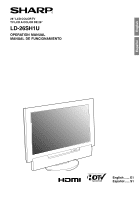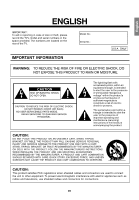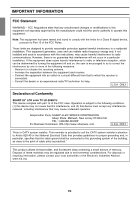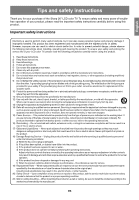Sharp LD-26SH1U LD-26SH1U Operation Manual
Sharp LD-26SH1U - 26" LCD TV Manual
 |
UPC - 074000046467
View all Sharp LD-26SH1U manuals
Add to My Manuals
Save this manual to your list of manuals |
Sharp LD-26SH1U manual content summary:
- Sharp LD-26SH1U | LD-26SH1U Operation Manual - Page 1
English Español 26" LCD COLOR TV TV LCD A COLOR DE 26" LD-26SH1U OPERATION MANUAL MANUAL DE FUNCIONAMIENTO English ...... E1 Español ..... S1 - Sharp LD-26SH1U | LD-26SH1U Operation Manual - Page 2
TV's model and serial numbers in the space provided. The numbers are located on the rear of the TV NO USER-SERVICEABLE PARTS INSIDE. REFER SERVICING TO QUALIFIED SERVICE PERSONNEL. and maintenance (servicing) instructions in the literature televisions, use shielded cables and connectors for - Sharp LD-26SH1U | LD-26SH1U Operation Manual - Page 3
the instructions, to radio or television reception, which can TV technician for help. U.S.A. ONLY Declaration of Conformity SHARP 26" LCD color TV LD-26SH1U This device complies with part Responsible Party: SHARP ELECTRONICS CORPORATION Sharp Plaza, Mahwah, New Jersey 07430-2135 TEL: 1-800-BE-SHARP - Sharp LD-26SH1U | LD-26SH1U Operation Manual - Page 4
remote control E14 Connection and preparation TV preparation steps E15 Basic adjustment screen operation E16 Connecting the TV to a home antenna terminal E17 Connecting the TV to AV equipment E19 Connecting the TV to a computer E25 Connecting the TV to a power source E27 Setting TV channels - Sharp LD-26SH1U | LD-26SH1U Operation Manual - Page 5
E50 Selecting the video and audio sources E50 Listening to the TV or another audio source while viewing the computer screen (SOUND E51 RESET E64 Appendix Instructions for attaching a VESA-compliant mount E65 TV care E66 Troubleshooting E66 TV care E68 Storage E68 Specifications E69 E4 - Sharp LD-26SH1U | LD-26SH1U Operation Manual - Page 6
this apparatus during lightning storms or when unused for long periods of time. 14) Refer all servicing to qualified service personnel. Servicing is required when the apparatus has been damaged in any way, such as power-supply cord or plug is damaged, liquid has been spilled or objects have fallen - Sharp LD-26SH1U | LD-26SH1U Operation Manual - Page 7
a bookcase or rack, unless proper ventilation is provided or the manufacturer's instructions are followed. - The Liquid Crystal panel used in this product is produce heat. Precautions when transporting the TV When transporting the TV, be sure to always carry the TV by two people holding it with two - Sharp LD-26SH1U | LD-26SH1U Operation Manual - Page 8
safety instructions - to proper grounding of the mast and supporting structure, grounding of the lead-in wire SECTION 810-21) GROUND CLAMPS POWER SERVICE GROUNDING ELECTRODE SYSTEM (NEC ART 250, PART H) - For added protection power cord under the TV set or other heavy items. Español English E7 - Sharp LD-26SH1U | LD-26SH1U Operation Manual - Page 9
the TV with hard objects. - Please understand that Sharp Corporation bears no responsibility for power cord if it is not used for a long time. - Do not attempt to repair the power cord if it is broken or malfunctioning. Refer the servicing to the service representative. Manual scope - In this manual - Sharp LD-26SH1U | LD-26SH1U Operation Manual - Page 10
. - 26" LCD color TV (1) - Power cord (1) - PC analog signal cable (1) (model name: 0LTLS20276002) - PC audio cable (1) (model name: 0LTLS05247001) - Remote control (1) - "AAA" size (UM/SUM-4) dry battery (2) - Cable clamp (1) - CD-ROM (Utility Disk for Windows/Macintosh) (1) - Operation manual - Sharp LD-26SH1U | LD-26SH1U Operation Manual - Page 11
terminal 3. Remote sensor window 4. POWER button 5. Power LED Green: in use Red: in standby mode Orange: in power-saving mode (only for PC mode) Off: power off 6. S-video input terminal 7. Video input terminal 8. Audio input terminal - Left 9. Audio input terminal - Right 10. Control buttons - Sharp LD-26SH1U | LD-26SH1U Operation Manual - Page 12
as an audio input terminal for DVI mode) 14. HDMI input terminal 15. DVI input terminal (DVI-D 24 pin sub 15 pin) 17. PC audio input terminal 18. Power input terminal 19. Lug-hole for cable clamp (See this may lead to overheating inside the TV and result in malfunction. C Security lock - Sharp LD-26SH1U | LD-26SH1U Operation Manual - Page 13
Product description Remote control POWER 1 Virtual 9 PC TV AV HDMI/DVI 10 FREEZE MULTI VIEW MODE 11 2 SLEEP MENU 12 3 13 4 ENTER BRIGHT MODE BRIGHT 5 14 6 15 DISPLAY CC MTS MUTE 7 16 VOL 17 8 CH 18 FLASHBACK 19 Cable clamp Use the supplied cable clamp to secure the - Sharp LD-26SH1U | LD-26SH1U Operation Manual - Page 14
Adjust to an easy to view angle. CAUTION! - Be sure to hold both sides of the TV when adjusting the viewing angle. The LCD panel used in this TV is made of glass. Pressure from hands on the LCD panel could cause damage. - Be careful not to allow your fingers to be pinched. approx - Sharp LD-26SH1U | LD-26SH1U Operation Manual - Page 15
or TV, or operate the remote control closer to the remote sensor window. - Do not use the remote control simultaneously with remote controls of other equipment. Batteries for the remote control Before using the TV for the first time, install two ("AAA" size, UM/SUM-4) batteries (supplied). When - Sharp LD-26SH1U | LD-26SH1U Operation Manual - Page 16
steps Use the following steps to connect and set up your TV. TV ...Required when using the TV as a television AV ...Required when using the TV as an AV monitor PC ...Required when using the TV as a computer monitor TV Connecting the TV to a home antenna terminal (See pages E17 and E18.) - The - Sharp LD-26SH1U | LD-26SH1U Operation Manual - Page 17
The explanations in this manual use primarily the remote control. (Operations requiring the use of control buttons on the TV are specifically identified using the words "on the TV".) The following table shows the remote control buttons and their corresponding control buttons on the TV. Refer to this - Sharp LD-26SH1U | LD-26SH1U Operation Manual - Page 18
TV is switched off. The antenna requirements for good color television reception are more important than those for black & white television lead-in to the antenna input terminal (ANT) on the right side of the TV. A. Combination VHF/UHF Antenna VHF/UHF antenna 300/75-ohm adapter (commercially - Sharp LD-26SH1U | LD-26SH1U Operation Manual - Page 19
is used. If this is unknown, consult your cable TV company.) For more specific instructions on installing cable TV, consult your cable TV company. One possible method of utilizing the converter/descrambler provided by your cable TV company is explained below. Please note: An RF switch provided - Sharp LD-26SH1U | LD-26SH1U Operation Manual - Page 20
for information on removing/replacing the terminal cover. Examples of equipment you can connect Front of the TV Right side of the TV AV-IN 3 AV-IN 1 AV-IN 2 DVI-D IN AV-OUT HDMI IN AV equipment with video output terminals AV equipment with S-video output terminals AV equipment with component - Sharp LD-26SH1U | LD-26SH1U Operation Manual - Page 21
equipment VIDEO (Yellow) AUDIO-L (White) AUDIO-R (Red) (Yellow) VIDEO (White) AUDIO-L (Red) AUDIO-R RCA pin cable (commercially available) AV-IN 3 Right side of the TV AV-IN 1 AV-IN 2 Notes: - When using the video input terminal of AV-IN 1 or AV-IN 3, do not connect the cable to the - Sharp LD-26SH1U | LD-26SH1U Operation Manual - Page 22
AUDIO-L (White) (White) AUDIO-L AUDIO-R S-VIDEO (Red) (Red) AUDIO-R RCA pin cable (commercially available) S-VIDEO S-video cable (commercially available) Right side of the TV AV-IN 1 Note: - When using the S-video input terminal of AV-IN 1 or AV-IN 3, do not connect the cable to the video - Sharp LD-26SH1U | LD-26SH1U Operation Manual - Page 23
video input terminal of AV-IN 2. AV equipment with HDMI output terminals HDMI IN Rear of the TV Output terminals of AV equipment HDMI HDMI cable (commercially available) Note: - If necessary, you can make adjustments for HDMI setup using the HDMI SETUP menu (HDMI mode). (See pages E45 and E49 for - Sharp LD-26SH1U | LD-26SH1U Operation Manual - Page 24
the procedure below. 1. Press the POWER button to turn on the TV. (See page E32.) 2. Press the HDMI/DVI button once or twice to select instructions in the message for the proper setting and then turn off/on the power to the connected equipment. - If the image does not appear properly, turn off power - Sharp LD-26SH1U | LD-26SH1U Operation Manual - Page 25
is output. However, the image input from the component input terminals or HDMI input terminal cannot be output even if it is displayed in the - After making the connection, follow the procedure below. 1. Press the POWER button to turn on the TV. (See page E32.) 2. Select the item you want to set in - Sharp LD-26SH1U | LD-26SH1U Operation Manual - Page 26
a computer CAUTION! - When connecting, ensure that the TV and all the equipment you are connecting to it are switched off. - Be careful not to over bend the cable or add extension cords as this could lead to a malfunction. Analog connection Connect the supplied PC analog signal cable to the analog - Sharp LD-26SH1U | LD-26SH1U Operation Manual - Page 27
turn on the TV. (See page E32.) 2. Press the PC button once or twice to select PC (digital) mode. (See page E32.) After a short time, the message asking during the operation, follow the instructions in the message for the proper setting and then turn off/on the power to the connected computer. - If - Sharp LD-26SH1U | LD-26SH1U Operation Manual - Page 28
the terminal cover. 1. Connect the power cord (supplied) to the power input terminal. Power input terminal 2. Place the power plug into an AC outlet. Power cord (supplied) AC outlet Power cord (supplied) Note: - If the TV does not operate, disconnect the power cord from the AC outlet and - Sharp LD-26SH1U | LD-26SH1U Operation Manual - Page 29
is for manually setting the channels you want one by one. Use this method if you want to add other channels after using "CHANNEL SEARCH". 1. Press the POWER button on the TV to turn on the TV. When the power LED lights red, press the POWER button on the remote control. 2. Press the TV button to - Sharp LD-26SH1U | LD-26SH1U Operation Manual - Page 30
channel and will not save any higher channels. 4. When Channel Search completes, the CHANNEL SEARCH screen becomes off and TV screen becomes minimum channel of TV memory. If TV memory is empty, TV channel will be CH 2 (AIR and CABLE: STD) or CH 1 (CABLE: HRC and IRC). Notes: - Searching channels are - Sharp LD-26SH1U | LD-26SH1U Operation Manual - Page 31
. 1. Display the CHANNEL SETTING menu. (See page E28.) 2. Press the buttons to select "CHANNEL MEMORY", and press the ENTER button. CHANNEL MEMORY AIR 2 < TV/AV> 3. Press the CH buttons or the buttons to select each desired channel to add or erase. You can also use the channel buttons - Sharp LD-26SH1U | LD-26SH1U Operation Manual - Page 32
POWER Virtual PC TV AV HDMI/DVI FREEZE MULTI VIEW MODE SLEEP MENU BRIGHT MODE ENTER BRIGHT 1. Press the POWER button on the TV to turn on the TV. When the power LED lights red, press the POWER button on the remote control supplied times. - If necessary due to any of the following, manual - Sharp LD-26SH1U | LD-26SH1U Operation Manual - Page 33
HDMI and DVI. - Each time you press the PC button, the input toggles between analog and digital. 10 STEREO Turning off power 1. Turn off power to the connected equipment. 2. Press the POWER button on the remote control. The power LED will light red (standby). 3. Press the POWER button on the TV - Sharp LD-26SH1U | LD-26SH1U Operation Manual - Page 34
instructions for the proper setting and then be sure to turn off/on the power to the connected equipment. - When you turn on the TV to adjust the backlight. POWER Virtual PC TV AV HDMI/DVI FREEZE MULTI VIEW MODE SLEEP adjust the brightness using the control buttons on the TV. 1. Press the VOL/ - Sharp LD-26SH1U | LD-26SH1U Operation Manual - Page 35
MODE SELECT(2) menu. - You can also adjust the volume using the control buttons on the TV. 1. Press the VOL/BRIGHT buttons. 2. Press the MENU button to POWER Virtual PC TV AV HDMI/DVI FREEZE MULTI VIEW MODE SLEEP MENU BRIGHT MODE ENTER BRIGHT 1. Press the Dolby Virtual button. Each time - Sharp LD-26SH1U | LD-26SH1U Operation Manual - Page 36
English/Spanish/ French) using the MODE SELECT(1) menu while in any mode. (The selected language will be displayed in all modes.) POWER Virtual PC TV AV HDMI/DVI FREEZE MULTI VIEW MODE SLEEP MENU BRIGHT MODE ENTER BRIGHT 1. Press the MENU button to display the MENU screen. 2. Press the - Sharp LD-26SH1U | LD-26SH1U Operation Manual - Page 37
time you use the TV or when you move to a new area, set the channels using the CHANNEL SETTING menu. (See page E28.) POWER Virtual PC TV AV HDMI/DVI FREEZE MULTI VIEW MODE SLEEP MENU Notes: - To switch the display mode to TV a time using the CH buttons on the remote control and the TV. - Sharp LD-26SH1U | LD-26SH1U Operation Manual - Page 38
MULTI VIEW MODE SLEEP MENU Returning to previous channel (FLASHBACK) You can return to the previous channel you were watching. POWER Virtual PC TV AV HDMI/DVI FREEZE MULTI VIEW MODE SLEEP MENU BRIGHT MODE ENTER BRIGHT BRIGHT MODE ENTER BRIGHT DISPLAY CC MTS MUTE DISPLAY CC MTS - Sharp LD-26SH1U | LD-26SH1U Operation Manual - Page 39
the menus.) POWER Virtual PC TV AV HDMI/DVI 1. Press the CC button to display the CC/TEXT screen. CC/TEXT : OFF FREEZE MULTI VIEW MODE TV to its previous condition. - Closed Caption may malfunction (white blocks, strange characters, etc.) if signal conditions are poor or if there are problems - Sharp LD-26SH1U | LD-26SH1U Operation Manual - Page 40
Adjusting the V-chip settings (V-CHIP) Important: - Please refer to the end of this manual for "Clearing the secret number". This function allows TV programs to be restricted and TV usage to be controlled based on FCC data. It prevents children from watching violent or sexual scenes that may be - Sharp LD-26SH1U | LD-26SH1U Operation Manual - Page 41
BLOCK, this will automatically block the higher ratings: TV-G, TV-PG, TV-14, and TV-MA. In addition, D, L, S, V, and FV in CONTENT are automatically blocked unless you manually set BLOCK CONTENT. Example 2: When the content-based rating: "D for TV-PG" is blocked, this will automatically block the - Sharp LD-26SH1U | LD-26SH1U Operation Manual - Page 42
English Français Deutsch Italiano Watching TV Setting V-chip for MPAA rating POWER Virtual PC TV AV HDMI/DVI FREEZE MULTI VIEW MODE SLEEP MENU BRIGHT MODE ENTER BRIGHT DISPLAY CC MTS MUTE VOL CH FLASHBACK 1. Press the TV button to select TV mode. 2. Press the MENU button to - Sharp LD-26SH1U | LD-26SH1U Operation Manual - Page 43
the buttons. 5. Press the ENTER button. Each time you press the button, the color of the selected /or "Setting V-chip for TV Parental Guidelines (TV GUIDELINES)". Canceling V-chip Block Block will be activated again. - If you turn the power on from off, V-chip Block will be activated again - Sharp LD-26SH1U | LD-26SH1U Operation Manual - Page 44
you are using. - You cannot play shooting games that use gun controllers with this TV. Note: - This manual refers to AV1 mode, AV2 mode, AV3 mode, HDMI mode, and DVI mode as "AV mode". POWER Virtual PC TV AV HDMI/DVI FREEZE MULTI VIEW MODE SLEEP MENU BRIGHT MODE ENTER BRIGHT DISPLAY CC - Sharp LD-26SH1U | LD-26SH1U Operation Manual - Page 45
the address for a prize contest. Switching power off after a specified length of time (SLEEP) The TV can automatically switch off (standby) after a specified length of time. This is handy if you want to use the TV at bedtime. POWER Virtual PC TV AV HDMI/DVI FREEZE MULTI VIEW MODE SLEEP MENU - Sharp LD-26SH1U | LD-26SH1U Operation Manual - Page 46
Page E46 COLOR Page E46 TINT Page E46 SHARPNESS Page E46 FLESH TONE Page E46 VIDEO SELECT HDMI SETUP menu SIGNAL TYPE Page E49 COLOR MATRIX Page E49 DYNAMIC RANGE Page E49 AUTO VIEW Page E49 * TV mode only ** HDMI mode only *** You can also set this item directly using the remote control - Sharp LD-26SH1U | LD-26SH1U Operation Manual - Page 47
TV/AV mode VIDEO ADJUST menu (See page E45 for information on using the menus.) Item CONTRAST BLACK LEVEL COLOR TINT SHARPNESS is valid only for TV and images from the video this item directly using the remote control, instead of the adjustment broadcast (AIR) or cable TV (CABLE). (See page E29 - Sharp LD-26SH1U | LD-26SH1U Operation Manual - Page 48
Selects the screen size. - NORMAL ........ Displays 4:3 aspect ratio TV images normally. - WIDE Expands 4:3 images horizontally to fill directly using the remote control, instead of the adjustment screen. (See page E63.) - Depending on the type of data received or the video software used, screen - Sharp LD-26SH1U | LD-26SH1U Operation Manual - Page 49
TIMER LANGUAGE QUICK SHOOT AV-OUT(AUDIO) DVI SELECT RESET Description Specifies how many minutes until the TV switches off (standby). You can also set this item directly using the remote control, instead of the adjustment screen. (See page E44.) Selects the language (English, Spanish, or French) on - Sharp LD-26SH1U | LD-26SH1U Operation Manual - Page 50
(See page E42.) When "STATUS" in the V-CHIP BLOCK menu is "ON", TV/AV-IN SOUND is not available in PC mode (see page E51). Resets adjustment values menu (excluding the secret number) to their original factory settings. HDMI SETUP menu (HDMI mode only) (See page E45 for information on using the - Sharp LD-26SH1U | LD-26SH1U Operation Manual - Page 51
source of audio you want to hear while the PIP/SPLIT window is displayed. POWER PC TV Virtual AV HDMI/DVI FREEZE MULTI VIEW MODE SLEEP MENU POWER PC TV Virtual AV HDMI/DVI BRIGHT MODE ENTER BRIGHT FREEZE MULTI VIEW MODE SLEEP MENU BRIGHT MODE ENTER BRIGHT 1. Press the PC button - Sharp LD-26SH1U | LD-26SH1U Operation Manual - Page 52
another audio source while viewing the computer screen (SOUND) You can listen to the TV or another audio source while the TV is displaying the computer screen. POWER Virtual PC TV AV HDMI/DVI FREEZE MULTI VIEW MODE SLEEP MENU BRIGHT MODE ENTER BRIGHT 1. Press the MENU button in PC mode - Sharp LD-26SH1U | LD-26SH1U Operation Manual - Page 53
will be applied and the screen will automatically disappear. - This manual describes display adjustment based on the use of the adjustment pattern using the TV with a digital connection, this item adjustment is not necessary. ** You can also set this item directly using the remote control, instead of - Sharp LD-26SH1U | LD-26SH1U Operation Manual - Page 54
PC mode Adjustment pattern If you are using Windows, use the adjustment pattern on the supplied CD-ROM. 1. Load the supplied CD-ROM into the CD-ROM drive of the computer. 2. Open [My Computer] and colored. (This is due to the specification of the input signal and is not a malfunction.) E53 English - Sharp LD-26SH1U | LD-26SH1U Operation Manual - Page 55
Using the menus in PC mode ADJUSTMENT menu (See page E52 for information on using the menus.) When using the TV with a digital connection, this menu adjustment is not necessary. Item AUTO CLOCK Description Automatically adjusts "CLOCK", "PHASE", "H-POS", and "V-POS". (See page E31.) Adjusts the - Sharp LD-26SH1U | LD-26SH1U Operation Manual - Page 56
perform manual adjustment instead. - If "OUT OF ADJUST" is displayed, perform manual also set this item directly using the remote control, instead of the adjustment screen. (See Even in PC mode, the TV/AV mode's AUDIO ADJUST menu will appear when: - Watching and listening to TV or video in the PIP - Sharp LD-26SH1U | LD-26SH1U Operation Manual - Page 57
CONTROL menu (See page E52 for information on using the menus.) Item COLOR MODE WHITE BALANCE RESET Description Selects the color tone. - STD Displays images using the original color tone of the LCD remote control, TV/AV-IN SOUND is not available in PC mode. Adjusts the image to optimum sharpness - Sharp LD-26SH1U | LD-26SH1U Operation Manual - Page 58
volume can be adjusted. (See page E34.) However, no sound can be heard from the TV speakers with this setting. (Sound via the headphone terminal can be output.) Image is displayed on the TV at the same time as when sound is output via the output terminals. (Sound is output via the output - Sharp LD-26SH1U | LD-26SH1U Operation Manual - Page 59
small window (PIP window) on the computer screen. - SPLIT The computer screen and the TV or video image appear side by side in two split windows. You can also set this item directly using the remote control, instead of the adjustment screen. (See page E50.) Changes the size of the PIP window - Sharp LD-26SH1U | LD-26SH1U Operation Manual - Page 60
manual LCD supplied CD-ROM into the CD-ROM drive of the computer. 2. Click [Next]. 3. Check [Display a list of all the drivers in a specific location, so you can select the driver supplied CD-ROM into the CD-ROM drive of the computer. 2. Click on the [Start] button. From [Settings], choose [Control - Sharp LD-26SH1U | LD-26SH1U Operation Manual - Page 61
Wizard" has appeared: 1. Load the supplied CD-ROM into the CD-ROM drive of the computer. 2. Check [Specify the location of the driver [Advanced]] and click [Next]. 3. Check [Display a list of all the drivers in a specific location, so you can select the driver you want.], then click [Next]. 4. When - Sharp LD-26SH1U | LD-26SH1U Operation Manual - Page 62
driver, check [No, not this time] and click [Next]. 6. Check [Install from a list or specific location [Advanced]] and click [Next]. 7. Check [Don't search. I will choose the driver supplied CD-ROM into the CD-ROM drive of the computer. 2. Click on the [Start] button. From [Settings], choose [Control - Sharp LD-26SH1U | LD-26SH1U Operation Manual - Page 63
. A ColorSync profile describes the color characteristics of the LCD monitor. Notes: - This monitor's ColorSync profile works with and methods may differ. Please follow the computer's own operation manual while reading this. 1. Load the supplied CD-ROM into the CD-ROM drive of the computer. 2. - Sharp LD-26SH1U | LD-26SH1U Operation Manual - Page 64
POWER Virtual PC TV AV HDMI/DVI FREEZE MULTI VIEW MODE SLEEP MENU BRIGHT MODE ENTER BRIGHT [TV The mode switches in the following order each time you press the button: NORMAL FULL NORMAL... NORMAL on the type of data received or the video software used, screen edges may be slightly cut off - Sharp LD-26SH1U | LD-26SH1U Operation Manual - Page 65
order each time you press the button: BRIGHT TV] - POWER button - VOL/BRIGHT buttons - INPUT button - CH buttons [Remote control] - POWER button - VOL buttons - MUTE button - Input buttons (PC, TV, AV, and HDMI manual. Disabling the control buttons other than the following buttons (TV and remote control - Sharp LD-26SH1U | LD-26SH1U Operation Manual - Page 66
after being attached to the TV. How to attach the arm or stand - Be careful not to over bend the cable or add extension cords as this could lead to a malfunction. - While following these instructions, please also refer to the installation instructions in the operation manual included with the arm - Sharp LD-26SH1U | LD-26SH1U Operation Manual - Page 67
TV care Troubleshooting If you think the TV may be faulty, please check the following points before taking it to be repaired. If afterwards it still does not work, please contact the shop where you purchased the TV or your nearest Sharp authorized Service Center. The TV's fluorescent tubes have a - Sharp LD-26SH1U | LD-26SH1U Operation Manual - Page 68
outside might interfere with The remote control does not work. normal operation. There is no picture. - Turn off the power and turn it on after waiting at least 5 seconds, and then check the operation. - If the problem cannot be solved, disconnect and reconnect the power plug from/to the AC - Sharp LD-26SH1U | LD-26SH1U Operation Manual - Page 69
There is a problem with the fan of the exhaust openings. After turning off the power, consult the shop where you purchased the TV or your nearest Sharp authorized Service Center for the repair. TV care Always remove the plug from the AC outlet when cleaning the TV. Cabinet and control panel section - Sharp LD-26SH1U | LD-26SH1U Operation Manual - Page 70
English Français Deutsch Italiano Specifications Product specifications Model name LD-26SH1U LCD display 26" Advanced Super-V and Anti-Glare Low-Reflection TFT LCD module Actual display size 251/2" (64.8 cm) measured diagonally Resolution (max.) 1366 x 768 Displayable colors (max.) Approx. 16.77 - Sharp LD-26SH1U | LD-26SH1U Operation Manual - Page 71
256 (103/32) - Power cord: approx. 1.8 m (5' 10") - PC analog signal cable: approx. 1.8 m (5' 10") - PC audio cable: approx. 1.8 m (5' 10") - Digital signal cable, NL-C04J (purchased separately): approx. 2.0 m (6' 6") Note: - As a part of our policy of continuous improvement, SHARP reserves the - Sharp LD-26SH1U | LD-26SH1U Operation Manual - Page 72
English Français Deutsch Italiano Specifications The analog RGB input connector pin (Mini D-sub connector No DMPM: Digital Monitor Power Management DMPM mode Screen Power consumption ON Display on 123 W OFF Display off 2.5 W DDC (Plug & Play) This monitor supports the VESA DDC (Display

26" LCD COLOR TV
TV LCD A COLOR DE 26"
LD-26SH1U
OPERATION MANUAL
MANUAL DE FUNCIONAMIENTO
English
Español
English
......
E1
Español
.....
S1