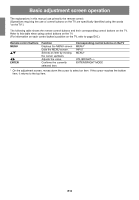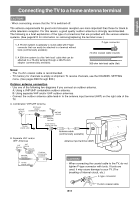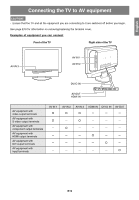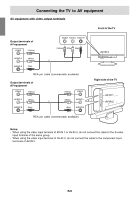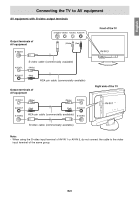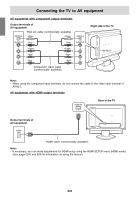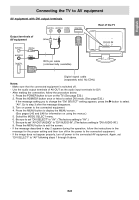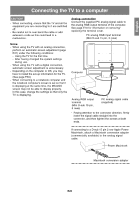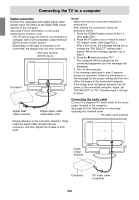Sharp LD-26SH1U LD-26SH1U Operation Manual - Page 22
AV equipment with S-video output terminals
 |
UPC - 074000046467
View all Sharp LD-26SH1U manuals
Add to My Manuals
Save this manual to your list of manuals |
Page 22 highlights
English Français Deutsch Connecting the TV to AV equipment AV equipment with S-video output terminals Output terminals of AV equipment S-VIDEO S-VIDEO VIDEO AUDIO-L AUDIO-R (White) (Red) Front of the TV AV-IN 3 AUDIO-L S-video cable (commercially available) (White) AUDIO-R (Red) RCA pin cable (commercially available) Output terminals of AV equipment AUDIO-L (White) (White) AUDIO-L AUDIO-R S-VIDEO (Red) (Red) AUDIO-R RCA pin cable (commercially available) S-VIDEO S-video cable (commercially available) Right side of the TV AV-IN 1 Note: - When using the S-video input terminal of AV-IN 1 or AV-IN 3, do not connect the cable to the video input terminal of the same group. Italiano Español English E21
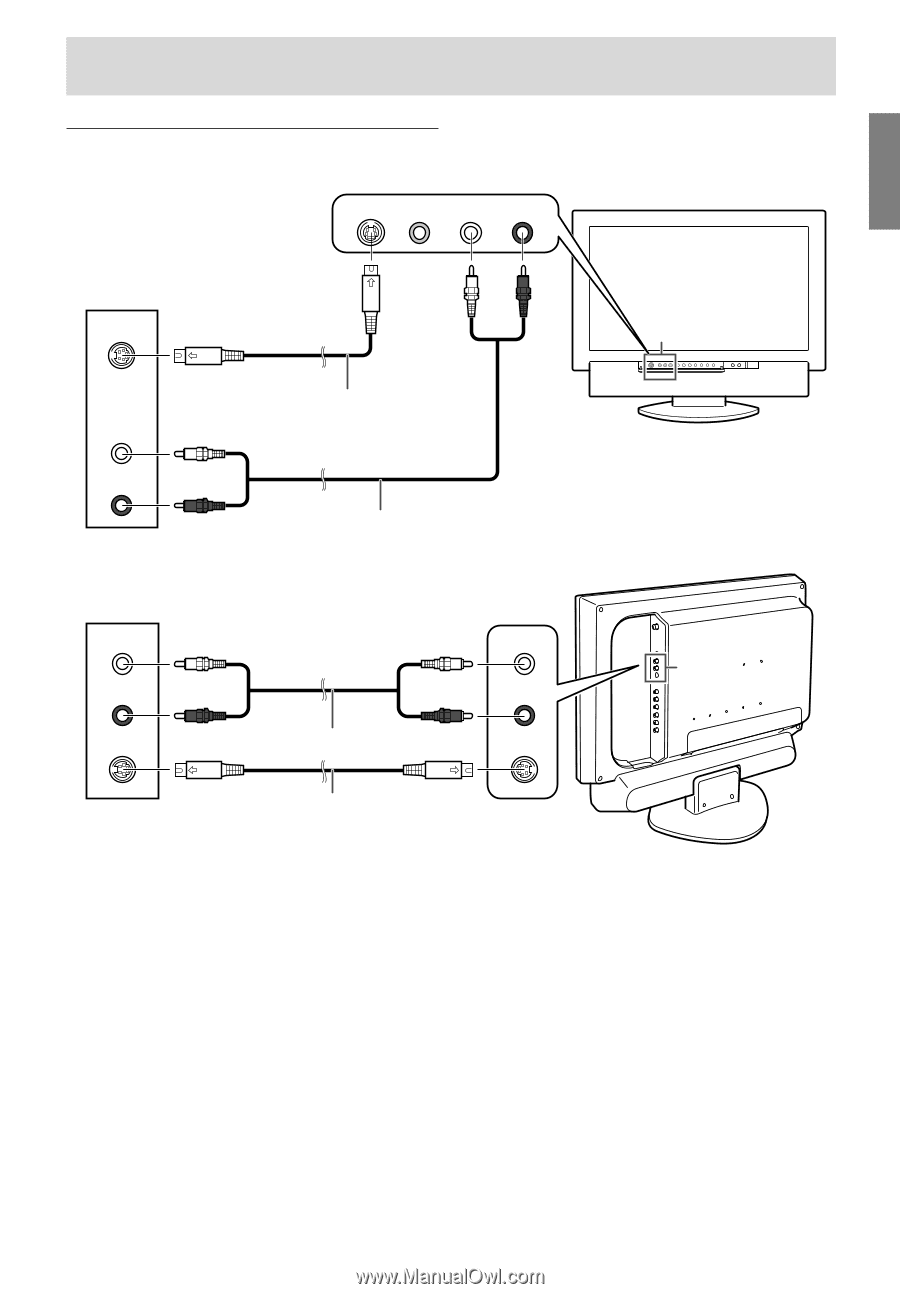
E21
English
Connecting the TV to AV equipment
AV equipment with S-video output terminals
AV-IN 3
AV-IN 1
S-VIDEO
AUDIO-L
AUDIO-R
AUDIO-L
AUDIO-R
S-VIDEO
AUDIO-L
AUDIO-R
S-VIDEO
S-VIDEO
VIDEO
AUDIO-L AUDIO-R
Note:
-
When using the S-video input terminal of AV-IN 1 or AV-IN 3, do not connect the cable to the video
input terminal of the same group.
Front of the TV
Right side of the TV
RCA pin cable (commercially available)
RCA pin cable (commercially available)
(White)
(Red)
(White)
(Red)
(White)
(Red)
(White)
(Red)
S-video cable (commercially available)
S-video cable (commercially available)
Output terminals of
AV equipment
Output terminals of
AV equipment