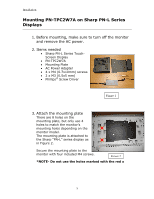Sharp PN-L802B PN-TPC2W7A Quick Start Guide
Sharp PN-L802B Manual
 |
View all Sharp PN-L802B manuals
Add to My Manuals
Save this manual to your list of manuals |
Sharp PN-L802B manual content summary:
- Sharp PN-L802B | PN-TPC2W7A Quick Start Guide - Page 1
PN-TPC2W7A User Guide Version - 1 - Sharp PN-L802B | PN-TPC2W7A Quick Start Guide - Page 2
with Sharp® PN-L series touch-screen displays. The PNTPC2W7A includes the Sharp Pen Software™ application pre-installed on the hard disk. It also has the flexibility to run most third party software and custom applications. The PN-TPC2W7A supports true 1080P video with hardware assisted support for - Sharp PN-L802B | PN-TPC2W7A Quick Start Guide - Page 3
Part 15 of FCC Rules. These limits are designed to provide reasonable protection against harmful interference in a residential installation. This equipment generates, uses and can radiate radio frequency energy and, if not installed and used in accordance with instructions contained in this manual - Sharp PN-L802B | PN-TPC2W7A Quick Start Guide - Page 4
2.6 GHz Pentium® Dual-Core CPU Operating systems: o Supports Windows® XP® 32bit/64bit, Windows Vista® 32bit/64bit, and Windows® 7® 32bit/64bit o Supports Linux® o Windows 7 Pro installed Software Installed: o Sharp® Pen Software™ Application o Microsoft® Internet Explorer® o Microsoft PowerPoint - Sharp PN-L802B | PN-TPC2W7A Quick Start Guide - Page 5
Specifications Specifications (con't) Onboard Audio o RealTek™ ALC888S High-Definition audio chip o Supports up to 8-channel (2/4/5.1/7.1-channel) o 8-Channel Audio Ports on Back Panel o Supports Jack-Sensing function (under Windows) o Support C o Operating Humidity: 80% maximum relative humidity, - Sharp PN-L802B | PN-TPC2W7A Quick Start Guide - Page 6
M3 (0.5x5 mm) Phillips® Screw Driver Figure 1 3. Attach the mounting plate There are 8 holes on the mounting plate, but only use 4 holes to match the monitor's mounting holes depending on the monitor model. The mounting plate is attached to the Sharp "PN-L" series display as in Figure 2. Secure - Sharp PN-L802B | PN-TPC2W7A Quick Start Guide - Page 7
as in Figure 3. AC power cord faces downward and the DC power cord to the PN-TPC2W7A faces upward. 5. Install the PN-TPC2W7A If you look at the right side of the PN-TPC2W7A before sliding it into the mounting plate as in Figure 4, there are two small slits near the edges on the - Sharp PN-L802B | PN-TPC2W7A Quick Start Guide - Page 8
Installation There are two fingers on the left side of the mounting plate to catch the PN-TPC2W7A in place as shown in Figure 6, and they need to be tightened with two include M3 screws. 6. Connect the HDMI video cable and the USB cable prior to turning on the PNTPC2W7A. 7. Finish Plug in the DC - Sharp PN-L802B | PN-TPC2W7A Quick Start Guide - Page 9
Black Grey 7.1-Channel Line-In Front Speaker Out Mic In Center/Subwoofer Out Rear Speaker Out Side Speaker Out LAN Connector (with LED status indicator) Green/Light Up/Blink = 10 Mbps/Link/Activity Green and Green/Light Up/Blink = 100 Mbps/Link/Activity Green and Orange/Light Up/Blink = 1000 Mbps - Sharp PN-L802B | PN-TPC2W7A Quick Start Guide - Page 10
figure 2). 2. Power Button This button will stay lit if the PN-TPC2W7A is powered on. If the PN-TPC2W7A doesn't power up after the AC is connected, then press this button to power up. If normal Windows shutdown is not shutting down the PN-TPC2W7A, then press this button for more than 4 seconds will - Sharp PN-L802B | PN-TPC2W7A Quick Start Guide - Page 11
® Internet Explorer® 8 Windows Media® Player 11 Microsoft PowerPoint® Viewer 2007 Adobe® Flash® Player 10 Apple® QuickTime® 7 Media Player Codec Pack v.3.9.5 6. Install Sharp Pen Software™ & Optimize Windows Follow instructions from the included Sharp Pen Software operating manual. 10 - Sharp PN-L802B | PN-TPC2W7A Quick Start Guide - Page 12
Support Support & RMA Warranty service is available from a Sharp Authorized Service Center located in the United States. To receive repair handling instructions and to find the location of the nearest Sharp Authorized Service Center, please call Sharp toll free at 1-800-BE-SHARP (1-800-237-4277). If - Sharp PN-L802B | PN-TPC2W7A Quick Start Guide - Page 13
12

PN-TPC2W7A
User Guide
Version
–
1