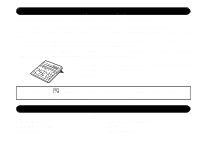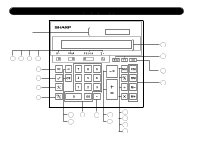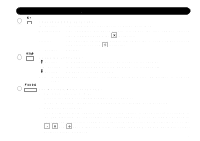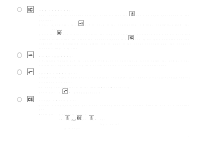Sharp QS 2130 QS-2130 Operation Manual
Sharp QS 2130 - Twin Powered Display 12 Digit Manual
 |
UPC - 074000010581
View all Sharp QS 2130 manuals
Add to My Manuals
Save this manual to your list of manuals |
Sharp QS 2130 manual content summary:
- Sharp QS 2130 | QS-2130 Operation Manual - Page 1
® ELECTRONIC CALCULATOR OPERATION MANUAL MODEL QS-2130 - Sharp QS 2130 | QS-2130 Operation Manual - Page 2
purchase of the SHARP electronic calculator, model QS-2130. To insure trouble-free operation of your SHARP calculator, we recommend the following: 1. The calculator should be kept in areas free from extreme temperature changes, moisture, and dust. 2. A soft, dry cloth should be used to clean the - Sharp QS 2130 | QS-2130 Operation Manual - Page 3
THE KEYBOARD Solar cell 22 123 4 5 7 6 9 21 11 12 17 8 13 14 15 18 10 16 19 20 2 - Sharp QS 2130 | QS-2130 Operation Manual - Page 4
OPERATING CONTROLS 1 CONSTANT MODE SELECTOR: "K" position: The following constant functions will be performed. Multiplication: The calculator will automatically remember the first number entered (the multiplicand) and the instruction. Division: The calculator will automatically remember the - Sharp QS 2130 | QS-2130 Operation Manual - Page 5
the contents of the 2nd memory to the display. Pressed twice, recalls and clears the contents of the 2nd memory. 6 CLEAR ALL KEY: Before starting calculation, press this key. This causes the numerical values and - Sharp QS 2130 | QS-2130 Operation Manual - Page 6
the count exceeds 999, the counter recounts from 0 (Zero). 8 RIGHT SHIFT KEY: Operation of this key in entering numbers or calculated result shifts the number one digit to the right together with a decimal point. Used for one digit correction. 9 SQUARE ROOT KEY: Depressed after a number or - Sharp QS 2130 | QS-2130 Operation Manual - Page 7
KEY: Adds the number to the contents of the calculation register. This key is also used to obtain the results in multiplication and division. 17 MULTIPLE USE KEY: Used to perform mark-up, percent change and automatic add-on/discount. 18 PERCENT KEY: Permits entry of actual percentages rather - Sharp QS 2130 | QS-2130 Operation Manual - Page 8
. 21 1ST MEMORY KEYS: These keys have access to the 1st memory register to store, calculate and recall numbers for further use. MEMORY PLUS : When depressed after a numeric key or a calculation this key adds the numbers or the result to the 1st memory register. MEMORY MINUS : When - Sharp QS 2130 | QS-2130 Operation Manual - Page 9
exposed to the solar cell is insufficient, the calculator is not powered to operate. With the brightness criterion below, operate the calculator at 150 Iux or more. Outdoors or by the window: Incandescent lamp: Fluorescent lamp: Use the calculator where it is not exposed to direct sunlight but - Sharp QS 2130 | QS-2130 Operation Manual - Page 10
the calculator face down with the folding support at the bottom. Lift the support up. 2. Pressing lightly on the battery cover, slide the cover off in the direction of the arrow. See Fig. 1. 3. Place a pointed object in the space shown in Fig. 2 and, using - Sharp QS 2130 | QS-2130 Operation Manual - Page 11
(Fig. 1) (Fig. 2) (Fig. 3) (Fig. 4) (Fig. 5) "MEMORY SAFE GUARD" function - The contents of the memory are retained even when the calculator is turned off. A value stored in memory will thus remain until it is changed or until the backup battery runs out. Automatic Power-Off function (A.P.O.): - Sharp QS 2130 | QS-2130 Operation Manual - Page 12
do not continue making entries. CALCULATION EXAMPLE OPERATION Addition & subtraction 125 + 350 + 25 = • 0 • 125 250 350 Addition and subtraction with add mode Repeat addition and subtraction 2.50 + 4.50 − 3.00 = • A• Note: The key was not used in the entries. 12 + 12 + 12 + 45 - Sharp QS 2130 | QS-2130 Operation Manual - Page 13
CALCULATION EXAMPLE Square and power calculations 2 × 2 = 22 = 2 × 2 × 2 = 23 = Reciprocal calculation 1 7 = Square root calculation √-7 = Constant calculations 295 × 8 = 295 × 6 = 18 ÷ 2 = 12 ÷ 2 = Percent calculations 650 × 15% = 123 ÷ 1368 = (%) • K • • K K • • 5/4, OPERATION - Sharp QS 2130 | QS-2130 Operation Manual - Page 14
, depress the OPERATION DISPLAY key to clear the contents of the memory register. 135 × $4.00 = ?(1) 150 × 7.75 = ?(2) • 450 × 3.45 = ?(3) Memory calculations = ?(4) 135 4 2 ∑ 150 7.75 450 3.45 540.00 M (1) 1'162.50 M (2) 1'552.50 M (3) 3'255.00 M (4) Add-on/discount calculation 30 - Sharp QS 2130 | QS-2130 Operation Manual - Page 15
the selling price and the gross profit from the cost of $8,160 on the basis of a 15% profit on the selling price. Calculation method: Selling price = 8160 1 - 15 100 = ➀ Grossprofit = 8160 1 - 15 100 - 8160 = ➁ ENTER 8160 15 DEPRESS DISPLAY 8'160. 9'600.00 ➀ 1'440.00 ➁ PERCENT - Sharp QS 2130 | QS-2130 Operation Manual - Page 16
118.00 Wednesday 131.58 Thursday 125.02 Friday 158.25 Total Sale $656.00 for 5 days Average Sales = $131.20 ➀ ➁ Note: If you are working in dollars and cents, use the "Add Mode." If not, set the decimal as desired. OPERATION 12315 118 00 13158 12502 15825 DISPLAY 0. 123.15 241.15 372 - Sharp QS 2130 | QS-2130 Operation Manual - Page 17
THE 2ND MEMORY EXAMPLE: (874 − 557) × (7 + 8) (1746 + 876) ÷ (12 + 23) = Operation 12 23 1746 876 874 557 * 7 8 Display 0. 23. M 0. M 2'622. M 35. M 75. M 0. M 874. M I 557. M I 0. M I 15. M I 317. M I 4'755. M I 75. M I 63. M I * : To store a negative number, use the before the . 16 - Sharp QS 2130 | QS-2130 Operation Manual - Page 18
will be displayed. The , or key must be pushed to restart the calculation. The contents of the memory at the time of the error are retained of an answer exceeds 12 digits and does not exceed 24 digits OVER FLOW CALCULATION Ex. Set the decimal at "F" 908770000000 .0326 → 27.8763803680E → 27. - Sharp QS 2130 | QS-2130 Operation Manual - Page 19
calculation, Reciprocal calculation, Add-on calculation, Discount calculation, Memory calculation, Square root calculation, Mark-up calculation, etc. Power supply : Built-in solar cell and lithium battery (3V ... (DC) CR2032 × 1) Automatic Power-off: Approx. 7 min. Operating temperature - Sharp QS 2130 | QS-2130 Operation Manual - Page 20
MEMO 19 - Sharp QS 2130 | QS-2130 Operation Manual - Page 21
MEMO 20 - Sharp QS 2130 | QS-2130 Operation Manual - Page 22
SHARP ELECTRONICS CORPORATION Sharp Plaza, Mahwah, New Jersey 07430-2135 SHARP CORPORATION PRINTED IN CHINA 00LT(TINSE0433THZZ)
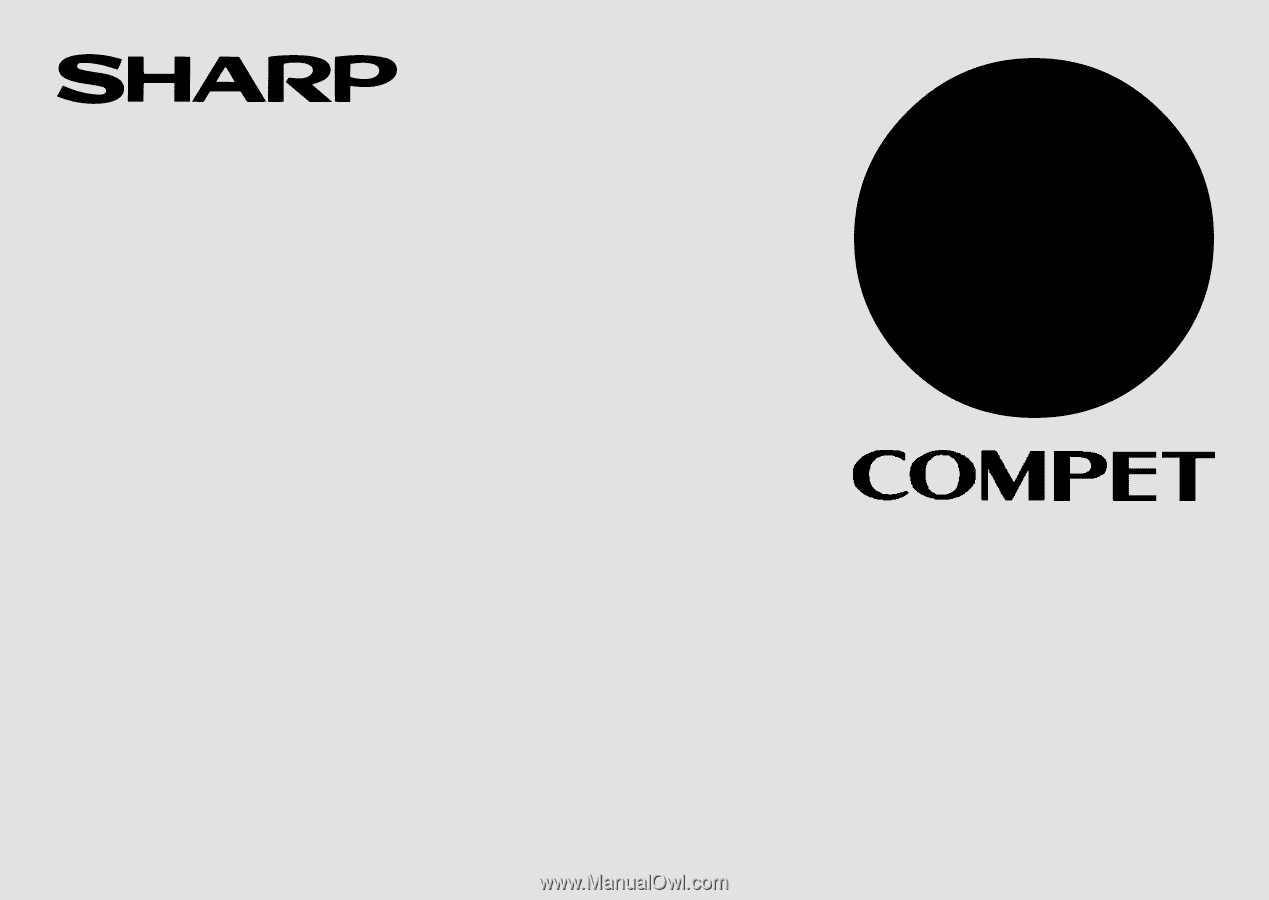
®
QS-2130
ELECTRONIC CALCULATOR
OPERATION MANUAL
MODEL