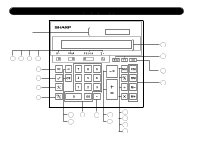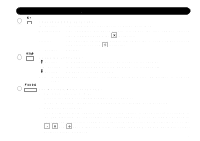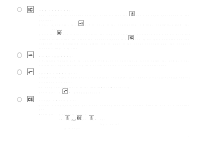Sharp QS 2130 QS-2130 Operation Manual - Page 8
DIVISION KEY, MULTIPLICATION KEY, 1ST MEMORY KEYS, DISPLAY, 1st memory symbol, Minus symbol, Error
 |
UPC - 074000010581
View all Sharp QS 2130 manuals
Add to My Manuals
Save this manual to your list of manuals |
Page 8 highlights
19 DIVISION KEY: Orders division. 20 MULTIPLICATION KEY: Orders multiplication. 21 1ST MEMORY KEYS: These keys have access to the 1st memory register to store, calculate and recall numbers for further use. MEMORY PLUS : When depressed after a numeric key or a calculation this key adds the numbers or the result to the 1st memory register. MEMORY MINUS : When depressed after a numeric key or a calculation this key subtracts the numbers or the result from the 1st memory register. RECALLMEMORY : Displays the contents stored (the answer) in the 1st memory register on the display. It does not clear the contents, but recalls the answer to the display. CLEAR MEMORY : Clears the entire contents of the 1st memory register only. 22 DISPLAY : 1st memory symbol Appears when a number is in the 1st memory. : Minus symbol Appears when a number is a negative. : Error symbol Appears when an overflow or an error is detected. : 2nd memory symbol Appears when a number is in the 2nd memory. 7