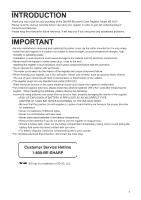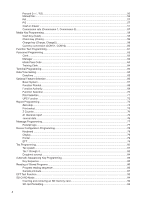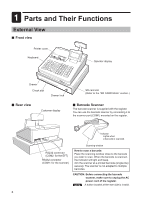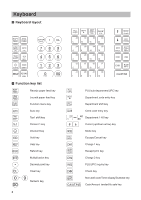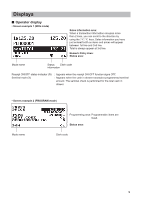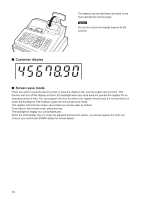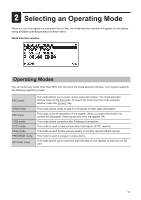Sharp XE-A507 XE-A507 Operation Manual in English - Page 8
Parts and Their Functions
 |
View all Sharp XE-A507 manuals
Add to My Manuals
Save this manual to your list of manuals |
Page 8 highlights
1 Parts and Their Functions External View ■■ Front view Printer cover Keyboard Operator display Drawer Check slot Drawer lock ■■ Rear view Customer display SD card slot (Refer to the "SD CARD Mode" section.) ■■ Barcode Scanner The barcode scanner is supplied with the register. You can use the barcode scanner by connecting it to the scanner port (COM1) mounted on the register. Indicator Lights when a barcode is scanned. RS232 connector (COM2: for the EFT) RS232 connector (COM1: for the scanner) Scanning window How to scan a barcode: Place the scanning window close to the barcode you wish to scan. When the barcode is scanned, the indicator will light and beep. Aim the scanner at a printed barcode (single-line) securely. The scanner is not adapted to multiple barcodes. CAUTION: Before connecting the barcode scanner, make sure to unplug the AC power cord of the register. NOTE A button located at the rear side is invalid. 6