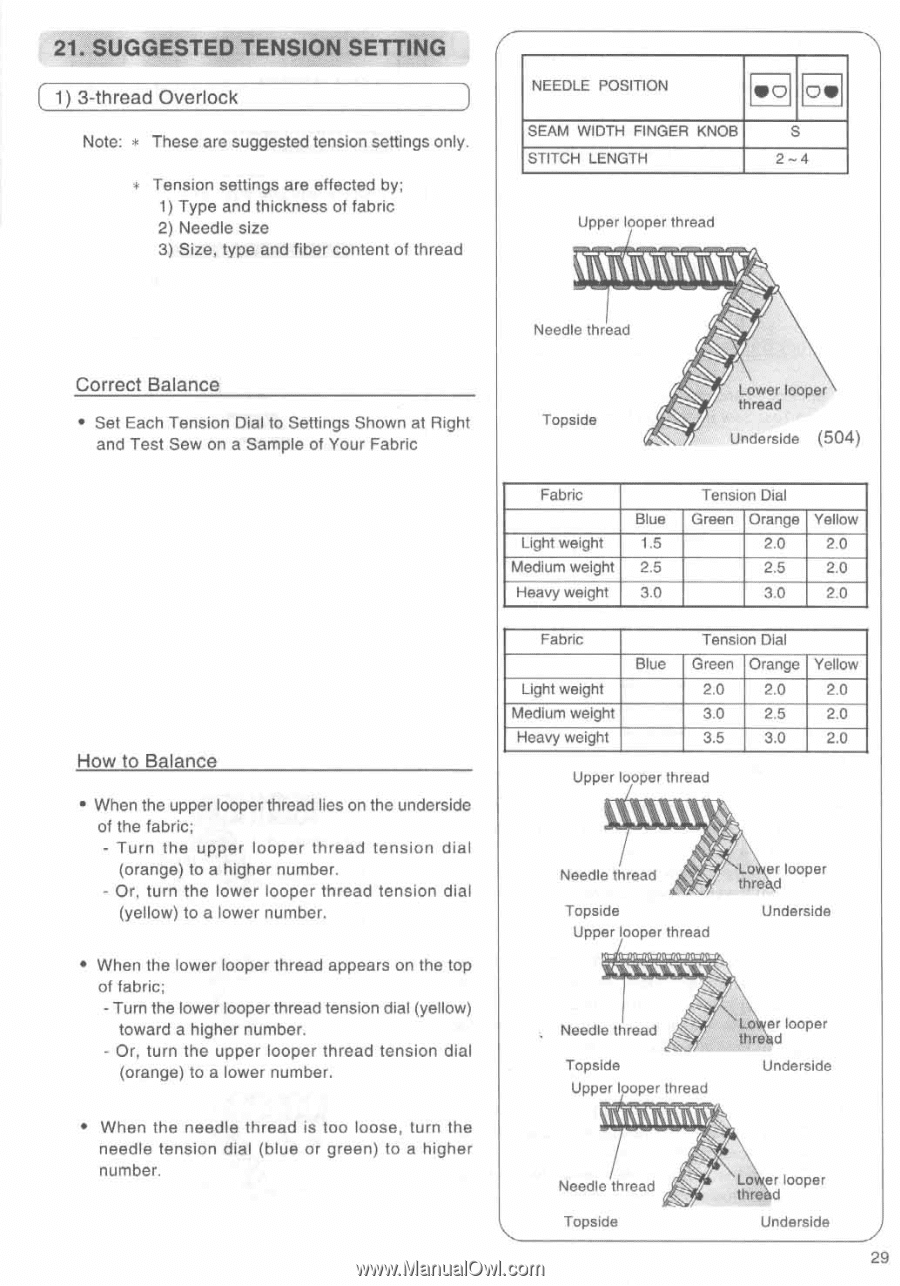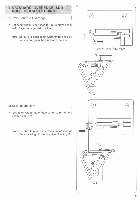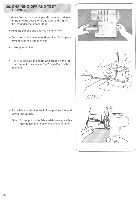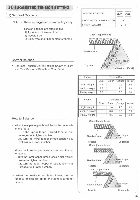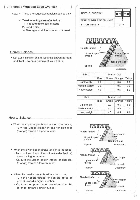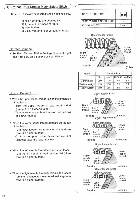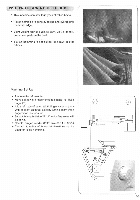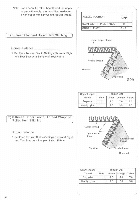Singer 14SH654 Finishing Touch Instruction Manual 19 - Page 30
Suggest, Pisign, Setting
 |
View all Singer 14SH654 Finishing Touch manuals
Add to My Manuals
Save this manual to your list of manuals |
Page 30 highlights
21. SUGGEST PISIGN SETTING 1) 3-thread Overlock Note: * These are suggested tension settings only. * Tension settings are effected by; 1) Type and thickness of fabric 2) Needle size 3) Size, type and fiber content of thread NEEDLE POSITION • O O• SEAM WIDTH FINGER KNOB STITCH LENGTH S 2- 4 Upper looper thread Needle thread Correct Balance • Set Each Tension Dial to Settings Shown at Right and Test Sew on a Sample of Your Fabric Topside Lower looper thread Underside (504) Fabric Blue Light weight 1.5 Medium weight 2.5 Heavy weight 3.0 Tension Dial Green Orange Yellow 2.0 2.0 2.5 2.0 3.0 2.0 How to Balance • When the upper looper thread lies on the underside of the fabric; - Turn the upper looper thread tension dial (orange) to a higher number. - Or, turn the lower looper thread tension dial (yellow) to a lower number. • When the lower looper thread appears on the top of fabric; - Turn the lower looper thread tension dial (yellow) toward a higher number. - Or, turn the upper looper thread tension dial (orange) to a lower number. • When the needle thread is too loose, turn the needle tension dial (blue or green) to a higher number. Fabric Blue Light weight Medium weight Heavy weight Tension Dial Green Orange Yellow 2.0 2.0 2.0 3.0 2.5 2.0 3.5 3.0 2.0 Upper looper th ead Needle thread Topside Upper looper thread Lo er looper thr d Underside Needle thread Topside Upper looper thread Le er looper thre d Underside Needle thread Topside Lo er looper thre d Underside 29