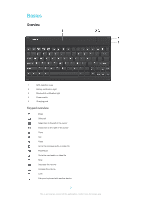Sony Ericsson Bluetooth Keyboard BKB10 User Guide
Sony Ericsson Bluetooth Keyboard BKB10 Manual
 |
View all Sony Ericsson Bluetooth Keyboard BKB10 manuals
Add to My Manuals
Save this manual to your list of manuals |
Sony Ericsson Bluetooth Keyboard BKB10 manual content summary:
- Sony Ericsson Bluetooth Keyboard BKB10 | User Guide - Page 1
User guide Bluetooth® Keyboard BKB10 - Sony Ericsson Bluetooth Keyboard BKB10 | User Guide - Page 2
Contents Basics 3 Overview 3 Charging the keyboard 4 Turning on the keyboard 5 Setting up the keyboard 6 Support on the web 7 Legal information 8 Declaration of Conformity 9 2 This is an Internet version of this publication. © Print only for private use. - Sony Ericsson Bluetooth Keyboard BKB10 | User Guide - Page 3
Basics Overview 1 NFC detection area 2 Battery notification light 3 Bluetooth® notification light 4 Power switch 5 Charging port Keypad overview Email Select all Select text to the left of the cursor Select text to the right of the cursor Copy Cut Paste Go to the previous audio or video - Sony Ericsson Bluetooth Keyboard BKB10 | User Guide - Page 4
Home Search Menu Browser Bluetooth® notification light status Flashing rapidly Flashing slowly No light The keyboard is searching for previously connected devices to pair with. Pairing mode-the keyboard is available for pairing with other devices. The keyboard is paired with a device or is in - Sony Ericsson Bluetooth Keyboard BKB10 | User Guide - Page 5
Turning on the keyboard To turn on the keyboard • Slide the power switch downwards. 5 This is an Internet version of this publication. © Print only for private use. - Sony Ericsson Bluetooth Keyboard BKB10 | User Guide - Page 6
your Android device. To establish a connection between the two devices, you can either use automatic NFC-assisted pairing or your can pair the devices manually. To automatically pair the keyboard with an Android™ device using NFC 1 Android™ device: Make sure that the NFC function is turned on and - Sony Ericsson Bluetooth Keyboard BKB10 | User Guide - Page 7
Support on the web Visit www.sonymobile.com/support to access a range of support options for your device, including downloads, troubleshooting tips and a User guide. 7 This is an Internet version of this publication. © Print only for private use. - Sony Ericsson Bluetooth Keyboard BKB10 | User Guide - Page 8
will, however, be incorporated into new editions of this User guide. All rights reserved. ©2014 Sony Mobile Communications AB. Interoperability and compatibility among Bluetooth® devices varies. Device generally supports products utilizing Bluetooth spec. 1.2 or higher, and Headset or Handsfree - Sony Ericsson Bluetooth Keyboard BKB10 | User Guide - Page 9
Lund, January 2014 Pär Thuresson, Quality Officer, SVP, Quality & Customer Services FCC Statement This device complies with Part 15 of the FCC rules. energy and, if not installed and used in accordance with the instructions, may cause harmful interference to radio communications. However, there is

User guide
Bluetooth
®
Keyboard
BKB10