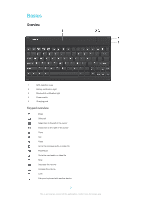Sony Ericsson Bluetooth Keyboard BKB10 User Guide - Page 3
Basics, Overview
 |
View all Sony Ericsson Bluetooth Keyboard BKB10 manuals
Add to My Manuals
Save this manual to your list of manuals |
Page 3 highlights
Basics Overview 1 NFC detection area 2 Battery notification light 3 Bluetooth® notification light 4 Power switch 5 Charging port Keypad overview Email Select all Select text to the left of the cursor Select text to the right of the cursor Copy Cut Paste Go to the previous audio or video file Play/Pause Go to the next audio or video file Stop Decrease the volume Increase the volume Lock Pair your keyboard with another device 3 This is an Internet version of this publication. © Print only for private use.

Basics
Overview
1
NFC detection area
2
Battery notification light
3
Bluetooth® notification light
4
Power switch
5
Charging port
Keypad overview
Email
Select all
Select text to the left of the cursor
Select text to the right of the cursor
Copy
Cut
Paste
Go to the previous audio or video file
Play/Pause
Go to the next audio or video file
Stop
Decrease the volume
Increase the volume
Lock
Pair your keyboard with another device
3
This is an Internet version of this publication. © Print only for private use.