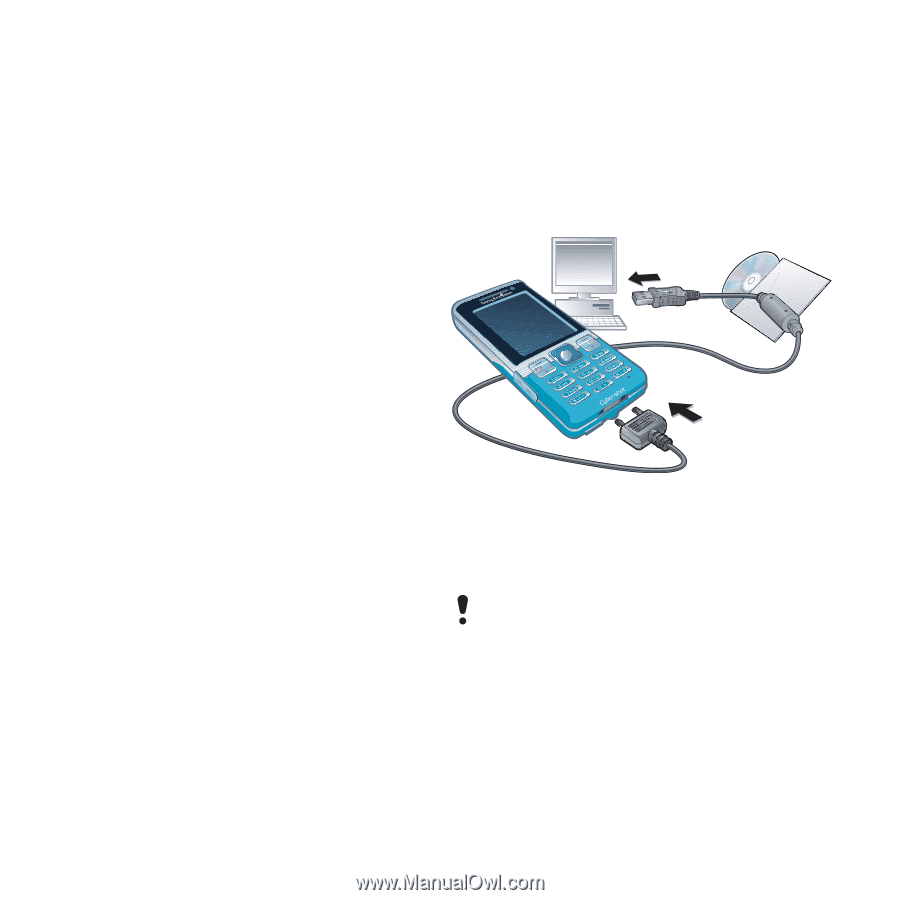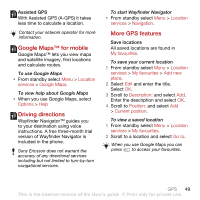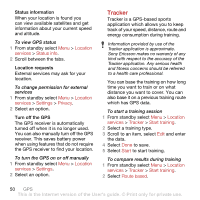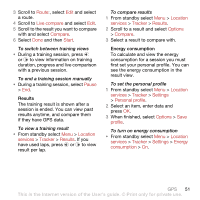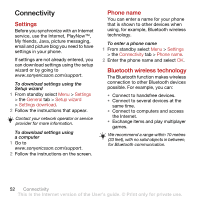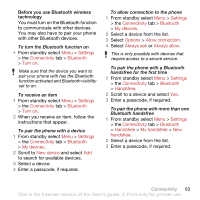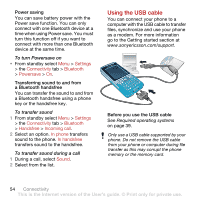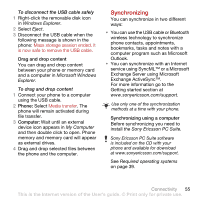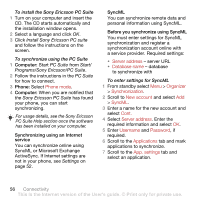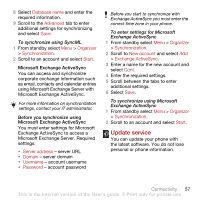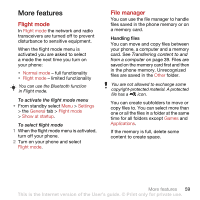Sony Ericsson C702 User Guide - Page 56
Using the USB cable, Settings, Connectivity, Bluetooth, Powersave, Handsfree, Incoming call, In phone
 |
View all Sony Ericsson C702 manuals
Add to My Manuals
Save this manual to your list of manuals |
Page 56 highlights
Power saving You can save battery power with the Power save function. You can only connect with one Bluetooth device at a time when using Power save. You must turn this function off if you want to connect with more than one Bluetooth device at the same time. To turn Powersave on • From standby select Menu > Settings > the Connectivity tab > Bluetooth > Powersave > On. Transferring sound to and from a Bluetooth handsfree You can transfer the sound to and from a Bluetooth handsfree using a phone key or the handsfree key. To transfer sound 1 From standby select Menu > Settings > the Connectivity tab > Bluetooth > Handsfree > Incoming call. 2 Select an option. In phone transfers sound to the phone. In handsfree transfers sound to the handsfree. To transfer sound during a call 1 During a call, select Sound. 2 Select from the list. Using the USB cable You can connect your phone to a computer with the USB cable to transfer files, synchronize and use your phone as a modem. For more information go to the Getting started section at www.sonyericsson.com/support. Before you use the USB cable See Required operating systems on page 39. Only use a USB cable supported by your phone. Do not remove the USB cable from your phone or computer during file transfer as this may corrupt the phone memory or the memory card. 54 Connectivity This is the Internet version of the User's guide. © Print only for private use.