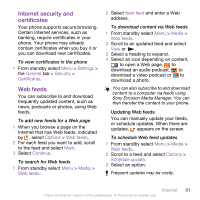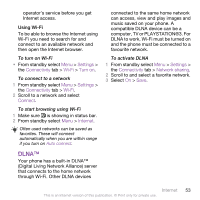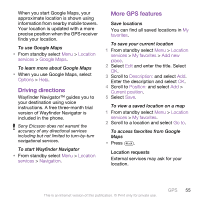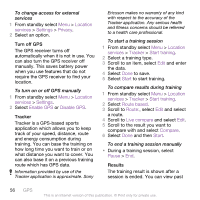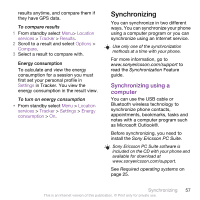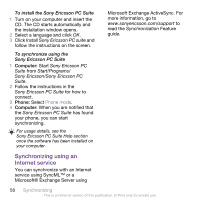Sony Ericsson C905a User Guide - Page 55
DLNA™, computer, TV or PLAYSTATION®3.
 |
View all Sony Ericsson C905a manuals
Add to My Manuals
Save this manual to your list of manuals |
Page 55 highlights
operator's service before you get Internet access. Using Wi-Fi To be able to browse the Internet using Wi-Fi you need to search for and connect to an available network and then open the Internet browser. To turn on Wi-Fi • From standby select Menu > Settings > the Connectivity tab > Wi-Fi > Turn on. To connect to a network 1 From standby select Menu > Settings > the Connectivity tab > Wi-Fi. 2 Scroll to a network and select Connect. To start browsing using Wi-Fi 1 Make sure is showing in status bar. 2 From standby select Menu > Internet. Often used networks can be saved as favorites. These will connect automatically when you are within range if you turn on Auto connect. DLNA™ Your phone has a built-in DLNA™ (Digital Living Network Alliance) server that connects to the home network through Wi-Fi. Other DLNA devices connected to the same home network can access, view and play images and music saved on your phone. A compatible DLNA device can be a computer, TV or PLAYSTATION®3. For DLNA to work, Wi-Fi must be turned on and the phone must be connected to a favourite network. To activate DLNA 1 From standby select Menu > Settings > the Connectivity tab > Network sharing. 2 Scroll to and select a favorite network. 3 Select On > Save. Internet 53 This is an Internet version of this publication. © Print only for private use.