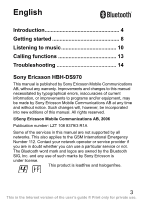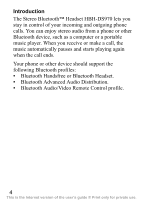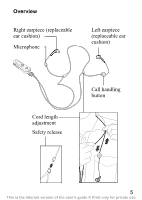Sony Ericsson HBH-DS970 User Guide
Sony Ericsson HBH-DS970 Manual
 |
View all Sony Ericsson HBH-DS970 manuals
Add to My Manuals
Save this manual to your list of manuals |
Sony Ericsson HBH-DS970 manual content summary:
- Sony Ericsson HBH-DS970 | User Guide - Page 1
Stereo Bluetooth™ Headset HBH-DS970 English Deutsch Español Français This is the Internet version of the user's guide © Print only for private use. - Sony Ericsson HBH-DS970 | User Guide - Page 2
English 3 Deutsch 17 Español 33 Français 49 Declaration of conformity 65 1 This is the Internet version of the user's guide © Print only for private use. - Sony Ericsson HBH-DS970 | User Guide - Page 3
2 This is the Internet version of the user's guide © Print only for private use. - Sony Ericsson HBH-DS970 | User Guide - Page 4
8 Listening to music 10 Calling functions 13 Troubleshooting 14 Sony Ericsson HBH-DS970 This manual is published by Sony Ericsson Mobile Communications AB, without any warranty. Improvements and changes to this manual necessitated by typographical errors, inaccuracies of current information - Sony Ericsson HBH-DS970 | User Guide - Page 5
Introduction The Stereo Bluetooth™ Headset HBH-DS970 lets you stay in control of your incoming and outgoing phone calls. You can enjoy stereo audio from a phone or other Bluetooth device, such as a computer or a portable music player. When you receive or make a call, the music automatically pauses - Sony Ericsson HBH-DS970 | User Guide - Page 6
Overview Right earpiece (replaceable ear cushion) Microphone Left earpiece (replaceable ear cushion) Cord length adjustment Safety release Call handling button 5 This is the Internet version of the user's guide © Print only for private use. - Sony Ericsson HBH-DS970 | User Guide - Page 7
Buttons and display Volume down Volume up Multipoint mode Selection button Singlepoint mode Music button Display with backlight Previous track Next track On/off button 6 This is the Internet version of the user's guide © Print only for private use. - Sony Ericsson HBH-DS970 | User Guide - Page 8
mode - the headset can connect to several devices. Voice control is activated. The microphone is muted. Connecting to a phone or other device. Music mode. Adjusting the ringtone volume. Adjusting the call volume. Adjusting the music volume. 7 This is the Internet version of the user's guide © Print - Sony Ericsson HBH-DS970 | User Guide - Page 9
charge the headset First time use: Charge approximately 8 hours before using the headset. Adding the headset to the phone Before you can use the headset with your phone it has to be added once to the phone. Follow the instructions from the phone user guide on how to turn on Bluetooth in your phone - Sony Ericsson HBH-DS970 | User Guide - Page 10
the Sony Ericsson logo is displayed briefly. The display shows when the headset is prepared to be added to the phone. If not, make sure the headset is off, and press and hold the on/off button for 5 seconds. You hear a long beep after the first signal. 5 If your phone supports auto pairing, press - Sony Ericsson HBH-DS970 | User Guide - Page 11
and the call handling button simultaneously for 5 seconds. The headset is turned off. Listening to music Before you can listen to music, the headset has to be added once to your phone, see instructions on page 8. 10 This is the Internet version of the user's guide © Print only for private use. - Sony Ericsson HBH-DS970 | User Guide - Page 12
up or down. Using another device as a music source In singlepoint mode, the headset is connected only to your phone. In multipoint mode, you can use the headset together with your phone and one of your other Bluetooth devices, where music is saved. Before you can listen to music from another device - Sony Ericsson HBH-DS970 | User Guide - Page 13
5 seconds. You hear a long beep after the first signal. The headset is prepared to be added. 5 Prepare your device according to the device user guide on how to add a Bluetooth device. Please note that you may need to enter a passcode. The headset passcode is 0000. 12 This is the Internet version of - Sony Ericsson HBH-DS970 | User Guide - Page 14
on voice commands, and if your phone supports it, refer to the phone user guide. To transfer sound from phone to headset During an ongoing call in your phone, press the call handling button on the headset. To transfer from headset to phone, refer to the phone user guide. 13 This is the Internet - Sony Ericsson HBH-DS970 | User Guide - Page 15
. To adjust the speaker volume for calls During a call, press the volume button up or down. Troubleshooting No connection to phone or other device • Before you can use your Stereo Bluetooth Headset with your phone or other device it has to be added once according to page 8. • It is recommended to - Sony Ericsson HBH-DS970 | User Guide - Page 16
supports Bluetooth Audio/Video Remote Control profile. The headset is switched off automatically • The battery is too low. You hear a low beep. • When you are adding the headset, it switches off if you do not add it to the phone within 10 minutes. 15 This is the Internet version of the user's guide - Sony Ericsson HBH-DS970 | User Guide - Page 17
Battery capacity A battery that has been infrequently used or a new one, could have reduced capacity. It may need to be recharged a number of times. Unexpected behaviour Reset the headset according to page 10. www.sonyericsson.com/support 16 This is the Internet version of the user's guide © Print - Sony Ericsson HBH-DS970 | User Guide - Page 18
Deutsch Einführung 18 Erste Schritte 22 Musik hören 25 Anruffunktionen 28 Fehlerbeseitigung 30 Sony Ericsson HBH-DS970 Diese Bedienungsanleitung wird von Sony Ericsson Mobile Communications AB ohne jegliche Gewährleistung veröffentlicht. Korrekturen und Änderungen dieser Bedienungsanleitung zur - Sony Ericsson HBH-DS970 | User Guide - Page 19
Einführung Mit dem Bluetooth™ Stereo-Headset HBH-DS970 können Sie nicht nur ankommende und abgehende Anrufe verwalten, sondern auch Musik aus dem Telefon oder einem anderen Bluetooth Gerät (z. B. Computer oder portabler Player) in Stereoqualität genießen. Wenn Sie einen Anruf erhalten oder tätigen, - Sony Ericsson HBH-DS970 | User Guide - Page 20
Übersicht Rechter Ohrstecker (Polster auswechselbar) Mikrofon Linker Ohrstecker (Polster auswechselbar) Kabellängeneinstellung Sicherheitsauslösung Anruftaste 19 This is the Internet version of the user's guide © Print only for private use. - Sony Ericsson HBH-DS970 | User Guide - Page 21
Tasten und Display Lautstärke verringern Lautstärke erhöhen Multimodus Auswahltaste Einzelmodus Musiktaste Display mit Hintergrundbeleuchtung Vorheriger Titel Nächster Titel Ein/Aus-Taste 20 This is the Internet version of the user's guide © Print only for private use. - Sony Ericsson HBH-DS970 | User Guide - Page 22
Abgehender Anruf. Aktiver Anruf. Einzelmodus: Headset kann nur zu einem Telefon eine Verbindung herstellen. Multimodus: Headset kann Verbindungen zu mehreren Geräten herstellen. einstellen. Musiklautstärke einstellen. 21 This is the Internet version of the user's guide © Print only for private use. - Sony Ericsson HBH-DS970 | User Guide - Page 23
dem Telefon koppeln Damit Sie das Headset mit dem Telefon nutzen können, muss es mit dem Telefon gekoppelt werden. Führen Sie die in der Telefon-Bedienungsanleitung angegebenen Schritte zum Aktivieren von Bluetooth aus. 22 This is the Internet version of the user's guide © Print only for private use - Sony Ericsson HBH-DS970 | User Guide - Page 24
Telefon die Bluetooth Sichtbarkeit und bringen Sie es in eine Entfernung von maximal 20 cm zum Headset. 3 Aktivieren Sie den Einzelmodus. Das Headset muss ausgeschaltet sein. 4 Drücken und halten Sie zwei Sekunden lang die Ein/Aus-Taste. Sie hören ein Tonsignal. Außerdem wird das Sony Ericsson-Logo - Sony Ericsson HBH-DS970 | User Guide - Page 25
. Sie hören einen Signalton. Das Sony Ericsson-Logo wird kurz angezeigt. So schalten Sie die Hintergrundbeleuchtung ein: Drücken Sie eine Taste. Die Hintergrundbeleuchtung erlischt automatisch. So stellen Sie die HeadsetStandardeinstellungen wieder her: 1 Das Headset muss ausgeschaltet sein. Drücken - Sony Ericsson HBH-DS970 | User Guide - Page 26
auf Seite 22. So spielen Sie einen Musiktitel ab: 1 Starten Sie den Player im Telefon und wählen Sie das Headset als Ziel. 2 Drücken Sie die Musiktaste. Das Headset stellt die Verbindung zum Telefon her und die Musikwiedergabe startet. 3 Drücken Sie die Musiktaste, um die Musikwiedergabe anzuhalten - Sony Ericsson HBH-DS970 | User Guide - Page 27
ren können, muss das Headset mit dem Gerät gekoppelt werden. Das Headset kann mit bis zu 10 Geräten gekoppelt werden. Wenn Sie die Musiktaste drücken, stellt das Headset eine Verbindung zu dem zuletzt verwendeten Gerät her. 26 This is the Internet version of the user's guide © Print only for private - Sony Ericsson HBH-DS970 | User Guide - Page 28
Sie den Multimodus. Das Headset muss ausgeschaltet sein. 4 Drücken und halten Sie 5 Sekunden lang die Ein/ Aus-Taste. Nach dem ersten Signal hören Sie einen langen Ton. Das Headset wird auf die Koppelung vorbereitet. 27 This is the Internet version of the user's guide © Print only for private - Sony Ericsson HBH-DS970 | User Guide - Page 29
Koppeln eines Bluetooth Geräts vor. Bei einigen Geräten müssen Sie eine Kennung eingeben. Die Kennung des Headsets lautet 0000. Anruffunktionen Das Telefon verwendet das Headset für Sagen Sie den anzurufenden Namen. 28 This is the Internet version of the user's guide © Print only for private use. - Sony Ericsson HBH-DS970 | User Guide - Page 30
Sie den Ton vom Telefon zum Headset: Drücken Sie die Anruftaste am Headset, während Sie ein Gespräch mit dem Telefon führen. Die Übertragung vom Headset zum Telefon ist in der Musikdatei abgespielt wird. 29 This is the Internet version of the user's guide © Print only for private use. - Sony Ericsson HBH-DS970 | User Guide - Page 31
anderem Gerät • Bevor Sie das Bluetooth Stereo-Headset mit dem Telefon oder einem anderen Ger zuerst mit dem Headset gekoppelt wurde. • Achten Sie darauf, dass das Headset geladen ist und Sie die Bluetooth Einstellungen im Telefon bzw. im anderen Gerät. Weitere Informationen zu Bluetooth und zum - Sony Ericsson HBH-DS970 | User Guide - Page 32
Gerät verfügbar ist und ob es das Profil Bluetooth Advanced Audio Distribution unterstützt. Das Headset versucht zunächst, eine Verbindung zu dem Gerät Headset schaltet sich aus, wenn Sie es nicht innerhalb von 10 Minuten mit dem Telefon koppeln. 31 This is the Internet version of the user's guide - Sony Ericsson HBH-DS970 | User Guide - Page 33
Akku oder ein neuer Akku kann eine geringe Kapazität aufweisen. Er muss dann mehrmals ge- und entladen werden. Unerwartetes Verhalten Setzen Sie das Headset zurück (siehe Seite 24). www.sonyericsson.com/support 32 This is the Internet version of the user's guide © Print only for private use. - Sony Ericsson HBH-DS970 | User Guide - Page 34
música 41 Funciones de llamadas 44 Resolución de problemas 46 Sony Ericsson HBH-DS970 Este manual ha sido publicado por Sony Ericsson Mobile Communications AB, sin que se proporcione ningún tipo de garantía. Sony Ericsson Mobile Communications AB puede realizar, en cualquier momento y sin previo - Sony Ericsson HBH-DS970 | User Guide - Page 35
auricular Bluetooth™ estéreo HBH-DS970 permite controlar las llamadas entrantes y salientes. Puede disfrutar del sonido estéreo de un teléfono o de otro dispositivo Bluetooth, por ejemplo un ordenador o un reproductor de música portátil. Al recibir o realizar una llamada, la música se detiene autom - Sony Ericsson HBH-DS970 | User Guide - Page 36
auricular reemplazable) Ajuste de longitud del cable Mecanismo de liberación de seguridad Botón de gestión de llamadas 35 This is the Internet version of the user's guide © Print only for private use. - Sony Ericsson HBH-DS970 | User Guide - Page 37
único Botón de música Pantalla con luz de fondo Pista anterior Pista siguiente Botón de encencido/ apagado 36 This is the Internet version of the user's guide © Print only for private use. - Sony Ericsson HBH-DS970 | User Guide - Page 38
está desactivado. Conectando con un teléfono u otro dispositivo. Modo de música. Se está ajustando el volumen del tono de llamada. Se está ajustando el volumen de la llamada. Se está ajustando el volumen de la música. 37 This is the Internet version of the user's guide © Print only for private use. - Sony Ericsson HBH-DS970 | User Guide - Page 39
Para poder utilizar el auricular con el teléfono, debe añadirlo al teléfono. Siga las instrucciones de la guía de usuario sobre cómo activar Bluetooth en el teléfono. 38 This is the Internet version of the user's guide © Print only for private use. - Sony Ericsson HBH-DS970 | User Guide - Page 40
la visibilidad Bluetooth en el teléfono y acérquelo al auricular (20 cm). 3 Seleccione el modo de punto único y compruebe que el auricular está apagado. 4 Mantenga pulsado el botón de encendido/apagado durante 2 segundos. Oirá una señal y aparecerá brevemente el logotipo de Sony Ericsson en la - Sony Ericsson HBH-DS970 | User Guide - Page 41
señal. El logotipo de Sony Ericsson se mostrará brevemente en la pantalla. Para encender la luz de fondo Pulse cualquier botón. La luz de fondo se /apagado durante 5 segundos. Oirá un pitido largo después de la primera señal. El auricular está listo para ser añadido. 2 Mantenga pulsados simult - Sony Ericsson HBH-DS970 | User Guide - Page 42
y la música empieza a reproducirse. 3 Para dejar la música en pausa o volver a reproducirla, pulse el botón de música. 41 This is the Internet version of the user's guide © Print only for private use. - Sony Ericsson HBH-DS970 | User Guide - Page 43
el teléfono y con otro de dispositivo Bluetooth en el que tenga música guardada. Para poder escuchar música se puede añadir hasta en 10 dispositivos. Cuando se pulsa el botón de música, el auricular se conecta al último dispositivo utilizado. 42 This is the Internet version of the user's guide - Sony Ericsson HBH-DS970 | User Guide - Page 44
las instrucciones de la guía del usuario del dispositivo sobre cómo añadir dispositivos Bluetooth. Tenga en cuenta que es posible que tenga que introducir un código maestro. El código maestro del auricular es 0000. 43 This is the Internet version of the user's guide © Print only for private use. - Sony Ericsson HBH-DS970 | User Guide - Page 45
punto múltiple. Para responder a una llamada Pulse el botón de gestión de llamadas. La música se coloca en pausa durante la llamada. Para rechazar una llamada: Mantenga pulsado el botón de gestión de con el teléfono. 44 This is the Internet version of the user's guide © Print only for private use. - Sony Ericsson HBH-DS970 | User Guide - Page 46
del altavoz para las llamadas Durante una llamada, pulse el botón de volumen hacia arriba o hacia abajo. 45 This is the Internet version of the user's guide © Print only for private use. - Sony Ericsson HBH-DS970 | User Guide - Page 47
o dispositivo. Para obtener más información sobre Bluetooth y pairing, vaya a www.sonyericsson.com/learnabout. La rellamada no funciona Si la lista de llamadas está vacía, no se puede utilizar la función de rellamada. 46 This is the Internet version of the user's guide © Print only for private use. - Sony Ericsson HBH-DS970 | User Guide - Page 48
• Compruebe que el dispositivo esté disponible y que admite el perfil Bluetooth de distribución de audio avanzada. El auricular conecta con el último el auricular según se describe en la página 40. www.sonyericsson.com/support 47 This is the Internet version of the user's guide © Print only for - Sony Ericsson HBH-DS970 | User Guide - Page 49
48 This is the Internet version of the user's guide © Print only for private use. - Sony Ericsson HBH-DS970 | User Guide - Page 50
réseau ou de votre fournisseur de services. Les logos et la marque Bluetooth appartiennent à Bluetooth SIG, Inc. et sont toujours utilisés sous licence par Sony Ericsson. Ce produit est exempt de plomb et d'halogène. 49 This is the Internet version of the user's guide © Print only for private use. - Sony Ericsson HBH-DS970 | User Guide - Page 51
é. Votre téléphone ou l'autre périphérique doit prendre en charge les profils Bluetooth suivants : • Mains libres Bluetooth ou oreillette Bluetooth. • Bluetooth Advanced Audio Distribution. • Le profil Bluetooth Audio/Video Remote Control. 50 This is the Internet version of the user's guide © Print - Sony Ericsson HBH-DS970 | User Guide - Page 52
Présentation Ecouteur droit (mousse remplaçable) Microphone Ecouteur gauche (mousse remplaçable) Réglage de la longueur du cordon Connecteur de sécurité Touche de gestion des appels 51 This is the Internet version of the user's guide © Print only for private use. - Sony Ericsson HBH-DS970 | User Guide - Page 53
Touche Musique Affichage avec rétroéclairage Plage précédente Plage suivante Commutateur de mise sous/hors tension 52 This is the Internet version of the user's guide © Print only for private use. - Sony Ericsson HBH-DS970 | User Guide - Page 54
Informations relatives à l'affichage Etat de la batterie. Le témoin s'anime pendant la charge. Les écouteurs sont sous tension. Vous pouvez ajouter les écouteurs à un téléphone. Vous pouvez ajouter les écouteurs à un téléphone ou à un autre périphérique. Les écouteurs ont été correctement ajoutés à - Sony Ericsson HBH-DS970 | User Guide - Page 55
des écouteurs au téléphone Avant d'utiliser les écouteurs avec votre téléphone, vous devez les ajouter à celui-ci. Suivez les instructions du Guide d'utilisation du téléphone pour activer Bluetooth sur votre téléphone. 54 This is the Internet version of the user's guide © Print only for private - Sony Ericsson HBH-DS970 | User Guide - Page 56
conformément aux instructions de son Guide d'utilisation relatives à l'ajout d'un périphérique Bluetooth. Notez que certains téléphones peuvent exiger la saisie d'un code d'accès. Le code d'accès des écouteurs est 0000. 55 This is the Internet version of the user's guide © Print only for private - Sony Ericsson HBH-DS970 | User Guide - Page 57
Bluetooth optimale, la distance entre les appareils ne soit pas dépasser 10 mètres et être exempte d'obstacles physiques. Pour mettre les écouteurs sous/hors tension Maintenez enfoncé le commutateur de mise sous/hors tension pendant 2 secondes. Vous entendez un signal. Le logo Sony Ericsson - Sony Ericsson HBH-DS970 | User Guide - Page 58
l'utilisation des écouteurs. 2 Appuyez sur la touche Musique. Les écouteurs se connectent à votre téléphone et la musique est reproduite. 3 Pour arrêter la musique ou la réentendre, appuyez sur la touche Musique. 57 This is the Internet version of the user's guide © Print only for private use. - Sony Ericsson HBH-DS970 | User Guide - Page 59
connectés à votre téléphone uniquement. En mode multipoint, vous pouvez utiliser les écouteurs avec votre téléphone et avec n'importe quel autre périphérique Bluetooth écouteurs se connectent au périphérique que vous avez utilisé en dernier. 58 This is the Internet version of the user's guide © Print - Sony Ericsson HBH-DS970 | User Guide - Page 60
Pour ajouter les écouteurs à un autre périphérique 1 Activez Bluetooth sur votre périphérique. 2 Activez la visibilité Bluetooth sur votre périphérique et gardez-le à proximité des écouteurs (20 ajouter les écouteurs. 59 This is the Internet version of the user's guide © Print only for private use. - Sony Ericsson HBH-DS970 | User Guide - Page 61
instructions de son Guide d'utilisation relatives à l'ajout d'un périphérique Bluetooth. Il se peut que vous deviez saisir un code d'accès. Le code d'accès des écouteurs est 0000. Fonctions d'appel En mode multipoint, votre téléphone Internet version of the user's guide © Print only for private use. - Sony Ericsson HBH-DS970 | User Guide - Page 62
savoir si votre téléphone les prend en charge, reportez-vous au Guide d'utilisation du téléphone. Pour transférer le son du téléphone aux écouteurs Pendant un appel sur votre téléphone, appuyez sur la du volume. 61 This is the Internet version of the user's guide © Print only for private use. - Sony Ericsson HBH-DS970 | User Guide - Page 63
• Assurez-vous que les écouteurs sont chargés et à portée du téléphone ou de l'autre périphérique. Il Bluetooth du téléphone ou de l'autre périphérique. Pour plus d'informations sur Bluetooth et le jumelage, visitez www.sonyericsson.com/learnabout. 62 This is the Internet version of the user's guide - Sony Ericsson HBH-DS970 | User Guide - Page 64
Si la liste d'appels du téléphone est vide, vous ne pouvez pas utiliser la fonction de renumérotation. Les écouteurs ne se connectent pas à la source musicale • Assurez-vous que votre périphérique est disponible et qu'il prend en charge le profil Bluetooth Advanced Audio Distribution. Les écouteurs - Sony Ericsson HBH-DS970 | User Guide - Page 65
èrement peut présenter une capacité réduite. Il se peut que vous deviez la recharger plusieurs fois. Comportement inattendu Réinitialisez les écouteurs de la manière indiquée à la page 56. www.sonyericsson.com/support 64 This is the Internet version of the user's guide © Print only for private use. - Sony Ericsson HBH-DS970 | User Guide - Page 66
Declaration of conformity We, Sony Ericsson Mobile Communications AB of Nya Vattentornet 221 88 Lund, Sweden declare under our sole responsibility that our product Sony Ericsson type DDA-0002005 to la Directive R&TTE. 65 This is the Internet version of the user's guide © Print only for private use. - Sony Ericsson HBH-DS970 | User Guide - Page 67
harmful interference, and (2) This device must accept any interference received, including interference that may cause undesired operation. 66 This is the Internet version of the user's guide © Print only for private use. - Sony Ericsson HBH-DS970 | User Guide - Page 68
www.sonyericsson.com Sony Ericsson Mobile Communications AB SE-221 88 Lund, Sweden LZT 108 8379/3 R1A Printed in xxx This is the Internet version of the user's guide © Print only for private use.

This is the Internet version of the user’s guide © Print only for private use.
Stereo Bluetooth™
Headset
HBH-DS970
English
Deutsch
Español
Français