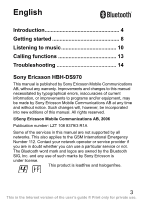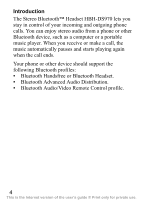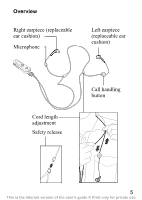Sony Ericsson HBH-DS970 User Guide - Page 5
Introduction, Bluetooth Audio/Video Remote Control profile. - stereo bluetooth headset
 |
View all Sony Ericsson HBH-DS970 manuals
Add to My Manuals
Save this manual to your list of manuals |
Page 5 highlights
Introduction The Stereo Bluetooth™ Headset HBH-DS970 lets you stay in control of your incoming and outgoing phone calls. You can enjoy stereo audio from a phone or other Bluetooth device, such as a computer or a portable music player. When you receive or make a call, the music automatically pauses and starts playing again when the call ends. Your phone or other device should support the following Bluetooth profiles: • Bluetooth Handsfree or Bluetooth Headset. • Bluetooth Advanced Audio Distribution. • Bluetooth Audio/Video Remote Control profile. 4 This is the Internet version of the user's guide © Print only for private use.

This is the Internet version of the user’s guide © Print only for private use.
4
Introduction
The Stereo Bluetooth™ Headset HBH-DS970 lets you
stay in control of your incoming and outgoing phone
calls. You can enjoy stereo audio from a phone or other
Bluetooth device, such as a computer or a portable
music player. When you receive or make a call, the
music automatically pauses and starts playing again
when the call ends.
Your phone or other device should support the
following Bluetooth profiles:
°
Bluetooth Handsfree or Bluetooth Headset.
°
Bluetooth Advanced Audio Distribution.
°
Bluetooth Audio/Video Remote Control profile.