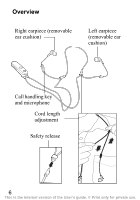Sony Ericsson HBH-DS980 User Guide - Page 11
Listening to music, To reset the headset to default settings
 |
View all Sony Ericsson HBH-DS980 manuals
Add to My Manuals
Save this manual to your list of manuals |
Page 11 highlights
To reset the headset to default settings 1 Switch the headset off. 2 Press and hold down the on/off key until the display shows . 3 Press and hold down the on/off key and the call handling key simultaneously until the headset is turned off. Listening to music Before you can listen to music, the headset has to be paired once with your phone. See "To pair the headset with the phone" on page 10. You can also use the headset with other devices, for example, a computer or a portable music player. 11 This is the Internet version of the User's guide. © Print only for private use.

11
To reset the headset to default settings
1
Switch the headset off.
2
Press and hold down the on/off key until the display
shows
3
Press and hold down the on/off key and the call
handling key simultaneously until the headset is
turned off.
Listening to music
Before you can listen to music, the headset has to be
paired once with your phone. See °To pair the headset
with the phone± on page 10. You can also use the
headset with other devices, for example, a computer
or a portable music player.
This is the Internet version of the User’s guide. © Print only for private use.