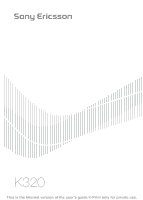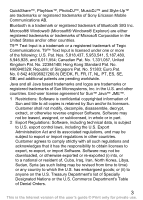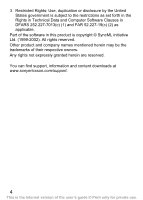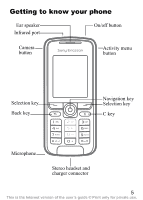Sony Ericsson K320i User Guide
Sony Ericsson K320i Manual
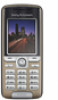 |
View all Sony Ericsson K320i manuals
Add to My Manuals
Save this manual to your list of manuals |
Sony Ericsson K320i manual content summary:
- Sony Ericsson K320i | User Guide - Page 1
K320 This is the Internet version of the user's guide © Print only for private use. - Sony Ericsson K320i | User Guide - Page 2
Contents Getting to know your phone 5 Calling 18 Messaging 27 Imaging 34 Entertainment 38 Connectivity 43 More features 53 Troubleshooting 62 Important information 65 Index 81 1 This is the Internet version of the user's guide © Print only for private use. - Sony Ericsson K320i | User Guide - Page 3
, be incorporated into new editions of this User guide. All rights reserved. ©Sony Ericsson Mobile Communications AB, 2006 Publication number: EN/LZT 108 8953/1 R1A Please note: Some of the services in this User guide are not supported by all networks. This also applies to the GSM International - Sony Ericsson K320i | User Guide - Page 4
Sony Ericsson Mobile Communications AB. Bluetooth is a trademark or registered trademark of Bluetooth SIG Inc. Microsoft® Windows® (Microsoft® Windows to export, re-export, or import Software. Software may not be downloaded, or otherwise exported or re-exported (i) guide © Print only for private use. - Sony Ericsson K320i | User Guide - Page 5
Technical Data and Computer Software Clauses in DFARS 252.227-7013(c) (1) and FAR 52.227-19(c) (2) as applicable. Part of the software in this product is can find support, information and content downloads at www.sonyericsson.com/support. 4 This is the Internet version of the user's guide © Print - Sony Ericsson K320i | User Guide - Page 6
Getting to know your phone Ear speaker Infrared port On/off button Camera button Activity menu button Selection key Back key Navigation key Selection key C key Microphone Stereo headset and charger connector 5 This is the Internet version of the user's guide © Print only for private use. - Sony Ericsson K320i | User Guide - Page 7
alarm Alarm signal Online services* PlayNow™* Media player Games PhotoDJ™ MusicDJ™ Remote control Record sound Camera Messaging Write new Inbox My friends* Email Call voicemail Drafts Outbox Sent messages Saved messages Templates Settings Camera pictures Organizer File manager Calendar Tasks - Sony Ericsson K320i | User Guide - Page 8
Tells you the strength of the GSM network signal. GPRS is within range and can be used. Tells you the status of the battery. Tells you the status of the battery charging. You have missed an incoming call. is turned on. 7 This is the Internet version of the user's guide © Print only for private use. - Sony Ericsson K320i | User Guide - Page 9
Assembling your phone Insert the SIM card and attach the battery to use your phone. SIM card When you register as a subscriber with a network operator, you get a SIM (Subscriber Identity Module) card. The SIM card contains a computer chip that keeps track of your phone number, the services included - Sony Ericsson K320i | User Guide - Page 10
To insert the SIM card and charge the battery ≈ 30 min ≈ 2.5 h 1 Slide the cover open and lift it off. 2 Insert the SIM card. Make sure the SIM card is placed under the silvery holders. 3 Place the battery in the phone with the label side up and the connectors facing each other. 9 This is the - Sony Ericsson K320i | User Guide - Page 11
due to wear and you may have to replace your battery. Only use approved batteries from Sony Ericsson % 70 Battery. PIN You may need a PIN (Personal Identification Number) from your network operator to activate the services in your phone. Each PIN digit appears as *, unless it starts with emergency - Sony Ericsson K320i | User Guide - Page 12
SIM card PIN, if you have one. 3 At first start-up, select the language for phone menus. 4 Select Yes if you want the setup wizard to help you with instructions receive calls Enter an area code and phone number } Call to make the call. } End call to end the call. When the phone rings } Answer to - Sony Ericsson K320i | User Guide - Page 13
Press to delete items. • } More to enter a list of options. • } Info to get help on selected features. Shortcuts From standby, you can use , , , to go directly to a function. To create a standby shortcut } Shortcut. 12 This is the Internet version of the user's guide © Print only for private use. - Sony Ericsson K320i | User Guide - Page 14
menu Shut down the phone, lock keys, turn on silent mode or activate a profile. For more information about profiles % 54 Profiles. To open and close the shut down menu Press and select an option from the list. File manager Files such as pictures, videos, sounds, themes, games and applications are - Sony Ericsson K320i | User Guide - Page 15
status. File information View file information by highlighting a file } More } Information. Copyright-protected files cannot be copied or sent. Synchronizing items For more information % 45 Synchronizing. Languages Select the language for menus and when writing text. To change the phone language - Sony Ericsson K320i | User Guide - Page 16
recognize the most commonly used word for each sequence of key presses. This way, you press each key only once, even if the letter you want and add a space by pressing . 4 Continue writing your message. To enter a full stop or other punctuation marks, press and then or repeatedly. Accept and add a - Sony Ericsson K320i | User Guide - Page 17
a character, press . To delete an entire word, press and hold . 3 When you have edited the word } Insert. The word is added to the T9™ Text Input dictionary. Next time you enter this word using T9™ Text Input letters. 16 This is the Internet version of the user's guide © Print only for private use. - Sony Ericsson K320i | User Guide - Page 18
away from the phone. 3 Align the cover with the top of the phone as shown. 4 Snap the cover into place by gently pushing down until it is lying flat. To change the battery cover % 9 To insert the SIM card and charge the battery. 17 This is the Internet version of the user's guide © Print only for - Sony Ericsson K320i | User Guide - Page 19
phone and make sure that you are within range of a network to make and receive calls % 11 To turn the phone on and off. If your subscription includes the Calling Line Identification service Enter a phone number (with international country code and area code, if guide © Print only for private use. - Sony Ericsson K320i | User Guide - Page 20
add the number to. Emergency calls Your phone supports international emergency numbers, for example, 112 and 911. This means that these numbers can normally be used to make an emergency call in any country, with or without a SIM card inserted, if a GSM network is in range. In some countries, other - Sony Ericsson K320i | User Guide - Page 21
the phone or on the SIM card. Managing contacts Save numbers, add pictures, ringtones and phone contacts only, select a number. 6 Scroll between tabs and select fields to enter more information. 7 When you have entered the information } Save. 20 This is the Internet version of the user's guide - Sony Ericsson K320i | User Guide - Page 22
names and numbers to the SIM card 1 } Contacts } Options } Advanced } Copy to SIM. 2 Select Copy all or Copy a number. When copying all contacts from the phone to the SIM card, all existing SIM card information is replaced. 21 This is the Internet version of the user's guide © Print only for private - Sony Ericsson K320i | User Guide - Page 23
} Yes. Names and numbers on the SIM card are not deleted. To set the default number for a contact Select the first phone number to be displayed for a contact } Contacts and scroll to a contact } More } Default number. 22 This is the Internet version of the user's guide © Print only for private use. - Sony Ericsson K320i | User Guide - Page 24
select a phone number. To speed dial From standby, enter a speed dial number 1-9 } Call. Voicemail If your subscription includes an answering service, callers can } OK. You can get the number from your service provider. To call your voicemail service If you have saved your voicemail number, press and - Sony Ericsson K320i | User Guide - Page 25
than one call Handle more than one call simultaneously. Call waiting service You hear a beep if you receive a second call. To activate the call waiting service } Settings } Calls } Manage calls } Call waiting } calls. 24 This is the Internet version of the user's guide © Print only for private use. - Sony Ericsson K320i | User Guide - Page 26
and select a participant. 2 } More } Join calls to resume the conference call. Two voice lines Make separate calls with different phone numbers if your subscription supports the Alternate Line Service. To select a line } Settings } Calls and select line 1 or 2. 25 This is the Internet version of the - Sony Ericsson K320i | User Guide - Page 27
number If your subscription supports the Calling Line Identification Restriction, you can hide your number when making a call. To always show or hide your phone number 1 } Settings } Calls } Show/hide my no. 2 Select Show number, Hide number or Network default. Call time During a call, the duration - Sony Ericsson K320i | User Guide - Page 28
or visit www.sonyericsson.com/support. Text messaging (SMS) Text messages can contain pictures, animations, melodies and sound effects. Before you start A service centre number is provided by your network operator for you to send and receive text messages. It may be on the SIM card or you can add - Sony Ericsson K320i | User Guide - Page 29
receive a text message or an automatically downloaded picture message, it appears in the activity close the message. To change the activity menu settings % 13 Activity menu. If the phone memory is full 2 Select Use (the phone number you have selected appears) to save a phone number, or Save picture - Sony Ericsson K320i | User Guide - Page 30
} Save message select Saved messages (SIM card) or Templates (phone). To save several messages in a by linking two or more messages. You are charged for each of the messages linked in a long long message at the same time. Check with your service provider for the maximum number of messages that can - Sony Ericsson K320i | User Guide - Page 31
messages can contain text, pictures, video clips, camera pictures, sound recordings, and signatures. Sending and receiving phones must have subscriptions that support picture messaging. Before you start If (SMS). 30 This is the Internet version of the user's guide © Print only for private use. - Sony Ericsson K320i | User Guide - Page 32
download other network messages. • Always ask - ask to download messages. • Off - new messages appear in the inbox as icons. Select the message } View to download. Voice messages Send and receive a sound recording as a voice message. Sending and receiving phones must have subscriptions that support - Sony Ericsson K320i | User Guide - Page 33
you receive an automatically downloaded voice message it appears close the message. Email Connect to a POP3 or IMAP4 mail server to send and receive email messages with your phone. You can use the same email settings in your phone the Internet version of the user's guide © Print only for private use. - Sony Ericsson K320i | User Guide - Page 34
To save an item or attachment in an email message • To save an email address, a phone number or a Web address } More and select to save the item. • To save contact your service provider or visit www.sonyericsson.com/support. 33 This is the Internet version of the user's guide © Print only for private - Sony Ericsson K320i | User Guide - Page 35
and video recorder Your phone has a digital camera which also works as a digital video recorder. Take pictures and record video clips to save, send or use. Use a picture as a screen saver, wallpaper or a contact item % 21 To add a picture or a ringtone to a contact. To take pictures and video clips - Sony Ericsson K320i | User Guide - Page 36
picture quality. • Shutter sound (pictures) - select different shutter sounds. Pictures and video clips Your phone comes with pictures and video clips, which you can delete to free memory. All pictures and videos are saved in the file manager. When you have taken a picture, you can also view it by - Sony Ericsson K320i | User Guide - Page 37
and drop pictures and video clips to a computer % 47 USB cable. To send a picture or video clip 1 } Organizer } File manager } Pictures or } Videos. 2 Select a picture or video clip } More } Send. Select a transfer method. 36 This is the Internet version of the user's guide © Print only for private - Sony Ericsson K320i | User Guide - Page 38
. To use a picture 1 } Organizer } File manager } Pictures and select a picture. 2 } More } Use as and select an option. PhotoDJ™ Visit www.sonyericsson.com/support for information on how to use PhotoDJ™ in your phone. 37 This is the Internet version of the user's guide © Print only for private use. - Sony Ericsson K320i | User Guide - Page 39
computer. The following file types are supported: MP3, MP4, 3GP, AMR, MIDI, IMY, EMY and WAV (16 kHz maximum sample rate). You can also use streamed files that are 3GPP compatible. To play music or view a video clip } Entertainment } Media player and browse for songs by selecting Artists, Tracks - Sony Ericsson K320i | User Guide - Page 40
the media player and return Videos. PlayNow™ } Entertainment } PlayNow™ to pre-listen, buy and download music via the Internet. If required settings are not already in your phone % 43 Settings. For more information, contact your service provider or visit www.sonyericsson.com/support. Ringtones - Sony Ericsson K320i | User Guide - Page 41
, follow the instructions that appear. You cannot send a polyphonic melody or an MP3 file in a text message. Sound recorder Record your own voice memos or calls which can be set as ringtones. Recording stops automatically if you receive a call. Recordings are saved in the phone. In some countries - Sony Ericsson K320i | User Guide - Page 42
to view options. Themes, games and applications Your phone comes with predefined themes, games and applications. You can also download new content to your phone. For more information, visit www.sonyericsson.com/support. To set a theme } Organizer } File manager } Themes select a theme } Set. To send - Sony Ericsson K320i | User Guide - Page 43
Unrecognized formats are saved in the Other folder. To download an application } Internet services } More } Go to } Bookmarks to a direct link } Go to. If required settings are not already in your phone % 43 Settings. 42 This is the Internet version of the user's guide © Print only for private use. - Sony Ericsson K320i | User Guide - Page 44
start using the Internet, messaging, My friends or PlayNow™, specific settings are required in your phone. Settings may already be entered when you buy your phone. If not, contact your network operator, service provider or visit www.sonyericsson.com/support for more information. In order to use the - Sony Ericsson K320i | User Guide - Page 45
browsing } Internet services and select a service. } More to view options. To stop browsing } More } Exit browser. Options when browsing } More to view options. The menu contains the following options, but may depend on the Web page you are visiting. } Go to for options: • Sony Ericsson - go to - Sony Ericsson K320i | User Guide - Page 46
via a transfer method or by using an Internet service. Synchronization software for your computer is available on the CD included with the phone. You can also visit www.sonyericsson.com/support to download software and Getting started guides for synchronization. 45 This is the Internet version of - Sony Ericsson K320i | User Guide - Page 47
phone or download it from www.sonyericsson.com/support. The software includes help information. Before installing any new or updated version of the computer software, all previous software related to phone synchronize. • App. settings - starting synchronization from a service. • Remote security - - Sony Ericsson K320i | User Guide - Page 48
disk icon in Microsoft® Windows® Explorer and select Eject. 5 Remove the USB cable from your phone and computer. Do not remove the USB cable from the phone or computer during file transfer as this may corrupt the phone memory. 47 This is the Internet version of the user's guide © Print only for - Sony Ericsson K320i | User Guide - Page 49
mode 1 Install the Sony Ericsson PC Suite on your computer. It is available on the CD included with the phone or you can download and install the PC Suite from www.sonyericsson.com/support. 2 Turn on your phone. 3 Connect the USB cable to your phone and computer. 4 Select Phone mode in the dialogue - Sony Ericsson K320i | User Guide - Page 50
phone 1 } Settings } Connectivity } Bluetooth } My devices } New device to search for available devices. 2 Select a device from the list. 3 Enter a passcode, if required. Make sure that the Bluetooth function in the other device is on and visible. 49 This is the Internet version of the user's guide - Sony Ericsson K320i | User Guide - Page 51
your handsfree is prepared for pairing. See your handsfree User guide. Transferring sound when using a Bluetooth™ handsfree Transfer the Connectivity } Bluetooth } Handsfree } Incoming call. 2 Select In phone to direct the sound to the phone or In handsfree to direct the sound to the handsfree. - Sony Ericsson K320i | User Guide - Page 52
updated with the latest software. When a new software version is available, you can download and install it without affecting the user data in your phone. Choose one of the following methods to update your phone: • Over the air via your phone, Sony Ericsson remote update service. • Online via a USB - Sony Ericsson K320i | User Guide - Page 53
for new software. To use Sony Ericsson Update Service Connect a USB cable to the computer and the phone. 1 Visit www.sonyericsson.com/support. 2 Select a region and country. 3 Select your product or enter the product name. 4 Select Sony Ericsson Update Service and follow the instructions that appear - Sony Ericsson K320i | User Guide - Page 54
More features Time and date The time is always displayed zone } Auto time zone select and option } Select. Alarm clock The alarm sounds even if the phone is set to silent or turned off. To set and use an alarm } Alarms and select an Internet version of the user's guide © Print only for private use. - Sony Ericsson K320i | User Guide - Page 55
set to suit a certain environment. You can reset all profile settings to how they were set when you bought your phone. To use profiles } Settings } General } Profiles: • Select a profile to use. • To view and edit a profile } More } View and edit. • To reset profiles } More } Reset profiles. The - Sony Ericsson K320i | User Guide - Page 56
1 } Organizer } Calendar } More } Advanced } Reminders. 2 } Always for a reminder to sound even though the phone is turned off or set to silent. 3 When the reminder sounds: • If New events is set to Activity menu . 55 This is the Internet version of the user's guide © Print only for private use. - Sony Ericsson K320i | User Guide - Page 57
and select a transfer method. When you receive an appointment, follow the instructions that appear. Tasks Add new tasks or use existing tasks as templates. new task 1 } Organizer } Tasks } New task } Add. 2 Select Task or Phone call } Select. 3 Enter details and confirm each entry. To view a task } - Sony Ericsson K320i | User Guide - Page 58
select a transfer method. When you receive a task, follow the instructions that appear. To set reminders options 1 } Organizer } Tasks and . 2 } Always for a reminder to sound even when the phone is turned off or set to silent. 3 When the reminder the user's guide © Print only for private use. - Sony Ericsson K320i | User Guide - Page 59
row, the SIM card is blocked. This is indicated by the message PIN blocked. To unblock it, you need to enter your PUK (Personal Unblocking Key). Your PIN and PUK are supplied by your network operator. You can edit your PIN and select a new four- to eight-digit PIN. If the message Codes do not match - Sony Ericsson K320i | User Guide - Page 60
. Phone lock Protect your phone against unauthorized use if it stolen and the SIM card is replaced. You can change the phone lock code (0000) to any four- to eight-digit personal code. Phone lock on If the phone lock is on, enter your code } OK. 59 This is the Internet version of the user's guide - Sony Ericsson K320i | User Guide - Page 61
to enter your phone lock code until a different SIM card is inserted in the phone. It is important that you remember your new code. If you forget it, you have to take your phone to your local Sony Ericsson retailer. To set the phone lock 1 } Settings } General } Locks } Phone lock } Protection and - Sony Ericsson K320i | User Guide - Page 62
and enter your passcode } Continue } More } Reset. 2 Reset code memo? appears } Yes. The code memo is reset and all entries are cleared. The next time you enter the code memo % 60 To open code memo for the first time. 61 This is the Internet version of the user's guide © Print only for private use. - Sony Ericsson K320i | User Guide - Page 63
cannot be turned on/ Flashing red light (LED) Recharge the battery % 9 To insert the SIM card and charge the battery. Charging a non-Sony Ericsson battery % 70 Battery. The wrong menu language is shown % 14 To change the phone language. Master reset Reset the phone by deleting changes you have made - Sony Ericsson K320i | User Guide - Page 64
settings or Reset all. When instructions appear } Continue. Error messages Insert SIM % 9 To insert the SIM card and charge the battery. Insert correct SIM card Check that you are using the correct operator SIM card for your phone. Emerg. calls only You are within range of a network, but you are - Sony Ericsson K320i | User Guide - Page 65
PUK blocked Contact your network operator. Phone locked The phone is locked. To unlock the phone % 59 Phone lock. Phone lock code The phone lock code is required % 59 Phone lock. 64 This is the Internet version of the user's guide © Print only for private use. - Sony Ericsson K320i | User Guide - Page 66
Sony Ericsson service partners. • A warranty period. Learn more about the warranty conditions in this User guide. On www.sonyericsson.com, under the support section in the language of your choice, you will find the latest support tools and information, such as software updates, Knowledge base, Phone - Sony Ericsson K320i | User Guide - Page 67
Czech Republic Denmark Finland France Germany Phone Number/Email Address 1-300 650 050 [email protected] 800-333-7427 [email protected] 0810 200245 [email protected] 02-7451611 [email protected] 4001-0444 questions.BR - Sony Ericsson K320i | User Guide - Page 68
-810 210-89 91919 (from mobile phone) [email protected] 8203 8863 [email protected] +36 1 880 47 47 [email protected] 1800 11 1800 (Toll free number) 39011111 (from mobile phone) [email protected] 021-2701388 questions - Sony Ericsson K320i | User Guide - Page 69
.com 43 919880 [email protected] 08705 23 7237 [email protected] 1-866-766-9374 [email protected] 0-800-100-2250 [email protected] 68 This is the Internet version of the user's guide © Print only for private use - Sony Ericsson K320i | User Guide - Page 70
service partner before charging or using it. Failure to do so might entail a risk of product malfunction or even a potential hazard to your health. Recommendations for safe use of product (mobile phone, battery, charger product. Only Sony Ericsson authorised personnel should perform service. • Do - Sony Ericsson K320i | User Guide - Page 71
qualified electrician. Use only Sony Ericsson branded original chargers intended for use with your mobile phone. Other chargers may not be designed to the same safety and performance standards. Battery We recommend that you fully charge the battery before you use your mobile phone for the first time - Sony Ericsson K320i | User Guide - Page 72
of mobile phones while driving or require drivers to use handsfree solutions. We recommend that you use only Sony Ericsson handsfree solutions full attention to driving and pull off the road and park before making or answering a call if driving conditions so require. Emergency calls Mobile phones - Sony Ericsson K320i | User Guide - Page 73
in all areas, on all cellular networks, or when certain network services and/or mobile phone features are in use. Check with your local service provider. Antenna This phone contains a built-in antenna. Use of antenna devices not marketed by Sony Ericsson specifically for this model could damage your - Sony Ericsson K320i | User Guide - Page 74
Sony Ericsson mobile phone (with the necessary accessory). For information on Accessible Solutions for individuals with special needs call the Sony Ericsson Special Needs Center on 877 878 1996 (TTY) or 877 207 2056 (voice), or visit the Sony Ericsson of the user's guide © Print only for private use. - Sony Ericsson K320i | User Guide - Page 75
be placed in municipal waste. Use a battery disposal facility if available. End User Licence Agreement This wireless device, including without limitation any media delivered with the device, ("Device") contains software owned by Sony Ericsson Mobile Communications AB and its affiliated companies - Sony Ericsson K320i | User Guide - Page 76
foregoing shall apply to the full extent permitted by, when applicable, statutory consumer rights. Limited Warranty Sony Ericsson Mobile Communications AB, Nya Vattentornet, SE-221 88 Lund, Sweden, (Sony Ericsson), provides this Limited Warranty for your mobile phone and original accessory delivered - Sony Ericsson K320i | User Guide - Page 77
terms and conditions stipulated herein. Sony Ericsson and its service partners reserve the right to charge a handling fee if a returned Product is found not to be under warranty according to the conditions below. Please note that some of your personal settings, downloads and other information may be - Sony Ericsson K320i | User Guide - Page 78
with the Sony Ericsson instructions for use and maintenance of the Product. Nor does this warranty cover any failure of the Product due to accident, software or hardware modification or adjustment, acts of God or damage resulting from liquid. A rechargeable battery can be charged and discharged - Sony Ericsson K320i | User Guide - Page 79
peripheral devices connected to it, as available, and update it regularly, to better protect your device. It is understood, however, that such software will never fully protect your Product or its peripheral devices and Sony Ericsson disclaims all warranties, whether express or implied, in case of - Sony Ericsson K320i | User Guide - Page 80
Call Center. Please observe that certain services may not be possible elsewhere than in the country of original purchase due, to repair SIMlocked Products. ** In some countries/regions additional information (such as a valid warranty card) may be requested. 79 This is the Internet version of the user - Sony Ericsson K320i | User Guide - Page 81
received, including interference that may cause undesired operation. Declaration of Conformity We, Sony Ericsson Mobile Communications AB of Nya Vattentornet S-221 88 Lund, Sweden declare under our sole (99/5/EC). 80 This is the Internet version of the user's guide © Print only for private use. - Sony Ericsson K320i | User Guide - Page 82
activity menu 13 receiving 11 alarm clock 53 recording 40 alerts 39 redial 18 answering service 23 rejecting 18 applications 41 to phone contact 21 B battery 70 charging 9 Bluetooth™ functions 48 brightness 54 to SIM contact 21 two lines 25 - camera 34 37 changing covers 17 clock alarm 53 - Sony Ericsson K320i | User Guide - Page 83
file manager 13 G games 41 H HTTP 43 I icons 7 infrared port 51 Internet 43 K keypad lock 59 L language phone 14 writing 14 locks keypad 59 phone 59 phone lock 64 SIM card 58 loudspeaker, on/off 19 M - media player 82 This is the Internet version of the user's guide © Print only for private use. - Sony Ericsson K320i | User Guide - Page 84
port 51 themes 41 phone 11 video clip 37 phone lock 60 recording ringtones, melodies 40 calls 40 SIM lock protection 58 sounds 40 P , phone lock 59 64 phonebook, see contacts 20 , reminders 55 57 reset the phone 62 ringtones 39 - picture messaging 30 31 S automatic download 31 safety - Sony Ericsson K320i | User Guide - Page 85
memo 60 Internet 45 SIM card lock 58 sending appointments 57 contacts 22 pictures 36 ringtones 40 tasks 57 themes 41 video clips 36 settings email 43 Internet 43 picture messaging 43 time and date 53 setup wizard 11 shortcuts 12 SIM card copying contacts 21 inserting 9 lock 58 saving contacts 22
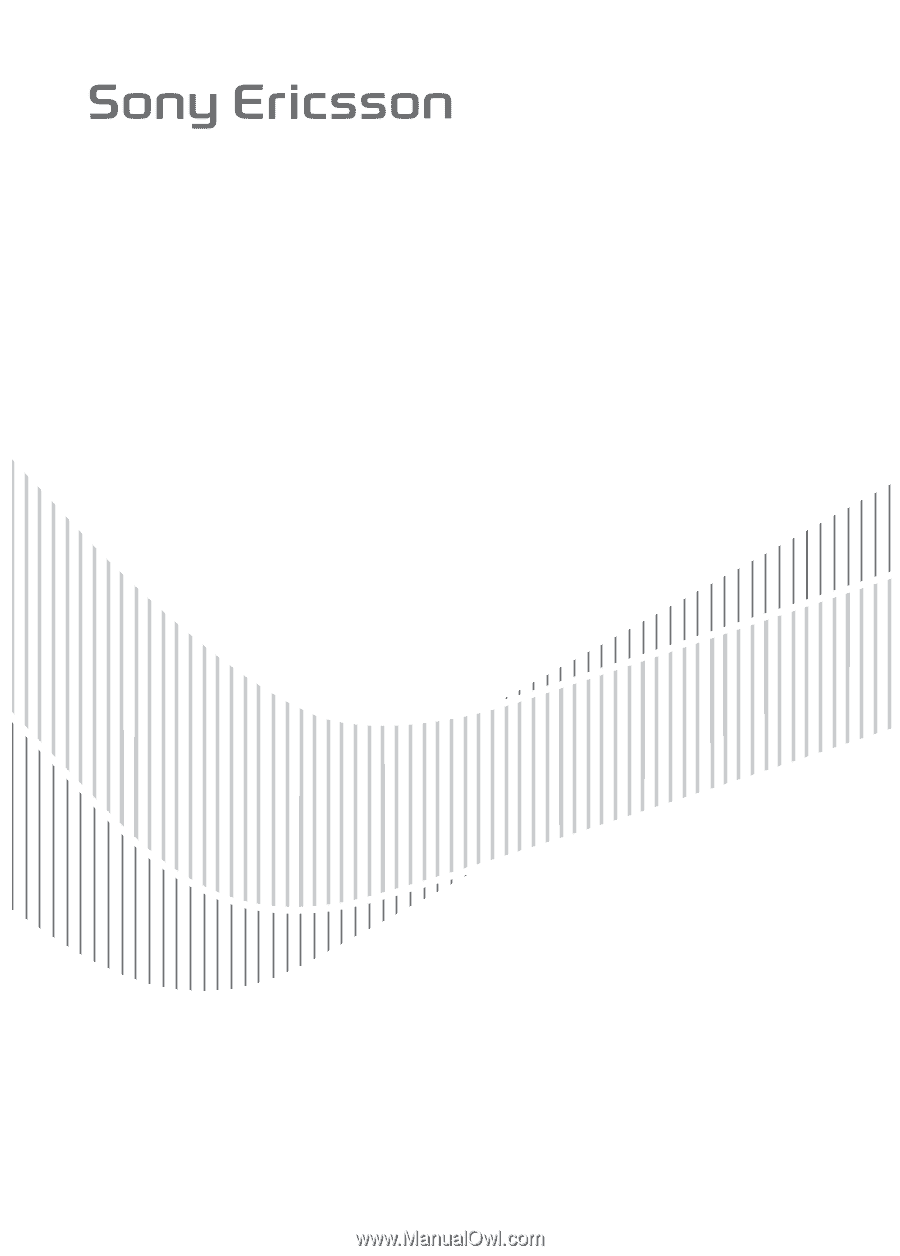
K320
This is the Internet version of the user’s guide © Print only for private use.