Sony Ericsson K320i User Guide - Page 39
Entertainment, Media player
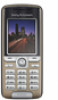 |
View all Sony Ericsson K320i manuals
Add to My Manuals
Save this manual to your list of manuals |
Page 39 highlights
Entertainment Media player Play music and video clips that you download or receive in a picture message or transfer from your computer. The following file types are supported: MP3, MP4, 3GP, AMR, MIDI, IMY, EMY and WAV (16 kHz maximum sample rate). You can also use streamed files that are 3GPP compatible. To play music or view a video clip } Entertainment } Media player and browse for songs by selecting Artists, Tracks, Playlists or Videos. Highlight a title } Play. Media player controls • Stop - pause a music track. • Pause - pause a video clip. • Press - go to the next music track or video clip. • Press - go to the previous music track or video clip. • Press and hold or - fast forward or rewind when playing music tracks or video clips. • Press or - adjust the volume. • Press to go to the media player browser. • Press and hold to exit. Media player options When the media player is activated } More to view options: • Now playing - view the track playing. • Add media - add items or folders to the playlist. • Sort - sort by artist, title or by the order in which items were added to the playlist. 38 This is the Internet version of the user's guide © Print only for private use.















