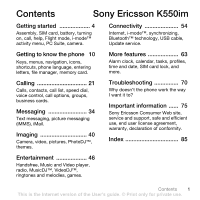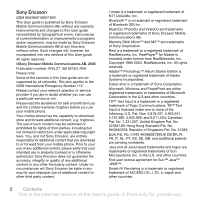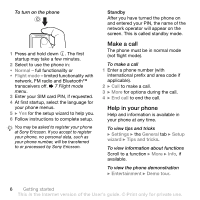Sony Ericsson K550im User Guide
Sony Ericsson K550im Manual
 |
View all Sony Ericsson K550im manuals
Add to My Manuals
Save this manual to your list of manuals |
Sony Ericsson K550im manual content summary:
- Sony Ericsson K550im | User Guide - Page 1
Contents Sony Ericsson K550im Getting started 4 Assembly, SIM card, battery, turning on, call, help, Flight mode, i-mode™ activity menu, PC Suite, camera. Connectivity 54 Internet, i-mode™, synchronizing, Bluetooth™ technology, USB cable, Update service. Getting to know the phone 10 Keys, - Sony Ericsson K550im | User Guide - Page 2
will, however, be incorporated into new editions of this User guide. All rights reserved. ©Sony Ericsson Mobile Communications AB, 2006 Publication number: EN/LZT 108 9218/1 R2A Please note: Some of the services in this User guide are not supported by all networks. This also applies to the GSM - Sony Ericsson K550im | User Guide - Page 3
obtain licenses to export, reexport, or import Software. Software may not be downloaded, or otherwise exported or re-exported (i) into actual phone. Instruction symbols The following appear in the User guide: Note A service or Internet version of the User's guide. © Print only for private use. - Sony Ericsson K550im | User Guide - Page 4
on, call, help, Flight mode, i-mode™ activity menu, PC Suite, camera. More information and downloads are available at www.sonyericsson.com/support. Assembly To use your phone 1 Insert the SIM card and the battery. 2 Charge the battery. 3 Turn on your phone. SIM card When you register as a subscriber - Sony Ericsson K550im | User Guide - Page 5
tilting the plug upwards. Turning on your phone Make sure the phone is charged and a SIM card inserted before turning the phone on. After turning on, use the setup wizard to prepare the phone for use. Getting started 5 This is the Internet version of the User's guide. © Print only for private use. - Sony Ericsson K550im | User Guide - Page 6
and Bluetooth™ transceivers off. % 7 Flight mode menu. 3 Enter your SIM card PIN, if requested. 4 At first startup, select the language for your phone menus. 5 } Yes for the setup wizard to help you. 6 Follow instructions to complete setup. You may be asked to register your phone at Sony Ericsson - Sony Ericsson K550im | User Guide - Page 7
or minimized. PC Suite software Enhance the experience of your phone by installing the PC Suite software on your computer. This allows you to, for example, synchronize your phone calendar with a computer calendar. Getting started 7 This is the Internet version of the User's guide. © Print only - Sony Ericsson K550im | User Guide - Page 8
click OK. 3 Computer: Click Install in the PC Suite section and follow the instructions on the screen. When the installation is complete, the PC Suite icon appears on the desktop of your computer. For the latest version of PC Suite, visit www.sonyericsson.com/support. Take pictures or record video - Sony Ericsson K550im | User Guide - Page 9
clips are automatically saved in File manager } Camera album. 4 games and applications to appear in standby. To set games and applications to standby 1 } Games & apps and select an application or a game. 2 } More } Set to standby. Getting started 9 This is the Internet version of the User's guide - Sony Ericsson K550im | User Guide - Page 10
, icons, shortcuts, phone language, entering letters, file manager, memory card. Phone overview 1 10 11 2 2 11 3 18 4 12 5 13 6 14 7 15 15 8 9 16 17 Some icons on keys may differ. 10 Getting to know the phone This is the Internet version of the User's guide. © Print only - Sony Ericsson K550im | User Guide - Page 11
12 Selection key 13 i-Mode™ key 14 Clear key 15 Camera button 16 Silent key 17 Connector for charger, handsfree and USB cable 18 Camera lens For more information % 14 Navigation Getting to know the phone 11 This is the Internet version of the User's guide. © Print only for private - Sony Ericsson K550im | User Guide - Page 12
Menu overview Games & apps Cyber-shot™ File manager*/** Camera album Music Pictures Videos Themes Web pages Games/Apps Other i-mode i-Menu* Bookmarks Saved pages Enter Web addr. Last Web addr. Settings Contacts New contact Messaging Write new Inbox Drafts Outbox Sent messages Check new Saved - Sony Ericsson K550im | User Guide - Page 13
Time & date Language Update service Voice control New events Shortcuts Flight mode Security Setup wizard Phone status Master reset Sounds & alerts Ring volume Ringtone Silent mode Increasing ring Vibrating alert Message alert Key sound Display Wallpaper Standby app. Themes Start-up screen Screen - Sony Ericsson K550im | User Guide - Page 14
7 i-mode™ activity menu. Press and hold down to go to Games/Apps. Open or pause the Music player. Press and hold down to take a picture, or record a video clip. Press and hold down to call your voicemail service (if set). 14 Getting to know the phone This is the Internet version of the User's guide - Sony Ericsson K550im | User Guide - Page 15
a specific letter. Press a number key and then } Call to speed dial. View a shortcut guide when using the camera. Press and then } Lock keys or Unlock to lock or unlock the phone keys. Turn off the ringtone when receiving a call. Press and hold down to set the phone to silent. The alarm sounds even - Sony Ericsson K550im | User Guide - Page 16
to quickly reach certain functions. Edit the navigation key shortcuts to suit your own needs. Using keypad shortcuts In standby, go to Phone language Select the language to use in the phone menus or when writing text. 16 Getting to know the phone This is the Internet version of the User's guide. - Sony Ericsson K550im | User Guide - Page 17
way, you press each key only once, even if the letter you want is not the first letter on the key. Getting to know the phone 17 This is the Internet version of the User's guide. © Print only for private use. - Sony Ericsson K550im | User Guide - Page 18
in the phone memory only.) Memory Stick Micro™ (M2™) Your phone supports the Memory Stick Micro™ (M2™) memory card adding more storage space to your phone to store files containing pictures or music, for example. 18 Getting to know the phone This is the Internet version of the User's guide. © Print - Sony Ericsson K550im | User Guide - Page 19
the files are saved. • All files - all content in the phone memory and on the memory card. • On Memory Stick - all content on the memory card. • In phone - all content in the phone memory. File information View file information by highlighting it } More } Information. Items that are downloaded, or - Sony Ericsson K550im | User Guide - Page 20
} More } Delete. Memory card options Check memory status or format the memory card to delete all information. To use memory card options } File manager and select the On Memory Stick tab } More for options. 20 Getting to know the phone This is the Internet version of the User's guide. © Print only - Sony Ericsson K550im | User Guide - Page 21
search. To view available network options } Settings and use or to scroll to the Connectivity tab } Mobile networks. To make a call 1 Enter a phone number (with international country code and area code, if applicable). 2 } Call to make a voice call or } More to view options. 3 } End call to end - Sony Ericsson K550im | User Guide - Page 22
the i-mode™ calls Your phone supports international phone memory or on a SIM card. Choose which contact information - Phone contacts or SIM contacts - is shown as default. For useful information and settings } Contacts } More } Options. 22 Calling This is the Internet version of the User's guide - Sony Ericsson K550im | User Guide - Page 23
numbers on the SIM card } Contacts } More } Options } Advanced } Auto save on SIM and select On. Memory status The number of contacts you can save in the phone or on the SIM card depends on available memory. Calling 23 This is the Internet version of the User's guide. © Print only for private - Sony Ericsson K550im | User Guide - Page 24
contacts from the phone to the SIM card, all existing SIM card information is replaced. To copy names and numbers to phone contacts 1 } Contacts } More } Options } Advanced } Copy from SIM. 2 Select one of the alternatives. 24 Calling This is the Internet version of the User's guide. © Print only - Sony Ericsson K550im | User Guide - Page 25
picture, ringtone sound or video to a phone contact 1 } Contacts and select the contact } More } Edit contact. 2 Select the relevant tab and then select Picture or Ringtone } Add. 3 Select an option and an item } Save. If your subscription supports Calling Line Identification (CLI) service, you can - Sony Ericsson K550im | User Guide - Page 26
card to the speed dial positions. If you add contacts with pictures to speed dial positions, the contact pictures appear for easy reference % 25 To add a picture, ringtone sound or video to a phone your voicemail service From Standby Internet version of the User's guide. © Print only for private use. - Sony Ericsson K550im | User Guide - Page 27
mobile". 3 Instructions appear. Wait for the tone and say the command to record. The voice command is played back to you. 4 If the recording sounds from standby using the phone, a portable handsfree, a Bluetooth headset or by saying Internet version of the User's guide. © Print only for private use. - Sony Ericsson K550im | User Guide - Page 28
3 Wait for the tone and say the command. Diverting calls Divert calls, for example, to an answering service. When the restrict call function is activated, some divert call options are not available. % 31 Restricted dialling. 28 Calling This is the Internet version of the User's guide. © Print only - Sony Ericsson K550im | User Guide - Page 29
2 Select a call type and divert option } Activate. 3 Enter the phone number to divert your calls to, or press Look up to find a more than one call simultaneously. Call waiting service When this is activated you hear a beep if you Internet version of the User's guide. © Print only for private use. - Sony Ericsson K550im | User Guide - Page 30
calls with different phone numbers if your subscription supports alternate line service. To select a phone numbers. To check your phone numbers } Contacts } More } Options } Special numbers } My numbers and select one of the options. 30 Calling This is the Internet version of the User's guide - Sony Ericsson K550im | User Guide - Page 31
. Restricted dialling Restrict outgoing and incoming calls. A password from your service provider is required. If you divert incoming calls, you cannot activate manage any phone numbers saved on the SIM card. Calling 31 This is the Internet version of the User's guide. © Print only for private use. - Sony Ericsson K550im | User Guide - Page 32
a new contact to save the number to. Showing or hiding your number If your subscription supports the Calling Line Identification Restriction (CLIR) service, you can hide your phone number when making a call. 32 Calling This is the Internet version of the User's guide. © Print only for private use. - Sony Ericsson K550im | User Guide - Page 33
and iMail addresses 1 If Phone contacts is default, } Contacts card and add information for your business card } Save. To send your business card } Contacts } More } Options } My business card } Send my card and select a transfer method. Calling 33 This is the Internet version of the User's guide - Sony Ericsson K550im | User Guide - Page 34
(iMMS), iMail. Your phone supports various messaging services. Please contact your service provider about the services you can use, or for more information, visit www.sonyericsson.com/support. Text messaging (SMS) Text messages can contain simple pictures, sound effects, animations, and melodies - Sony Ericsson K550im | User Guide - Page 35
in the phone memory. When the phone memory is full, delete messages or move text messages to the SIM card to be able to receive new messages. Text messages saved on the SIM card remain until two or more Messaging 35 This is the Internet version of the User's guide. © Print only for private use. - Sony Ericsson K550im | User Guide - Page 36
long message at the same time. Check with your service provider for the maximum number of messages that can sound recordings, video clips, signatures and attachments. You can send picture messages to a mobile phone or an iMail address. 36 Messaging This is the Internet version of the User's guide - Sony Ericsson K550im | User Guide - Page 37
addr. or } Enter phone no. or } Contacts download your picture messages). To read downloaded picture messages Press and select } Inbox, then select a message } View. To reply to a picture message % 35 To reply to a text message. Messaging 37 This is the Internet version of the User's guide - Sony Ericsson K550im | User Guide - Page 38
in the phone memory. When the phone memory is full messages in your phone at any time. Write a message, attach a camera picture, sound recording or video . To manually download new iMail messages % 37 To manually download new picture Internet version of the User's guide. © Print only for private use. - Sony Ericsson K550im | User Guide - Page 39
to download your iMail messages). To read downloaded iMail messages Press and select } Inbox, then select a message } View. To reply to an iMail message % 35 To reply to a text message. Saving and deleting iMail messages Received messages are saved in the phone memory. When the phone memory is - Sony Ericsson K550im | User Guide - Page 40
Imaging Camera, video, pictures, PhotoDJ™, themes. Camera and video recorder Take pictures and record video clips to save, view and send in (bottom right) Back Switch camera/video or Adjust brightness or 40 Imaging This is the Internet version of the User's guide. © Print only for private use. - Sony Ericsson K550im | User Guide - Page 41
close the lens cover. Pictures and video clips are saved in File manager } Camera album. Camera settings When you are in the viewfinder • Shoot mode (camera): • Normal - no frame. • Panorama - join several pictures into one. Imaging 41 This is the Internet version of the User's guide. © Print - Sony Ericsson K550im | User Guide - Page 42
enhance lighting conditions. • Turn on night mode (video) - adapt to poor lighting set microphone. • Shutter sound (camera) - select different shutter sounds. • Turn on time Memory Stick or Phone memory. 42 Imaging This is the Internet version of the User's guide. © Print only for private use. - Sony Ericsson K550im | User Guide - Page 43
enhance and organize camera pictures on a computer, Windows® users can install Adobe™ Photoshop® Album Starter Edition, included on the CD with the phone or visit www.sonyericsson.com/support. To view your camera pictures 1 } File manager } Camera album. 2 The pictures are shown in thumbnail view - Sony Ericsson K550im | User Guide - Page 44
60 Transferring files using the USB cable. Remote screen Use a compatible Bluetooth accessory to view pictures on a remote screen such as a TV. The accessory is not included with your phone. For a complete list of compatible 44 Imaging This is the Internet version of the User's guide. © Print only - Sony Ericsson K550im | User Guide - Page 45
wallpaper, by using themes. Your phone has some predefined themes that cannot be deleted if they are protected. You can create new themes and download them to your phone. For more information, visit www.sonyericsson.com/support. To select or change a theme } File manager } Themes and select a theme - Sony Ericsson K550im | User Guide - Page 46
player Your phone supports, for example, the following file types: file. • Press and hold down or to fast forward or rewind when playing music files or video clips. • When in Now playing, press to go to the music player browser. 46 Entertainment This is the Internet version of the User's guide - Sony Ericsson K550im | User Guide - Page 47
the CD that came with your phone or visit www.sonyericsson.com/support to download the Disc2Phone application. The CD starts automatically and the installation window opens. 2 Select a language and click OK. 3 Click Install Disc2Phone and follow the instructions. To use Disc2Phone 1 Connect the - Sony Ericsson K550im | User Guide - Page 48
More information about moving files to your memory card is available at www.sonyericsson.com/support. To transfer files with the USB cable provided % 60 Transferring files using the USB cable. Browsing files Browse music files and video clips: • Artists - lists music files you have transferred using - Sony Ericsson K550im | User Guide - Page 49
- send a music file or video clip. • Stereo widening - change the output sound. Online music and videos View videos and listen to music by streaming them to your phone from the Internet. For more information, contact your network operator or visit www.sonyericsson.com/support. To select a data - Sony Ericsson K550im | User Guide - Page 50
is prohibited. To listen to the radio Connect the handsfree to your phone } Radio. Radio controls • Search for a broadcasting frequency. • file has a key symbol. To select a ringtone } Settings } the Sounds & alerts tab } Ringtone. 50 Entertainment This is the Internet version of the User's guide - Sony Ericsson K550im | User Guide - Page 51
-protected material. You cannot send a polyphonic melody or an MP3 file in a text message. To send a melody 1 } File manager } Music and select a melody. 2 } More } Send and select a transfer method. Entertainment 51 This is the Internet version of the User's guide. © Print only for private use. - Sony Ericsson K550im | User Guide - Page 52
transfer method Select a transfer method and follow the instructions that appear. VideoDJ™ Compose and edit your clips in the file manager 1 } File manager } Videos } Open and select a file. 2 } More } VideoDJ™ } Edit. 52 Entertainment This is the Internet version of the User's guide. © Print only - Sony Ericsson K550im | User Guide - Page 53
or } More for options: Record new, Send, Rename, Delete, Recorded sounds. To listen to a recording } File manager } Music and select a recording } Play or } Stop. Games and applications Your phone contains several games. You can also download games and applications directly to the folders in your - Sony Ericsson K550im | User Guide - Page 54
, for example, games that downloads new levels from a game server. When connecting to the Internet, the specified Internet profile is used % 56 Internet profiles. Connectivity Internet, i-mode™, synchronizing, Bluetooth™ technology, USB cable, Update service. Using Internet Use i-mode to browse - Sony Ericsson K550im | User Guide - Page 55
text message. Downloading Download files, for example, pictures, themes, games and ringtones from Web pages. To download from a Web page When browsing, select a file to download and follow the instructions that appear. Connectivity 55 This is the Internet version of the User's guide. © Print only - Sony Ericsson K550im | User Guide - Page 56
and notes via Bluetooth™ wireless technology, Internet services or the USB cable included with the phone. Synchronization with a computer Install synchronization software for your computer found in the Sony Ericsson PC Suite on the CD, included with the phone. The software includes help information - Sony Ericsson K550im | User Guide - Page 57
when starting synchronization from a service. • Remote security - Bluetooth communication. Before you start • Turn on the Bluetooth function to communicate with other devices. • Add Bluetooth devices to communicate with to your phone. Connectivity 57 This is the Internet version of the User's guide - Sony Ericsson K550im | User Guide - Page 58
. Ensure that your handsfree is in the correct mode. Consult the device User guide for more information. Power save Turn on to reduce power consumption by optimizing your phone for use with a single Bluetooth device. Turn off to connect with several Bluetooth devices at the same time. To save power - Sony Ericsson K550im | User Guide - Page 59
item 1 } Settings } the Connectivity tab } Bluetooth } Turn on. 2 } Visibility } Show phone. 3 When you receive an item, follow the instructions that appear. Transferring sound Transfer the sound for calls when using a Bluetooth handsfree. You can also transfer the sound for calls using the keypad - Sony Ericsson K550im | User Guide - Page 60
technology, you can install the Sony Ericsson PC Suite to synchronize, transfer files, use the phone as modem and more via Bluetooth communication. Install the Sony Ericsson PC Suite from the CD that came with the phone or download it at www.sonyericsson.com/support. The PC Suite also includes help - Sony Ericsson K550im | User Guide - Page 61
Applications supported in phone mode include: Synchronization, File manager and Mobile Networking Wizard. For other applications, use the file transfer mode. You need to install and use Sony Ericsson PC Suite, included on the CD that came with the phone or found at www.sonyericsson.com/support. Your - Sony Ericsson K550im | User Guide - Page 62
: Wait while Windows installs the required drivers. 6 Computer: When PC Suite has found your phone you are notified. All applications that you can use with your connected phone are found in the Sony Ericsson PC Suite. Update service Always keep your phone updated with the latest software to improve - Sony Ericsson K550im | User Guide - Page 63
profiles, time and date, SIM card lock, and more. Alarms Set an alarm for a specific time or specific days to recur on. You can set the alarm signal as a sound or radio. To use alarms 1 More } View week. More features 63 This is the Internet version of the User's guide. © Print only for private use. - Sony Ericsson K550im | User Guide - Page 64
. 2 } Always for a reminder to sound even when the phone is turned off or set to silent. memory available. To add a new task 1 } Organizer } Tasks } New task } Add. 2 } Task or Phone call. 3 Enter details and confirm each entry. 64 More features This is the Internet version of the User's guide - Sony Ericsson K550im | User Guide - Page 65
sound 1 } Organizer } Tasks and select a task } More } Reminders. 2 } Always for a reminder to sound even when the phone standby. The maximum depends on the memory available, as set in software. To add a note } Organizer method. Timer Your phone has a timer. When the signal rings, press any key - Sony Ericsson K550im | User Guide - Page 66
change the passcode 1 } Organizer } Code memo and enter your passcode } More } Change passcode. 2 Enter your new passcode } Continue. 3 Re-enter the new passcode } Continue. 4 Enter a checkword } Done. 66 More features This is the Internet version of the User's guide. © Print only for private use. - Sony Ericsson K550im | User Guide - Page 67
cleared. The next time you enter the code memo, you must start at % 66 To open code memo for the first time. Profiles Your phone has predefined profiles that are set. Some, for example, ring volume and other options may be adjusted automatically to suit a certain environment or an accessory. You can - Sony Ericsson K550im | User Guide - Page 68
to enter your phone lock code until a different SIM card is inserted in the phone. It is important that you remember your new code. If you forget it, you have to take your phone to your local Sony Ericsson retailer. 68 More features This is the Internet version of the User's guide. © Print only for - Sony Ericsson K550im | User Guide - Page 69
phone lock code } OK. To unlock the phone If the phone lock is on, enter your code } OK. To edit your phone lock code } Settings } the General tab } Security } Locks } Phone protection } Change code . More features 69 This is the Internet version of the User's guide. © Print only for private use. - Sony Ericsson K550im | User Guide - Page 70
your phone in for repair. For more support go to www.sonyericsson.com/support. I have problems with memory capacity or the phone is working slowly Possible cause: The phone memory is full or the memory contents are not properly organized. Solution: Restart your phone every day to free memory and - Sony Ericsson K550im | User Guide - Page 71
operator to find out the correct SMS service centre setting % 34 Text messaging (SMS). I cannot use iMMS/picture messages on my phone Possible cause: Your subscription does not include data capability. Troubleshooting 71 This is the Internet version of the User's guide. © Print only for private use - Sony Ericsson K550im | User Guide - Page 72
to www.sonyericsson.com/support Chose your region and country, choose your phone model, then choose Learn more - Getting started. The guide Synchronizing the phone with a computer contains installation instructions and a troubleshooting guide, that may assist you in solving the problem. Master reset - Sony Ericsson K550im | User Guide - Page 73
to confirm the new code by entering exactly the same code again. % 67 SIM card lock. No netw. coverage Possible cause: Your phone is in flight mode. Solution: Restart the phone in normal mode % 7 Flight mode menu. Troubleshooting 73 This is the Internet version of the User's guide. © Print only for - Sony Ericsson K550im | User Guide - Page 74
contact your network operator. Possible cause: The phone is not working properly. Solution: Insert your SIM card in another phone. If this works, it is probably the phone that is causing the problem. Please contact the nearest Sony Ericsson service location. Emerg. calls only Possible cause: You - Sony Ericsson K550im | User Guide - Page 75
of conformity. Sony Ericsson Consumer Web site At www.sonyericsson.com/support is a support section where help and tips are only a few clicks away. Here you will find the latest computer software updates and tips on how to use your product more efficiently. Service and support From now on - Sony Ericsson K550im | User Guide - Page 76
@support.sonyericsson.com [email protected] [email protected] [email protected] [email protected] [email protected] [email protected] 76 Important information This is the Internet - Sony Ericsson K550im | User Guide - Page 77
using your mobile phone. These instructions are Sony Ericsson authorized personnel should perform service. [email protected] [email protected] [email protected] [email protected] [email protected] - Sony Ericsson K550im | User Guide - Page 78
of antenna devices not marketed by Sony Ericsson specifically for this model could damage your mobile phone, reduce performance, and produce SAR levels above the established limits (see below). 78 Important information This is the Internet version of the User's guide. © Print only for private use - Sony Ericsson K550im | User Guide - Page 79
RF) exposure and Specific Absorption Rate (SAR) Your mobile phone is a low-power sonyericsson.com/health. Accessible Solutions/Special Needs For phones sold in the US, you can use your TTY terminal with your Sony Ericsson mobile phone Internet version of the User's guide. © Print only for private use. - Sony Ericsson K550im | User Guide - Page 80
format when formatting the memory card on a PC. For details, refer to the operating instructions of the memory card or contact customer support. WARNING: If the memory card requires an adapter for insertion into the phone or another device, do not insert the memory card directly without the required - Sony Ericsson K550im | User Guide - Page 81
delivered with your mobile phone (hereinafter referred to as "Product"). Should your Product need warranty service, please return it to the dealer from whom it was purchased, or contact your local Sony Ericsson Call Center (national rates may apply) or visit www.sonyericsson.com for further - Sony Ericsson K550im | User Guide - Page 82
Product is to operate is provided by a carrier independent from Sony Ericsson, Sony Ericsson will not be responsible for the operation, availability, coverage, services or range of that system. 82 Important information This is the Internet version of the User's guide. © Print only for private use. - Sony Ericsson K550im | User Guide - Page 83
software. Sony Ericsson strongly recommends that you install appropriate virus protection software on your Product and any peripheral devices connected to it, as available, and update valid warranty card) may be requested. Important information 83 This is the Internet version of the User's guide. © - Sony Ericsson K550im | User Guide - Page 84
may cause undesired operation. Bluetooth wireless technology Bluetooth™ Qualified Design ID is B011122. Declaration of Conformity We, Sony Ericsson Mobile Communications AB of Nya (99/5/EC). 84 Important information This is the Internet version of the User's guide. © Print only for private use. - Sony Ericsson K550im | User Guide - Page 85
settings 41 code memo 66 conference calls 30 contacts adding phone contacts 23 default contacts 23 groups of 33 synchronizing 56 D date 67 delivery status 36 Disc2Phone 47 display, brightness 69 downloading files 55 Index 85 This is the Internet version of the User's guide. © Print only - Sony Ericsson K550im | User Guide - Page 86
menu 7 Internet bookmarks 55 i-mode 54 passwords and cache 56 profiles 56 security and certificates 56 K keypad lock 15, 69 keys 10, 14 L language 70 lock keypad 69 phone 68 SIM card 67 long messages 35 M M2 11 magic word 27 master reset 72 memory card 18 M2 80 memory status 19 - Sony Ericsson K550im | User Guide - Page 87
saver 43 PIN code changing 68 unblocking 4 profiles 67 PUK 4, 67, 68 R remote control 60 ringtones 50-51 caller-specific 25 S safety guidelines 77 screen saver 43 sending appointments and tasks 64 business cards 33 melodies and ringtones 51 notes 65 pictures 44 themes 45 settings - Sony Ericsson K550im | User Guide - Page 88
40 VideoDJ 52 voice answering 28 voice control 26-28 voicemail 26 volume ear speaker 22 ringtone 51 W wallpaper 43 warranty 81 writing languages 17 Z zoom 41 U Update service 62 USB cable 60 88 Index This is the Internet version of the User's guide. © Print only for private use.

1
Contents
Contents
Getting started
...................
4
Assembly, SIM card, battery, turning
on, call, help, Flight mode, i-mode™
activity menu, PC Suite, camera.
Getting to know the phone
10
Keys, menus, navigation, icons,
shortcuts, phone language, entering
letters, file manager, memory card.
Calling
...............................
21
Calls, contacts, call list, speed dial,
voice control, call options, groups,
business cards.
Messaging
........................
34
Text messaging, picture messaging
(iMMS), iMail.
Imaging
.............................
40
Camera, video, pictures, PhotoDJ™,
themes.
Entertainment
...................
46
Handsfree, Music and Video player,
radio, MusicDJ™, VideoDJ™,
ringtones and melodies, games.
Connectivity
.....................
54
Internet, i-mode™, synchronizing,
Bluetooth™ technology, USB cable,
Update service.
More features
...................
63
Alarm clock, calendar, tasks, profiles,
time and date, SIM card lock, and
more.
Troubleshooting
...............
70
Why doesn’t the phone work the way
I want it to?
Important information
......
75
Sony Ericsson Consumer Web site,
service and support, safe and efficient
use, end user license agreement,
warranty, declaration of conformity.
Index
.................................
85
Sony Ericsson K550im
This is the Internet version of the User’s guide. ' Print only for private use.