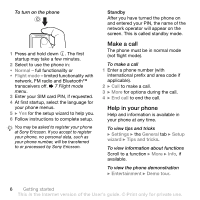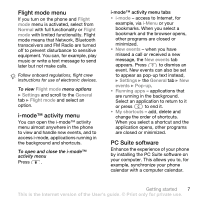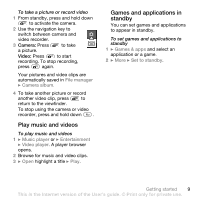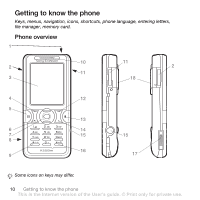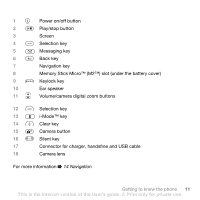Sony Ericsson K550im User Guide - Page 8
Take pictures or record video, clips, and follow the instructions - pc suite
 |
View all Sony Ericsson K550im manuals
Add to My Manuals
Save this manual to your list of manuals |
Page 8 highlights
To install the PC Suite software 1 Turn on your computer and insert the CD that came with your phone into the CD drive of your computer. The CD starts automatically and the installation window opens. 2 Computer: Select a language and click OK. 3 Computer: Click Install in the PC Suite section and follow the instructions on the screen. When the installation is complete, the PC Suite icon appears on the desktop of your computer. For the latest version of PC Suite, visit www.sonyericsson.com/support. Take pictures or record video clips Zoom in or out Take pictures Record video Screen options (top right) Delete Screen options (bottom right) Back Switch camera/video or Adjust brightness or 8 Getting started This is the Internet version of the User's guide. © Print only for private use.