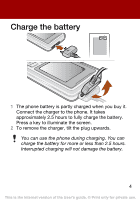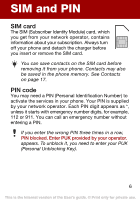Sony Ericsson T280i User Guide - Page 7
Menu overview - themes
 |
View all Sony Ericsson T280i manuals
Add to My Manuals
Save this manual to your list of manuals |
Page 7 highlights
Menu overview Extras Calendar, Timer, Stopwatch, Calculator, Games, My files Internet Homepage, Bookmarks, Go to URL, View, Advanced FM Radio Camera Take pic., Camera pics, Slide show, Settings Messaging Write new, Inbox, Call voicemail, Drafts, Sent messages, Saved msgs, Templates, Delete messages, Settings, Memory status Alarms Calls Call list, Time and cost, Call settings Contacts View contacts, Find contact, Add contact, My number, Voicemail, Delete contacts, Speed dial, Copy contacts, Send contacts, Settings Settings Sound & alerts, Wallpaper, Theme, Time and date, Language, Bluetooth, Select network, Internet settings, Advanced, Phone status Some menus and icons in this document may vary depending on operator, network or subscription. 7 This is the Internet version of the User's guide. © Print only for private use.