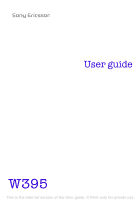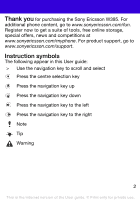Sony Ericsson W395 User Guide
Sony Ericsson W395 Manual
 |
View all Sony Ericsson W395 manuals
Add to My Manuals
Save this manual to your list of manuals |
Sony Ericsson W395 manual content summary:
- Sony Ericsson W395 | User Guide - Page 1
User guide W395 This is the Internet version of the User guide. © Print only for private use. - Sony Ericsson W395 | User Guide - Page 2
the Sony Ericsson W395. For additional phone content, go to www.sonyericsson.com/fun. Register now to get a suite of tools, free online storage, special offers, news and competitions at www.sonyericsson.com/myphone. For product support, go to www.sonyericsson.com/support. Instruction symbols - Sony Ericsson W395 | User Guide - Page 3
code (SIM card lock) You may need a PIN (Personal Identification Number) to activate the services and functions in your phone. Your PIN is supplied by your network operator. Each PIN digit appears as *, unless page 34. 3 This is the Internet version of the User guide. © Print only for private use. - Sony Ericsson W395 | User Guide - Page 4
phone supports a Memory Stick Micro™ (M2™) memory card, adding more storage space to your phone. It can also be used as a portable memory card with other compatible devices. You can move content between the memory card and the phone Internet version of the User guide. © Print only for private use. - Sony Ericsson W395 | User Guide - Page 5
buy it. To charge the battery 1 Connect the charger to the phone with the power icon on the charger facing upwards. It takes may take a few minutes before the battery icon appears on the screen. You can use your phone while it is charging. You can charge the battery at any time and for more or less - Sony Ericsson W395 | User Guide - Page 6
OK to use the setup wizard. If you want to correct a mistake when you enter your PIN, press . Standby After you have turned on the phone and entered your PIN, the name of your network operator appears. This view is called standby. Your - Sony Ericsson W395 | User Guide - Page 7
you have problems calling and network coverage is poor. No network means you are not in range of a network. = Good network coverage = Average network coverage Battery status = The phone battery is fully charged = The phone battery is empty 7 This is the Internet version of the User guide. © Print - Sony Ericsson W395 | User Guide - Page 8
These icons may appear on the screen. Icon Description Missed call Handsfree connected Phone set to silent Text message received Picture message received Email message received Predictive text input activated Voice message received Ongoing call FM radio playing Alarm - Sony Ericsson W395 | User Guide - Page 9
Phone overview 1 Ear speaker 2 Screen 3 Selection keys 4 Call key 5 Walkman™ key 6 Centre selection key 7 Navigation key, Walkman player controls 8 speakers 15 Connector for charger, handsfree and USB cable 9 This is the Internet version of the User guide. © Print only for private use. - Sony Ericsson W395 | User Guide - Page 10
Keys Go to the main menu or select items Scroll between the menus and tabs Select options shown immediately above using the Walkman player. Search for radio channels Camera and video recorder Turn on or off the phone 10 This is the Internet version of the User guide. © Print only for private use. - Sony Ericsson W395 | User Guide - Page 11
between the tabs • Press the navigation key left or right. To go back one step in the menu • Select Back. To return to standby • Press . To set the phone to silent • From standby press and hold down . To call your voicemail service • From standby press and hold down . To end a function • Press . 11 - Sony Ericsson W395 | User Guide - Page 12
Contacts FM radio Homepage, Enter address, Bookmarks, History, Saved pages, InternetSettings Online services*, Games, TrackID™, Video player, Record sound Write new, Inbox, Email, Drafts *, Timer, Stopwatch, Calculator 12 This is the Internet version of the User guide. © Print only for private use. - Sony Ericsson W395 | User Guide - Page 13
General Profiles Time & date Phone language Shortcuts Flight mode Security Phone status Reset all Sounds & . Handsfree Open to answer Close to end call Connectivity Bluetooth USB Synchronisation* Mobile networks InternetSettings * Some menus are operator-, network- and subscription-dependent. - Sony Ericsson W395 | User Guide - Page 14
current playlist during playback. • Press to select a highlighted file in a list. • Select Back to go to the main menu during playback. • Press to exit. Playlists You can create playlists to organise your and select OK. 14 This is the Internet version of the User guide. © Print only for private use. - Sony Ericsson W395 | User Guide - Page 15
Internet. You can find PlayNow™ in Menu > PlayNow™. You need the correct Internet settings in your phone to use this function. See Internet on page 30. TrackID™ TrackID™ is a music recognition service. You can search for title, artist and album name for a track you hear playing through a loudspeaker - Sony Ericsson W395 | User Guide - Page 16
phone is available at www.sonyericsson.com/support. To connect your phone to a computer using a USB cable 1 Make sure your phone is turned on. 2 Connect the USB cable to your phone and the computer. 3 Phone you connect your phone to the computer, you may need to identify and name the phone. One of - Sony Ericsson W395 | User Guide - Page 17
Devices with removable storage to view the phone memory and memory stick folders. 6 Computer: Copy and paste your file, or drag and drop it, into a folder on your computer, in your phone memory or on your memory card. 17 This is the Internet version of the User guide. © Print only for private use. - Sony Ericsson W395 | User Guide - Page 18
this may corrupt the memory card and the phone memory. You cannot view the transferred files in your phone until you have removed the USB cable from the phone. To safely disconnect the USB cable, video player • Press . 18 This is the Internet version of the User guide. © Print only for private use. - Sony Ericsson W395 | User Guide - Page 19
and the handsfree works as an antenna. To listen to the radio 1 Connect the handsfree to the phone. 2 From standby select Menu > FM radio. To search for FM radio channels • When the radio is playing, select Options. 19 This is the Internet version of the User guide. © Print only for private use. - Sony Ericsson W395 | User Guide - Page 20
on the memory card, if a memory card is inserted. If not, they are saved in the phone memory. You can find your saved pictures and video clips in Menu > File manager > Camera To avoid a blurred picture, use the self-timer or a support such as a tripod. 20 This is the Internet version of the User - Sony Ericsson W395 | User Guide - Page 21
. 2 Select . Transferring pictures You can use Bluetooth™ wireless technology and the USB cable to transfer pictures and video clips between a computer and your phone. See Bluetooth™ wireless technology on page 29 and To transfer files in Mass storage mode on page 17 for more information. 21 This is - Sony Ericsson W395 | User Guide - Page 22
call 1 From standby enter the area code, if applicable, and the phone number. 2 Press . You can call numbers from your contacts and To turn on the loudspeaker during a call • Select SpkrOn. Do not hold the phone to your ear when using the loudspeaker. This could damage your hearing. To view missed - Sony Ericsson W395 | User Guide - Page 23
. Emergency calls Your phone supports international emergency numbers, for example, 112 and 911. These numbers can normally be used to make emergency calls in any country, with or without the SIM card inserted, if a GSM guide. © Print only for private use. - Sony Ericsson W395 | User Guide - Page 24
Messaging Text messages (SMS) You must have a valid service centre number in your phone. This is supplied by your service provider and saved on the SIM card. You may have to enter message has been successfully delivered. 24 This is the Internet version of the User guide. © Print only for private use. - Sony Ericsson W395 | User Guide - Page 25
network operator or at www.sonyericsson.com/support. To create a picture phones must have subscriptions that support picture messaging. Make sure you have a phone subscription that supports data transmission and the correct settings in your phone. 25 This is the Internet version of the User guide - Sony Ericsson W395 | User Guide - Page 26
are asked to choose between Phone or SIM card when adding a new contact. To select default contacts 1 From standby select Menu > Contacts. 2 Scroll to New contact and select Options > Advanced > Default contacts. 3 Select an option. 26 This is the Internet version of the User guide. © Print only for - Sony Ericsson W395 | User Guide - Page 27
numbers and personal information. They are saved in the phone memory. To add a phone contact 1 From standby select Menu > Contacts > New contact. 2 Select Last name: to contact. 4 Edit the information and select Save. 27 This is the Internet version of the User guide. © Print only for private use. - Sony Ericsson W395 | User Guide - Page 28
Menu > Contacts. 2 Scroll to a contact. 3 Select Options > More > Copy to SIM. Contacts memory status The number of contacts you can save in your phone or on the SIM card depends on available memory. To view contact memory status • From standby select Menu > Contacts > Options > Memory status. 28 - Sony Ericsson W395 | User Guide - Page 29
device. 2 Select a device from the list. Enter a passcode, if required. To pair your phone with a Bluetooth handsfree 1 To search for available devices, from standby select Menu > Settings > the a passcode, if required. 29 This is the Internet version of the User guide. © Print only for private use. - Sony Ericsson W395 | User Guide - Page 30
. 2 When you receive an item, follow the instructions that appear. To send an item using the Bluetooth phone. If the settings are not in your phone, you can: • Get them in a text message from the network operator. • On a computer, go to www.sonyericsson.com/support guide. © Print only for private use. - Sony Ericsson W395 | User Guide - Page 31
Display tab > Themes and select a theme. File manager You can handle files saved in the phone memory or on a memory card. You can create subfolders to move files to. To move word even if it appears to be wrong. The phone uses the dictionary to recognise the word when all letters are entered. 31 - Sony Ericsson W395 | User Guide - Page 32
. To delete characters • Press . To change writing language • When writing the message, press and hold down . 32 This is the Internet version of the User guide. © Print only for private use. - Sony Ericsson W395 | User Guide - Page 33
Enter the voicemail number and select OK. To call your voicemail service • From standby press and hold down . Flight mode In Flight asked to select a mode the next time you turn on your phone: • Normal - full functionality. • Flight mode - limited functionality. guide. © Print only for private use. - Sony Ericsson W395 | User Guide - Page 34
PIN, you entered the PIN or PIN2 incorrectly. To unblock your SIM card 1 When PIN blocked is displayed, select Unlock. 2 Enter your PUK and select OK. 3 Enter a new PIN and select OK. 4 Re-enter the new and select OK. 34 This is the Internet version of the User guide. © Print only for private use. - Sony Ericsson W395 | User Guide - Page 35
to your local Sony Ericsson retailer. To unlock the phone 1 From standby select Menu > Settings > the General tab > Security > Locks > Phone protection > Protection. 2 Enter your phone lock code and select OK. 3 Select Off. 35 This is the Internet version of the User guide. © Print only for private - Sony Ericsson W395 | User Guide - Page 36
Troubleshooting Some problems require you to call your network operator. For more support go to www.sonyericsson.com/support. Master reset If you experience problems with your phone, such as screen flickering, screen freezing or navigation problems, you should reset the phone. If you select Reset - Sony Ericsson W395 | User Guide - Page 37
use Internet or MMS Make sure you have a phone subscription that supports data transmission, and also the correct settings in your phone. I cannot send text messages (SMS) Make sure you have a valid service centre number in your phone. The phone cannot be detected by other devices using Bluetooth - Sony Ericsson W395 | User Guide - Page 38
W395 We, Sony Ericsson Mobile Communications AB of Nya Vattentornet SE-221 88 Lund, Sweden declare under our sole responsibility that our product Sony Ericsson installed and used in accordance with the instructions, may cause harmful interference to radio guide. © Print only for private use. - Sony Ericsson W395 | User Guide - Page 39
this User guide. All rights reserved. © Sony Ericsson Mobile Communications AB, 2008 Attention: Some of the services and features described in this User guide are not supported by all networks and/or service providers in all areas. Without limitation, this applies to the GSM International Emergency - Sony Ericsson W395 | User Guide - Page 40
and company names mentioned herein may be the trademarks of their respective owners. Note: Sony Ericsson advises users to backup their personal data information. This product is protected by certain intellectual owners. 40 This is the Internet version of the User guide. © Print only for private use. - Sony Ericsson W395 | User Guide - Page 41
Computer Software Clauses in DFARS 252.227-7013(c) (1) (ii) and FAR 52.227-19(c) (2) as applicable. 41 This is the Internet version of the User guide. © Print only for private use. - Sony Ericsson W395 | User Guide - Page 42
1221-3391.1 printed in XXXX Sony Ericsson Mobile Communications AB, SE-221 88 Lund, Sweden www.sonyericsson.com This is the Internet version of the User guide. © Print only for private use.

W395
User guide
This is the Internet version of the User guide. ' Print only for private use.