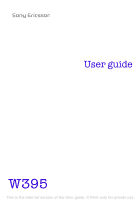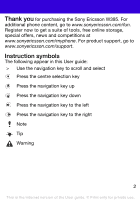Sony Ericsson W395 User Guide - Page 4
Memory card
 |
View all Sony Ericsson W395 manuals
Add to My Manuals
Save this manual to your list of manuals |
Page 4 highlights
Memory card Your phone supports a Memory Stick Micro™ (M2™) memory card, adding more storage space to your phone. It can also be used as a portable memory card with other compatible devices. You can move content between the memory card and the phone memory. See Entertainment on page 14 and Bluetooth™ wireless technology on page 29. To insert a memory card 1 Open the cover. 2 Insert the memory card with the gold-coloured contacts facing towards you. To remove a memory card 1 Open the cover. 2 Press the edge of the memory card to release and remove it. 4 This is the Internet version of the User guide. © Print only for private use.

4
Memory card
Your phone supports a Memory Stick Micro™ (M2™) memory
card, adding more storage space to your phone. It can also be
used as a portable memory card with other compatible devices.
You can move content between the memory card and the phone
memory. See
Entertainment
on page 14 and
Bluetooth™
wireless technology
on page 29.
To insert a memory card
1
Open the cover.
2
Insert the memory card with the gold-coloured contacts
facing towards you.
To remove a memory card
1
Open the cover.
2
Press the edge of the memory card to release and remove it.
This is the Internet version of the User guide. ' Print only for private use.