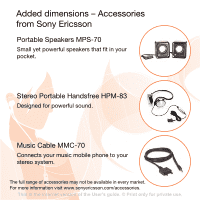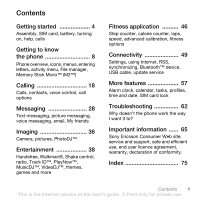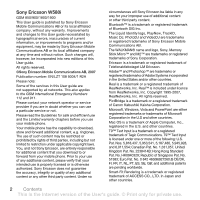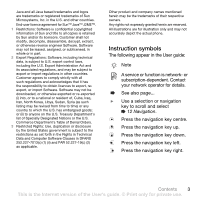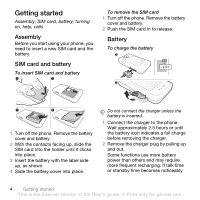Sony Ericsson W580i User Guide
Sony Ericsson W580i Manual
 |
UPC - 095673840312
View all Sony Ericsson W580i manuals
Add to My Manuals
Save this manual to your list of manuals |
Sony Ericsson W580i manual content summary:
- Sony Ericsson W580i | User Guide - Page 1
of the Sony Ericsson W580i. For additional phone content, go to www.sonyericsson.com/fun. Register now to get free online storage and special offers at www.sonyericsson.com/myphone. For product support, go to www.sonyericsson.com/support. This is the Internet version of the User's guide. © Print - Sony Ericsson W580i | User Guide - Page 2
dimensions - Accessories from Sony Ericsson Portable Speakers MPS-70 Small yet powerful speakers that fit in your pocket. Stereo Portable Handsfree HPM-83 Designed for powerful sound. Music Cable MMC-70 Connects your music mobile phone to your stereo system. The full range of accessories may not - Sony Ericsson W580i | User Guide - Page 3
, Bluetooth™ device, USB cable, update service More features 57 Alarm clock, calendar, tasks, profiles, time and date, SIM card lock Troubleshooting 62 Why doesn't the phone work the way I want it to? Important information ...... 65 Sony Ericsson Consumer Web site, service and support, safe - Sony Ericsson W580i | User Guide - Page 4
or registered trademark of Bluetooth SIG Inc. The Liquid Identity logo, PlayNow, TrackID, Music DJ, PhotoDJ and VideoDJ are trademarks or registered trademarks of Sony Ericsson Mobile Communications AB. The WALKMAN® name and logo, Sony, Memory Stick Micro™ and M2™ are trademarks or registered - Sony Ericsson W580i | User Guide - Page 5
disassemble, decrypt, extract, or otherwise reverse engineer Software. Software import Software. Software may not be downloaded, or Software Clauses in DFARS 252.227-7013(c) (1) (ii) and FAR 52.227-19(c) (2) as applicable phone. Instruction symbols The following appear in the User guide: Note A service - Sony Ericsson W580i | User Guide - Page 6
h. 1 Turn off the phone. Remove the battery cover and battery. 2 With the contacts facing up, slide the SIM card into the holder until it clicks into place. 3 Insert the battery with the label side up, as shown. 4 Slide the battery cover into place. Do not connect the charger unless the battery is - Sony Ericsson W580i | User Guide - Page 7
, replace the battery. Only use approved batteries from Sony Ericsson % 68 Battery. Lanyard To insert the lanyard Turning on the phone Charge the phone and insert the SIM card before turning the phone on. Use the setup wizard to prepare for use. To turn on the phone 1 With the battery door off - Sony Ericsson W580i | User Guide - Page 8
that use the Internet, such as Internet, picture messaging, email, and Sony Ericsson Update Service. You can use Settings download if your SIM card supports the service, your phone is connected to a network, it is started in normal mode and does not already have settings. If settings exist in your - Sony Ericsson W580i | User Guide - Page 9
crew instructions for use of electronic devices. To view Flight mode menu options • From standby select Menu } Settings and scroll to the General tab } Flight mode and select an option. IMEI number Keep a copy of your IMEI (International Mobile Equipment Identity) number in case your phone should - Sony Ericsson W580i | User Guide - Page 10
to know the phone Phone overview, icons, menus, entering letters, activity menu, File manager, Memory Stick Micro™ (M2™) Phone overview 15 9 10 1 2 3 4 5 6 11 12 7 16 8 13 14 Some icons on keys may differ. 8 Getting to know the phone This is the Internet version of the User's guide. © Print - Sony Ericsson W580i | User Guide - Page 11
Connector for charger, handsfree and USB cable 11 On/off key 12 Memory Stick Micro™ (M2™) slot 13 Lanyard holder 14 Microphone 15 Camera lens 16 Battery cover For more information % 12 Navigation Getting to know the phone 9 This is the Internet version of the User's guide. © Print only - Sony Ericsson W580i | User Guide - Page 12
Camera album Music Pictures Videos Themes Web pages Games Applications Fitness Messaging Write new Inbox services** Radio Games TrackID™** Video player VideoDJ™ PhotoDJ™ MusicDJ™ Remote control Record sound WALKMAN Camera 10 Getting to know the phone This is the Internet version of the User's guide - Sony Ericsson W580i | User Guide - Page 13
Dialled Missed Organizer Alarms Applications Calendar Tasks Notes Synchronization Timer Stopwatch Calculator Code memo General Profiles Time & date Language Update service** Voice control New events Shortcuts Flight mode Security Setup wizard Phone status Master reset Sounds & alerts Ring volume - Sony Ericsson W580i | User Guide - Page 14
the microphone Open the Walkman® Open the activity menu % 16 Activity menu Press and hold down to call your voicemail service (if set) Press to select camera mode. Press and hold down to take a picture 12 Getting to know the phone This is the Internet version of the User's guide. © Print only for - Sony Ericsson W580i | User Guide - Page 15
standby press a number key and select Call to speed dial Turn off the ringtone when receiving a call. Press and hold down to set the phone to silent. The alarm signals even if the phone is set to silent. Press to enter a space when writing a message Press to change letter case when writing a message - Sony Ericsson W580i | User Guide - Page 16
EDGE is available GPRS is available Battery status Battery charging, appears with battery status icon Missed incoming call Text message the keypad and navigation key to main menus and functions in the phone. Using keypad shortcuts Keypad shortcuts take you directly to a menu. Menu numbering - Sony Ericsson W580i | User Guide - Page 17
Phone language. 2 Select a language. Most SIM cards automatically set the menu language to the country where you bought your SIM card case letters. • Press and hold down - to enter numbers. • Press to delete letters or numbers press , , , . Enter the full word before looking at the choices. - Sony Ericsson W580i | User Guide - Page 18
themes, Web pages, games and applications saved in the phone memory or on the memory card. If the memory is full, delete some content to free space. The phone and memory card are sometimes sold separately. Memory Stick Micro™ (M2™) Add additional memory to your phone with the Memory Stick Micro™ (M2 - Sony Ericsson W580i | User Guide - Page 19
and on a Memory Stick Micro™ (M2™) • On Memory Stick - all content on a Memory Stick Micro™ (M2™) • In phone - all content in the phone memory File information You can view file information by highlighting it and selecting More } Information. Items that are downloaded, or received using one of - Sony Ericsson W580i | User Guide - Page 20
Making and receiving calls You must turn on your phone and be within range of a network. % 6 Help in the phone. To make a call 1 From standby enter a phone number. 2 Select Call. For international resume. 18 Calling This is the Internet version of the User's guide. © Print only for private use. - Sony Ericsson W580i | User Guide - Page 21
Some network operators allow you to switch networks manually. To switch networks 1 From standby select Menu } Settings } the Connectivity tab } Mobile networks } Select network. 2 Select an option. Emergency calls Your phone supports international emergency numbers, for example, 112 and 911. These - Sony Ericsson W580i | User Guide - Page 22
name and select OK. 3 Enter the number and select OK. 4 Select a number. 5 Add more information, if available and select Save. Memory status The number of contacts you can save in the phone or on the SIM card depends on available memory. To view memory status 1 From standby select Menu } Contacts - Sony Ericsson W580i | User Guide - Page 23
phone to the SIM card, all existing SIM card information is replaced. To copy names and numbers to phone number and select More } Edit contact. 3 Edit the name and number. To save and restore contacts with a memory card about recent calls. To call a number from the call list 1 From standby select Menu } - Sony Ericsson W580i | User Guide - Page 24
You can save numbers in positions 1-9 in your phone for quick access. To edit speed dial numbers 1 From number, use and to view the numbers. Select the number to add the voice command to. Record a voice command such as "John mobile". 22 Calling This is the Internet version of the User's guide - Sony Ericsson W580i | User Guide - Page 25
mobile". The name is played back to you and the call is connected. To voice dial with a handsfree • From standby press and hold down the handsfree key. The magic word You can record and use a voice command as to activate voice control without pressing any keys. Bluetooth™ devices do not support - Sony Ericsson W580i | User Guide - Page 26
6 Follow the instructions on the screen phone has the following options: • Divert always - all calls. • When busy - if a call is ongoing. • Not reachable - if turned phone number to divert your calls to. 4 Select OK. More than one call Handle more than one call at the same time. Call waiting service - Sony Ericsson W580i | User Guide - Page 27
participant to talk to. 2 To resume the conference call, press More } Join calls. Two voice lines If your subscription supports Alternate Line Service (ALS), you can make calls with different phone numbers. Calling 25 This is the Internet version of the User's guide. © Print only for private use. - Sony Ericsson W580i | User Guide - Page 28
the SIM card. The PIN2 protects the fixed numbers. Partial numbers can be saved. For example, saving 0123456 allows calls to be made to all numbers starting with 0123456. You can still call the international emergency number, 112 or 911. 26 Calling This is the Internet version of the User's guide - Sony Ericsson W580i | User Guide - Page 29
use banking services or control an answering machine with tone signals during a call. To use tone signals 1 During the call, press More } Enable tones. 2 Press keypad numbers to send tones. 3 Press to clear the screen. Notepad Use the screen as a notepad to enter a phone number during a call - Sony Ericsson W580i | User Guide - Page 30
have a service centre number. The number to your service centre is supplied by your service provider and stored on the SIM card. If the number is not on your SIM card when you receive it, you can enter the number yourself. If you do not have the service centre number, contact your service provider - Sony Ericsson W580i | User Guide - Page 31
number in a text message • Select the phone number displayed in the message and select Call. Saving and deleting text messages Received text messages are saved in the phone memory. When the phone memory is full, delete messages or move them to the SIM card The number of messages. To turn long messages - Sony Ericsson W580i | User Guide - Page 32
service provider for the maximum number of messages that can be linked. Picture messaging (MMS) Picture messages can contain text, pictures, camera pictures, slides, sound recordings, signatures and attachments. You can send picture messages to a mobile phone , follow the instructions on the screen - Sony Ericsson W580i | User Guide - Page 33
. Send options You can request a read report, a delivery report, and set a priority for a specific message. You can also add more recipients to the message. To select additional send options 1 When the Messaging 31 This is the Internet version of the User's guide. © Print only for private use. - Sony Ericsson W580i | User Guide - Page 34
phone via the Sony Ericsson web site or you can enter the settings manually. Email settings via Internet You can receive them from www.sonyericsson.com/support. Enter settings manually You can also enter the email settings manually to enter settings manually. Instead, browse You may find settings - Sony Ericsson W580i | User Guide - Page 35
} Email } Settings. 2 Enter the settings. For more information, contact your email provider or see the Getting started guide with additional information at www.sonyericsson.com/support. To receive and read email messages 1 From standby select Menu } Messaging } Email } Inbox } More } Send & receive - Sony Ericsson W580i | User Guide - Page 36
phone from your email server that you have new email, if supported by your email provider. Using push email increases the amount of data transferred and may result in increased charges. Contact your service provider for pricing. To turn version of the User's guide. © Print only for private use. - Sony Ericsson W580i | User Guide - Page 37
} the My status tab. 2 Update your status information. Chat group A chat group can be started by your service provider, by a My friends user or by yourself. To create a chat group 1 From standby select Menu } 35 This is the Internet version of the User's guide. © Print only for private use. - Sony Ericsson W580i | User Guide - Page 38
about options, see the Camera Getting started guide at www.sonyericsson.com/support. Transferring pictures Transfer to your computer You phone CD or visit www.sonyericsson.com/support. Blog on the Internet If your subscription supports this, you can send pictures to publish in a blog. Web services - Sony Ericsson W580i | User Guide - Page 39
camera album pictures in your phone via the USB cable connected to a PictBridge™ compatible printer. You can also save pictures to a Memory Stick Micro™ (M2™) and print them later, if your printer supports this. For more information, see the Getting started guide with additional information at www - Sony Ericsson W580i | User Guide - Page 40
instructions themes, games and more Stereo portable handsfree To use the handsfree Connect the portable handsfree to your phone to use it for calls, listening to music, or the radio. Music stops when you receive a call and resumes when the call ends. WALKMAN® and video player File types supported - Sony Ericsson W580i | User Guide - Page 41
or purchase music from the Internet. Disc2Phone computer software and USB drivers are included on the CD that comes with the phone. You can use Disc2Phone to transfer music from CDs or your computer to the phone memory or a memory stick. Before you start The minimum operating system requirements - Sony Ericsson W580i | User Guide - Page 42
Getting started guide available at www.sonyericsson.com/support. Browsing files Music and videos are saved and categorized in the files: • Artists - lists songs on your phone by artist name. • Albums - lists music files by album. • Tracks - lists all music tracks in your phone and on a memory card - Sony Ericsson W580i | User Guide - Page 43
started guide with additional information at www.sonyericsson.com/support To delete a playlist 1 From standby select Menu } WALKMAN } More } My music. } Playlists. 2 Scroll to a playlist and press . Online music You can view videos and listen to music by streaming them to your phone from the - Sony Ericsson W580i | User Guide - Page 44
. To listen to the radio 1 Connect the handsfree to your phone. 2 From standby select Menu } Entertainment } Radio. To change the volume • Press or . To automatically search for radio stations • Select Search. To manually search for radio stations • Press or . To search for preset stations - Sony Ericsson W580i | User Guide - Page 45
tab } Ringtone. 2 Select an option. To turn the ringtone on or off • From standby press • Select a transfer method and follow the instructions that appear. You are not allowed to , and Accents. A track contains a number of music blocks. The blocks consist of guide. © Print only for private use. - Sony Ericsson W580i | User Guide - Page 46
Select a transfer method. To receive a melody • Select a transfer method and follow the instructions that appear. You are not allowed to exchange copyright-protected material. VideoDJ™ You can create . 44 Entertainment This is the Internet version of the User's guide. © Print only for private use. - Sony Ericsson W580i | User Guide - Page 47
Menu } File manager } Applications. 2 Select an application. 3 Scroll to a game or application and select More: • Move to folder - move the application to a different folder. • Move to M.S. - transfer the application to the memory stick. • Delete - delete the application. • Permissions - view or - Sony Ericsson W580i | User Guide - Page 48
by use of Fitness applications is approximate. Sony Ericsson makes no warranty of any kind with respect to the accuracy of the Fitness applications. Any serious health and fitness concerns should be referred to a health care professional. Walking The walking function counts the number of steps taken - Sony Ericsson W580i | User Guide - Page 49
specific time interval to track the distance covered per interval. You cannot add laps manually when Lap distance or Lap time is set. • Auto stop session - stop the training session after a preset number of laps. • Lower speed limit - the phone application is turned off. To change the calorie display - Sony Ericsson W580i | User Guide - Page 50
to view details for each training session. To start Pocket Trainer • From standby select File manager } Applications. To end the application • Press and hold and select End application. 48 Fitness application This is the Internet version of the User's guide. © Print only for private use. - Sony Ericsson W580i | User Guide - Page 51
Connectivity Settings, using Internet, RSS, synchronizing, Bluetooth™ device, USB cable, update service Settings If settings are not already entered, make sure your phone supports data transfer. You can download settings via the setup wizard in your phone or from a computer at www.sonyericsson.com/ - Sony Ericsson W580i | User Guide - Page 52
You can use the keypad to go directly to a browser function. Downloading You can download files, for example, pictures, themes, games and ringtones from Web pages. To download from the Sony Ericsson Web page • Select a file to download and follow the instructions that appear. Internet profiles - Sony Ericsson W580i | User Guide - Page 53
Ericsson PC Suite on the CD included with your phone. The software includes help information. You can also visit www.sonyericsson.com/support to download the software or the Synchronization Getting started guide. Remote synchronization via Internet You can synchronize online via an Internet service - Sony Ericsson W580i | User Guide - Page 54
computer applications. • use media viewer accessories. • exchange items. • play multiplayer games. We recommend a range within 10 metres (33 feet), with no solid objects in between, for Bluetooth communication. Before you being using the Bluetooth™ function You must turn on the Bluetooth™ function - Sony Ericsson W580i | User Guide - Page 55
, only the devices listed in My devices can find your phone. To show or hide your phone • From standby select Menu } Settings } the Connectivity tab } Bluetooth } Visibility } Show phone or Hide phone. Connectivity 53 This is the Internet version of the User's guide. © Print only for private use. - Sony Ericsson W580i | User Guide - Page 56
call. 2 Select an option. File transfer You can synchronize, transfer files, use the phone as modem and more using Bluetooth communication % 51 Sony Ericsson PC Suite software. Transferring files using the USB cable You can connect your phone to a computer, via the USB cable. You can use your - Sony Ericsson W580i | User Guide - Page 57
to use this feature: Windows® 2000 with SP3/SP4, Windows XP (Pro and Home) with SP1/SP2. USB drivers are installed automatically with the PC Suite software. To use phone mode 1 Computer: Install the Sony Ericsson PC Suite from the CD that came with your phone. 2 Computer: Start PC Suite from Start - Sony Ericsson W580i | User Guide - Page 58
Windows installs the required drivers. 6 Computer: When PC Suite has found your phone you are notified. All applications that you can use with your connected phone are found in the Sony Ericsson PC Suite. Update service You can update your phone with the latest software. You do not lose personal - Sony Ericsson W580i | User Guide - Page 59
features Alarm clock, calendar, tasks, profiles, time and date, SIM card and select Save. To turn an alarm signal off when it sounds • Select Snooze. To turn off an alarm • Select Turn off. Calendar The More features 57 This is the Internet version of the User's guide. © Print only for private use. - Sony Ericsson W580i | User Guide - Page 60
More } Edit. 4 Edit the task and select Continue. 5 Set a reminder. To send a task 1 Scroll to a task and select More } Send. 2 Select a transfer method. 58 More features This is the Internet version of the User's guide. © Print only for private use. - Sony Ericsson W580i | User Guide - Page 61
÷ x - + . % =. • Press to delete the figure. Profiles Profiles adapt your phone to different situations, for example, while in a meeting. Some profiles, such as ring volume, adjust automatically. More features 59 This is the Internet version of the User's guide. © Print only for private use. - Sony Ericsson W580i | User Guide - Page 62
the date and select Save. SIM card lock The SIM card lock protects your subscription. When changing SIM cards, your phone works with a new SIM card. If the SIM card lock is on, you must enter a PIN (Personal Identity Number) every time you turn on your phone. If you enter the PIN incorrectly three - Sony Ericsson W580i | User Guide - Page 63
To turn the SIM card phone to your local Sony Ericsson retailer. To set the phone lock 1 From standby select Menu } Settings } the General tab } Security } Locks } Phone protection } Protection. 2 Select an alternative. 3 Enter the phone lock code and select OK. To unlock the phone • Enter your code - Sony Ericsson W580i | User Guide - Page 64
Display tab } Clock size. Troubleshooting Why doesn't the phone work the way I want it to? Some problems require you to call your network operator. For more support go to www.sonyericsson.com/support. Problems with memory capacity or the phone is working slowly Restart your phone every day to free - Sony Ericsson W580i | User Guide - Page 65
detected by other users via Bluetooth™ technology. You have not turned the Bluetooth™ function on. Make sure that the Bluetooth™ function is on and visibility is set to show phone % 54 To receive an item. Troubleshooting 63 This is the Internet version of the User's guide. © Print only for private - Sony Ericsson W580i | User Guide - Page 66
. Go to www.sonyericsson.com/support and download the Synchronization Getting started guide. The guide contains installation instructions and a troubleshooting guide, that may assist you in solving the problem. Error messages Insert SIM There is no SIM card in the phone or you may have inserted it - Sony Ericsson W580i | User Guide - Page 67
User guide. On www.sonyericsson.com, under the support section in the language of your choice, you will find the latest support tools and information, such as software updates, Knowledge base, Phone setup and additional help when you require it. For operator-specific services and features, please - Sony Ericsson W580i | User Guide - Page 68
local taxes, unless the phone number is a toll-free number. [email protected] [email protected] [email protected] [email protected] [email protected] [email protected] questions.CL - Sony Ericsson W580i | User Guide - Page 69
Do not paint your product. • Do not attempt to disassemble or modify your product. Only Sony Ericsson authorized personnel should perform service. • Do not close your product with an object inserted between keypad and display if you have a clamshell phone; this may damage your product. • Do not use - Sony Ericsson W580i | User Guide - Page 70
only Sony Ericsson branded original batteries intended for use with your mobile phone. Using other batteries and chargers could be dangerous. Talk and standby times depend on several different conditions such as signal strength, operating temperature, application usage patterns, features selected - Sony Ericsson W580i | User Guide - Page 71
, or when certain network services and/or mobile phone features are in use. Check with your local service provider. Antenna This phone contains a built-in antenna. Use of antenna devices not marketed by Sony Ericsson specifically for this model could damage your mobile phone, reduce performance, and - Sony Ericsson W580i | User Guide - Page 72
Needs For phones sold in the US, you can use your TTY terminal with your Sony Ericsson mobile phone (with the necessary accessory). For format when formatting the memory card on a PC. For details, refer to the operating instructions of the device or contact customer support. WARNING: If your - Sony Ericsson W580i | User Guide - Page 73
with this mobile phone. Sony Ericsson recommends using only Sony Ericsson original audio accessories. End User Licence Agreement This wireless device, including without limitation any media delivered with the device, ("Device") contains software owned by Sony Ericsson Mobile Communications AB - Sony Ericsson W580i | User Guide - Page 74
accessories (such as the battery, charger or handsfree kit) which may be delivered with your mobile phone. What we will do If, during the warranty period, this Product fails to operate under normal use and service, due to defects in design, materials or workmanship, Sony Ericsson authorized - Sony Ericsson W580i | User Guide - Page 75
, in accordance with the Sony Ericsson instructions for use and maintenance of the Product. Nor does this warranty cover any failure of the Product due to accident, software or hardware modification or adjustment, acts of God or damage resulting from liquid. A rechargeable battery can be charged and - Sony Ericsson W580i | User Guide - Page 76
operation. Declaration of Conformity for W580i We, Sony Ericsson Mobile Communications AB of Nya Vattentornet SE-221 88 Lund, Sweden declare under our sole responsibility that our product Sony Ericsson type AAC-1052042-BV and in combination with our accessories, to which this declaration relates - Sony Ericsson W580i | User Guide - Page 77
25 contacts 19 synchronizing 51 D date 60 declaration of conformity 74 Disc2Phone 39 display 62 downloading files 50 E email 32 emergency numbers 19 entering letters 15 F file formats 38 file manager 16 fitness application 46-48 fixed dialling 26 FM radio 42 Index 75 This is the - Sony Ericsson W580i | User Guide - Page 78
messages 30 music transferring 39 MusicDJ 43 My friends 34 my numbers 26 N navigating menus 12 notepad 27 notes 59 J Java 50 K keys 12 L lock phone 61 SIM card 60 long messages 29 M magic word 23 memory status 20 Memory Stick Micro™ (M2 16 menu overview 10 menus 12 microphone 18 - Sony Ericsson W580i | User Guide - Page 79
14 SIM card contact numbers 20 copying to/from 21 lock and unblock 60 SMS See text messages 28 SOS See emergency numbers 19 sound 28 time 60 timer 59 transferring files 54 music 39 U unblock SIM card 60 Update service 56 V video clips, recording 36 video recorder 36-38 VideoDJ 44 voice - Sony Ericsson W580i | User Guide - Page 80
W Z WALKMAN® player 38-41 zoom 36 78 Index This is the Internet version of the User's guide. © Print only for private use.
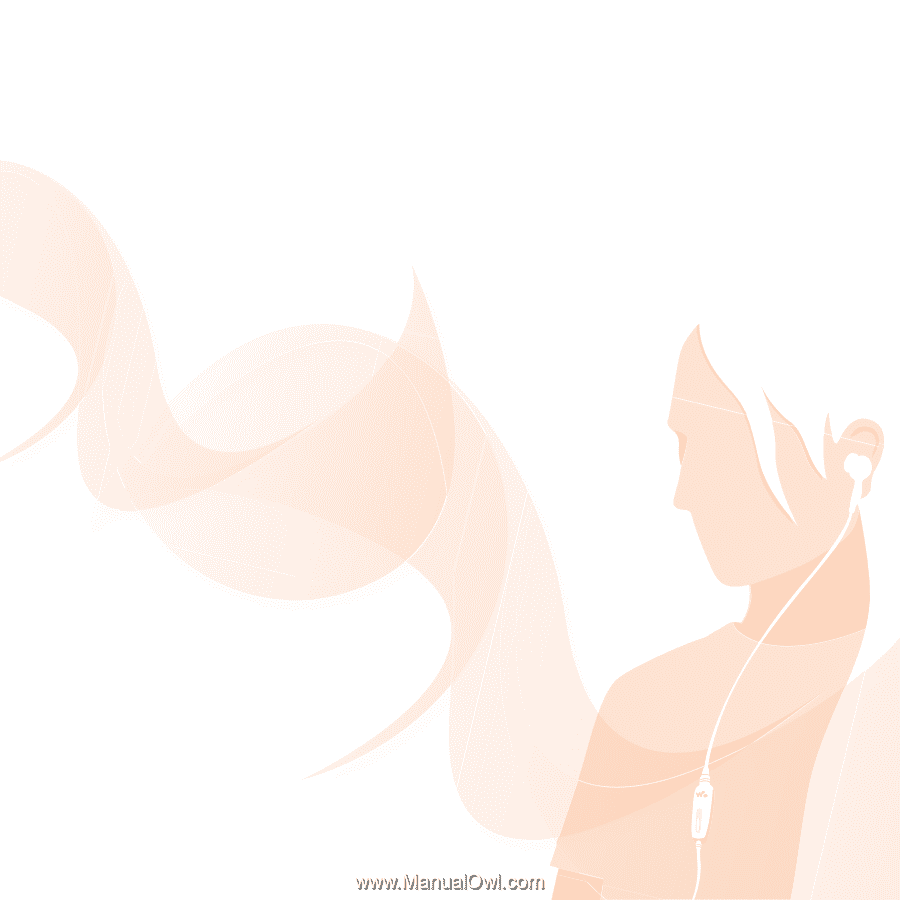
Congratulations on your purchase of the Sony Ericsson
W580i. For additional phone content, go to
www.sonyericsson.com/fun.
Register now to get free online storage and special
offers at www.sonyericsson.com/myphone.
For product support, go to www.sonyericsson.com/support.
This is the Internet version of the User’s guide. ' Print only for private use.