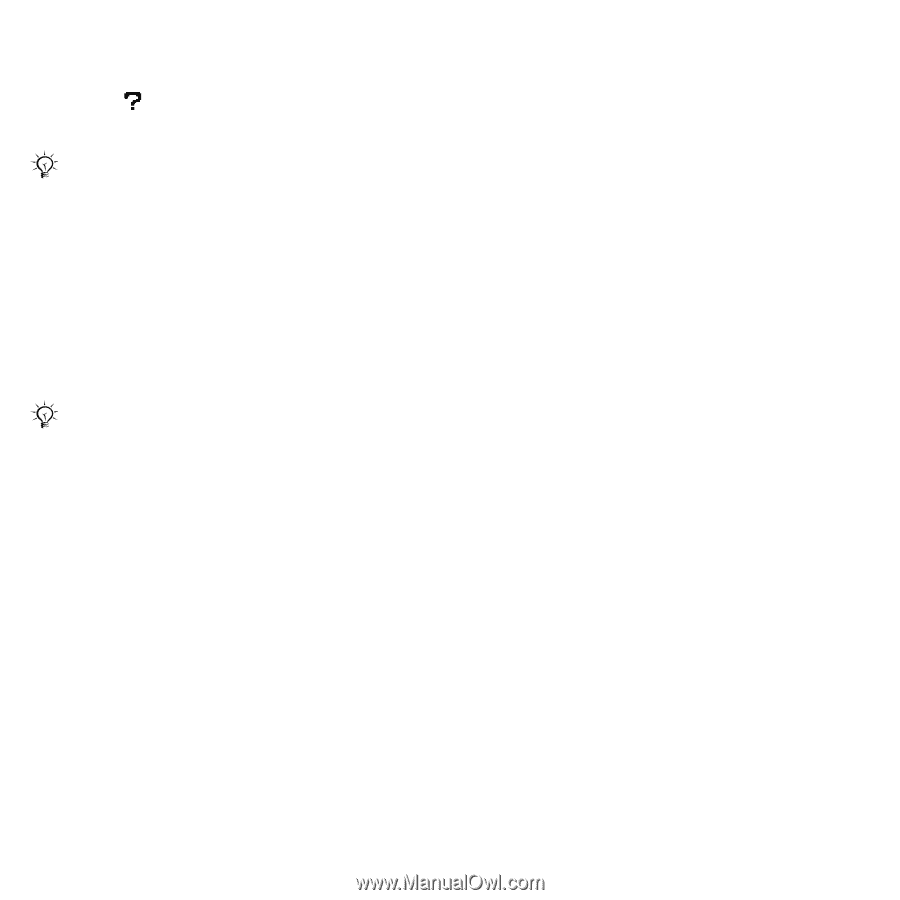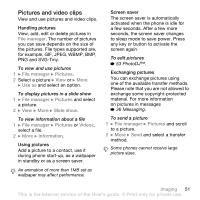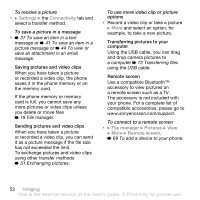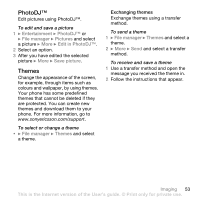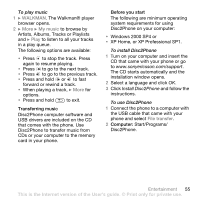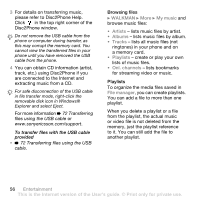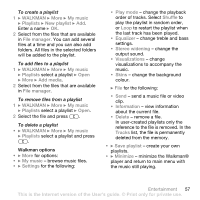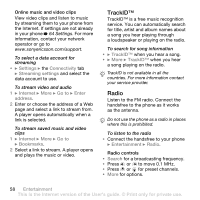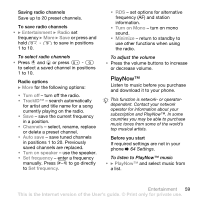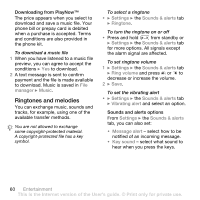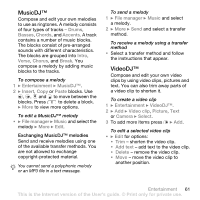Sony Ericsson W660i User Guide - Page 56
Browsing files, Playlists, Disc2Phone window.
 |
View all Sony Ericsson W660i manuals
Add to My Manuals
Save this manual to your list of manuals |
Page 56 highlights
3 For details on transferring music, please refer to Disc2Phone Help. Click in the top right corner of the Disc2Phone window. Do not remove the USB cable from the phone or computer during transfer, as this may corrupt the memory card. You cannot view the transferred files in your phone until you have removed the USB cable from the phone. 4 You can obtain CD information (artist, track, etc.) using Disc2Phone if you are connected to the Internet and extracting music from a CD. For safe disconnection of the USB cable in file transfer mode, right-click the removable disk icon in Windows® Explorer and select Eject. For more information % 72 Transferring files using the USB cable or www.sonyericsson.com/support. To transfer files with the USB cable provided • % 72 Transferring files using the USB cable. Browsing files } WALKMAN } More } My music and browse music files: • Artists - lists music files by artist. • Albums - lists music files by album. • Tracks - lists all music files (not ringtones) in your phone and on a memory card. • Playlists - create or play your own lists of music files. • Onl. channels - lists bookmarks for streaming video or music. Playlists To organize the media files saved in File manager, you can create playlists. You can add a file to more than one playlist. When you delete a playlist or a file from the playlist, the actual music or video file is not deleted from the memory, just the playlist reference to it. You can still add the file to another playlist. 56 Entertainment This is the Internet version of the User's guide. © Print only for private use.