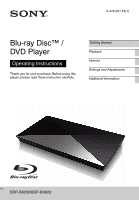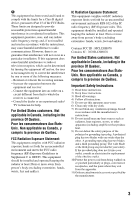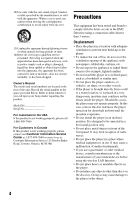Sony BDP-BX620 Operating Instrucstions
Sony BDP-BX620 Manual
 |
View all Sony BDP-BX620 manuals
Add to My Manuals
Save this manual to your list of manuals |
Sony BDP-BX620 manual content summary:
- Sony BDP-BX620 | Operating Instrucstions - Page 1
4-476-201-11(1) Blu-ray Disc™ / DVD Player Operating Instructions Thank you for your purchase. Before using this player, please read these instruction carefully. Getting Started Playback Internet Settings and Adjustments Additional Information BDP-S6200/BDP-BX620 - Sony BDP-BX620 | Operating Instrucstions - Page 2
instruments with this product will increase eye hazard. As the laser beam used in this Blu-ray Disc/DVD player is harmful to eyes, do not attempt to disassemble the cabinet. Refer servicing to qualified personnel only. This label is located on the laser protective housing inside the enclosure - Sony BDP-BX620 | Operating Instrucstions - Page 3
apparatus near water. 6) Clean only with dry cloth. 7) Do not block any ventilation openings. Install in accordance with the manufacturer's instructions. 8) Do not install near any heat sources such as radiators, heat registers, stoves, or other apparatus (including amplifiers) that produce heat - Sony BDP-BX620 | Operating Instrucstions - Page 4
you call upon your Sony dealer regarding this product. Service 115 Gordon Baker Road, Toronto, Ontario, M2H 3R6 Precautions This equipment has been tested and found to comply with the limits set out in the EMC Directive using a connection cable shorter than 3 metres. On placement • Place the player - Sony BDP-BX620 | Operating Instrucstions - Page 5
connector by checking their shapes. Make sure the connector is not upside down or tilted. • Be sure to disconnect the HDMI cable when moving the player. • Hold the HDMI connector straight when connecting or disconnecting the HDMI cable. Do not twist or force the HDMI connector into the HDMI OUT jack - Sony BDP-BX620 | Operating Instrucstions - Page 6
; consult a doctor if you believe necessary. You should also review (i) the instruction manual and/or the caution message of any other device used with, or Blu-ray Disc contents played with this product and (ii) our website (http://esupport.sony.com/) for the latest information. The vision of young - Sony BDP-BX620 | Operating Instrucstions - Page 7
visit www.gracenote.com. CD, DVD, Blu-ray Disc, and music and video-related data from Gracenote, Inc., copyright © 2000-present Gracenote. Gracenote Software, copyright © 2000present Gracenote. One or more patents owned by Gracenote apply to this product and service. See the Gracenote website for - Sony BDP-BX620 | Operating Instrucstions - Page 8
Setup™, Miracast™ and Wi-Fi CERTIFIED Miracast™ are marks of the Wi-Fi Alliance. • The Wi-Fi CERTIFIED Logo is a certification mark of the Wi-Fi Alliance. • The Wi-Fi Protected Setup Mark is a mark of the Wi-Fi Alliance. • DLNA®, the DLNA Logo and DLNA CERTIFIED™ are trademarks, service marks, or - Sony BDP-BX620 | Operating Instrucstions - Page 9
Contents 2 WARNING 4 Precautions Getting Started 11 Guide to Parts and Controls 15 Step 1: Connecting the Player 17 Step 2: Preparing for Network Connection 17 Step 3: Easy Setup Network Settings] 34 [Easy Network Settings] 34 [Resetting] Additional Information 35 Troubleshooting 39 Specifications 9 - Sony BDP-BX620 | Operating Instrucstions - Page 10
queries without knowing anything about who you are. For more information, see the web page for the Gracenote Privacy Policy for the Gracenote service. The Gracenote Software and each item of Gracenote Data are licensed to you "AS IS." Gracenote makes no representations or warranties, express or - Sony BDP-BX620 | Operating Instrucstions - Page 11
Getting Started Getting Started Guide to Parts and Controls Front panel A Disc tray B Front panel display C Z (open/close) D [/1 (on/standby) Turns on the player, or sets to standby mode. E (USB) jack Connect a USB device to this jack. F Remote sensor To lock the disc tray (Child Lock) You can - Sony BDP-BX620 | Operating Instrucstions - Page 12
Rear panel A DIGITAL OUT (COAXIAL) jack B LAN (100) terminal C HDMI OUT jack D (USB) jack 12 - Sony BDP-BX620 | Operating Instrucstions - Page 13
Switches between TV and other input sources. -TV- [/1 (on/standby) Turns on the TV, or sets to standby mode. [/1 (on/standby) Turns on the player, or sets to standby mode. B Color buttons (YELLOW/ BLUE/RED/GREEN) Shortcut keys for interactive functions. C TOP MENU Opens or closes the BD's or DVD - Sony BDP-BX620 | Operating Instrucstions - Page 14
HOME Enters the player's home menu. Displays the wall paper when pressed on the category icon of the home menu. SEN (page 21) Accesses the "Sony Entertainment Network™" online service. NETFLIX Accesses the "NETFLIX" online service. For further NETFLIX online service details, visit the following - Sony BDP-BX620 | Operating Instrucstions - Page 15
Getting Started Step 1: Connecting the Player Do not connect the AC power cord until you have made all the connections. Connecting to your TV Connect the player to your TV with a High Speed HDMI Cable. High Speed HDMI Cable* * See "Supplied accessories" (page 39). High quality 15 - Sony BDP-BX620 | Operating Instrucstions - Page 16
Connecting to your AV amplifier (receiver) Select one of the following connection methods according to the input jacks on your AV amplifier (receiver). When you select A or B, make the appropriate settings in the [Audio Settings] setup (page 30). High Speed HDMI Cable* High Speed HDMI Cable (not - Sony BDP-BX620 | Operating Instrucstions - Page 17
turns on and starts [Easy Initial Settings]. Wired Setup Use a LAN cable to connect to the LAN (100) terminal on the player. 1 Insert two Size AAA (R03) batteries by matching the 3 and # ends on the batteries to the markings inside the battery compartment of the remote. Broadband - Sony BDP-BX620 | Operating Instrucstions - Page 18
4 Turn on the TV and set the input selector on your TV. This will show the signal from the player on your TV screen. 5 Perform [Easy Initial Settings]. Follow the on-screen instructions to make the basic settings using - Sony BDP-BX620 | Operating Instrucstions - Page 19
-LIVE only). • Connect the player to a network (page 17). • Set [BD Internet Connection] in [BD/DVD Viewing Settings] setup to [Allow] (page 31). 3 Insert a BD-ROM with BONUSVIEW/BD-LIVE. The operation method differs depending on the disc. Refer to the instruction manual supplied with the disc. z To - Sony BDP-BX620 | Operating Instrucstions - Page 20
the player to your 3D- compatible devices using a High Speed HDMI Cable. • Set [3D Output Setting] and [TV Screen Size Setting for 3D] in the [Screen Settings] setup (page 28). 2 Insert a Blu-ray 3D Disc. The operation method differs depending on the disc. Refer to the instruction manual supplied - Sony BDP-BX620 | Operating Instrucstions - Page 21
41. 1 Connect the USB device to the USB jack on the player (page 11). Refer to the instruction manual supplied with the USB device before connecting. 2 Select [Video], [Music press DISPLAY. Playing via a Network Enjoying Sony Entertainment Network Sony Entertainment Network serves as a gateway, - Sony BDP-BX620 | Operating Instrucstions - Page 22
DLNA controller. Refer to the instruction manual supplied with the DLNA controller. Using "TV SideView" Server Player Select the DLNA server icon from with this player, you can easily enjoy the player by using the operation on your remote device. You can launch a service or application directly - Sony BDP-BX620 | Operating Instrucstions - Page 23
screen of a mobile device on the TV by Miracast technology. The player can be connected directly with a Screen mirroring compatible device (e.g. smartphone, using - Sony BDP-BX620 | Operating Instrucstions - Page 24
x [Super Resolution]: Improves the resolution. x [Smoothing]: Reduces on-screen banding by smoothing gradations on flat areas. x [Contrast Remaster]: Automatically arranges the black and white levels so that the screen is not too dark and the image is modulated. x [Clear Black]: Adjusts the display - Sony BDP-BX620 | Operating Instrucstions - Page 25
Playback [Photo] only x [Slideshow Speed]: Changes the slideshow speed. x [Slideshow Effect]: Sets the effect for slideshows. x [Slideshow BGM]: - [Off]: Turns off the function. - [My Music from USB]: Sets the music files registered in [Add Slideshow BGM]. - [Play from Music CD]: Sets the tracks in - Sony BDP-BX620 | Operating Instrucstions - Page 26
Internet and enjoy websites. 1 Prepare the Internet Browser. Connect the player to a network (page 17). 2 Select [Network] on the home menu using - Sony BDP-BX620 | Operating Instrucstions - Page 27
page. x [Open in new window]: Opens a link in a new window. x [Character encoding]: Sets the character code. x [Display certificate]: View server certificates sent from pages that support SSL. 27 - Sony BDP-BX620 | Operating Instrucstions - Page 28
information about update functions, visit the following website: http://www.sony.com/bluraysupport/ Using the Settings Displays [Screen Settings] Select [Setup] on the home menu when you need to change the settings of the player. The default settings are underlined. 1 Select [Setup] on the home - Sony BDP-BX620 | Operating Instrucstions - Page 29
x [Cinema Conversion Mode] [Auto]: Normally select this. The player automatically detects whether the material is video-based or film-based, 24p Output], and also outputs 4K/24p photo images when you play 2D photo files. [Off]: Turns off the function. b If your Sony equipment is not detected when [ - Sony BDP-BX620 | Operating Instrucstions - Page 30
x [HDMI Deep Color Output] [Auto]: Normally select this. [16bit]/[12bit]/[10bit]: Outputs 16bit/ 12bit/10bit video signals when the connected TV is compatible with Deep Color. [Off]: Select this when the picture is unstable or colors appear unnatural. x [SBM] (Super Bit Mapping) [On]: Smooths the - Sony BDP-BX620 | Operating Instrucstions - Page 31
without surround effects. Select this when connecting an audio device that does not support Dolby Surround (Pro Logic) or DTS Neo:6. [BD/DVD Viewing Settings] be blocked or replaced with different scenes. Follow the on-screen instructions and enter your four-digit password. x [BD Parental Control] - Sony BDP-BX620 | Operating Instrucstions - Page 32
to the instruction manual supplied with the TV or components. [Linked to TV-off] [On]: Automatically turns off the player and HDMI-compatible Screen] Set the startup screen when turning on the player. [Network Service Screen]: Starts on Sony Entertainment Network portal screen. [Home Menu Screen]: - Sony BDP-BX620 | Operating Instrucstions - Page 33
Manual]: Downloads the disc information when [Video Search] or [Music Search] is selected. x [Device Name] Displays the player's name. The player's name can be changed. x [System Information] Displays the player check the FAQ contents: http://www.sony.com/bluraysupport/ x [Network Connection Status - Sony BDP-BX620 | Operating Instrucstions - Page 34
measures such as logging out after using a network service. x [Remote Start] [On]: Turns the player on or off using your remote device when network settings. Follow the on-screen instructions. [Resetting] x [Reset to Factory Default Settings] Resets the player settings to the factory default by - Sony BDP-BX620 | Operating Instrucstions - Page 35
player, use this troubleshooting guide to help remedy the problem before requesting repairs. Should any problem persist, consult your nearest Sony player is connected to a TV through an AV amplifier (receiver), try connecting the HDMI cable directly to the TV. Refer also to the instruction manual - Sony BDP-BX620 | Operating Instrucstions - Page 36
connected to the HDMI OUT jack does not support the audio format of the player. Check the audio settings (page 30). device is connected via a USB hub, connect the USB device directly to the player. Sony Entertainment Network The picture/sound is poor/certain programs display a loss of detail, - Sony BDP-BX620 | Operating Instrucstions - Page 37
If the desired wireless router is still not detected, select [New connection registration] to perform [Manual registration]. Additional Information The PC cannot connect to the Internet after [Wi-Fi Protected Setup (WPS)] is performed. , The wireless settings of the router may change automatically - Sony BDP-BX620 | Operating Instrucstions - Page 38
player appears on the TV screen. 2Set [Control for HDMI] in [HDMI Settings] to [Off], then set [Control for HDMI] in [HDMI Settings] to [On] (page 32). Refer to the instruction manual When "D ON" appears, contact your Sony dealer or local authorized Sony service facility. The disc tray does not open - Sony BDP-BX620 | Operating Instrucstions - Page 39
Sony dealer or local authorized Sony service facility and give the error code. , When "TEMP" appears, place the player in a location with adequate ventilation to prevent heat build-up in the player Supplied accessories High Speed HDMI Cable (1) (BDP-BX620 only) Remote commander (remote) (1) Size AAA - Sony BDP-BX620 | Operating Instrucstions - Page 40
CD-RW Super Audio CD *1 Since the Blu-ray Disc specifications are new and evolving, some discs correctly finalized. For more information, refer to the instruction manual supplied with the recording device. Discs that cannot be (BD-ROM/DVD VIDEO only) Your player has a region code printed on the - Sony BDP-BX620 | Operating Instrucstions - Page 41
Additional Information Playable types of files Video Codec Container Extension With Audio MPEG-1 Video*1 MPEG-2 Video*2 PS MKV PS*3 TS*4 MKV*1 .mpg, .mpeg Dolby Digital, DTS, LPCM, MPEG .mkv Dolby Digital, LPCM, AAC, MP3 .mpg, .mpeg Dolby Digital, DTS, LPCM, MPEG .m2ts, .mts Dolby Digital - Sony BDP-BX620 | Operating Instrucstions - Page 42
only play Dolby Digital format files on a DLNA server. *5 The player can support AVC up to Level 4.1. *6 The player does not play this file format on a DLNA server. *7 The player can support frame rate up to 60 fps. *8 The player plays AVCHD format files that are recorded on a digital video camera - Sony BDP-BX620 | Operating Instrucstions - Page 43
/AVC) only. - up to 30 fps for other video codecs. • The player can support video bit rate up to 40 Mbps. • The player can support video resolution up to 1920 × 1080p. • Some USB devices may not work with this player. • The player can recognize Mass Storage Class (MSC) devices (such as flash memory - Sony BDP-BX620 | Operating Instrucstions - Page 44
remote button is listed, try entering them one at a time until you find the one that works with your TV. Manufacturer Remote Button Sony (Default) Color button (YELLOW) Hitachi LG/Goldstar/NEC Color button (BLUE) Color button (RED) Toshiba Color button (GREEN) RCA TOP MENU Mitsubishi/MGA - Sony BDP-BX620 | Operating Instrucstions - Page 45
Language code list For details, see [BD/DVD Viewing Settings] (page 31). The language spellings conform to the ISO 639: 1988 (E/F) standard. Code Language 1027 1032 1044 1051 1053 1059 1061 1067 1079 1097 1105 1130 1144 1149 1151 1165 1171 1181 1186 1196 1209 1226 1233 1239 1248 1254 1261 1283 - Sony BDP-BX620 | Operating Instrucstions - Page 46
Parental control/area code For details, see [Parental Control Area Code] (page 31). Code Area 2044 2046 2070 2092 2115 2174 2200 2248 2239 2276 2333 2362 2390 2427 2428 2489 2149 2086 2528 2586 Argentina 2047 Austria 2057 Brazil 2090 China 2093 Denmark 2165 France 2109 Greece 2219 - Sony BDP-BX620 | Operating Instrucstions - Page 47
- Sony BDP-BX620 | Operating Instrucstions - Page 48
The software of this player may be updated in the future. For information about any available updates and the latest Operating Instructions, please visit the following website: http://www.sony.com/bluraysupport/ © 2014 Sony Corporation 4-476-201-11(1)

Getting Started
Playback
Internet
Settings and Adjustments
Additional Information
BDP-S6200/BDP-BX620
4-476-201-
11
(1)
Blu-ray Disc™ /
DVD Player
Operating Instructions
Thank you for your purchase. Before using this
player, please read these instruction carefully.