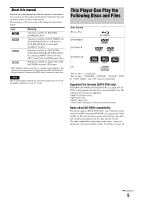Sony BDP-S300 Operating Instructions - Page 8
HDMI High-Definition Multimedia Interface, digital interface - support
 |
UPC - 027242715721
View all Sony BDP-S300 manuals
Add to My Manuals
Save this manual to your list of manuals |
Page 8 highlights
HDMI (High-Definition Multimedia Interface) digital interface When connected to an HDMI-equipped display device using a single HDMI cord, the player can output both SD to HD video and multi-channel audio signals, in digital form without degradation. The HDMI specification supports HDCP (High-bandwidth Digital Content Protection), a copy protection technology that incorporates coding technology for digital video signals. Library function for recorded files (For JPEG image, MP3 audio, MPEG-2 PS movie files only) With DATA DVDs created on other DVD devices, three separate movie/music/photo Title List-browsers allow for easy sorting, searching and playback including a slideshow. 8

8
HDMI (High-Definition Multimedia Interface)
digital interface
When connected to an HDMI-equipped display device using a
single HDMI cord, the player can output both SD to HD video
and multi-channel audio signals, in digital form without
degradation.
The HDMI specification supports HDCP (High-bandwidth
Digital Content Protection), a copy protection technology that
incorporates coding technology for digital video signals.
Library function for recorded files (For JPEG
image, MP3 audio, MPEG-2 PS movie files
only)
With DATA DVDs created on other DVD devices, three
separate movie/music/photo Title List-browsers allow for easy
sorting, searching and playback including a slideshow.