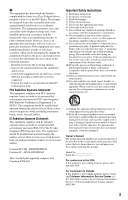Sony BDP-S780 Operating Instructions
Sony BDP-S780 Manual
 |
UPC - 027242817722
View all Sony BDP-S780 manuals
Add to My Manuals
Save this manual to your list of manuals |
Sony BDP-S780 manual content summary:
- Sony BDP-S780 | Operating Instructions - Page 1
4-285-964-11(1) Operating Instructions Blu-ray Disc™ / DVD Player BDP-S780 © 2011 Sony Corporation - Sony BDP-S780 | Operating Instructions - Page 2
beam used in this Bluray Disc/DVD player is harmful to eyes, do not attempt to disassemble the cabinet. Refer servicing to qualified personnel only. This label is located on the laser protective housing inside the enclosure. This symbol is intended to alert the user to the presence of uninsulated - Sony BDP-S780 | Operating Instructions - Page 3
on, the user is encouraged to connected. - Consult the dealer or an experienced radio/TV technician for help. FCC Radiation Exposure Statement: This equipment complies with FCC radiation exposure limits set Canada If this product is not working properly, please contact our Customer Information Service - Sony BDP-S780 | Operating Instructions - Page 4
This equipment has been tested and found to comply with the limits set out in the EMC Directive using a connection cable shorter than 3 meters. On placement • Place the player in a location with adequate ventilation to prevent heat build-up in the player. • Do not place the player on a soft surface - Sony BDP-S780 | Operating Instructions - Page 5
what works best. If you experience any discomfort, you should stop watching the 3D video images until the discomfort ends; consult a doctor if you believe necessary. You should also review (i) the instruction manual and/or the caution message of any other device used with, or Blu-ray Disc contents - Sony BDP-S780 | Operating Instructions - Page 6
visit www.gracenote.com. CD, DVD, Blu-ray Disc, and music and videorelated data from Gracenote, Inc., copyright © 2000-present Gracenote. Gracenote Software, copyright © 2000-present Gracenote. One or more patents owned by Gracenote apply to this product and service. See the Gracenote website for - Sony BDP-S780 | Operating Instructions - Page 7
Table of Contents WARNING 2 Precautions 4 Guide to Parts and Controls 8 Hookups and Settings Step 1: Connecting the Player 12 Step 2: Easy Setup 14 Connecting to the Network 14 Playback Playing a Disc 16 Playing from a USB Device 17 Playing via a Network 17 Available Options 20 Internet - Sony BDP-S780 | Operating Instructions - Page 8
the player. A Disc tray B Power indicator Lights up in white when the player is turned on. C Remote sensor D Front panel display N, X: Lights up during playback or pause. : Lights up when enabling the repeat setting. : Lights up when outputting 720p/ 1080i/1080p video signals. E (USB) jack Connect - Sony BDP-S780 | Operating Instructions - Page 9
S IN / IR IN jack (U.S. models only) If you have a CONTROL S-compatible Sony TV or AV amplifier (receiver), use a Control S cable (not supplied) to connect to the Control S (output) jack. Refer to the instruction manual supplied with your TV or AV amplifier (receiver). F (USB) jack G DIGITAL OUT - Sony BDP-S780 | Operating Instructions - Page 10
standby mode. [/1 (on/standby) Turns on the player, or sets to standby mode. B Number buttons (0 - 9) Enters the title/chapter numbers, etc. VOL +/- Adjusts the TV volume. 3D (page 20) Converts 2D content into simulated 3D content when connected to 3Dcompatible devices. AUDIO (page 29) Selects the - Sony BDP-S780 | Operating Instructions - Page 11
pressed briefly in pause mode. z Playback in slow motion or one frame is not available for a Blu-ray 3D Disc. N PLAY Starts or re-starts playback. NETFLIX (page 17) Accesses the "NETFLIX" online service. x STOP Stops playback and remembers the stop point (resume point). The resume point for a title - Sony BDP-S780 | Operating Instructions - Page 12
video cable* (not supplied) Audio/video cable (supplied) Standard quality * Protected content on BD-ROMs is output at 480i resolution from the COMPONENT VIDEO OUT jack (page 5). b Do not connect the player through a VCR. Video signals fed through VCRs may be affected by copyright protection systems - Sony BDP-S780 | Operating Instructions - Page 13
the following connection methods according to the input jacks on your AV amplifier (receiver). When you select A or B, make the appropriate settings in the "Audio Settings" setup (page 28). Hookups and Settings HDMI cable (not supplied) HDMI cable (not supplied) t Set "BD Audio MIX Setting" (page - Sony BDP-S780 | Operating Instructions - Page 14
appears on your TV screen. 5 Perform "Easy Setup." Follow the on-screen instructions to make the basic settings using - Sony BDP-S780 | Operating Instructions - Page 15
that is built into the player. LAN cable (not supplied) Wireless LAN ADSL modem/ Internet router Cable modem To set the network settings Select "Network Settings," "Internet Settings," then "Wireless Setup(built-in)" (page 31), and follow the on-screen instructions to complete the setup. 15 - Sony BDP-S780 | Operating Instructions - Page 16
. • Connect the player to your 3Dcompatible devices using a High Speed HDMI cable. • Set "3D Output Setting" and "TV Screen Size Setting for 3D" in the "Screen Settings" setup (page 26). 2 Insert a Blu-ray 3D Disc. The operation method differs depending on the disc. Refer to the instruction manual - Sony BDP-S780 | Operating Instructions - Page 17
device to the USB jack on the player. Refer to the instruction manual supplied with the USB device before connecting. Playback A Output resolution/Video frequency B Title number or name C The currently selected audio setting D Available functions ( angle, audio, subtitle) E Playback information - Sony BDP-S780 | Operating Instructions - Page 18
1 Prepare for using DLNA. • Connect the player to a network (page 14). • Prepare the other necessary DLNAcompatible products. Refer to the instruction manual supplied with the product. 2 Select the DLNA Server icon from (Video), (Music), or (Photo) on the home menu. 3 Select the file you want - Sony BDP-S780 | Operating Instructions - Page 19
1 Connect the player to a network (page 14). 2 Insert a disc or connect a USB device you want to search. • Video: For a BD-ROM or DVD-ROM then select the PARTY host device icon. To close the PARTY Press HOME. z The sale and lineup of products that are compatible with the PARTY STREAMING function - Sony BDP-S780 | Operating Instructions - Page 20
Repeat Setting Sets the repeat mode. 3D Menu • Simulated 3D: Adjusts the simulated 3D effect. • 3D Depth Adjustment: Adjusts the depth of 3D image beginning. Angle Switches to other viewing angles when multi-angles are recorded on BD-ROMs/ DVD VIDEOs. IP Content NR Adjusts the picture quality - Sony BDP-S780 | Operating Instructions - Page 21
on the source. Leave Party Leaves from a PARTY which the player is participating in. The PARTY STREAMING function continues among other participating the function. • My Music from USB: Sets the music files registered in "Add Slideshow BGM." • Play from Music CD: Sets the tracks in CD-DAs. Plays a - Sony BDP-S780 | Operating Instructions - Page 22
Connect the player to a network (page 14). 2 Select (Network) on the home menu using - Sony BDP-S780 | Operating Instructions - Page 23
settings Enables or disables JavaScript. • Cookie Setup: Sets whether or not to accept cookies. • the bookmark list. Character encoding Sets the character code. Previous page/Next page Moves displayed website to the bookmark list. Set as start page Sets the currently displayed website as the - Sony BDP-S780 | Operating Instructions - Page 24
calls for free with the player. Using the Skype menu After sign-in, you can make/receive a call or make Skype settings. PC 1 Prepare for Skype. • Connect the player to a network (page 14). • Connect the web camera with microphone to the USB jack (page 8). 2 Select (Network) on the home menu using - Sony BDP-S780 | Operating Instructions - Page 25
Skype display Available options A Contact name B Video of the contact (for video calls only) C Signal strength indicator/Network transmission speed (wireless network connection video of yourself. • Voice call/Video call Various settings and operations are available by pressing OPTIONS. The - Sony BDP-S780 | Operating Instructions - Page 26
software of the player. Screen Settings (page 26) Makes the video settings according to the type of connecting jacks. Audio Settings (page 28) Makes the audio settings according to the type of connecting jacks. BD/DVD Viewing Settings (page 29) Makes detailed settings for BD/ DVD playback. Parental - Sony BDP-S780 | Operating Instructions - Page 27
Settings and Adjustments DVD Aspect Ratio Letter Box: Displays a wide picture with black bands on the top and bottom. BD/DVD-ROM 1080/24p Output Auto: Outputs 1920 × 1080p/24 Hz video signals only when connecting a 1080/ 24p-compatible TV using the HDMI OUT jack. Off: Select this when your TV is - Sony BDP-S780 | Operating Instructions - Page 28
(BD-ROM only). Other discs are played back at the "On" level. On: Performs playback at a standard compression level. Off: No compression works. A more dynamic sound is produced. Downmix Surround: Outputs audio signals with surround effects. Select this when connecting an audio device that supports - Sony BDP-S780 | Operating Instructions - Page 29
for your language by referring to "Language code list" (page 39). BD Hybrid Disc Playback Layer BD: Plays BD layer. DVD/CD: Plays DVD or CD layer. BD Internet Connection Allow: Normally select this. Do not allow: Prohibits Internet connection. Password Sets or changes the password for the Parental - Sony BDP-S780 | Operating Instructions - Page 30
Notification On: Sets the player to inform you of newer software version information (page 26). Off: Turns off the function. Gracenote Settings Auto: Automatically downloads disc information when disc playback stops. Connect to the network for downloading. Manual: Downloads the disc information when - Sony BDP-S780 | Operating Instructions - Page 31
registered "Media Remote" devices. Easy Setup Re-runs the "Easy Setup" to make the basic settings. Follow the on-screen instructions. Resetting Reset to Factory Default Settings You can reset the player settings to the factory default by selecting the group of settings. All the settings within the - Sony BDP-S780 | Operating Instructions - Page 32
while using the player, use this troubleshooting guide to help remedy the problem before requesting repairs. Should any problem persist, consult your nearest Sony dealer. Picture There is no picture or the picture is not output correctly. , Check that all the connecting cables are securely - Sony BDP-S780 | Operating Instructions - Page 33
that cannot be played back by this player (page 36). , The player cannot play a recorded disc that is not correctly finalized. , The region code on the BD or DVD does not match the player. USB device The player does not detect a USB device connected to the player. , Make sure that the USB device is - Sony BDP-S780 | Operating Instructions - Page 34
, Check the following and refer to the instruction manual supplied with the component. - the connected component is compatible with the "Control for HDMI" function. - the connected component's setting for the "Control for HDMI" function is correct. , When you connect the player to a TV through an AV - Sony BDP-S780 | Operating Instructions - Page 35
local authorized Sony service facility and give the error code. , When "FAN ERR" appears, try the following: 1Check that the ventilation holes on the rear of the player are not blocked. 2Place the player in a location with adequate ventilation to prevent heat build-up in the player. The player does - Sony BDP-S780 | Operating Instructions - Page 36
BD-R*2/BD-RE*2 DVD-ROM DVD-R/DVD-RW DVD+R/DVD+RW CD-DA (Music CD) CD-ROM CD-R/CD-RW Super Audio CD *1 Since the Blu-ray Disc specifications are new and evolving, some discs may not be playable depending on the disc type and the version. The audio output differs depending on the source, connected - Sony BDP-S780 | Operating Instructions - Page 37
player plays AVCHD format files that are recorded on a digital video camera, etc. The AVCHD format disc will not play if it has not been correctly finalized. *5 The player does not play coded that enables older devices, which do not support TKIP/AES, to be connected. WPA-PSK (TKIP), WPA2-PSK (TKIP - Sony BDP-S780 | Operating Instructions - Page 38
adhesive on it. • Do not resurface the playing side of a disc to remove surface scratches. Code numbers of controllable TVs While holding down -TV- [/1, enter the TV manufacturer's code using the number buttons. If more than one code number is listed, try entering them one at a time until you - Sony BDP-S780 | Operating Instructions - Page 39
details, see "BD/DVD Viewing Settings" (page 29). The language spellings conform to the ISO 639: 1988 (E/F) standard. Code Language 1027 1032 1044 2501 2499 2543 2184 Australia Belgium Chile Colombia Finland Germany Hong Kong Indonesia Italy Korea Malaysia Netherlands Norway Philippines Portugal - Sony BDP-S780 | Operating Instructions - Page 40
displays. Numerics 3D 10, 16 "3D Output Setting" 26 A AUDIO 10 "Audio Settings" 28 B "BD/DVD Viewing Settings" 29 BD-LIVE 16 BD-R 36 BD-RE 36 Bitstream 32 Blu-ray Disc 36 BONUSVIEW 16 BRAVIA Internet Video 17 BRAVIA Sync 34 C CD 36 Child Lock 8, 34 Color buttons 10 Connecting AV amplifier (Receiver - Sony BDP-S780 | Operating Instructions - Page 41
41 - Sony BDP-S780 | Operating Instructions - Page 42
42 - Sony BDP-S780 | Operating Instructions - Page 43
43 - Sony BDP-S780 | Operating Instructions - Page 44
The software of this player may be updated in the future. For information about any available updates and the latest Operating Instructions, please visit the following website: http://www.sony.com/bluraysupport/ Printed in Malaysia 4-285-964-11(1)

4-285-964-
11
(1)
© 2011 Sony Corporation
Operating Instructions
Blu-ray Disc™ / DVD Player
BDP-S780