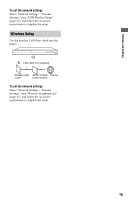Sony BDP-S780 Operating Instructions - Page 19
Playing the same music in, different rooms PARTY, STREAMING, Searching for the video/music - for sale
 |
UPC - 027242817722
View all Sony BDP-S780 manuals
Add to My Manuals
Save this manual to your list of manuals |
Page 19 highlights
Playback Playing the same music in different rooms (PARTY STREAMING) You can play music files on the player (PARTY host) in other rooms simultaneously through Sony products (PARTY guest) which are compatible with DLNA and the PARTY STREAMING function, or vice versa. PARTY host PARTY guest PARTY guest 1 Prepare for PARTY STREAMING. • Connect the player to a network (page 14). • Connect the products which are compatible with the PARTY STREAMING function to a network. 2 Select a track in (Music) on the home menu. 3 Select "Start Party" from the options menu. Searching for the video/music information You can acquire content information based on Gracenote technology and search for the related information. 1 Connect the player to a network (page 14). 2 Insert a disc or connect a USB device you want to search. • Video: For a BD-ROM or DVD-ROM only • Music: For a CD-DA or USB device only 3 Select (Video) or (Music) using