Sony BDP-SX1000 Operating Instructions
Sony BDP-SX1000 Manual
 |
View all Sony BDP-SX1000 manuals
Add to My Manuals
Save this manual to your list of manuals |
Sony BDP-SX1000 manual content summary:
- Sony BDP-SX1000 | Operating Instructions - Page 1
4-264-055-13(1) Portable Blu-ray Disc™ / DVD Player Operating Instructions Preparations Playback Settings and Adjustments Additional Information BDP-SX1000 - Sony BDP-SX1000 | Operating Instructions - Page 2
at a qualified service shop. Batteries or batteries installed apparatus shall not be exposed to excessive heat such as sunshine, fire or the like. CAUTION The use of optical instruments with this product will increase eye hazard. As the laser beam used in this Blu-ray Disc/DVD player is harmful to - Sony BDP-SX1000 | Operating Instructions - Page 3
. Do not take apart or remodel the player. Doing so can result in electric shock. Consult your nearest Sony dealer or Sony Service Center for exchange of rechargeable batteries, internal checks or repair. Notes About the Discs • To keep the disc clean, handle the disc by its edge. Do not touch the - Sony BDP-SX1000 | Operating Instructions - Page 4
wet hands. Doing so may cause shock hazard. • Use a commercially available AC plug adaptor, if necessary, depending on the design of the wall outlet. Wall outlet AC power cord (supplied) On temperature increases Heat may build up inside the player during charging or if it is being used for a long - Sony BDP-SX1000 | Operating Instructions - Page 5
used to power this product. Please consult with your local authority. On AC adaptor and car battery adaptor • Use the supplied adaptors for the player, as other adaptors may cause a malfunction. • Do not disassemble or reverseengineer. • Do not touch the metal parts, as it may cause a short and - Sony BDP-SX1000 | Operating Instructions - Page 6
image displayed on your TV for an extended period of time you risk permanent damage to your television screen. Plasma display panel televisions and projection televisions are susceptible to this. If you have any questions or problems concerning your player, please consult your nearest Sony dealer. 6 - Sony BDP-SX1000 | Operating Instructions - Page 7
4 Guide to Parts and Controls 8 Rotating and Folding Down the LCD Panel 10 Preparations Checking the Supplied Accessories 11 Charging the Rechargeable Battery 11 Using the Car Battery Adaptor 12 Connecting to the Network 13 Connecting to Other Equipment 13 Playback Playing a Disc 15 - Sony BDP-SX1000 | Operating Instructions - Page 8
Guide to Parts and Controls Player The available functions of the player and remote differ depending on the disc or the situation. z The VOLUME + and N (play) buttons have a tactile dot. Use the tactile dot as a reference when operating the player. A LCD panel B VOLUME (sound volume) +/- Adjusts - Sony BDP-SX1000 | Operating Instructions - Page 9
sound output from the player's speaker. H Speaker I Disc lid J OPEN button Opens the disc lid. K PUSH CLOSE Closes the disc lid. L POWER indicator Lights up when the player is turned on. M CHARGE indicator Lights up when charging the rechargeable battery. Flashes when the battery is empty. N HOLD - Sony BDP-SX1000 | Operating Instructions - Page 10
is pointed at the main remote sensor. • Plays one frame at a time, when pressed briefly in pause mode. Z / (replay/advance) Briefly replays the current scenes for 10 seconds/briefly fast forwards the current scenes for 15 seconds. wj [/1 (on/standby) Turns on the player, or sets to standby mode - Sony BDP-SX1000 | Operating Instructions - Page 11
Checking the Supplied Accessories Check that you have the following items: • AC power cord (1) • AC adaptor (1) • Car battery adaptor (1) • Audio/video cable (mini plug × 2 y phono plug × 3) (1) • Remote commander (remote) (1) • Size AA (R6) batteries (2) To prepare the remote Insert two - Sony BDP-SX1000 | Operating Instructions - Page 12
. To cigarette lighter socket Car battery adaptor (supplied) After using the player in a car Disconnect the car battery adaptor from the cigarette lighter socket. b • The driver should not connect or disconnect the car battery adaptor while driving. • Arrange the cord so as not to interfere with - Sony BDP-SX1000 | Operating Instructions - Page 13
to Other Equipment Use a LAN cable to connect to the LAN (100) terminal on the player. By connecting the player to your TV or other equipment, you can increase your viewing options. b • Refer to the instruction manual supplied with the equipment to be connected. • Before connecting, turn off the - Sony BDP-SX1000 | Operating Instructions - Page 14
images output from other equipment on the player's LCD screen 1 Connect the player to your video player or camcorder using the audio/ video cable. To AUDIO/VIDEO output jacks of a video player or camcorder Audio/video cable (supplied) 2 Turn on the player. 3 Select (Input) on the home menu using - Sony BDP-SX1000 | Operating Instructions - Page 15
Connect the player to a network (page 13). • Set "BD Internet Connection" to "Allow" (page 22). 3 Insert a BD-ROM with BONUSVIEW/ BD-LIVE. The operation method differs depending on the disc. Refer to the instruction manual supplied with the disc. Playing side facing down Lens 3 Close the disc lid - Sony BDP-SX1000 | Operating Instructions - Page 16
disc type and player instruction manual supplied with the USB device before connecting. A The currently selected angle B Title number or name C The currently selected audio setting D Available functions ( angle, audio, subtitle, battery status) E Displays the Play mode, Playing status bar, Disc - Sony BDP-SX1000 | Operating Instructions - Page 17
. Switches to other viewing angles when multi-angles are recorded on BD-ROMs/ DVD VIDEOs. Switches the language track when multi-lingual tracks are recorded on BD-ROMs/ DVD VIDEOs. Switches the subtitle language when multi-lingual subtitles are recorded on BD-ROMs/DVD VIDEOs. (Music) only Item Add - Sony BDP-SX1000 | Operating Instructions - Page 18
(Photo) only Item Slideshow Speed Slideshow Effect Slideshow BGM Slideshow Rotate Left Rotate Right Details Changes the slideshow speed. Sets the effect for slideshows. • Off: Turns off the function. • My Music from USB: Sets the music files registered in "Add Slideshow BGM." If no music file is - Sony BDP-SX1000 | Operating Instructions - Page 19
(page 19) Updates the software of the player. Screen Settings (page 19) Makes the video settings. Audio Settings (page 21) Makes the audio settings. BD/DVD Viewing Settings (page 22) Makes detailed settings for BD/ DVD playback. Parental Control Settings (page 22) Makes detailed settings for the - Sony BDP-SX1000 | Operating Instructions - Page 20
DVD Aspect Ratio Letter Box Displays a wide picture with black bands on the top and bottom. Pan & Scan Displays a full-height picture on the entire screen, with trimmed sides. Cinema Conversion Mode Auto Normally select this. The player automatically detects whether the material is video- - Sony BDP-SX1000 | Operating Instructions - Page 21
only). Other discs are played back at the "On" level. Performs playback at a standard compression level. No compression works. A more dynamic sound is produced. Stereo *1 *2 Outputs audio signals with surround effects. Select this when connecting an audio device that supports Dolby Surround (Pro - Sony BDP-SX1000 | Operating Instructions - Page 22
list" (page 30). BD Hybrid Disc Playback Layer BD Plays BD layer. DVD/CD Plays DVD or CD layer. BD Internet Connection Allow blocked or replaced with different scenes. Follow the on-screen instructions and enter your four-digit password. DVD Parental Control Playback of some DVD VIDEOs can - Sony BDP-SX1000 | Operating Instructions - Page 23
player onscreen displays. Control for HDMI On The following BRAVIA sync features are available: - One-Touch Play - System Power-Off - Language Follow Off Turns off the function. z For details, refer to the instruction manual supplied no button on the player or remote is pressed for more than - Sony BDP-SX1000 | Operating Instructions - Page 24
any of the following difficulties while using the player, use this troubleshooting guide to help remedy the problem before requesting repairs. Should any problem persist, consult your nearest Sony dealer. Power The power is not turned on. , Check that the AC adaptor is securely connected (page 11 - Sony BDP-SX1000 | Operating Instructions - Page 25
HOLD. , Moisture has condensed inside the player (page 4). , Disconnect the AC power cord from the wall outlet and slide the ?/1/HOLD switch in the direction of ?/1 and hold for 10 seconds until the POWER indicator on the player turns off. USB device The player does not detect a USB device connected - Sony BDP-SX1000 | Operating Instructions - Page 26
the HDMI OUT jack does not support the audio format of the player. Check the audio settings (page 21 player off and on again. , If power failure occurs, set "Control for HDMI" to "Off," then set "Control for HDMI" to "On" (page 23). , Check the following and refer to the instruction manual supplied - Sony BDP-SX1000 | Operating Instructions - Page 27
V DC Supplied accessories See page 11. Specifications and design are subject to change without notice. Playable discs Blu-ray Disc*1 DVD*3 CD*3 BD-ROM BD-R*2/BD-RE*2 DVD-ROM DVD-R/DVD-RW DVD+R/DVD+RW CD-DA (Music CD) CD-ROM CD-R/CD-RW *1 Since the Blu-ray Disc specifications are new and evolving - Sony BDP-SX1000 | Operating Instructions - Page 28
system that is used to protect copyrights. The region code is shown on the BD-ROM/ DVD VIDEO packages according to the region of sale. BD-ROMs labeled "A" will play on the player. DVD VIDEOs labeled "ALL" or "1" will play on the player. ALL Playable types of files Video File format Extensions - Sony BDP-SX1000 | Operating Instructions - Page 29
and other countries. • "Blu-ray Disc" is a trademark. • "Blu-ray Disc," "DVD+RW," "DVD-RW," "DVD+R," "DVD-R," "DVD VIDEO," and "CD" logos are trademarks. • "BD-LIVE," "BD-LIVE" logo, and "BONUSVIEW" are trademarks of Blu-ray Disc Association. • "BRAVIA" is a trademark of Sony Corporation. • "PhotoTV - Sony BDP-SX1000 | Operating Instructions - Page 30
DVD Viewing Settings" (page 22). The language spellings conform to the ISO 639: 1988 (E/F) standard. Code Language not specified Parental control area code For details, see "Parental Control 2363 Malaysia 2362 Mexico 2376 Netherlands 2390 New Zealand 2379 Norway 2427 Pakistan 2424 Philippines - Sony BDP-SX1000 | Operating Instructions - Page 31
22 "Parental Control Settings" 22 Playable discs 27 Playback information 16 POP UP/MENU 8 R Region code 28 Remote 9, 11 "Resetting" 23 Resetting the player 23 Resume 8, 25 S "Screen Settings" 19 "Setup" 19 Software update 19, 23 SOUND 9 SUBTITLE 9 "System Settings" 23 T TOP MENU 8 Troubleshooting 24 - Sony BDP-SX1000 | Operating Instructions - Page 32
The software of this player may be updated in the future. To find out details on any available updates, please visit: http://www.sony.com/bluraysupport/ © 2011 Sony Corporation Printed in China 4-264-055-13(1)
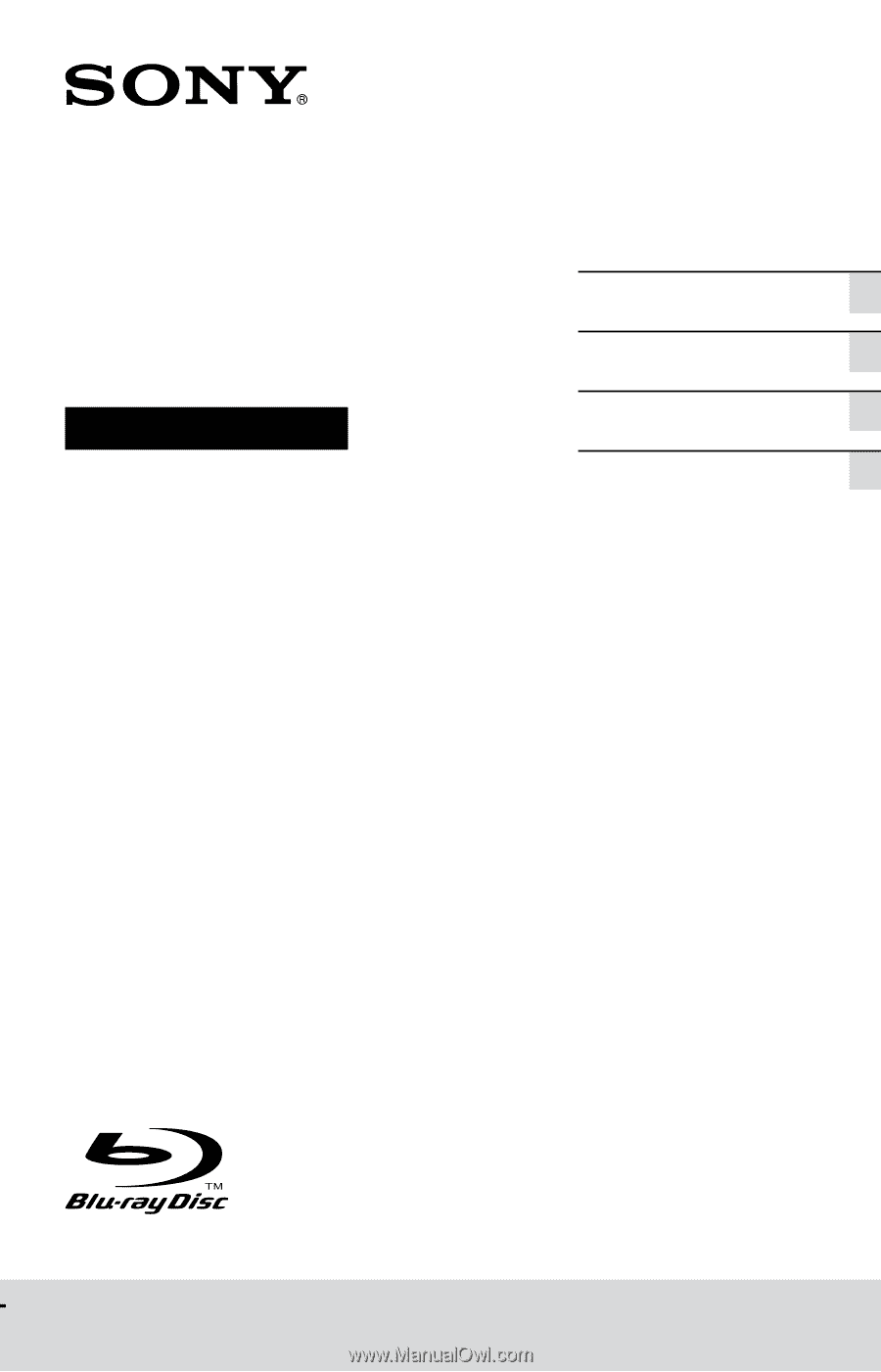
Portable Blu-ray
Disc™ / DVD Player
Operating Instructions
BDP-SX1000
4-264-055-
13
(1)
Preparations
Playback
Settings and Adjustments
Additional Information









