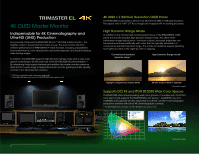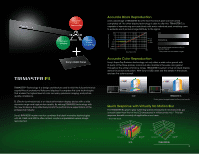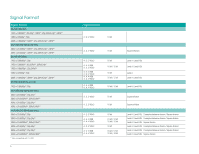Sony BVMX300 Product Brochure (BVM-X300 4K OLED Master Monitor) - Page 4
User-friendly Built-in Control Panel, Versatile 4K/QFHD Input Capability, Interlace Mode - pvm x300
 |
View all Sony BVMX300 manuals
Add to My Manuals
Save this manual to your list of manuals |
Page 4 highlights
User-friendly Built-in Control Panel The BVM-X300 incorporates a built-in control panel in front, which offers user-friendly convenient functions: • Seven user-assignable function buttons • Manual controls for aperture, chroma, brightness, and contrast • Separate 4K and 2K settings, enabling users straightforward operation • Dimmable button lights and on/off switchable indicator lights The front panel design offers common operability with BVM-E and BVM-F Series master monitors*, and close operability with PVM-A and LMD-A Series monitors. This commonality between Sony's monitors in the same chain allows users simple operation and faster feature selection. * BVM-E and BVM-F Series monitors use the optional BKM-16R remote control unit. Front control panel Headphones jack Status Indicator Over Range Indicator Key Inhibit Input Select button buttons ・SDI 4K ・SDI 2K ・Option 1 ・Option 2 Function buttons (Factory default) F1 : Mono F2 : Flicker Free F3 : Blue Only F4 : Internal Signal F5 : User Preset1 F6 : User Preset2 F7 : User Preset3 Rotary encoders ・Aperture ・Chroma ・Bright ・Contrast Menu Selection Control ・Back button ・Menu button Power Switch Indicator Versatile 4K/QFHD Input Capability The BVM-X300 is equipped with standard 3G/HD-SDI input interfaces (x4) and supports 4K 2-sample interleave signals* and 4K square division signals. This monitor accepts up to 3840 x 2160/24, 25, 30, 50, 60p and 4096 x 2160/24, 25, 30, 50, 60p signals. * SMPTE ST 2036-3 standard. Rear connector panel Audio output (Stereo Mini Jack) LAN (10/100) (Future support) SDI inputs SDI outputs Interlace Mode The BVM-X300 monitor offers an Interlace Display feature for 1080i input. This enables input to be presented as a true interlace display. As with the Native Scan function, Interlace Display mode offers faithful reproduction of the input signal, and the displayed interlace fields are free from the picture degradation that can occur as a result of typical I/P conversion processes. * Simulated image 4