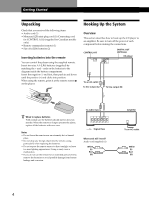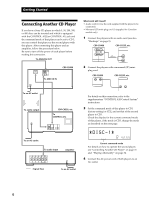Sony CDP-CX400 Operating Instructions
Sony CDP-CX400 - Compact Disc Player Manual
 |
View all Sony CDP-CX400 manuals
Add to My Manuals
Save this manual to your list of manuals |
Sony CDP-CX400 manual content summary:
- Sony CDP-CX400 | Operating Instructions - Page 1
4-229-365-12 (1) Compact Disc Player Operating Instructions CDP-CX400 2000 Sony Corporation - Sony CDP-CX400 | Operating Instructions - Page 2
operate this equipment. Welcome! Thank you for purchasing this Sony Compact Disc Player. Before operating the unit, please read this manual thoroughly and retain it for future reference. About This Manual The instructions in this manual are for model CDP-CX400. This symbol is intended to alert the - Sony CDP-CX400 | Operating Instructions - Page 3
Using the Player with Another Component Controlling Another CD Player (Advanced Mega Control 31 Playing Alternately (No-Delay Play/X-Fade Play 32 Controlling the Player by Another Unit 33 Additional Information Precautions ...34 Notes on CDs ...34 Troubleshooting ...35 Specifications ...35 Index - Sony CDP-CX400 | Operating Instructions - Page 4
making the connections. CONTROL A1 DIGITAL OUT (OPTICAL) CD player To an AC outlet To line output (L) To line output (R) z When to replace batteries With normal use, the batteries should last for about six months. When the remote no longer operates the player, replace all the batteries with - Sony CDP-CX400 | Operating Instructions - Page 5
audio systems composed of separate Sony components. For details, refer to the supplementary "CONTROL A1 Control System" instructions. Connecting the AC power cord Connect the AC power cord to a wall outlet. Note on placement of the player Be sure to place the player in a flat, horizontal place. If - Sony CDP-CX400 | Operating Instructions - Page 6
5). CDP-CX400 L L R R IN 2ND CD OUT ANALOG CDP-CX235, etc. LINE OUT L R 2 Connect the players with a monaural (2P) mini- plug cord. CDP-CX400 CDP-CX235, etc. CONTROL A1 CONTROL A1 For details on this connection, refer to the supplementary "CONTROL A1 Control System" instructions. 3 Set - Sony CDP-CX400 | Operating Instructions - Page 7
]CD3* ALL 1 DISCS SHUFFLE REPEAT 1 GROUP PROGRAM 1 2 3 X-FADE DELETE MULTI CD TEXT NO DELAY CD1 CD2 CD3 Current command mode 4 Turn the JOG dial to select CD1 or CD2, then push the JOG dial again. Playing position Rotary table Loading position 1 Press ?/1 to turn on the player. 2 Open the front - Sony CDP-CX400 | Operating Instructions - Page 8
OPEN/CLOSE. The rotary table turns and the disc slot at the loading position is set to the playing position. Always keep the front cover closed except when inserting or removing discs. 8 CAUTION • Do not insert an 8 cm (3-inch) CD adaptor. The player cannot play an 8 cm CD. Do not insert an - Sony CDP-CX400 | Operating Instructions - Page 9
the front cover. z To remove discs easily After following steps 1 to 3 of "Inserting CDs" on page 7, press A (DISC EJECT). The disc in the selected slot moves up and you can remove the disc easily. When you press A again, the disc returns to the loaded position. If the disc does not return to the - Sony CDP-CX400 | Operating Instructions - Page 10
to 400 discs consecutively. Make sure you have inserted the discs correctly as indicated on pages 7 and 8. ?/1 CONTINUE H JOG I / 1 1 Turn on the amplifier and select the CD playing position. 2 Press ?/1 to turn on the player. 3 Press CONTINUE to select ALL DISCS or 1 DISC Continuous Play mode - Sony CDP-CX400 | Operating Instructions - Page 11
PROGRAM 1 2 3 X-FADE DELETE MULTI CD TEXT NO DELAY CD1 CD2 CD3 Total number of tracks Total playing time NEXT DISC 2nd PLAYER DISC Current disc number Display information of the playing disc While playing a disc, the display shows the current disc number, track number, playing time of the track - Sony CDP-CX400 | Operating Instructions - Page 12
Name (see page 20) appears in the display. Push the JOG dial to start play. To skip discs quickly Press +100. Each time you press +100, the player skips 100 discs. Note If you select a CD TEXT disc that does not contain the information of the selected language, the display shows the information - Sony CDP-CX400 | Operating Instructions - Page 13
Playing CDs Locating a disc directly using the remote Z 1 Press DISC. 2 Press the number button of the disc. Example: To enter number 35 Press 3 then 5. To enter number 100 Press 1, then 10/0 twice. 3 Press ENTER to start play. Locating a disc by searching for a specific Disc Name (Name Search) - Sony CDP-CX400 | Operating Instructions - Page 14
1 GROUP PROGRAM 1 2 3 X-FADE DELETE MULTI CD TEXT NO DELAY CD1 CD2 CD3 Next disc number or the Disc Name NEXT DISC 2nd PLAYER DISC Current disc number After the current disc is played, the next disc you have specified starts playing. If you want to skip to the next disc right away, push the JOG - Sony CDP-CX400 | Operating Instructions - Page 15
Playing CDs Playing Discs in Various Modes (Repeat/Shuffle Play) You can play discs or tracks repeatedly (Repeat Play) in any play mode. You can also have the player "shuffle" the tracks and play in random order (Shuffle Play). The player shuffles all the tracks on all discs or on the disc you - Sony CDP-CX400 | Operating Instructions - Page 16
(Program Play) You can arrange the order of the tracks and/or discs to create three different programs that are stored automatically. A program can contain up to 32 "steps." One "step" may contain a track or a whole disc. You can make programs using the controls on the remote or on the player - Sony CDP-CX400 | Operating Instructions - Page 17
program remains until erased Even if you replace discs, the programmed disc and track numbers remain. Therefore, the player will play the new disc and track numbers. However, the programmed disc and track numbers that are not found in the player or on the disc are deleted from the program, and the - Sony CDP-CX400 | Operating Instructions - Page 18
Playing CDs Creating a program using the remote Z DISC >10 CHECK H PROGRAM Number buttons ENTER CLEAR 1 Press PROGRAM until the program number you want (PROGRAM 1, 2, or 3) appears in the display. 2 Press DISC. 2nd NEXT DISC ART. HIT TRACK GROUP ART. MIN STEP SEC **DISC-[**_]* ALL 1 DISCS - Sony CDP-CX400 | Operating Instructions - Page 19
Playing CDs Using the Timer You can start playing a disc at any given time by connecting a timer (not supplied). Refer also to the instructions for the timer if you need help. TIMER Play mode buttons Fading In or Out You can manually fade the sound in or out to prevent tracks from starting or - Sony CDP-CX400 | Operating Instructions - Page 20
JOG Where are Custom Files stored? Custom Files are stored not on the disc, but in the I / 1 player's memory. Therefore you cannot use Custom Files when you play the disc on other players. If you replace discs with Custom Files The Custom File information you have stored remains, since the Custom - Sony CDP-CX400 | Operating Instructions - Page 21
NEXT DISC ART. HIT TRACK GROUP ART. MIN STEP SEC S************ ALL 1 DISCS SHUFFLE REPEAT 1 GROUP PROGRAM 1 2 3 X-FADE DELETE MULTI CD TEXT YES to store the Disc Name. Erasing the Disc Name 1 Follow steps 1 to 3 in "Labeling discs on the player" on page 20 to select the Disc Name you want to - Sony CDP-CX400 | Operating Instructions - Page 22
Storing Information About CDs (Custom Files) Labeling discs using the remote Z DISC DEL NAME INPUT ./> SPACE CAPS Number buttons ENTER CLEAR 1 Press DISC. 2 Press the number button of the disc you want to label, then press ENTER. 3 Press NAME INPUT. The flashing cursor ( ) appears. 4 Press - Sony CDP-CX400 | Operating Instructions - Page 23
NEXT DISC ART. HIT TRACK GROUP ART. MIN STEP SEC SONYHETS***** ALL 1 DISCS SHUFFLE REPEAT 1 GROUP PROGRAM 1 2 3 X-FADE DELETE MULTI CD TEXT the keyboard jack on the front panel of the player. I / 1 2 After selecting the desired disc on the player, press the Enter key. 3 Input the desired - Sony CDP-CX400 | Operating Instructions - Page 24
Information About CDs (Custom Files) Storing Specific Tracks (Delete Bank) You can delete unwanted tracks and store only the tracks you want. When you select the disc containing a Delete Bank, the player will play only the remaining tracks. CONTINUE SHUFFLE CHECK CLEAR JOG Grouping Discs (Group - Sony CDP-CX400 | Operating Instructions - Page 25
CDs (Custom Files) Labeling groups (Group Name) You can label the preset group number anything you like, such as a category, using up to 13 characters. Note that you cannot store the Group Name if you have not assigned any disc characters. See also "Labeling discs on the player" on page 20 for - Sony CDP-CX400 | Operating Instructions - Page 26
About CDs (Custom Files) Playing discs in a group on the player (Group Play) You can enjoy Continuous or Shuffle Play within a group. 1 Select the desired play mode before you start playing. When you select ALL DISCS Continuous Play 1 DISC Continuous Play ALL DISCS Shuffle Play 1 DISC Shuffle Play - Sony CDP-CX400 | Operating Instructions - Page 27
7 Repeat steps 5 and 6 to input more characters. See also "Labeling discs on the player" on page 20 for details. 8 Press YES to store the Artist Name. 2nd NEXT DISC ART. HIT TRACK GROUP ART. MIN STEP SEC MR.SONY****** ALL 1 DISCS SHUFFLE REPEAT 1 GROUP PROGRAM 1 2 3 X-FADE DELETE MULTI CD TEXT NO - Sony CDP-CX400 | Operating Instructions - Page 28
are assigned the same Artist Name. 1 Select the desired play mode before you start playing. When you select ALL DISCS Continuous Play 1 DISC Continuous Play ALL DISCS Shuffle Play 1 DISC Shuffle Play The player plays All tracks on all discs assigned same artist name consecutively All tracks on the - Sony CDP-CX400 | Operating Instructions - Page 29
the front panel display. 3 Push the JOG dial or press H to start playing. When using the remote, press ENTER. z The Hit List remains until erased Even if you replace discs, the Hit List you create remains. Therefore, the player will substitute the new tracks into the Hit List. Notes • The track you - Sony CDP-CX400 | Operating Instructions - Page 30
Repeat steps 3 and 4 to input more characters. See also "Labeling discs on the player" on page 20 for details. 6 Press YES to store the Hit label tracks while in play mode" to input the characters. z You can store a CD TEXT disc's track titles in the Hit List The CD TEXT disc's track title is stored - Sony CDP-CX400 | Operating Instructions - Page 31
can control the second player with the controls on this player. To control the master player again Press MEGA CONTROL. The MEGA CONTROL button goes off and you can control the master player. To control the second player directly using the supplied remote Z Set CD 1/2/3 on the remote to CD 3 which - Sony CDP-CX400 | Operating Instructions - Page 32
to the other player, the sound from both players is mixed. The current player ends play by fading out, and the other player starts play by fading in. X-FADE NO DELAY 1 Press MEGA CONTROL. The MEGA CONTROL button lights up. 2 Turn the JOG dial to select the disc you want to assign a Disc Name to. If - Sony CDP-CX400 | Operating Instructions - Page 33
X-Fade manually at any point you like. Note that you cannot do this operation while the sound from both players is mixed. Notes • Play starts from the second player if you start play while the MEGA CONTROL button is lit. • When one player has played all the discs or tracks in the player ahead of - Sony CDP-CX400 | Operating Instructions - Page 34
portion is played. On cleaning • Clean the cabinet, panel and controls with a problems concerning your player, please consult your nearest Sony dealer. Notes on CDs On handling CDs • To keep the disc clean, handle the disc carefully. • Do not stick paper or tape on the disc. • Do not expose the disc - Sony CDP-CX400 | Operating Instructions - Page 35
troubleshooting guide to help you remedy the problem. Should any problem persist, consult your nearest Sony dealer. There's no sound. , Check that the player is connected securely. , Make sure you operate the amplifier correctly. The CD does not play. , There's no CD inside the player ("-NO DISC - Sony CDP-CX400 | Operating Instructions - Page 36
17 erasing 17 R Remote control 4 Repeating 15 Rotary table 7 S Searching. See Locating Selecting the language 12 Shuffle Play 15 Specifying the next disc 14 Storing information about CDs 20 specific tracks 24 T Timer play 19 Troubleshooting 35 U, V, W Unpacking 4 X, Y, Z X-Fade Play 32 Names of
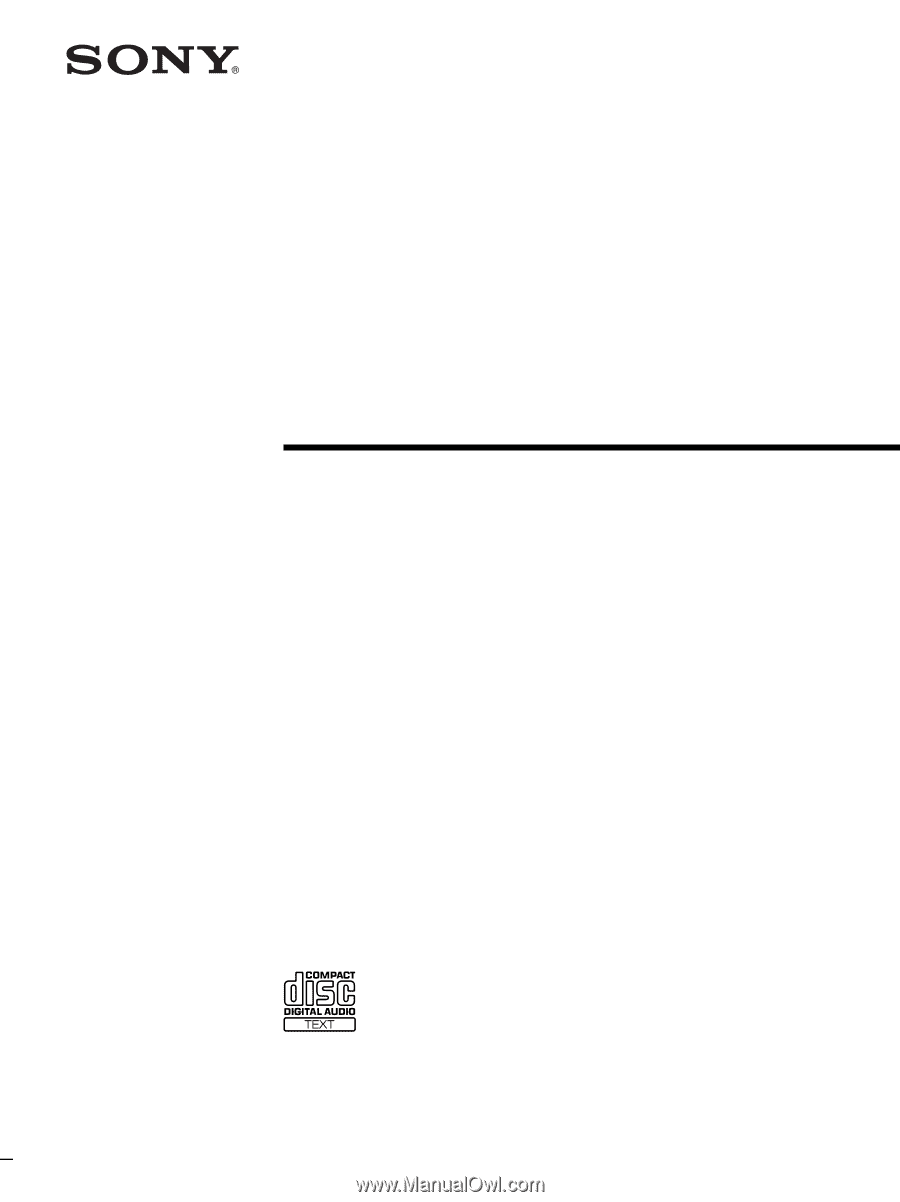
4-229-365-
12
(1)
2000 Sony Corporation
CDP-CX400
Operating Instructions
Compact Disc
Player