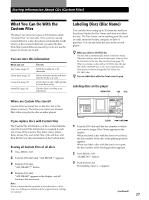Sony CDP-CX450 Operating Instructions - Page 25
Playing the program you create using the, remote, s display
 |
View all Sony CDP-CX450 manuals
Add to My Manuals
Save this manual to your list of manuals |
Page 25 highlights
Playing CDs z You can label by using the Easy scroll key Select a character by using the Easy scroll key in step 5. z If you make a mistake while inputting the character(s) To correct a single character that was input 1 Press > until the cursor moves next to the incorrect character. CD1 P r og Name Wr i t e P r og r am A : ( AB ) [ SONY B ] 2 Press DEL to delete the incorrect character. CD1 P r og Name Wr i t e P r og r am A : ( AB ) [ SONY ] 3 Input the correct character. To correct the character currently being input 1 Press DEL to delete the incorrect character. 2 Input the correct character. To insert a character(s) between the input characters Press > until the cursor moves next to the point you want to insert, and enter the character(s). Playing the program you create using the remote's display 1 Press MENU. CD1 Name s ea r c h P r og r am p l a y P r og r am i npu t Ar t i st select 2 Move the cursor (B) to "Program play" by using the Easy scroll key, then press the Easy scroll key. CD1 A : P r og r am A B : P r og r am B C : P r og r am C D : P r og r am D 3 Select the desired program by pressing the Easy scroll key up or down, then press the Easy scroll key. Keep the remote point toward the player for few seconds until the program data is completely transmitted. CD1 P r og r am data t rans fer CD1 Di sc4 *D I SC4* Track1 ( TRACK1 ) Program Play starts when the player finishes loading the program data from the remote. If the player fails in loading, the following message appears. Press the Easy scroll key again. data t rans fer fai lure ! Try aga i n ! Note The program you create using the remote is stored in the player as PROGRAM 1. If you had previously created a PROGRAM 1, it is automatically erased. 25