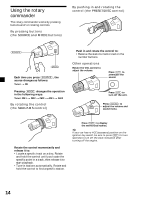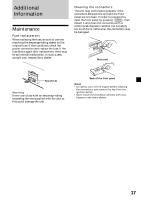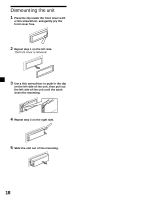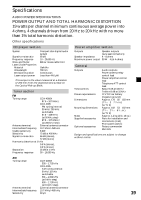Sony CDX-4000X Operating Instructions (primary manual) - Page 18
Dismounting the unit
 |
View all Sony CDX-4000X manuals
Add to My Manuals
Save this manual to your list of manuals |
Page 18 highlights
Dismounting the unit 1 Press the clip inside the front cover with a thin screwdriver, and gently pry the front cover free. 2 Repeat step 1 on the left side. The front cover is removed. 3 Use a thin screwdriver to push in the clip on the left side of the unit, then pull out the left side of the unit until the catch clears the mounting. 4 Repeat step 3 on the right side. 5 Slide the unit out of the mounting. 18

18
Dismounting the unit
1
Press the clip inside the front cover with
a thin screwdriver, and gently pry the
front cover free.
2
Repeat step 1 on the left side.
The front cover is removed.
3
Use a thin screwdriver to push in the clip
on the left side of the unit, then pull out
the left side of the unit until the catch
clears the mounting.
4
Repeat step 3 on the right side.
5
Slide the unit out of the mounting.