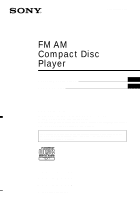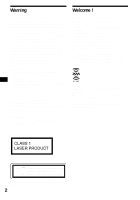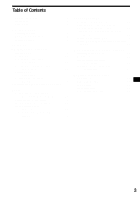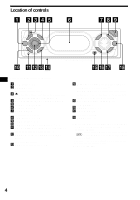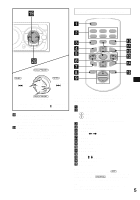Sony CDX-CA705M Operating Instructions (primary manual)
Sony CDX-CA705M - Fd/ht Marine Cd Receiver Manual
 |
View all Sony CDX-CA705M manuals
Add to My Manuals
Save this manual to your list of manuals |
Sony CDX-CA705M manual content summary:
- Sony CDX-CA705M | Operating Instructions (primary manual) - Page 1
11 (1) FM/AM Compact Disc Player Operating Instructions US Mode d'emploi FR Owner's Record The model and serial numbers are located on the bottom of the unit. Record these numbers in the space provided below. Refer to these numbers whenever you call upon your Sony dealer regarding this product - Sony CDX-CA705M | Operating Instructions (primary manual) - Page 2
see your nearest authorized Sony dealer for details on the XM tuner module. For instructions on XM tuner operation, please refer to the XM tuner module's included instruction manual. CAUTION The use of optical instruments with this product will increase eye hazard. CDX-CA705M only: This label is - Sony CDX-CA705M | Operating Instructions (primary manual) - Page 3
(DSO 19 MP3 playable CD Unit (optional) Listening to an MP3 file 20 Display items 20 Playing tracks repeatedly - Repeat Play 21 Playing tracks in random order - Shuffle Play 21 Additional Information Maintenance 22 Removing the unit 23 Specifications 24 Troubleshooting 25 Error displays - Sony CDX-CA705M | Operating Instructions (primary manual) - Page 4
EQ7 UND ENT CDX-CA720X/CA700X/CA705M Refer to the pages listed for details. a DSO button 19 b MODE button To change the operation. c Z (eject) button (located on the front side of the unit, behind the front panel) 9 d DSPL (display mode change) button e Volume control dial f Display window - Sony CDX-CA705M | Operating Instructions (primary manual) - Page 5
disc* and select a menu. * When an optional CD/MD unit is connected. t SEEK buttons (-/+) To skip tracks, fast-forward, reverse a track, tune in stations automatically, find a station manually, and select a setting. DSPL REP 1 4 DSO SHUF 2 5 MODE 3 6 EQ7 MENU DISC + LIST SEEK- SOURCE SOUND - Sony CDX-CA705M | Operating Instructions (primary manual) - Page 6
unit to cool off before operating it. • Power antennas will extend automatically while the unit is operating. If you have any questions or problems concerning your unit that are not covered in this manual, please consult your nearest Sony - Inability to read audio data correctly (e.g., playback - Sony CDX-CA705M | Operating Instructions (primary manual) - Page 7
play CD-Rs (recordable CDs)/CD- RWs (rewritable CDs) designed for audio use on this unit. Look for these marks to distinguish CD-Rs/ CD-RWs for audio use. Getting Started Resetting the unit Before operating the unit for the first time, or after replacing the car battery or changing the connections - Sony CDX-CA705M | Operating Instructions (primary manual) - Page 8
connect an optional amplifier and do not use the built-in amplifier, the beep sound will be deactivated. 1 Press (OFF)*. CD/MD playback or radio unit, then lightly push the left side in. Press (SOURCE) (or insert a CD) to operate the unit. A B x 1 2 Notes • If you detach the panel while the unit - Sony CDX-CA705M | Operating Instructions (primary manual) - Page 9
(ENTER). CD Player CD/MD Unit (optional) In addition to playing a CD with this unit, you can also control external CD/MD units. If you connect MP3 playable CD units (eg. MP3 CD changer), you can play MP3 files; compressed audio files with quality sound. See "MP3 playable CD Unit (optional)" on - Sony CDX-CA705M | Operating Instructions (primary manual) - Page 10
an optional unit connected, playback of the same source will continue on to the optional CD/MD unit. (With optional unit) 1 Press (SOURCE) repeatedly to select "CD" or "MD (MS*)." 2 Press (MODE) repeatedly until the desired unit appears. Playback starts. *MS: MG Memory Stick System-up Player MGS-X1 - Sony CDX-CA705M | Operating Instructions (primary manual) - Page 11
CD (MD) units are connected. *2 Available only when one or more optional CD units, or two or more optional MD units are connected. During playback, press (2) on the card remote commander repeatedly until the desired setting appears in the display. Shuffle Play starts. To return to normal play mode - Sony CDX-CA705M | Operating Instructions (primary manual) - Page 12
operation by pressing (LIST) for 2 seconds instead of step 5. • You can label CDs on a unit without the CUSTOM FILE function if that unit is connected along with a CD unit 1 Press (SOURCE) repeatedly to select "CD." 2 Press (MODE) repeatedly to select the CD unit storing the Disc Memo. 3 Press (MENU - Sony CDX-CA705M | Operating Instructions (primary manual) - Page 13
in the display, the unit starts storing stations from the one currently displayed. Receiving the stored stations 1 Press (SOURCE) repeatedly to select the radio. 2 Press (MODE) repeatedly to select the band. 3 Press the number button ((1) to (6)) on the card remote commander on which the desired - Sony CDX-CA705M | Operating Instructions (primary manual) - Page 14
Storing only the desired stations You can manually preset the desired stations on any chosen number button. 1 Press (SOURCE) repeatedly to select the radio. 2 Press (MODE) repeatedly to select the band. 3 Press either side of (SEEK) to tune in the station that you want to store. 4 Press the desired - Sony CDX-CA705M | Operating Instructions (primary manual) - Page 15
also complete the operation by pressing (LIST) for 2 seconds instead of step 5. Erasing the station name 1 During radio reception, press you want to erase other names. 5 Press (MENU) twice. The unit returns to normal radio reception mode. Note If you have already erased all of the station names, " - Sony CDX-CA705M | Operating Instructions (primary manual) - Page 16
) (SOURCE) OFF (DSPL) Rotate the VOL control to adjust the volume. (OFF) Press (SOURCE) (MODE) (ATT) (OFF)*2 (SOUND) (DSPL) To Change source (radio/CD/MD*1)/Power on Change operation (radio band/CD unit/MD*1 unit) Attenuate sound Stop playback or radio reception/Power off Adjust the sound menu - Sony CDX-CA705M | Operating Instructions (primary manual) - Page 17
the item. Press (SOUND) for 2 seconds while pushing the VOL control. Tip You can also change the operative direction of these controls with the unit (page 18). Quickly attenuating the sound (With the rotary commander or the card remote commander) Press (ATT) on the rotary commander or card - Sony CDX-CA705M | Operating Instructions (primary manual) - Page 18
Rotary Commander) - to change the operative direction of the controls of the rotary commander. - unit is turned off. (CDXCA720X only) Note If the volume is turned up very high when connected mode) (page 13) - Select "ON" to hear FM stereo broadcast in monaural. Select "OFF" to return to normal mode - Sony CDX-CA705M | Operating Instructions (primary manual) - Page 19
, press (ENTER) for 2 seconds. 5 Press (MENU) twice. When the effect setting is complete, the normal playback mode appears. Setting the Dynamic Soundstage Organizer (DSO) If your speakers are installed into the lower part of the doors, the sound will come from below and may not be clear. The DSO - Sony CDX-CA705M | Operating Instructions (primary manual) - Page 20
MP3 playable CD Unit (optional) This unit can control external MP3 playable CD units with the CUSTOM FILE functions. If you connect the optional MP3 playable CD units, you can play discs containing MP3 files and use the CUSTOM FILE functions (page 11, 12). Display items Displayable items • Disc - Sony CDX-CA705M | Operating Instructions (primary manual) - Page 21
unit with the MP3 file control function is connected. *2 Available only when one or more optional CD/MD units are connected. During playback, press (1) on the card remote commander repeatedly until the desired setting appears in the display. Repeat Play starts. To return to normal play mode, select - Sony CDX-CA705M | Operating Instructions (primary manual) - Page 22
service life may be shorter, depending on the conditions of use.) When the battery becomes weak, the range of the card remote commander becomes shorter. Replace , the connectors may be damaged. Main unit Back of the front panel x + observe the correct polarity when installing the battery. • Do not - Sony CDX-CA705M | Operating Instructions (primary manual) - Page 23
the front cover with a thin screwdriver. 3 Repeat step 2 for the other side. 2 Remove the unit 1 Use a thin screwdriver to push in the clip on the left side of the unit, then pull out the left side of the unit until the catch clears the mounting. 4 mm 2 Repeat step 1 for the right side. 3 Slide - Sony CDX-CA705M | Operating Instructions (primary manual) - Page 24
(2 lb 10 oz.) Card remote commander (1) Parts for installation and connections (1 set) Front panel case (1) Rotary commander RM-X4S BUS cable (supplied with an RCA pin cord) RC-61 (1 m), RC-62 (2 m) CD changer (10 discs) CDX-757MX, CDX-656 CD changer (6 discs) CDX-T70MX, CDX-T69 MD changer (6 discs - Sony CDX-CA705M | Operating Instructions (primary manual) - Page 25
Troubleshooting The following checklist will help you remedy problems you may encounter with your unit. Before going through the checklist below, check the connection and operating procedures. General No sound. • Rotate the volume control dial clockwise to adjust the volume. • Cancel the ATT - Sony CDX-CA705M | Operating Instructions (primary manual) - Page 26
MP3 playable CD unit. NOTREADY The lid of the MD unit is open or the MDs are not inserted properly. t Close the lid or insert the MDs properly. RESET The CD/MD unit cannot be operated because of some problem. t Press the RESET button on the unit. *1 When the CD/MD changer is connected to the unit - Sony CDX-CA705M | Operating Instructions (primary manual) - Page 27
Messages L.SEEK +/- The Local Seek mode is on during automatic tuning (page 13). " " or " " You have reached the beginning or the end of the disc and you cannot go any further. 27 - Sony CDX-CA705M | Operating Instructions (primary manual) - Page 28
Cet appareil fonctionne uniquement avec des produits Sony. *2 Un disque CD TEXT est un CD audio contenant des informations telles que le nom du disque, le nom de l'artiste et les noms des pistes. Ces informations sont enregistrées sur le disque. CDX-CA705M uniquement: Cette étiquette est située sur - Sony CDX-CA705M | Operating Instructions (primary manual) - Page 29
* . . . 13 * Fonctions disponibles avec une unité CD/MD en option Radio Mémorisation automatique des stations - Mémorisation des meilleurs accords dynamique du son émis (DSO 20 Lecteur CD compatible MP3 (en option) Écoute d'un fichier MP3 21 Rubriques d'affichage 22 Lecture répétée de pistes - Sony CDX-CA705M | Operating Instructions (primary manual) - Page 30
CDX-CA720X/CA700X/CA705M Pour plus de détails, reportez-vous aux pages indiquées. a Touche DSO 20 b Touche MODE Pour changer le mode ade) 8 l Touche SOURCE (Mise sous tension/ Radio/CD/MD) Pour sélectionner la source. m Touche SCRL 19 *1 Avertissement en cas d'installation de l'appareil dans une - Sony CDX-CA705M | Operating Instructions (primary manual) - Page 31
ées, changer de disque* ou choisir un menu. * Lorsqu'un lecteur CD ou MD en option est raccordé. t Touches SEEK (-/+) Pour sauter des SHUF 2 5 MODE 3 6 EQ7 MENU DISC + LIST SEEK- SOURCE SOUND DISC - SEEK+ ENTER OFF ATT VOL Les touches de la mini-télécommande servent aux mêmes fonctions - Sony CDX-CA705M | Operating Instructions (primary manual) - Page 32
. Si vous avez des questions ou des problèmes au sujet du fonctionnement de cet appareil qui ne sont pas abordés dans ce mode d'emploi, consultez votre détaillant Sony. Condensation Les jours de pluie et dans les régions très humides, de la condensation peut s'accumuler dans les lentilles et l'écran - Sony CDX-CA705M | Operating Instructions (primary manual) - Page 33
à peinture, les détergents ordinaires ou les antistatiques en aérosol destinés aux disques en vinyle. • N'apposez pas d'étiquettes sur les disques et n' CD-R et CD-RW • Cet appareil permet la lecture des disques CD-R (CD enregistrables) et CD-RW (CD réinscriptibles) destinés à un usage audio - Sony CDX-CA705M | Operating Instructions (primary manual) - Page 34
en option et que vous n'utilisez pas l'amplificateur intégré, l'alarme est désactivée. 1 Appuyez sur (OFF)*. La lecture du disque CD ou MD ou la réception radio s'arrête (l'éclairage des touches et l'affichage restent allumés). * Si le contact de votre voiture n'est pas doté d'une position ACC - Sony CDX-CA705M | Operating Instructions (primary manual) - Page 35
Installation de la façade Enfilez l'orificeA de la façade sur la tige B sur l'appareil, puis poussez doucement sur le côté gauche pour l'engager en position. Appuyez sur (SOURCE) (ou insérez un CD d'affichage revient en mode de lecture normal. Conseil Lorsque le mode D.INFO est activé (ON), l'heure - Sony CDX-CA705M | Operating Instructions (primary manual) - Page 36
CD, de commander des lecteurs CD ou MD externes. Si vous raccordez des lecteurs de CD compatibles MP3 (p. ex. un changeur CD MP3), vous pouvez faire la lecture de MP3, des fichiers audio lecture. Si "MD" s'affiche comme source, appuyez sur (MODE) pour sélectionner "MS" et lancer la lecture. • Lorsque - Sony CDX-CA705M | Operating Instructions (primary manual) - Page 37
le réglage souhaité apparaisse dans l'écran d'affichage. La lecture aléatoire commence. Pour revenir en mode de lecture normal, sélectionnez "SHUF-OFF". Remarque La fonction "SHUF-ALL" ne passera pas de façon aléatoire de la lecture de pistes de lecteurs CD à la lecture de pistes de lecteurs MD. 11 - Sony CDX-CA705M | Operating Instructions (primary manual) - Page 38
1 et 2 pour 12 entrer le reste du nom. 5 Pour revenir au mode de lecture CD normal, appuyez sur (ENTER). Conseils • Pour corriger ou effacer un nom, proc rapport aux informations CD TEXT d'origine. Pour afficher l'information Appuyez sur (DSPL) pendant la lecture d'un disque CD ordinaire ou CD - Sony CDX-CA705M | Operating Instructions (primary manual) - Page 39
CD (page 12) ou au MD. *2 Localiser un disque grâce aux informations CD TEXT lorsque vous écoutez un disque CD TEXT sur un lecteur CD doté de la fonction CD Appuyez plusieurs fois sur (SOURCE) pour sélectionner la radio. 2 Appuyez plusieurs fois sur (MODE) pour sélectionner la bande. 3 Appuyez sur ( - Sony CDX-CA705M | Operating Instructions (primary manual) - Page 40
te trop fréquemment, activez la recherche locale pour limiter la recherche aux stations dont les signaux sont plus puissants (voir "Modification des réglages Appuyez plusieurs fois sur (SOURCE) pour sélectionner la radio. 2 Appuyez plusieurs fois sur (MODE) pour sélectionner la bande. 3 Appuyez sur - Sony CDX-CA705M | Operating Instructions (primary manual) - Page 41
. Le nom est effacé. Répétez les étapes 3 et 4 si vous voulez effacer d'autres noms. 5 Appuyez deux fois sur (MENU). L'appareil revient au mode de réception radio normal. Remarque Si vous avez déjà effacé tous les noms de station, l'indication "NO DATA" s'affiche à l'étape 4. Si vous appuyez sur le - Sony CDX-CA705M | Operating Instructions (primary manual) - Page 42
OFF) Tournez la commande VOL pour régler le volume. Appuyez sur Pour (SOURCE) changer de source (radio/CD/ MD*1)/mettre l'appareil sous tension (MODE) changer de mode de fonctionnement (fréquence radio/lecteur CD/lecteur MD*1) (ATT) atténuer le son (OFF)*2 arrêter la lecture d'un disque ou - Sony CDX-CA705M | Operating Instructions (primary manual) - Page 43
commande et relâchez-la pour: - sauter des pistes. - syntoniser automatiquement des stations de radio. Tournez la commande, maintenez-la et relâchez-la pour: - avancer ou reculer à vitesse les stations mémorisées. - changer de disque*. * Lorsqu'un lecteur CD ou MD en option est raccordé. 17 - Sony CDX-CA705M | Operating Instructions (primary manual) - Page 44
pour modifier la tension de pré-sortie de l'amplificateur de puissance à 4,0 V ou 5,5 V. Ne peut être sélectionné que lorsque l'appareil est éteint (CDX-CA720X uniquement). Remarque Si le volume est réglé à un niveau très élevé lorsque l'appareil est raccordé à un amplificateur de puissance, le son - Sony CDX-CA705M | Operating Instructions (primary manual) - Page 45
le réglage terminé, l'écran d'affichage revient au mode de lecture normal. Remarque Le paramètre affiché diff , dont chacun correspond à un type de musique: XPLOD, VOCAL, CLUB, JAZZ, NEW AGE, ROCK, CUSTOM sur (SOURCE) pour sélectionner une source (radio, CD ou MD). 2 Appuyez plusieurs fois sur ( - Sony CDX-CA705M | Operating Instructions (primary manual) - Page 46
d'affichage revient en mode de lecture normal. Réglage du répartiteur dynamique du son émis (DSO) Si vos haut-parleurs sont installés dans la partie une source (radio, CD ou MD). 2 Appuyez plusieurs fois sur (DSO) jusqu'à ce que l'indication "DSO-ON" s'affiche. Pour désactiver le mode DSO, sé - Sony CDX-CA705M | Operating Instructions (primary manual) - Page 47
lectionner "CD". 2 Appuyez plusieurs fois sur (MODE) jusqu'à ce que l'indication correspondant au lecteur CD MP3 s'affiche ("CD1", "CD2", etc.) . La lecture commence. Pour Appuyez sur interrompre la lecture (OFF) éjecter le disque (OPEN), puis Z sauter des pistes - Accès automatique aux titres - Sony CDX-CA705M | Operating Instructions (primary manual) - Page 48
la fin de la lecture. La fonction de lecture répétée est disponible dans les modes suivants: • REP-TRACK - pour répéter une seule piste. • REP-ALBM Disponible uniquement lorsqu'un appareil CD MP3 en option est raccordé. *2 Disponible uniquement lorsqu'un ou plusieurs lecteurs CD ou MD en option sont - Sony CDX-CA705M | Operating Instructions (primary manual) - Page 49
dans un ordre aléatoire les albums du lecteur CD MP3 (en option) utilisé. • SHUF-DISC - pour mode de lecture normal, sélectionnez "SHUF-OFF". Remarque La fonction "SHUF-ALL" ne passera pas de façon aléatoire de la lecture de pistes de lecteurs CD cas, consultez votre détaillant Sony. Fusible (10 A) - Sony CDX-CA705M | Operating Instructions (primary manual) - Page 50
avec un chiffon sec pour assurer un bon contact. • Veillez à respecter la polarité lors de l'installation de la pile. • Ne tenez pas la pile avec des pinces métalliques car cela pourrait entraîner le haut 4 mm 2 Répétez l'étape 1 du côté droit. 3 Faites glisser l'appareil hors de son support. 24 - Sony CDX-CA705M | Operating Instructions (primary manual) - Page 51
Caractéristiques techniques Lecteur CD Rapport signal/bruit Réponse en fréquence Pleurage et scintillement Radio 90 dB 10 à 20.000 Hz En dessous du seuil de mesure FM Plage de syntonisation CDX-CA720X/CA700X: 87,5 - 107,9 MHz CDX-CA705M: Intervalle de syntonisation FM; 50 kHz/200 kHz, - Sony CDX-CA705M | Operating Instructions (primary manual) - Page 52
CD est souillé. • CD-R ou CD-RW non finalisé. • Vous avez essayé de lire un disque CD-R ou CD-RW qui n'est pas conçu pour une utilisation audio. • Certains disques CD-R ou CD installé à un endroit suffisamment stable de la voiture. Le son saute. Le disque est encrassé ou défectueux. Réception radio - Sony CDX-CA705M | Operating Instructions (primary manual) - Page 53
ERROR*1 • Le CD est sale ou inséré à l'envers.*2 t Nettoyez-le ou insérez-le correctement. • Le CD ou MD inséré ne CD/MD. t Insérez-le dans le lecteur CD/MD. NO MUSIC Un CD non enregistré au format audio a été inséré dans un lecteur CD compatible MP3. t Insérez un disque audio dans le lecteur CD MP3 - Sony CDX-CA705M | Operating Instructions (primary manual) - Page 54
Si ces solutions ne permettent pas d'améliorer la situation, consultez votre détaillant Sony le plus proche. Messages L.SEEK +/- Le mode de recherche locale est activé en cours de syntonisation automatique (page 14). " " ou " " Vous avez atteint le début ou la fin du disque et vous - Sony CDX-CA705M | Operating Instructions (primary manual) - Page 55
- Sony CDX-CA705M | Operating Instructions (primary manual) - Page 56
Sony Corporation Printed in Thailand
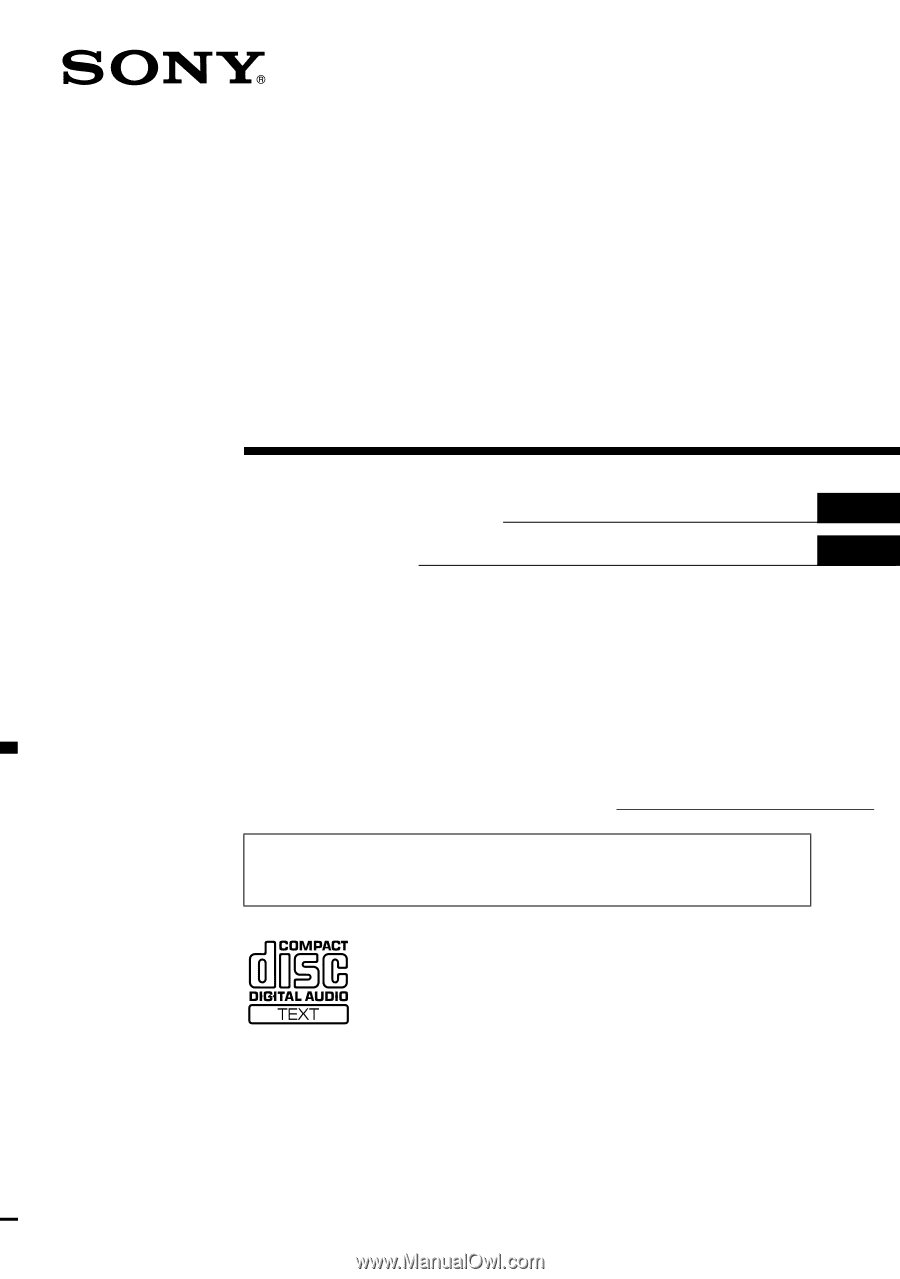
Operating Instructions
Mode d’emploi
Owner’s Record
The model and serial numbers are located on the bottom of the unit.
Record these numbers in the space provided below.
Refer to these numbers whenever you call upon your Sony dealer regarding this product.
Model No. CDX-CA720X/CA700X/CA705M Serial No.
CDX-CA720X
CDX-CA700X
CDX-CA705M
For installation and connections, see the supplied installation/connections manual.
En ce qui concerne l’installation et les connexions, consulter le manuel
d’installation/raccordement fourni.
© 2002 Sony Corporation
3-237-887-
11
(1)
US
FR
FM
/
AM
Compact Disc
Player