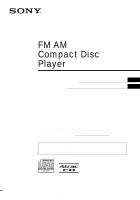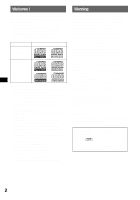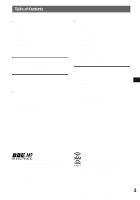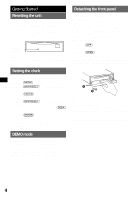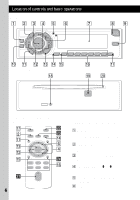Sony CDX-F5710 Operating Instructions
Sony CDX-F5710 - Fm/am Compact Disc Player Manual
 |
View all Sony CDX-F5710 manuals
Add to My Manuals
Save this manual to your list of manuals |
Sony CDX-F5710 manual content summary:
- Sony CDX-F5710 | Operating Instructions - Page 1
Disc Player Operating Instructions US Mode d'emploi FR Owner's Record The model and serial numbers are located on the bottom of the unit. Record these numbers in the space provided below. Refer to these numbers whenever you call upon your Sony dealer regarding this product. Model No. CDX-F5710 - Sony CDX-F5710 | Operating Instructions - Page 2
pursuant to Part 15 of the FCC Rules. These limits are designed to provide reasonable protection against harmful interference in a residential installation. This equipment generates, uses, and can radiate radio frequency energy and, if not installed and used in accordance with the instructions, may - Sony CDX-F5710 | Operating Instructions - Page 3
panel 5 Inserting the disc in the unit 5 Ejecting the disc 5 Location of controls and basic operations Main unit 6 Card remote commander RM-X153 6 CD Display items 8 Repeat and shuffle play 8 Radio Storing and receiving stations 8 Storing automatically - BTM 8 Storing manually 8 Receiving - Sony CDX-F5710 | Operating Instructions - Page 4
to heat/high temperature or moisture. Avoid leaving it in a parked car or on a dashboard/rear tray. Tip When carrying the front panel, use the supplied front panel case. DEMO mode When the unit is turned off, the clock is displayed first, then demonstration (DEMO) mode starts the demonstration - Sony CDX-F5710 | Operating Instructions - Page 5
unit (or insert a disc) to operate the unit. Inserting the disc in the unit 1 Press (OPEN). 2 Insert the disc (label side up). A B x 3 Close the front panel. Playback starts automatically. Ejecting the disc 1 Press (OPEN). 2 Press Z. The disc is ejected. 3 Close the front - Sony CDX-F5710 | Operating Instructions - Page 6
1 2 3 OPEN COLOR BBBBEEMP 4 5 6 OFF 0 qa qs Front panel removed qd qf qg qk CDX-F5710 qh qj ql w; RESET Card remote commander RM-X153 qj . B SOURCE button To power on/change the source (Radio/CD/ MD*1/AUX*2). C Volume control dial/SOUND button 9 To adjust volume (rotate); select - Sony CDX-F5710 | Operating Instructions - Page 7
panel. I COLOR button To select one of 7 color settings for the LCD. J EQ7 (equalizer) button To select an equalizer type (XPLOD, VOCAL, CLUB, JAZZ, NEW AGE, ROCK, CUSTOM or OFF). K MENU button To enter menu. L SEEK buttons Radio: To tune in stations automatically (press); find a station manually - Sony CDX-F5710 | Operating Instructions - Page 8
press (SCRL) on the card remote commander or set "A.SCRL-ON" CD is played. To return to normal play mode, select "REPOFF" or "SHUF-OFF." Radio Storing and receiving stations Caution When tuning in stations while driving, use is stored. Storing manually 1 While receiving the station that you - Sony CDX-F5710 | Operating Instructions - Page 9
as follows: BAS (bass) t TRE (treble) t BAL (left-right) t FAD (front-rear) t SUB (subwoofer volume)* * "ATT" is displayed at the lowest setting, and can be adjusted up to 20 steps. 2 Rotate the volume control dial repeatedly to adjust the selected item. After 3 seconds, the setting is complete and - Sony CDX-F5710 | Operating Instructions - Page 10
station/disc When you receive a station, or play a disc in a CD changer with the CUSTOM complete. Deleting the custom name 1 Select the radio, or the unit that has stored the custom menu items - MENU You can adjust various menu settings by using the 4 arrow buttons. M GP/PRESET PUSH RCE LIS - Sony CDX-F5710 | Operating Instructions - Page 11
DEL (Name Delete) (page 10) BTM (page 8) *1 When the unit is turned off. *2 When the unit is turned on. *3 In such cases, some FM stereo broadcasts may become monaural while in the stereo reception mode. Using optional equipment CD/MD changer Selecting the changer 1 Press (SOURCE) repeatedly until - Sony CDX-F5710 | Operating Instructions - Page 12
a different operation from the unit. • PRESET/DISC control To control radio/CD, the same as (GP/PRESET) +/- on the unit (push in and rotate). • VOL (volume) control The same as the volume control dial on the unit (rotate). • SEEK/AMS control To control radio/CD, the same as (SEEK) -/+ on the unit - Sony CDX-F5710 | Operating Instructions - Page 13
to listen to the portable device on your car speakers. Note When connecting a portable device, be sure BUS CONTROL IN is not connected. Otherwise, no sound will be heard. Tip When connecting both a portable device and a changer, use the optional AUX-IN selector. Selecting auxiliary equipment 1 Press - Sony CDX-F5710 | Operating Instructions - Page 14
do not conform to the CD standard and may not problems concerning your unit that are not covered in this manual, consult your nearest Sony dealer. Maintenance Replacing the lithium battery of the card remote commander Under normal conditions, the battery will last approximately 1 year. (The service - Sony CDX-F5710 | Operating Instructions - Page 15
remote commander becomes shorter. Replace the battery with a new CR2025 lithium battery. Use correct polarity when installing the battery. • facing inwards. 2 Pull the release keys to unseat the unit. 3 Slide the unit out of the mounting. Main unit Back of the front panel Notes • For safety, turn - Sony CDX-F5710 | Operating Instructions - Page 16
: Card remote commander: RM-X153 Parts for installation and connections (1 set) Front panel case (1) Optional accessories/equipment: Rotary commander: RM-X4S BUS cable (supplied with an RCA pin cord): RC-61 (1 m), RC-62 (2 m) CD changer (10 discs): CDX-757MX CD changer (6 discs): CDX-T69 MD - Sony CDX-F5710 | Operating Instructions - Page 17
set to off. t Set "A.SCRL-ON" (page 11) or press (SCRL) on the card remote commander. The sound skips. • Installation is not correct. t Install the unit at an angle of less than 45° in a sturdy part of the car. • Defective or dirty disc. The operation buttons do not function. The disc will not eject - Sony CDX-F5710 | Operating Instructions - Page 18
. *2 The disc number of the disc causing the error appears in the display. If these solutions do not help improve the situation, consult your nearest Sony dealer. If you take the unit to be repaired because of CD playback trouble, bring the disc that was used at the time the problem began. 18 - Sony CDX-F5710 | Operating Instructions - Page 19
- Sony CDX-F5710 | Operating Instructions - Page 20
s'ils sont installés dans la CD/MD en option ou des appareils portables Sony en option. * Un disque CD TEXT est un CD XM Ready » indique que ce produit commande un tuner XM Sony (vendu séparément). Consultez votre revendeur agréé Sony le plus proche pour obtenir plus d'informations sur le tuner XM - Sony CDX-F5710 | Operating Instructions - Page 21
4 Mode DEMO 4 Retrait de la façade 4 Installation de la façade 5 Insertion du disque dans le BAS/TRE/BAL/FAD/SUB 9 Ajustement de la courbe de l'égaliseur - EQ7 TUNE 9 Identification d'une station de radio/d'un disque 10 des fichiers MP3 14 À propos des CD ATRAC 15 Entretien 15 Démontage de - Sony CDX-F5710 | Operating Instructions - Page 22
Préparation Réinitialisation de l'appareil Avant la première mise en service de l'appareil, après avoir remplacé la batterie du véhicule ou modifié les raccordements, vous devez réinitialiser l'appareil. Retirez la façade, puis appuyez sur la - Sony CDX-F5710 | Operating Instructions - Page 23
de la façade sur la tige B de l'appareil, puis poussez doucement sur le côté gauche pour l'installer en position. Appuyez sur (SOURCE) sur l'appareil (ou insérez un disque) pour le faire fonctionner. disque est éjecté. 3 Fermez la façade. Remarque Ne posez rien sur la face interne de la façade. 5 - Sony CDX-F5710 | Operating Instructions - Page 24
REP SHUF 1 2 3 OPEN COLOR BBBBEEMP 4 5 6 OFF 0 qa qs Sans la façade qd qf qg qk CDX-F5710 qh qj ql w; RESET Mini-télé est prononcé. B Touche SOURCE Mise sous tension/changement de la source (radio/CD/MD*1/AUX*2). C Molette de réglage du volume/touche SOUND 9 Réglage du niveau - Sony CDX-F5710 | Operating Instructions - Page 25
COLOR Sélection de l'un des 7 réglages de couleur de l'écran ACL. J Touche EQ7 (égaliseur) Sélection d'un type d'égaliseur (XPLOD 12 Sélection de la bande radio (FM/AM)/ sélection de Sony en option est raccordé. *3 Lorsqu'un fichier MP3/CD tuner XM est raccordé. *5 Lorsqu'un changeur CD/MD - Sony CDX-F5710 | Operating Instructions - Page 26
sur le raccordement d'un changeur CD/MD, reportez-vous à la page 12. Rubriques d'affichage A B Radio Mémorisation et réception des -DISC un disque dans un ordre aléatoire. * Lors de la lecture d'un fichier MP3/CD ATRAC. Pour revenir au mode de lecture normal, sélectionnez « REP-OFF » ou « SHUF - Sony CDX-F5710 | Operating Instructions - Page 27
3 Appuyez sur (ENTER) pour capter la station. Autres fonctions Changement des réglages du son Réglage des caractéristiques du son - BAS/TRE/BAL/FAD/SUB Vous pouvez régler les graves, les aiguës, la balance gauche/droite, l'équilibre avant/arrière, ainsi que le volume du caisson de graves. 1 Appuyez - Sony CDX-F5710 | Operating Instructions - Page 28
terminé et l'écran d'affichage revient en mode de lecture/réception normal. Identification d'une station de radio/d'un disque Lorsque vous captez une station ou que vous lisez un disque d'un changeur CD avec la fonction CUSTOM FILE, vous pouvez attribuer un nom personnalisé de 8 caractères maximum - Sony CDX-F5710 | Operating Instructions - Page 29
dans le sens par défaut. - « REV » : lorsque vous installez le satellite de commande à la droite du volant. AUX-A (Son AUX)*2 Pour régler l'affichage de la source AUX à « ON » (z) ou « OFF » (page 13). DSPL (Fenêtre d'affichage) CLOCK (Informations relatives à l'horloge) Pour afficher simultanément - Sony CDX-F5710 | Operating Instructions - Page 30
AUX LVL (Niveau AUX sélectionner un disque à partir de la liste lorsque vous raccordez un changeur CD doté de la fonction CUSTOM FILE ou un changeur MD. Si vous la lecture du disque. Satellite de commande RM-X4S Installation de l'étiquette Apposez l'étiquette comportant les indications, suivant - Sony CDX-F5710 | Operating Instructions - Page 31
appareil. • Commande PRESET/DISC Commande de la radio/du CD, identique à la touche (GP/PRESET) +/- appareil portable Sony en option à la borne BUS AUDIO IN/AUX IN de CONTROL IN ne soit pas raccordé. Dans le cas contraire, aucun son ne sera audible. Conseil Si vous raccordez un appareil portable Sony - Sony CDX-F5710 | Operating Instructions - Page 32
, tels que de l'essence, du diluant, des produits de nettoyage vendus dans le commerce ou des vaporisateurs antistatiques destinés aux disques analogiques. Remarques sur les disques CD-R et CD-RW • En fonction de l'appareil utilisé pour l'enregistrement ou de l'état du disque, il est possible que ce - Sony CDX-F5710 | Operating Instructions - Page 33
CD ATRAC à l'aide d'un logiciel autorisé SonicStage version 2.0 ou ultérieure, ou SonicStage Simple Burner 1.0 ou 1.1, qui sont fournis avec les produits Sony respecter la polarité lors de l'installation de la pile. • Ne tenez pas la pile avec des pinces métalliques, car cela peut entraîner un court - Sony CDX-F5710 | Operating Instructions - Page 34
détaillant Sony le plus une pression trop forte, car les connecteurs pourraient être endommag de son support. Caractéristiques techniques Lecteur CD Rapport signal/ bruit : 120 dB Réponse en fréquence : 10 à 20 000 Hz Pleurage et scintillement : en dessous du seuil mesurable Radio - Sony CDX-F5710 | Operating Instructions - Page 35
avec un cordon à fiche RCA): RC-61 (1 m), RC-62 (2 m) Changeur CD (10 disques) : CDX-757MX Changeur CD (6 disques) : CDX-T69 Changeur MD (6 disques) : MDX-66XLP Récepteur radio par satellite XM : XT-XM1 Sélecteur de source : XA-C30 Sélecteur AUX-IN : XA-300 Brevets américains et internationaux sous - Sony CDX-F5710 | Operating Instructions - Page 36
d'alimentation du véhicule destiné aux accessoires. L'affichage disparaît de Le disque est défectueux ou sale. • Les CD-R ou CD-RW ne sont pas destin Le son saute. • L'appareil est mal installé. t Installez l'appareil suivant un angle de sur (MODE). Réception radio Impossible de capter des stations - Sony CDX-F5710 | Operating Instructions - Page 37
un MD contenant des plages enregistrées. ERROR*1 • Le disque est sale ou inséré à l'envers.*2 t Nettoyez guide d'installation de cet appareil et vérifiez le raccordement. FAILURE (Reste allumé pendant 1 seconde environ.) Quand un récepteur XM est raccordé, échec de mémorisation d'une station radio XM - Sony CDX-F5710 | Operating Instructions - Page 38
- Sony CDX-F5710 | Operating Instructions - Page 39
- Sony CDX-F5710 | Operating Instructions - Page 40
Sony Corporation Printed in Korea
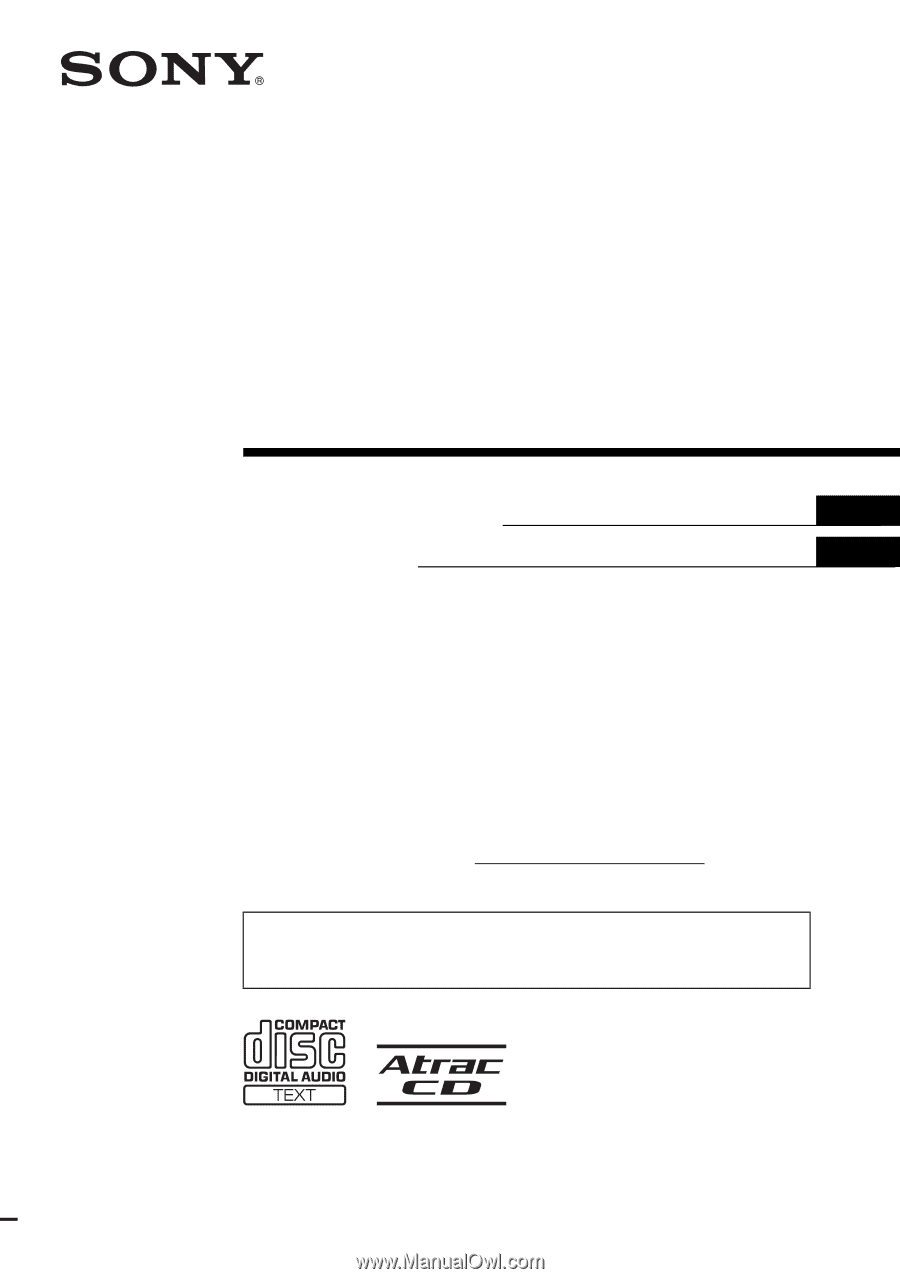
2-515-319-
11
(1)
Operating Instructions
Mode d’emploi
Owner’s Record
The model and serial numbers are located on the bottom of the unit.
Record these numbers in the space provided below.
Refer to these numbers whenever you call upon your Sony dealer regarding this product.
Model No. CDX-F5710
Serial No.
CDX-F5710
For installation and connections, see the supplied installation/connections manual.
En ce qui concerne l’installation et les connexions, consulter le manuel
d’installation/raccordement fourni.
© 2005 Sony Corporation
US
FR
FM
/
AM
Compact Disc
Player