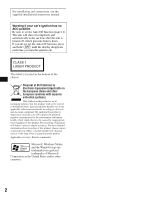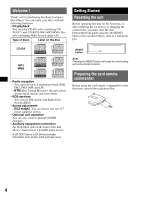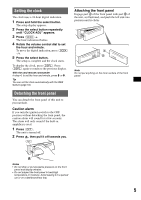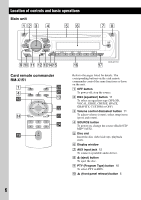Sony CDX GT310 Instruction Manual
Sony CDX GT310 - Radio / CD Manual
 |
UPC - 027242699779
View all Sony CDX GT310 manuals
Add to My Manuals
Save this manual to your list of manuals |
Sony CDX GT310 manual content summary:
- Sony CDX GT310 | Instruction Manual - Page 1
-504-11 (1) FM/MW/LW Compact Disc Player Operating Instructions GB Bedienungsanleitung DE Mode d'emploi FR Istruzioni per l'uso IT Gebruiksaanwijzing NL To cancel the demonstration (DEMO) display, see page 11. Zum Deaktivieren der Demo-Anzeige (DEMO) schlagen Sie bitte auf Seite 12 nach - Sony CDX GT310 | Instruction Manual - Page 2
installation/connections manual. Warning if your car's ignition has no ACC position Be sure to set the Auto Off function (page 11). The unit will shut off completely and automatically in the set disposal service or the shop where you purchased the product. Applicable accessory: Remote commander - Sony CDX GT310 | Instruction Manual - Page 3
Main unit 6 Card remote commander RM-X151 6 CD Display items 8 Repeat and shuffle play 8 Radio Storing and receiving stations 8 Storing automatically - BTM 8 Storing manually 8 Receiving the stored stations 8 Tuning automatically 8 RDS 9 Overview 9 Setting AF and TA 9 Selecting - Sony CDX GT310 | Instruction Manual - Page 4
Before operating the unit for the first time, or after replacing the car battery or changing the connections, you must reset the unit. Detach the front panel and press the RESET button with a pointed object, such as a ball-point pen. CD-DA MP3 WMA • Radio reception - You can store up to 6 stations - Sony CDX GT310 | Instruction Manual - Page 5
remote commander In step 4, to set the hour and minute, press M or m. Tip You can set the clock automatically with the RDS feature (page 10). Attaching the front panel Engage part A of the front panel with part temperature or moisture. Avoid leaving it in a parked car or on a dashboard/rear tray. 5 - Sony CDX GT310 | Instruction Manual - Page 6
DSPL ALBM 1 2 REP SHUF PAUSE 3 4 5 6 AF/ TA 9q; qa qs qdqfqg qh qj CDX-GT310 Card remote commander RM-X151 1 4 qk qf OFF ATT SOURCE SEL MODE + - DSPL SCRL w; wa qd ws wd 1 2 3 4 5 6 wf ql + VOL - Refer to the pages listed for details. The corresponding buttons - Sony CDX GT310 | Instruction Manual - Page 7
automatically (press); find a station manually (press and hold). L Receptor for the card remote commander M MODE button 8, 12 To select the radio band (FM/MW/LW); select the unit*2. N DSPL (display)/DIM (dimmer) button 8, 9 To change display items (press); change the display brightness (press and - Sony CDX GT310 | Instruction Manual - Page 8
Text information*2, Clock *1 Album number is displayed only when the album is changed. *2 When playing an MP3, ID3 tag is displayed, and when playing a WMA, WMA tag is displayed. To change display items C, press (DSPL); scroll display items C, press (SCRL) on the card remote commander or set "A.SCRL - Sony CDX GT310 | Instruction Manual - Page 9
, Function C Frequency*2 (Program service name), Preset number, Clock, RDS data *1 "TA" flashes during traffic information. "TP" lights up while such a station is received. *2 While receiving the RDS station, " *" is displayed on the left of the frequency indication. To change display items C, press - Sony CDX GT310 | Instruction Manual - Page 10
function does not work in the UK and in some other areas. Local Link function (UK only) This function enables you again a number button of the local station. Repeat this procedure until the local station is received. Setting CT 1 Set "CT-ON" in setup (page 11). Notes • The CT function may not work - Sony CDX GT310 | Instruction Manual - Page 11
/reception mode. Note Displayed items will differ, depending on the source and setting. With the card remote commander In step 3, to select the setting, press < or ,. The following items can be set (follow the page reference for details): "z" indicates the default settings. CLOCK-ADJ (Clock Adjust - Sony CDX GT310 | Instruction Manual - Page 12
is changed. - "A.SCRL-ON" (z): to scroll. - "A.SCRL-OFF": to not scroll. LOCAL (Local Seek Mode) - Mode) To improve poor FM reception, select monaural reception mode. - "MONO-ON" : to hear stereo broadcast in monaural. - "MONO-OFF" (z): to hear stereo broadcast in stereo. REG*2 (Regional) To set - Sony CDX GT310 | Instruction Manual - Page 13
, press (3) (REP) or (4) (SHUF) repeatedly until the desired setting appears. Select DISC*1 SHUF CHANGER*1 SHUF ALL*2 To play disc repeatedly mode, select " OFF" or "SHUF OFF." Tip "SHUF ALL" will not shuffle tracks between CD units and MD changers. Additional Information Precautions • If your car - Sony CDX GT310 | Instruction Manual - Page 14
MP3, such as 320 kbps, sound may be intermittent. Notes on WMA • Files made with lossless compression are not playable. • Files protected by copyright are not playable. If you have any questions or problems concerning your unit that are not covered in this manual, consult your nearest Sony dealer - Sony CDX GT310 | Instruction Manual - Page 15
service life may be shorter, depending on the conditions of use.) When the battery becomes weak, the range of the card remote commander becomes shorter. Replace a good contact. • Be sure to observe the correct polarity when installing the battery. • Do not hold the battery with metallic tweezers, - Sony CDX GT310 | Instruction Manual - Page 16
11 oz) Supplied accessories: Card remote commander: RM-X151 Parts for installation and connections (1 set) Optional accessories/equipment: BUS cable (supplied with an RCA pin cord): RC-61 (1 m), RC-62 (2 m) CD changer (10 discs): CDX-757MX CD changer (6 discs): CDX-T70MX, CDX-T69 Source selector: XA - Sony CDX GT310 | Instruction Manual - Page 17
function (when the interface cable of a car telephone is connected to the ATT lead) is activated. • The position of the fader control "FAD" is not set for a 2-speaker system. • The CD changer is incompatible with the disc format (MP3/WMA). t Play back with a Sony MP3 compatible CD changer, or this - Sony CDX GT310 | Instruction Manual - Page 18
weak. t Set "MONO-ON" (page 12). An FM program broadcast in stereo is heard in monaural. The unit is in monaural reception mode. t Set "MONO-OFF" due to a problem. t Insert another disc. FAILURE The connection of speakers/amplifiers is incorrect. t See the installation guide manual of this model - Sony CDX GT310 | Instruction Manual - Page 19
- Sony CDX GT310 | Instruction Manual - Page 20
vollständig auszufüllen. Dieser befindet sich auf der hinteren Umschlagseite dieser Bedienungsanleitung. Zur Installation und zum Anschluss siehe die mitgelieferte Installations-/Anschlussanleitung. Microsoft, Windows Media und das Windows-Logo sind Markenzeichen oder eingetragene Markenzeichen der - Sony CDX GT310 | Instruction Manual - Page 21
der Equalizer-Kurve - EQ3 11 Einstellen von Konfigurationsoptionen - SET 12 Verwenden gesondert erhältlicher Geräte. . . . 13 Zusätzliche Audiogeräte 13 CD/MD-Wechsler 13 Weitere Informationen Sicherheitsmaßnahmen 14 Hinweise zu CDs 14 MP3-/WMA-Dateien 15 Wartung 16 Ausbauen des Geräts 17 - Sony CDX GT310 | Instruction Manual - Page 22
Sie sich für diesen CD-Player von Sony entschieden haben. Mit diesem Gerät stehen Ihnen im Auto die folgenden Funktionen zur Verfügung. • CD-Wiedergabe Wiedergabe von CD-DAs (auch solche mit CD TEXT*) und CD-Rs/CD-RWs (MP3-/WMADateien, auch auf Multisession-CDs (Seite 15)). CD-Typ Beschriftung auf - Sony CDX GT310 | Instruction Manual - Page 23
im 24-Stunden-Format digital an. 1 Halten Sie die Auswahltaste gedrückt. Die Einstellanzeige erscheint. 2 Drücken Sie die Auswahltaste so oft, bis „CLOCK-ADJ" angezeigt wird. 3 Drücken Sie (SEEK) +. Die Stundenanzeige blinkt. 4 Drehen Sie den Lautstärkeregler, um die Stunden und Minuten einzustellen - Sony CDX GT310 | Instruction Manual - Page 24
TA 9q; qa qs qdqfqg qh qj CDX-GT310 Kartenfernbedienung RM-X151 1 4 qk qf OFF ATT SOURCE SEL MODE + - DSPL SCRL w; wa qd (Equalizer) 11 Auswählen eines Equalizer-Typs (XPLOD, VOCAL, EDGE, CRUISE, SPACE, GRAVITY, Tonquelle (Radio/CD/MD*1/AUX). E CD-Einschub Legen Sie eine CD ein (mit - Sony CDX GT310 | Instruction Manual - Page 25
Sendersuche (gedrückt halten). L Empfänger für die Kartenfernbedienung M Taste MODE 9, 13 Auswählen des Radiofrequenzbereichs (FM (UKW)/MW/LW) bzw. MD-Wechsler angeschlossen ist. *2 Wenn ein CD/MD-Wechsler angeschlossen ist. *3 Bei Wiedergabe einer MP3-/WMA-Datei. *4 Wenn ein Wechsler angeschlossen - Sony CDX GT310 | Instruction Manual - Page 26
ücken Sie (SCRL) auf der Kartenfernbedienung oder stellen „A.SCRL-ON" ein (Seite 12). Tipp Je nach CD-Typ, Aufnahmeformat und Einstellungen werden unterschiedliche Informationen angezeigt. Erläuterungen zu MP3/WMA finden Sie auf Seite 15. Repeat und Shuffle Play 1 Drücken Sie während der Wiedergabe - Sony CDX GT310 | Instruction Manual - Page 27
) verwenden. Andernfalls besteht Unfallgefahr. Automatisches Speichern von Sendern - BTM 1 Drücken Sie (SOURCE) so oft, bis „TUNER" erscheint. Zum Wechseln des Frequenzbereichs drücken Sie mehrmals (MODE). Sie können zwischen FM1 (UKW1), FM2 (UKW2), FM3 (UKW3), MW und LW wählen. 2 Halten Sie die - Sony CDX GT310 | Instruction Manual - Page 28
TA (Verkehrsdurchsagen)/ TP (Verkehrsfunksender) Aktuelle Verkehrsinformationen bzw. Verkehrsfunksender werden empfangen. Wenn solche Informationen bzw. Sendungen empfangen werden, wird die gerade ausgewählte Tonquelle unterbrochen. PTY (Programmtypauswahl) Der gerade empfangene Programmtyp wird - Sony CDX GT310 | Instruction Manual - Page 29
3 Drücken Sie (SEEK) -/+. Das Gerät beginnt, nach einem Sender zu suchen, der den ausgewählten Programmtyp ausstrahlt. Programmtypen NEWS (Nachrichten), AFFAIRS (Aktuelles Zeitgeschehen), INFO (Informationen), SPORT (Sport), EDUCATE (Erziehung und Bildung), DRAMA (Hörspiele), CULTURE (Kultur), - Sony CDX GT310 | Instruction Manual - Page 30
SET CLOCK-ADJ DEMO-ON" (z) oder „DEMO-OFF". DIM (Dimmer) Zum Wechseln der Helligkeit im Display. - „DIM-ON": Das Display wird dunkler. - „DIM-OFF" (z): Der Dimmer wird deaktiviert. A.SCRL (Automatischer Bildlauf) Zum Einstellen des automatischen Bildlaufs für lange Informationen beim Wechseln der CD - Sony CDX GT310 | Instruction Manual - Page 31
AUX" erscheint, und stellen Sie durch Drehen des Lautstärkereglers den Eingangspegel (-8 dB bis +18 dB) ein. CD/MD-Wechsler Auswählen des Wechslers 1 Drücken Sie (SOURCE) so oft, bis „CD" oder „MD" angezeigt wird. 2 Drücken Sie (MODE) so oft, bis der gewünschte Wechsler angezeigt wird. Gerätenummer - Sony CDX GT310 | Instruction Manual - Page 32
SHUF OFF". Tipp Mit „SHUF ALL" werden nicht Titel von CD-Geräten und MD-Wechslern gemischt wiedergegeben. Weitere Informationen Sicherheitsmaßnahmen diesem Fall funktioniert das Gerät nicht mehr richtig. Nehmen Sie die CD heraus und warten Sie etwa eine Stunde, bis die Feuchtigkeit verdunstet ist - Sony CDX GT310 | Instruction Manual - Page 33
ersten Titels der ersten Session erkannt und wiedergegeben (alle anderen Formate werden übersprungen). Das CD-DA-Format hat Vorrang vor dem MP3-/WMA-Format. - Wenn der erste Titel das CD-DA-Format aufweist, werden nur die CD-DA-Titel der ersten Session wiedergegeben. - Wenn der erste Titel nicht das - Sony CDX GT310 | Instruction Manual - Page 34
ßen Sie die CD unbedingt ab, bevor Sie sie mit diesem Gerät verwenden. • Wenn Sie eine MP3-Datei mit einer wiedergegeben werden. Sollten an Ihrem Gerät Probleme auftreten oder sollten Sie Fragen haben, auf Sie sich in einem solchen Fall an Ihren Sony-Händler. Reinigen der Anschlüsse Das Gerät - Sony CDX GT310 | Instruction Manual - Page 35
CD-Player Signal-Rauschabstand: 120 dB Frequenzgang: 10 - 20.000 Hz Gleichlaufschwankungen: Unterhalb der Messgrenze Tuner -Rauschabstand: 67 dB (stereo), 69 dB (mono) Harmonische Verzerrung bei 1 kHz: 0,5 % (stereo), 0,3 % (mono) XPLOD) Mitten: ±10 dB bei 1 kHz (XPLOD) Höhen: ±10 dB bei 10 kHz (XPLOD - Sony CDX GT310 | Instruction Manual - Page 36
CD-Wechsler (10 CDs): CDX-757MX CD-Wechsler (6 CDs): CDX-T70MX, CDX-T69 Signalquellenwähler: XA-C40 AUX IN-Signalquellenwähler: XA-300 Schnittstellenadapter für iPod Probleme, CD-Wechsler unterstützt das CD-Format (MP3/ WMA) nicht. t Lassen Sie die CD mit einem MP3-kompatiblen CD-Wechsler von Sony - Sony CDX GT310 | Instruction Manual - Page 37
Version kompatibel (Seite 15). Es dauert länger, bis die Wiedergabe von MP3-/ WMA-Dateien beginnt. Bei folgenden CDs dauert es länger, bis die Wiedergabe beginnt: - CDs mit einer komplizierten Datei-/Ordnerstruktur. - Multisession-CDs. - CDs, zu denen noch Daten hinzugefügt werden können. Im Display - Sony CDX GT310 | Instruction Manual - Page 38
MD ein Fehler auftritt, wird die Nummer der CD bzw. MD nicht im Display angezeigt. *2 Die Nummer der CD/MD, die den Fehler verursacht, erscheint im Display. Wenn sich das Problem mit diesen Abhilfemaßnahmen nicht beheben lässt, wenden Sie sich an einen Sony-Händler. Wenn Sie das Gerät aufgrund einer - Sony CDX GT310 | Instruction Manual - Page 39
- Sony CDX GT310 | Instruction Manual - Page 40
et les connexions, consulter le manuel d'installation/raccordement fourni. Avertissement au cas où le contact de votre voiture ne dispose pas d'une position ACC Veillez à régler la fonction Auto Off (page 12). L'appareil s'é - Sony CDX GT310 | Instruction Manual - Page 41
ade 5 Installation de la façade 5 Emplacement des commandes et opérations de base Appareil principal 6 Mini-télécommande RM-X151 6 CD Rubriques d'affichage ètres de configuration - SET 11 Utilisation d'un appareil en option 12 Appareil audio auxiliaire 12 Changeur CD/MD 13 Informations complé - Sony CDX GT310 | Instruction Manual - Page 42
Sony. Vous pouvez profiter de cet appareil grâce aux fonctions ci-dessous. • Lecture de CD Il est possible de lire des CD-DA (contenant également des informations CD TEXT*) et des CD-R/CD-RW (fichiers MP3 émettant des signaux et les mémorise. • Services RDS - Vous pouvez utiliser une station FM - Sony CDX GT310 | Instruction Manual - Page 43
dans un véhicule en stationnement, sur le tableau de bord ou la plage arrière. Installation de la façade Insérez la partie A de la façade dans la partie clic indiquant qu'il est en position. A B Remarque Ne posez rien sur la face interne de la façade. Retrait de la façade Vous pouvez retirer la fa - Sony CDX GT310 | Instruction Manual - Page 44
9q; qa qs qdqfqg qh qj CDX-GT310 Mini-télécommande RM-X151 1 4 qk qf OFF ATT SOURCE SEL MODE + - DSPL SCRL w; wa 11 Permet de sélectionner un type d'égaliseur (XPLOD, VOCAL, EDGE, CRUISE, SPACE, GRAVITY, tension ; de changer de source (Radio/CD/MD*1/AUX). E Fente d'insertion des disques - Sony CDX GT310 | Instruction Manual - Page 45
et maintenez-la enfoncée). L Récepteur de la mini-télécommande M Touche MODE 8, 13 Permet de sélectionner la bande radio (FM/ MW (PO)/ un changeur MD est raccordé. *2 Lorsqu'un changeur CD/MD est raccordé. *3 Lors de la lecture d'un fichier MP3/WMA. *4 Si le changeur est raccordé, le fonctionnement - Sony CDX GT310 | Instruction Manual - Page 46
changeur CD/MD, reportez-vous à la page 13. Rubriques d'affichage A Indication WMA/MP3 B Lors de la lecture d'un fichier MP3/WMA. Pour revenir au mode de lecture normal, sélectionnez « que l'indication « TUNER » apparaisse. Pour changer de bande, appuyez plusieurs fois sur (MODE). Vous pouvez sé - Sony CDX GT310 | Instruction Manual - Page 47
la transmission RDS assurent un réglage de l'horloge. Remarques • Selon le pays ou la région où vous vous trouvez, il est possible que les services RDS ne soient pas tous disponibles. • La fonction RDS ne fonctionne pas correctement si le signal de retransmission est faible ou si la station syntonis - Sony CDX GT310 | Instruction Manual - Page 48
2 Appuyez sur la touche (AF/TA) et maintenezla enfoncée jusqu'à ce que l'indication « TA » apparaisse. Réception de messages d'urgence Lorsque la fonction AF ou TA est activée, les messages d'urgence interrompent automatiquement la source sélectionnée en cours de diffusion. Ecoute continue d'une é - Sony CDX GT310 | Instruction Manual - Page 49
» ou « SUB » apparaisse. Le paramètre change comme suit : LOW*1 t MID*1 t HI*1 ètres de configuration - SET 1 Appuyez sur la fenêtre d'affichage revient au mode de lecture/ réception normal. tails) : « z » indique les réglages par défaut. CLOCK-ADJ (Réglage de l'horloge) (page 5) CT (Heure) Pour - Sony CDX GT310 | Instruction Manual - Page 50
REAR-OUT » : pour émettre vers un amplificateur de puissance. DEMO*1 (Démonstration) Pour régler « DEMO-ON » (z) ou « DEMOOFF ». DIM (Régulateur de luminosité) A.SCRL-OFF » : pour ne pas faire défiler les rubriques. LOCAL (Mode de recherche locale) - « LOCAL-ON » : pour régler uniquement les - Sony CDX GT310 | Instruction Manual - Page 51
de tous les appareils dans un ordre aléatoire. *1 Lorsqu'un ou plusieurs changeurs CD/MD sont raccordés. *2 Lorsqu'un ou plusieurs changeurs CD ou au moins deux changeurs MD sont raccordés. Pour revenir au mode de lecture normal, sélectionnez « OFF » ou « SHUF OFF ». Conseil La fonction « SHUF ALL - Sony CDX GT310 | Instruction Manual - Page 52
et des données audio numériques sur l'autre face. La face du contenu audio des DualDiscs n'étant pas conforme à la norme Compact Disc (CD), la lecture de ces disques sur cet appareil n'est pas garantie. A propos des fichiers MP3/WMA MP3, qui est l'abréviation de MPEG-1 Audio Layer-3, est un format - Sony CDX GT310 | Instruction Manual - Page 53
sont pas abordés dans ce mode d'emploi, contactez votre revendeur Sony. Entretien Remplacement de la format est CD-DA et MP3/WMA. - Lorsque la première plage est un CD-DA, seul le CD-DA de lors de l'installation de la pile. • Ne tenez pas la pile avec des pinces métalliques, car cela pourrait entra - Sony CDX GT310 | Instruction Manual - Page 54
l'appareil soit défectueux. Dans ce cas, consultez votre revendeur Sony le plus proche. Nettoyage des connecteurs L'appareil peut ne pas comme illustré. 16 3 Faites glisser l'appareil en dehors de son support. Spécifications Lecteur CD Rapport signal/bruit : 120 dB Réponse en fréquence : 10 - Sony CDX GT310 | Instruction Manual - Page 55
de la commande de balance « FAD » n'est pas réglée pour un système à 2 enceintes. • Le changeur CD est incompatible avec le format du disque (MP3/WMA). t Lisez avec un changeur CD compatible MP3 de Sony, ou cet appareil. Aucun bip n'est émis. • Le bip est désactivé (page 11). • Un amplificateur de - Sony CDX GT310 | Instruction Manual - Page 56
sale. • Les CD-R/CD-RW ne sont pas destinés à un usage audio (page 14). Impossible de lire des fichiers MP3 installation est incorrecte. t Installez l'appareil suivant un angle de moins de 45° dans un endroit stable de la voiture. • Le disque est défectueux ou sale appareil est en mode de réception - Sony CDX GT310 | Instruction Manual - Page 57
es. ERROR*1 • Le disque est sale ou inséré à l'envers.*2 t Nettoyez Reportez-vous au manuel d'installation de ce modèle SEEK +/- Le mode de recherche locale le nom du service de programme un CD audio dans cet appareil ou un changeur compatible MP3. é, contactez votre revendeur Sony le plus proche. - Sony CDX GT310 | Instruction Manual - Page 58
n.548. Per l'installazione e i collegamenti, fare riferimento al manuale di istruzioni per l'installazione e i collegamenti in dotazione. Microsoft, quando il display non scompare. Questa etichetta è posta nella parte inferiore esterna. Trattamento del dispositivo elettrico od elettronico a fine - Sony CDX GT310 | Instruction Manual - Page 59
8 Memorizzazione automatica - BTM . . . . . 8 Memorizzazione manuale 8 Ricezione delle stazioni memorizzate. . . . . . 8 SET 11 Uso di apparecchi opzionali 12 Apparecchio audio ausiliare 12 Cambia CD/MD 13 Informazioni aggiuntive Precauzioni 13 Note sui dischi 13 Informazioni sui file MP3 - Sony CDX GT310 | Instruction Manual - Page 60
! Complimenti per l'acquisto del presente lettore CD Sony. Durante la guida, è possibile utilizzare le funzioni riportate di seguito. • Riproduzione di CD È possibile riprodurre CD-DA (contenenti anche CD TEXT*) e CD-R/CD-RW (file MP3/ WMA contenenti anche registrazioni in multisessione - Sony CDX GT310 | Instruction Manual - Page 61
impostazione. 2 Premere più volte il tasto di selezione fino a visualizzare "CLOCK-ADJ". 3 Premere (SEEK) +. L'indicazione dell'ora lampeggia. 4 Ruotare . Installazione del pannello anteriore Inserire la parte A del pannello anteriore con la parte B dell'apparecchio come illustrato, quindi spingere - Sony CDX GT310 | Instruction Manual - Page 62
9q; qa qs qdqfqg qh qj CDX-GT310 Telecomando a scheda RM-X151 1 4 qk qf OFF ATT SOURCE SEL MODE + - DSPL SCRL w; wa qd 11 Per selezionare un tipo di equalizzatore (XPLOD, VOCAL, EDGE, CRUISE, SPACE, GRAVITY ; per cambiare la sorgente (Radio/CD/MD*1/AUX). E Alloggiamento del disco - Sony CDX GT310 | Instruction Manual - Page 63
manualmente (tenere premuto). L Ricettore del telecomando a scheda M Tasto MODE 8, 13 Per selezionare la banda radio (FM/MW/ LW); selezionare è collegato un cambia MD. *2 Se è collegato un cambia CD/MD. *3 Durante la riproduzione di MP3/WMA. *4 Se è collegato un cambia dischi, l'operazione è - Sony CDX GT310 | Instruction Manual - Page 64
CD MP3/WMA. Per tornare al modo di riproduzione normale, selezionare " OFF" o "SHUF OFF". 8 Memorizzazione automatica - BTM 1 Premere più volte (SOURCE) fino a visualizzare "TUNER". Per cambiare banda, premere più volte (MODE un segnale acustico. Memorizzazione manuale 1 Durante la ricezione della - Sony CDX GT310 | Instruction Manual - Page 65
la funzione BTM, vengono memorizzate solo le stazioni RDS con la stessa impostazione AF/TA. Se si utilizza il modo di preselezione manuale, è possibile preselezionare le stazioni RDS e non RDS con impostazioni AF/TA distinte. 1 Impostare AF/TA, quindi memorizzare la stazione mediante la funzione - Sony CDX GT310 | Instruction Manual - Page 66
Preimpostazione del volume dei notiziari sul traffico È possibile preimpostare il livello del volume dei notiziari sul traffico in modo da poterli udire chiaramente. 1 Ruotare la manopola di controllo del volume per regolare il livello di volume. 2 Tenere premuto (AF/TA) fino a visualizzare "TA". - Sony CDX GT310 | Instruction Manual - Page 67
, premere - Sony CDX GT310 | Instruction Manual - Page 68
trasmettere a un amplificatore di potenza. DEMO*1 (dimostrazione) Consente di impostare "DEMO-ON" (z) o "DEMO-OFF". DIM (attenuatore di luminosità) MONO-ON": per ascoltare le trasmissioni stereo in monofonia. - "MONO-OFF" (z): per ascoltare le trasmissioni stereo in stereofonia. REG*2 (regionale) - Sony CDX GT310 | Instruction Manual - Page 69
del cambia dischi 1 Premere più volte (SOURCE) fino a visualizzare "CD" o "MD". 2 Premere più volte (MODE) fino a visualizzare il cambia dischi desiderato. Numero Numero del disco dell'apparecchio Viene avviata la riproduzione. Come saltare album e dischi 1 Durante la riproduzione, premere - Sony CDX GT310 | Instruction Manual - Page 70
del formato è CD-DA e MP3/WMA. - Se il primo brano è un CD-DA, solo il CD-DA della prima sessione viene riprodotto. - Diversamente, viene riprodotta una sessione MP3/ WMA. Se domande o problemi riguardanti l'apparecchio non trattati nel presente manuale, rivolgersi al più vicino rivenditore Sony. - Sony CDX GT310 | Instruction Manual - Page 71
il fusibile si brucia di nuovo, è possibile che si tratti di un problema interno. In tal caso, rivolgersi al più vicino rivenditore Sony. Orientare le chiavi di rilascio come illustrato. 3 Estrarre le chiavi di rilascio per rimuovere la cornice protettiva. continua alla pagina successiva t 15 - Sony CDX GT310 | Instruction Manual - Page 72
a 400 kHz Rapporto segnale-rumore: 67 dB (stereo), 69 dB (mono) Distorsione armonica a 1 kHz: 0,5 % (stereo), 0,3 % (mono) Separazione: 35 dB a CD (10 dischi): CDX-757MX Cambia CD (6 dischi): CDX-T70MX, CDX-T69 Selettore di sorgente: XA-C40 Selettore AUX-IN: XA-300 Adattatore di interfaccia per iPod - Sony CDX GT310 | Instruction Manual - Page 73
CD non è compatibile con il formato del disco (MP3/WMA). t Effettuare la riproduzione mediante un cambia CD Sony compatibile con il formato MP3 è corretta. t Installare l'apparecchio con un'angolazione inferiore a 45° in una parte stabile dell'auto. • Il disco è difettoso o sporco. I tasti per le - Sony CDX GT310 | Instruction Manual - Page 74
eccessivamente debole. t Eseguire la sintonizzazione manuale. Durante la ricezione FM, l'indicazione t Inserire un CD musicale nel presente apparecchio o in un cambia dischi compatibile con il formato MP3. NO NAME visualizzata, rivolgersi al più vicino rivenditore Sony. READ È in corso la lettura di - Sony CDX GT310 | Instruction Manual - Page 75
. Se le soluzioni riportate non risolvono il problema, rivolgersi al più vicino rivenditore Sony. Se l'apparecchio viene portato in un centro di assistenza a causa di un problema relativo alla riproduzione di un CD, assicurarsi di portare il disco utilizzato al momento in cui si è verificato il - Sony CDX GT310 | Instruction Manual - Page 76
Zie voor het monteren en aansluiten van het apparaat de bijgeleverde handleiding "Installatie en aansluitingen". Waarschuwing als het contact van de auto geen ACC-positie heeft Zorg ervoor dat u de functie voor automatisch uitschakelen instelt (page 11). Het apparaat wordt na de ingestelde tijd - Sony CDX GT310 | Instruction Manual - Page 77
EQ3 11 Instelitems aanpassen - SET 11 Optionele apparaten gebruiken 12 Randapparatuur voor audio 12 CD/MD-wisselaar 13 Aanvullende informatie Voorzorgsmaatregelen 13 Opmerkingen over discs 13 Informatie over MP3-/WMAbestanden - Sony CDX GT310 | Instruction Manual - Page 78
Welkom! Dank u voor de aankoop van deze Sony Compact Disc Player. U kunt tijdens het rijden genieten van de volgende functies. • CD's afspelen U kunt CD-DA's (ook met CD TEXT*) en CDR's/CD-RW's (ook MP3-/WMA-bestanden die met Multi Session (meerdere sessies) zijn opgenomen (pagina 14)) afspelen. - Sony CDX GT310 | Instruction Manual - Page 79
De digitale klok werkt met het 24-uurs systeem. 1 Houd de selectietoets ingedrukt. Het instelvenster wordt weergegeven. 2 Druk herhaaldelijk op de selectietoets tot "CLOCK-ADJ" wordt weergegeven. 3 Druk op (SEEK) +. De aanduiding voor het uur gaat knipperen. 4 Draai de volumeknop om het uur en de - Sony CDX GT310 | Instruction Manual - Page 80
9q; qa qs qdqfqg qh qj CDX-GT310 Kaartafstandsbediening RM-X151 1 4 qk qf OFF ATT SOURCE SEL MODE + - DSPL SCRL w; wa qd ) toets 11 Een equalizertype selecteren (XPLOD, VOCAL, EDGE, CRUISE, SPACE SOURCE toets Inschakelen; de bron wijzigen (Radio/CD/ MD*1/AUX). E Discsleuf Plaats de disc - Sony CDX GT310 | Instruction Manual - Page 81
zoeken naar zenders (ingedrukt houden). L Ontvanger voor de kaartafstandsbediening M MODE toets 8, 13 De radioband (FM/MW/LW) selecteren; het een MD-wisselaar is aangesloten. *2 Als een CD/MD-wisselaar is aangesloten. *3 Bij het afspelen van een MP3-/WMA-bestand. *4 Als de wisselaar is aangesloten - Sony CDX GT310 | Instruction Manual - Page 82
meer informatie over het selecteren van een CD/MD-wisselaar. Displayitems A WMA-/MP3-aanduiding B Bron C Tracknummer/verstreken speelduur, Automatisch opslaan - BTM 1 Druk herhaaldelijk op (SOURCE) tot "TUNER" wordt weergegeven. Druk herhaaldelijk op (MODE) om de band te wijzigen. U kunt FM1, FM2, - Sony CDX GT310 | Instruction Manual - Page 83
Tip Als u de frequentie kent van de zender die u wilt beluisteren, houdt u (SEEK) -/+ ingedrukt tot de frequentie ongeveer is bereikt en drukt u vervolgens herhaaldelijk op (SEEK) -/+ om nauwkeurig af te stemmen op de gewenste frequentie (handmatig afstemmen). RDS Overzicht FM-zenders met de RDS- - Sony CDX GT310 | Instruction Manual - Page 84
Een regionaal programma beluisteren - REG Wanneer de AF-functie is ingeschakeld: de fabrieksinstelling van het apparaat beperkt de ontvangst tot een bepaalde regio, zodat er niet wordt overgeschakeld naar een andere regionale zender met een sterkere frequentie. Wanneer u het ontvangstgebied van het - Sony CDX GT310 | Instruction Manual - Page 85
drukt u op - Sony CDX GT310 | Instruction Manual - Page 86
. - "REAR-OUT": het geluid via een versterker weergeven. DEMO*1 (demonstratie) "DEMO-ON" (z) of "DEMO-OFF" instellen. DIM (dimmer) De helderheid van het display regelen optioneel draagbaar audioapparaat aansluit op de AUX-ingang (stereo miniaansluiting) van het apparaat en de bron selecteert, - Sony CDX GT310 | Instruction Manual - Page 87
herhaaldelijk op (SOURCE) tot "CD" of "MD" wordt weergegeven. 2 Druk herhaaldelijk op (MODE) tot de gewenste wisselaar wordt "SHUF ALL" kunt u tracks niet in willekeurige volgorde afspelen tussen CD-apparaten en MDwisselaars. Aanvullende informatie Voorzorgsmaatregelen • Wanneer uw auto in de - Sony CDX GT310 | Instruction Manual - Page 88
(alle andere indelingen worden overgeslagen). De prioriteitsvolgorde van de indeling is CD-DA en MP3/ WMA. - Als de eerste track CD-DA is, wordt alleen CD-DA van de eerste sessie afgespeeld. - Als de eerste track geen CD-DA is, wordt een MP3-/WMA-sessie afgespeeld. Als de disc geen gegevens met deze - Sony CDX GT310 | Instruction Manual - Page 89
Onderhoud De lithiumbatterij van de kaartafstandsbediening vervangen In normale omstandigheden gaat de batterij ongeveer 1 jaar mee. (Afhankelijk van de gebruiksomstandigheden kan de levensduur korter zijn.) Wanneer de batterij verzwakt, wordt het bereik van de kaartafstandsbediening kleiner. - Sony CDX GT310 | Instruction Manual - Page 90
(10 discs): CDX-757MX CD-wisselaar (6 discs): CDX-T70MX, CDX-T69 Bronkeuzeschakelaar: XA-C40 AUX-IN-keuzeschakelaar: XA-300 Interfaceadapter voor iPod: XA-110IP Het is mogelijk dat niet alle vermelde accessoires verkrijgbaar zijn bij uw Sony-handelaar. Neem contact op met uw Sony-handelaar voor meer - Sony CDX GT310 | Instruction Manual - Page 91
De CD-wisselaar is niet compatibel met de discindeling (MP3/WMA). t Speel het bestand af met een CD-wisselaar van Sony die compatibel is met MP3 . Het geluid verspringt. • Het apparaat is niet goed geïnstalleerd. t Installeer het apparaat in een hoek van minder dan 45° op een stabiele plaats in - Sony CDX GT310 | Instruction Manual - Page 92
t Stel "MONO-ON" in (pagina 12). Een stereo-uitzending van een FM-programma wordt mono weergegeven. Het apparaat t Plaats een muziek-CD in dit apparaat of de MP3- compatibele wisselaar. NO NAME display blijft staan, moet u de dichtstbijzijnde Sony-handelaar raadplegen. READ Alle informatie over de - Sony CDX GT310 | Instruction Manual - Page 93
van de disc met de fout verschijnt in het display. Als deze oplossingen niet helpen, moet u de dichtstbijzijnde Sony-handelaar raadplegen. Als u het apparaat ter reparatie wegbrengt omdat een CD niet goed wordt afgespeeld, kunt u het beste de disc meenemen waarmee het probleem is begonnen. 19 - Sony CDX GT310 | Instruction Manual - Page 94
- Sony CDX GT310 | Instruction Manual - Page 95
- Sony CDX GT310 | Instruction Manual - Page 96
dient als Eigentumsnachweis für Ihr caraudio-Gerät im Falle eines Diebstahls. Wir empfehlen, den Geräte-Pass nicht im Fahrzeug aufzubewahren, um Missbrauch zu verhindern. Modellbezeichnung CDX-GT310 Seriennummer (SERIAL NO.) http://www.sony.net/ Sony Corporation Printed in Thailand
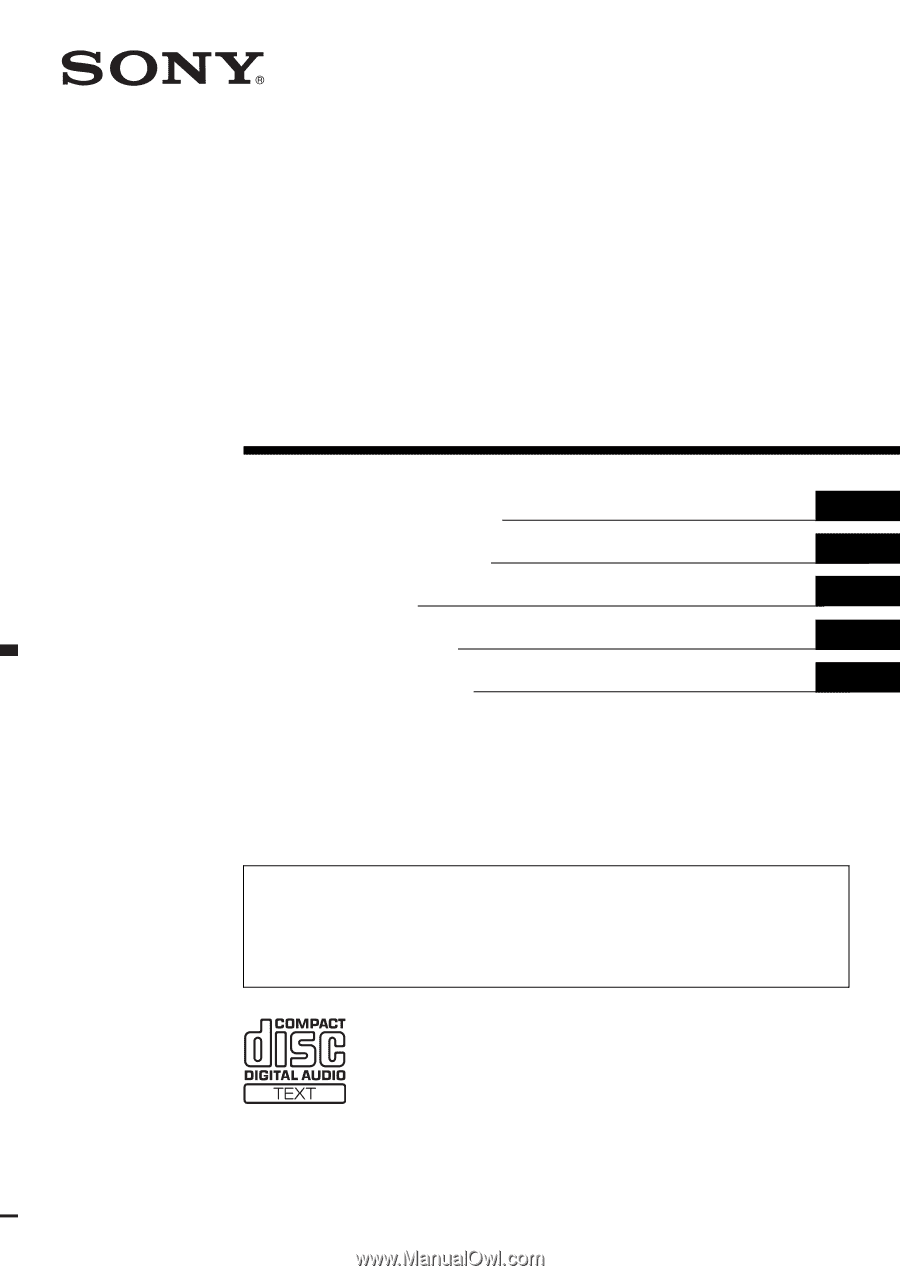
CDX-GT310
Operating Instructions
Bedienungsanleitung
Mode d’emploi
Istruzioni per l’uso
Gebruiksaanwijzing
2-886-504-
11
(1)
GB
DE
FR
IT
NL
To cancel the demonstration (DEMO) display, see page 11.
Zum Deaktivieren der Demo-Anzeige (DEMO) schlagen Sie bitte auf Seite 12 nach.
Pour annuler la démonstration (DEMO), reportez-vous à la page 12.
Per annullare la dimostrazione (DEMO), vedere pagina 12.
Om de demonstratie (DEMO) te annuleren, zie pagina 12.
© 2006 Sony Corporation
FM
/
MW
/
LW
Compact Disc Player