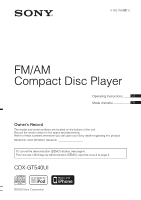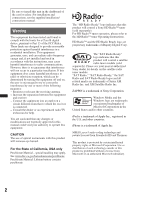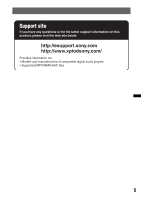Sony CDX-GT540UI Operating Instructions
Sony CDX-GT540UI - Cd Receiver Mp3/wma/aac Player Manual
 |
UPC - 027242774124
View all Sony CDX-GT540UI manuals
Add to My Manuals
Save this manual to your list of manuals |
Sony CDX-GT540UI manual content summary:
- Sony CDX-GT540UI | Operating Instructions - Page 1
Owner's Record The model and serial numbers are located on the bottom of the unit. Record the serial number in the space provided below. Refer to these numbers whenever you call upon your Sony dealer regarding this product. Model No. CDX-GT540UI Serial No. To cancel the demonstration (DEMO) display - Sony CDX-GT540UI | Operating Instructions - Page 2
protection against harmful interference in a residential installation. This equipment generates, uses, and can radiate radio frequency energy and, if not installed and used in accordance with the instructions, may cause harmful interference to radio communications. However, there is no guarantee - Sony CDX-GT540UI | Operating Instructions - Page 3
owners of Secure Content ("Secure Content Owners") may request that Microsoft revoke the WM-DRM Software's right to acquire new licenses to copy, display revocation lists onto your device on behalf of Secure Content Owners. Warning if your car's ignition has no ACC position Be sure to set the - Sony CDX-GT540UI | Operating Instructions - Page 4
by listening to track passages - ZAPPIN 12 Radio Storing and receiving stations 12 Storing automatically - BTM 12 Storing manually 12 Receiving the stored stations 12 Tuning automatically 12 RDS 13 Overview 13 Selecting PTY 13 Setting CT 13 CD Display items 14 Repeat and shuffle play 14 - Sony CDX-GT540UI | Operating Instructions - Page 5
Support site If you have any questions or for the latest support information on this product, please visit the web site below: http://esupport.sony.com http://www.xplodsony.com/ Provides information on: • Models and manufacturers of compatible digital audio players • Supported MP3/WMA/AAC files 5 - Sony CDX-GT540UI | Operating Instructions - Page 6
select button. The setup display appears. 2 Press the select button repeatedly until "DEMO" appears. 3 Rotate the control dial to select "DEMO-OFF." 4 Press and hold the select button. The setup is complete and the display returns to normal reception/play mode. Preparing the card remote commander - Sony CDX-GT540UI | Operating Instructions - Page 7
until it clicks. A B Notes • Do not drop or put excessive pressure on the front panel and display window. • Do not subject the front panel to heat/high temperature or moisture. Avoid leaving it in a parked car or on a dashboard/rear tray. • Do not detach the front panel during playback of the USB - Sony CDX-GT540UI | Operating Instructions - Page 8
: To tune in stations automatically (press); find a station manually (press and hold). B (BACK) button page 11 To return to the previous display. C SOURCE/OFF button*1*2 Press to turn on the power/change the source (Radio/CD/USB/AUX). Press for 1 second to turn off the power. Press for more than - Sony CDX-GT540UI | Operating Instructions - Page 9
Improves digitally compressed sound, such as MP3. To activate the DM+ function, set "ON." To cancel, set "OFF." (6): PAUSE To pause playback. To cancel, press again. Radio: To receive stored stations (press); store stations (press and hold). Q DSPL (display)/SCRL (scroll) button page 13, 14, 15, 16 - Sony CDX-GT540UI | Operating Instructions - Page 10
I M (+)/m (-) buttons To control CD/USB, the same as (1)/(2) (ALBM -/+) on the unit. Setup, sound setting, etc., can be operated by M m. J SCRL (scroll) button To scroll the display item. K Number buttons To receive stored stations (press); store stations (press and hold). *1 If an HD Radio tuner or - Sony CDX-GT540UI | Operating Instructions - Page 11
You can search for a track in a CD or USB device easily by category. Control dial/ (BROWSE) select button SEEK +/- (BACK) 1 Press (BROWSE). steps of 10% of the total item number. 3 Press the select button. The display returns to the Quick-BrowZer mode and the selected item appears. 4 Rotate - Sony CDX-GT540UI | Operating Instructions - Page 12
and hold the select button. The setup display appears. 3 Press the select button repeatedly until "BTM" appears. 4 Press (SEEK) +. The unit stores stations in order of frequency on the number buttons. A beep sounds when the setting is stored. Storing manually 1 While receiving the station that you - Sony CDX-GT540UI | Operating Instructions - Page 13
RDS Overview FM stations with Radio Data System (RDS) service send inaudible digital information along with the regular radio program signal. Display items A Radio band, Function B Program service name, Clock, Frequency*, Preset number * While receiving the RDS station, " *" is displayed on the left - Sony CDX-GT540UI | Operating Instructions - Page 14
of your USB device, visit the support site. A A Source B Track name*1, Disc/artist name*1, Artist name*1, Album number*2, Album name*1, Track number/Elapsed playing time, Clock *1 The information of a CD TEXT, MP3/WMA/AAC is displayed. *2 Album number is displayed only when the album is changed - Sony CDX-GT540UI | Operating Instructions - Page 15
iPod" on page 20 or visit the support site. In these Operating Instructions, "iPod" is used as a general reference for the iPod functions on the iPod and iPhone, unless otherwise specified by the text or illustrations. Support site http://esupport.sony.com http://www.xplodsony.com/ Playing back - Sony CDX-GT540UI | Operating Instructions - Page 16
. 2 Remove the iPod. Caution for iPhone When you connect an iPhone via USB, telephone volume is controlled by iPhone itself. In order to avoid sudden loud by the iPod. In resuming mode, the following buttons do not function. - (3) (REP) - (4) (SHUF) Display items A Source (iPod) indication B Track - Sony CDX-GT540UI | Operating Instructions - Page 17
operate the iPod directly. To change the display item Press (DSPL). The display items change as follows: Track name t characteristics 1 Press the select button repeatedly until the desired item appears Selects an equalizer curve from 7 music types (XPLOD, VOCAL, EDGE, CRUISE, SPACE, GRAVITY, CUSTOM - Sony CDX-GT540UI | Operating Instructions - Page 18
- SET 1 Press and hold the select button. The setup display appears. 2 Press the select button repeatedly until the desired item appears. 3 amplifier). DEMO (Demonstration) Activates the demonstration: "ON," "OFF." DIM (Dimmer) Changes the display brightness: "ON," "OFF." M.DSPL (Motion Display) - - Sony CDX-GT540UI | Operating Instructions - Page 19
*2 When FM is received. *3 When the audio output is set to "SUB-OUT." Using optional equipment Auxiliary audio equipment By connecting an optional portable audio device to the AUX input jack (stereo mini jack) on the unit and then simply selecting the source, you can listen on your car - Sony CDX-GT540UI | Operating Instructions - Page 20
Apple performance standards. • "Works with iPhone" means that an electronic accessory has been designed to connect specifically to iPhone and has been certified by the you have any questions or problems concerning your unit that are not covered in this manual, consult your nearest Sony dealer. 20 - Sony CDX-GT540UI | Operating Instructions - Page 21
service life may be shorter, depending on the conditions of use.) When the battery becomes weak, the range of the card remote a good contact. • Be sure to observe the correct polarity when installing the battery. • Do not hold the battery with metallic tweezers, otherwise Sony dealer. Fuse (10 A) 21 - Sony CDX-GT540UI | Operating Instructions - Page 22
facing section FM Tuning CD Player Remote controller input terminal Antenna (aerial) input terminal AUX input jack (stereo mini jack) USB signal input connector Tone controls: Low: ±10 dB at 60 Hz (XPLOD) Mid: ±10 dB at 1 kHz (XPLOD) High: ±10 dB at 10 kHz (XPLOD) Power requirements: 12 V DC car - Sony CDX-GT540UI | Operating Instructions - Page 23
the problem is not solved, visit the following support site. Support site http://esupport.sony.com http://www.xplodsony.com/ General No power is being supplied to the unit. • Check the connection or fuse. • If the unit is turned off and the display disappears, it cannot be operated with the remote - Sony CDX-GT540UI | Operating Instructions - Page 24
cannot be received. The sound is hampered by noises. • The connection is not correct. t Connect a power antenna (aerial) control lead (blue) or accessory power supply lead (red) to the power supply lead of a car's antenna (aerial) booster (only when your car has built-in FM/AM antenna (aerial - Sony CDX-GT540UI | Operating Instructions - Page 25
button is pressed.) The connection of speakers/amplifiers is incorrect. t See the installation/connections manual of this model to check the connection. FAILURE (Illuminates for about 1 second.) When the SAT tuner is connected, storing an SAT radio channel into a preset failed. t Be sure to receive - Sony CDX-GT540UI | Operating Instructions - Page 26
raccordements, reportez-vous au manuel d'installation et de raccordement fourni. ATTENTION L'utilisation d'instruments optiques avec ce produit augmente les risques pour les yeux. Le logo « HD Radio Ready » indique que ce produit commande un récepteur HD RadioTM Sony (vendu séparément). Pour obtenir - Sony CDX-GT540UI | Operating Instructions - Page 27
). L'appareil s'éteint complètement et automatiquement après le délai choisi une fois l'appareil mis hors tension afin d'éviter que la batterie ne se décharge. Si vous n'activez pas la fonction arrêt automatique, appuyez sur la touche (SOURCE/OFF) et maintenez-la enfoncée jusqu'à ce que l'affichage - Sony CDX-GT540UI | Operating Instructions - Page 28
Disques pouvant être lus sur cet appareil . . . . . 6 Réinitialisation de l'appareil 6 Annulation du mode DEMO 6 Préparation de la mini-télécommande 6 Réglage de l'horloge 6 Retrait de la façade 7 Installation de la façade 7 Emplacement des commandes et opérations de base Appareil principal - Sony CDX-GT540UI | Operating Instructions - Page 29
avez des questions ou si vous souhaitez consulter les dernières informations d'assistance sur ce produit, visitez le site Web suivant : http://esupport.sony.com http://www.xplodsony.com/ Fournit des informations sur : • Les modèles et les fabricants de lecteurs audio numériques compatibles • Les - Sony CDX-GT540UI | Operating Instructions - Page 30
CD TEXT) et des CD-R/CD-RW (fichiers MP3/ WMA/AAC (page 20)). Type de disques Symbole indiqué sur le disque CD-DA MP3 WMA AAC Réinitialisation de l'appareil Avant la première mise en service informations mémorisées. Annulation du mode DEMO Vous pouvez annuler l'affichage de démonstration qui - Sony CDX-GT540UI | Operating Instructions - Page 31
un réglage automatique de l'horloge au moyen de la fonction RDS (page 13). Installation de la façade Insérez la partie A de la façade dans la en tirant vers vous. (SOURCE/OFF) A B Remarque Ne posez rien sur la face interne de la façade. Remarques • N'exercez pas de pression excessive sur la fa - Sony CDX-GT540UI | Operating Instructions - Page 32
qd qf qg qh qj qk Cette section contient les instructions relatives à l'emplacement des commandes et aux opérations sous tension ; changement de la source (Radio/CD/USB/AUX). Appuyez sur la touche pendant 12, 16, 17 Permet de sélectionner la bande radio (FM/ AM) ou le mode de lecture du iPod. - Sony CDX-GT540UI | Operating Instructions - Page 33
lectionner PTY dans RDS. P Touches numériques CD/USB : (1)/(2) : ALBM -/+ (durant la lecture MP3/WMA/AAC) Permettent de sauter des albums ée AUX page 20 Permet de raccorder un appareil audio portatif. *1 Si un récepteur radio HD ou un récepteur SAT est connecté : lorsque vous appuyez sur (SOURCE/OFF - Sony CDX-GT540UI | Operating Instructions - Page 34
Mise sous tension ; changement de la source (Radio/CD/USB/AUX). C Touches Permettent de commander le lecteur CD/la radio/un périphérique USB, identiques aux touches lection de l'appareil. H Touche MODE*1 Permet de sélectionner la bande radio (FM/ AM) ou le mode de lecture du iPod. Appuyez sur cette - Sony CDX-GT540UI | Operating Instructions - Page 35
Recherche d'une plage Recherche d'une plage par son nom - Quick-BrowZer Vous pouvez facilement rechercher une plage sur un CD ou un périphérique USB par catégorie. Molette de réglage/ (BROWSE) touche de sélection Recherche d'éléments par saut - Mode Jump Lorsqu'une catégorie - Sony CDX-GT540UI | Operating Instructions - Page 36
ZAPPIN™ Tout en écoutant successivement de courts passages de plages d'un CD ou d'un périphérique USB, vous pouvez rechercher une plage de votre sur (BACK), la lecture d'une plage est également confirmée. 12 Radio Mémorisation et réception des stations Attention Pour syntoniser des stations pendant - Sony CDX-GT540UI | Operating Instructions - Page 37
FM envoient des données numériques inaudibles avec le signal de l'émission radiophonique régulière. Rubriques d'affichage A Bande radio, fonction B Nom du service Rhythm and Blues), SOFT R B (Soft Rhythm and Blues), LANGUAGE (Langue étrangère), REL MUSC (Musique religieuse), REL TALK (Radio parlée - Sony CDX-GT540UI | Operating Instructions - Page 38
/temps de lecture écoulé, horloge *1 Les informations d'un CD TEXT, MP3/WMA/AAC sont affichées. *2 Le numéro d'album MP3/WMA/AAC. Pour revenir au mode de lecture normal, sélectionnez « OFF » ou « SHUF OFF ». 14 Site d'assistance http://esupport.sony stockées sur celui-ci peuvent être endommagées. - Sony CDX-GT540UI | Operating Instructions - Page 39
: 500 • Ne laissez pas de périphérique USB dans un véhicule garé, car cela pourrait entraîner des problèmes de fonctionnement. • Selon la quantité de donn ne pas être correct. • La lecture des fichiers MP3/WMA/AAC suivants n'est pas prise en charge : - compression sans perte - protection des droits - Sony CDX-GT540UI | Operating Instructions - Page 40
ce mode d'emploi, « iPod » est utilisé comme référence générale pour des fonctions iPod sur l'iPod et l'iPhone, sauf mention contraire dans le texte ou les illustrations. Site d'assistance http://esupport.sony.com http://www.xplodsony.com/ Lecture d'un iPod Baissez le volume de l'appareil avant de - Sony CDX-GT540UI | Operating Instructions - Page 41
Conseil Lorsque l'album, le podcast, le genre, l'artiste, la liste de lecture est modifié(e), le numéro de l'élément s'affiche pendant quelques instants. Remarque Il se peut que certaines lettres enregistrées dans l'iPod ne s'affichent pas correctement. Réglage du mode de lecture 1 En cours de - Sony CDX-GT540UI | Operating Instructions - Page 42
réglés (reportez-vous à la page indiquée pour plus de détails) : EQ3 Permet de sélectionner une courbe d'égaliseur à partir de 7 types de musique (XPLOD, VOCAL, EDGE, CRUISE, SPACE, GRAVITY, CUSTOM ou OFF). LOW*1, MID*1, HI*1 (page 18) BAL (Balance) Permet d'égaliser le son entre les haut-parleurs - Sony CDX-GT540UI | Operating Instructions - Page 43
« SUBOUT » (caisson de graves), « REAR-OUT » (amplificateur de puissance). DEMO (Démonstration) Permet d'activer la démonstration : « ON », « OFF ». DIM une réception normale. MONO*2 (Mode monaural) Pour améliorer la réception FM faible, sélectionnez le mode de réception monaurale : « ON », « OFF - Sony CDX-GT540UI | Operating Instructions - Page 44
). Les DualDiscs et d'autres disques de musique encodés selon des technologies de protection des droits d'auteur ne sont pas conformes à la norme Compact Disc (CD). Par conséquent, ils ne peuvent être lus par cet appareil. • Disques ne pouvant PAS être lus sur cet appareil - Les disques sur lesquels - Sony CDX-GT540UI | Operating Instructions - Page 45
Dossier (album) Fichier MP3/ WMA/AAC (plage) • « Made for iPod » signifie qu'un accessoire électronique a été conçu pour être raccordé spécifiquement à un iPod et qu'il a été certifié par le développeur comme étant conforme aux normes de performance Apple. • « Works with iPhone » signifie qu'un - Sony CDX-GT540UI | Operating Instructions - Page 46
un fusible dont l'intensité, en ampères, correspond à la valeur Dans ce cas, consultez votre détaillant Sony le plus proche. Nettoyage des connecteurs L' un coton-tige. N'exercez pas une pression trop forte, car les connecteurs pourraient être endommagés. Démontage de l'appareil support. 22 - Sony CDX-GT540UI | Operating Instructions - Page 47
de tonalité : Graves : ±10 dB à 60 Hz (XPLOD) Médiums : ±10 dB à 1 kHz (XPLOD) Aigus : ±10 dB à 10 kHz (XPLOD) Alimentation requise : batterie de véhicule 12 V CC (masse négative) Dimensions : environ 178 × 50 × 179 mm (7 1/8 × 2 × 7 1/8 po) (l/h/p) Dimensions de montage : environ 182 × 53 × 162 mm - Sony CDX-GT540UI | Operating Instructions - Page 48
Site d'assistance http://esupport.sony.com http://www.xplodsony. DEMO-ON » est sélectionné, le mode de démonstration démarre. t Sélectionnez le réglage « DEMO • Les connecteurs sont sales (page 22). La hors tension. Réception radio Impossible de capter est équipé d'une antenne FM/AM intégrée dans la - Sony CDX-GT540UI | Operating Instructions - Page 49
disque est défectueux ou sale. • Les CD-R/CD-RW ne sont pas destinés à un usage audio (page 20). Impossible de lire des fichiers MP3/WMA/AAC. Le disque radio que vous souhaitez mémoriser, puis essayez de nouveau. HUB NO SUPRT (Concentrateur non pris en charge) Cet appareil ne prend pas en charge - Sony CDX-GT540UI | Operating Instructions - Page 50
ne peut pas être affiché sur l'appareil. Si ces solutions ne permettent pas d'améliorer la situation, contactez votre détaillant Sony le plus proche. Si vous portez l'appareil à réparer en raison d'un problème de lecture de CD, apportez le disque utilisé au moment où le problème s'est produit. 26 - Sony CDX-GT540UI | Operating Instructions - Page 51
- Sony CDX-GT540UI | Operating Instructions - Page 52
have any questions/problems regarding this product, try the following: 1 Read Troubleshooting in these Operating Instructions. 2 Reset the unit. Note: Stored data may be erased. 3 Please contact (U.S.A. only); Call 1-800-222-7669 URL http://www.SONY.com http://www.sony.net/ Sony Corporation Printed
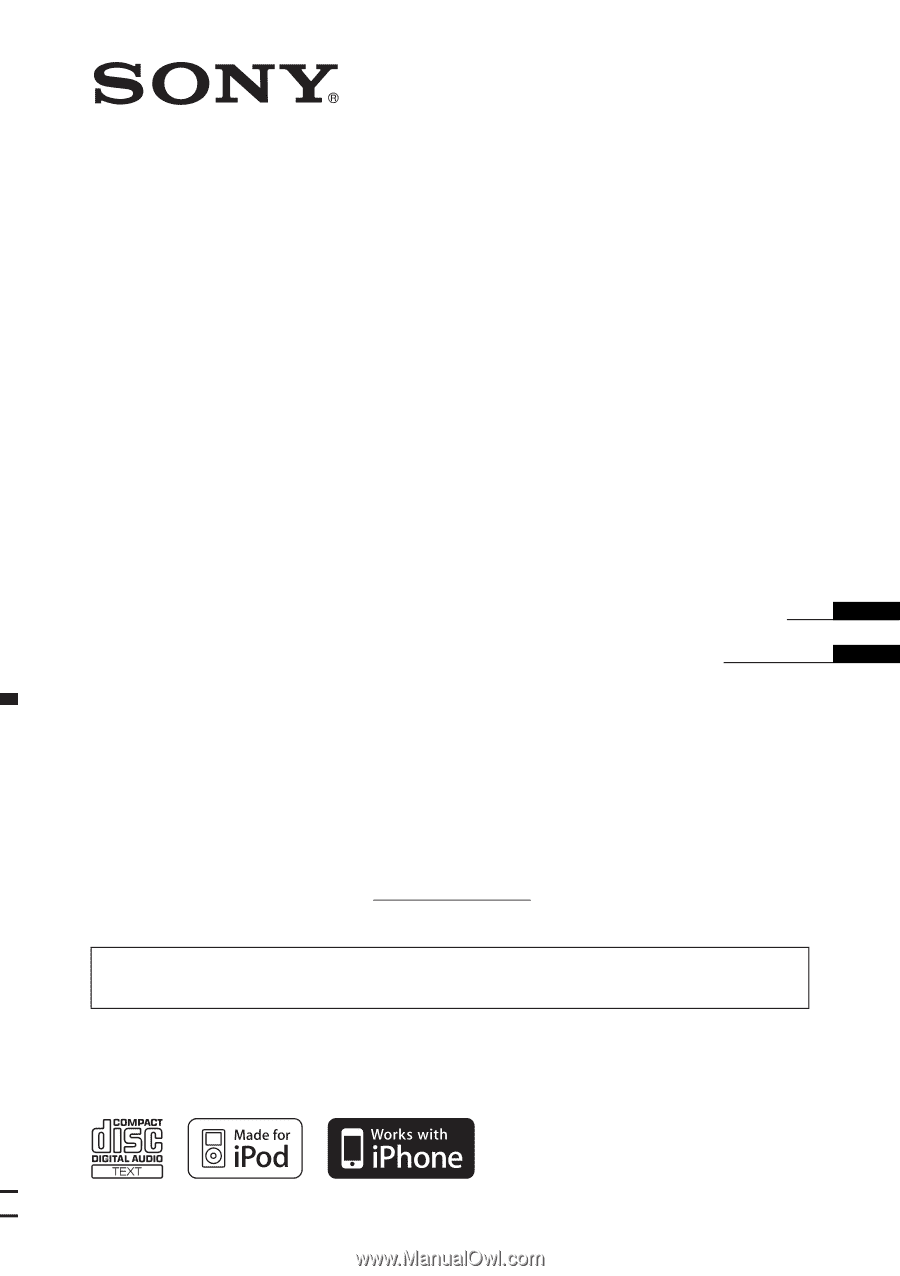
©2009 Sony Corporation
Operating Instructions
Mode d’emploi
Owner’s Record
The model and serial numbers are located on the bottom of the unit.
Record the serial number in the space provided below.
Refer to these numbers whenever you call upon your Sony dealer regarding this product.
Model No. CDX-GT540UI
Serial No.
To cancel the demonstration (DEMO) display, see page 6.
Pour annuler l’affichage de démonstration (DEMO), reportez-vous à la page 6.
FR
US
4-152-750-
21
(1)
CDX-GT540UI
FM/AM
Compact Disc Player