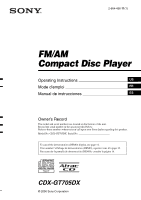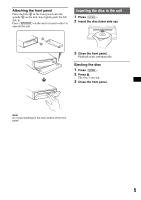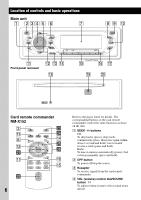Sony CDX-GT705DX Operating Instructions
Sony CDX-GT705DX - Cd Player With Mp3/wma Playback Manual
 |
View all Sony CDX-GT705DX manuals
Add to My Manuals
Save this manual to your list of manuals |
Sony CDX-GT705DX manual content summary:
- Sony CDX-GT705DX | Operating Instructions - Page 1
d'emploi FR Manual de instrucciones ES Owner's Record The model and serial numbers are located on the bottom of the unit. Record the serial number in the space provided below. Refer to these numbers whenever you call upon your Sony dealer regarding this product. Model No. CDX-GT705DX Serial No - Sony CDX-GT705DX | Operating Instructions - Page 2
Label on the disc CD-DA MP3 WMA ATRAC CD • Radio reception BTM (Best Tuning Memory): the unit selects strong signal stations and stores them. • Sound adjustment-X-DSP Sony's new sound engine creates an ideal in-car sound field with digital signal processing. • Image setting You can set various - Sony CDX-GT705DX | Operating Instructions - Page 3
Information Precautions 17 Notes on discs 17 About MP3/WMA files 18 About ATRAC CD 18 Maintenance 19 Removing the unit 19 Specifications 20 Troubleshooting 21 Error displays/Messages 22 The conversion table 23 The "SAT Radio Ready" logo indicates that this product will control a satellite - Sony CDX-GT705DX | Operating Instructions - Page 4
Getting Started Resetting the unit Before operating the unit for the first time, or after replacing the car battery or changing the connections, you must reset the unit. Detach the front panel and press the RESET button with a pointed object, such as a ball-point pen. RESET button Note Pressing the - Sony CDX-GT705DX | Operating Instructions - Page 5
unit (or insert a disc) to operate the unit. Inserting the disc in the unit 1 Press (OPEN). 2 Insert the disc (label side up). A B x 3 Close the front panel. Playback starts automatically. Ejecting the disc 1 Press (OPEN). 2 Press Z. The disc is ejected. 3 Close the front - Sony CDX-GT705DX | Operating Instructions - Page 6
4 5 6 OPEN BBE BBE MP IMAGE HDEQ SCRL qa Front panel removed qs qd qf qk CDX-GT705DX qg qh qj ql w; RESET Card on the unit. A SEEK -/+ buttons CD: To skip tracks (press); skip tracks and hold). Radio: To tune in stations automatically (press); find a station manually (press and hold - Sony CDX-GT705DX | Operating Instructions - Page 7
select the display image. Movie mode 1-3 t Spectrum analyzer mode 1-5 t Space Producer mode t Wall paper mode 1-3 t normal play/reception mode K DSPL (display) button 8 To change display item. L ENTER button To complete a setting. M SOURCE button To power on/change the source (Radio/CD/ MD*5/AUX/SAT - Sony CDX-GT705DX | Operating Instructions - Page 8
CD/MD changer, see page 15. Display items Example: when you select the normal play mode by pressing (IMAGE CD is played. To return to normal play mode, select "Repeat off" or "Shuffle off." 8 Radio or m instead of (GP/ALBM) -/+. Storing manually 1 While receiving the station that you want to - Sony CDX-GT705DX | Operating Instructions - Page 9
SEEK) -/+ repeatedly to fine adjust to the desired frequency (manual tuning). Receiving a station through a list - LIST You can - X-DSP X-DSP, Sony's new sound engine, creates an ideal in-car sound field with digital your favorite taste. Preset Effect Xplod Emphasizes overall dynamics of the sound - Sony CDX-GT705DX | Operating Instructions - Page 10
technology that alleviates the problem of poor speakers. It appears to come from in front of STD. 3 Image of virtual speaker Intelligent Time Alignment - I-TA You Tuning" (page 12) for fine adjusting the sound for your car. Adjustment between each speaker and your listening position can be done - Sony CDX-GT705DX | Operating Instructions - Page 11
mode. Optimizing your sound - Sound MENU You can precisely optimize the setting of HDEQ, DSO 3D and I-TA to your taste and according to your car interior, using the Sound MENU. See also "Precisely adjusting your sound" (page 13). The menu method is common to each feature learn the procedure below - Sony CDX-GT705DX | Operating Instructions - Page 12
Select "Reset" in step 4 to reset the default setting (off). I-TA Tuning I-TA Tuning sets a precise delay for sound to reach the listener from the car speaker. There are two modes: Smart mode and Pro mode. Smart mode Smart mode allows you to choose one of 4 preset positions which you can - Sony CDX-GT705DX | Operating Instructions - Page 13
your sound This section explains how to create the ideal listening field within the car, making extensive use of I-TA Pro mode and HDEQ. Start ! Example of center. Finish ! * Localization of sound is the impression of sounds emanating from specific points within the listening environment. 13 - Sony CDX-GT705DX | Operating Instructions - Page 14
the right side of the steering column. AUX-Audio*1 To turn the AUX source display "on" (z) or "off" (page 16). DISPLAY Auto Image Auto Image mode automatically steps (every 10 seconds) through the display images. - "off": to not change the image automatically. - "SA": to step repeatedly through the - Sony CDX-GT705DX | Operating Instructions - Page 15
noise. - "Wide"*3: to always hear FM stereo broadcasts in stereo and with full the frequency signal reception. - "on": to reinforce bass and treble. AUX Level To adjust the volume level for each connected LIST When the radio or CD/MD changer is used, the station frequency, or CD/MD number/track name - Sony CDX-GT705DX | Operating Instructions - Page 16
shuffle tracks between CD units and MD changers. Locating a disc by name - LIST You can select a disc from the list when a CD changer with CD TEXT capability, or ENTER). Auxiliary audio equipment You can connect optional Sony portable devices to the BUS AUDIO IN/AUX IN terminal on the unit. If the - Sony CDX-GT705DX | Operating Instructions - Page 17
require a different operation from the unit. • PRESET/DISC control To control radio/CD, the same as M or m on card remote commander (push in and Do not subject discs to heat/high temperature. Avoid leaving them in a parked car or on a dashboard/rear tray. • Do not attach labels, or use discs - Sony CDX-GT705DX | Operating Instructions - Page 18
center out. Do not use solvents such as benzine, thinner, commercially available cleaners, or antistatic spray intended for analog discs. Notes on CD-R/CD-RW discs • Some CD-Rs/CD-RWs (depending on the equipment used for its recording or the condition of the disc) may not play on this unit. • You - Sony CDX-GT705DX | Operating Instructions - Page 19
problems concerning your unit that are not covered in this manual, consult your nearest Sony dealer. Cleaning the connectors The unit may not function properly if the connectors between the unit and the front panel (The service life may observe the correct polarity when installing the battery. • Do - Sony CDX-GT705DX | Operating Instructions - Page 20
: Card remote commander: RM-X152 Parts for installation and connections (1 set) Optional accessories/equipment: Rotary commander: RM-X4S BUS cable (supplied with an RCA pin cord): RC-61 (1 m), RC-62 (2 m) CD changer (10 discs): CDX-757MX CD changer (6 discs): CDX-T69 MD changer (6 discs): MDX-66XLP - Sony CDX-GT705DX | Operating Instructions - Page 21
printed wiring boards. • Halogenated flame retardants are not used in cabinets. • VOC (Volatile Organic Compound)-free vegetable oil based ink is used for printing the carton. • Packaging cushions do not use polystyrene foam. Troubleshooting The following checklist will help you remedy problems you - Sony CDX-GT705DX | Operating Instructions - Page 22
car's antenna booster (only when your car has built-in FM/AM antenna in the rear/side glass). • Check the connection of the car broadcast in stereo is heard problem. t Insert another disc. Failure The connection of speakers/amplifiers is incorrect. t See the installation guide manual of this model - Sony CDX-GT705DX | Operating Instructions - Page 23
display. If these solutions do not help improve the situation, consult your nearest Sony dealer. If you take the unit to be repaired because of CD playback trouble, bring the disc that was used at the time the problem began. The conversion table cm inch cm inch cm inch cm inch 10 3.9 110 - Sony CDX-GT705DX | Operating Instructions - Page 24
pouvez aussi commander des changeurs CD/MD en option, ainsi que des appareils Sony portatifs en option. * Un disque CD TEXT est un CD-DA contenant des informations telles que le nom du disque, le nom de l'artiste et le nom des plages. En ce qui concerne l'installation et les connexions, consulter le - Sony CDX-GT705DX | Operating Instructions - Page 25
l'appareil 4 Réglage de l'horloge 4 Retrait de la façade 4 Installation de la façade 5 Insertion du disque dans le lecteur 5 Éjection du principal 6 Mini-télécommande RM-X152 6 CD Rubriques d'affichage 8 Lecture répétée et lecture aléatoire 8 Radio Mémorisation et réception des stations 9 - Sony CDX-GT705DX | Operating Instructions - Page 26
initialisation de l'appareil Avant la première mise en service de l'appareil, après avoir remplacé la batterie (SEEK) -/+. 5 Une fois les minutes réglées, appuyez sur (ENTER). L'horloge démarre. Avec la mini-télécommande Aux étapes 2 à 4 : appuyez sur M ou m au lieu de (GP/ALBM) +/- ; à l'étape 4 : - Sony CDX-GT705DX | Operating Instructions - Page 27
Installation de la façade Insérez l'orifice A de la façade sur la tige B de l'appareil, puis poussez doucement sur le côté gauche Éjection du disque x 1 Appuyez sur (OPEN). 2 Appuyez sur Z. Le disque est éjecté. 3 Fermez la façade. Remarque Ne posez rien sur la face interne de la façade. 5 - Sony CDX-GT705DX | Operating Instructions - Page 28
PAUSE 1 2 3 4 5 6 OPEN BBE BBE MP IMAGE HDEQ SCRL qs qd qf CDX-GT705DX qg qh qj qk ql w; RESET Mini-télécommande RM-X152 aux numéros de pages indiqués. Les touches correspondantes de la mini-télécommande pilotent les mêmes fonctions que celles de l'appareil. A Touches SEEK -/+ CD - Sony CDX-GT705DX | Operating Instructions - Page 29
11 Activation de la fonction BBE MP. I Touche OPEN 5 J Touche IMAGE 2 Sélection de l'image affichée. Mode Movie (Cinéma) 1-3 t Mode Spectrum analyzer (Analyseur (Radio/CD/MD*5/AUX/SAT*6). N Touche MODE 9, 17 Sélection de la bande radio (FM/AM)/ sélection de l'appareil*4. O Touches numériques Radio : - Sony CDX-GT705DX | Operating Instructions - Page 30
plus de détails sur la sélection d'un changeur CD/MD, reportez-vous à la page 17. Rubriques d'affichage Exemple : lorsque vous sélectionnez le mode de lecture normal en appuyant sur (IMAGE) plusieurs fois (page 7). A B C A Indication de la source, MP3/WMA/ ATRAC3plus B Horloge C Numéro d'album - Sony CDX-GT705DX | Operating Instructions - Page 31
Radio Mémorisation et réception des stations Attention Pour régler des stations pendant que vous numériques dans l'ordre des fréquences. Un bip retentit lorsque le réglage est mémorisé. Avec la mini-télécommande Aux étapes 3 et 4 : appuyez sur M ou m au lieu de (GP/ALBM) -/+. Mémorisation manuelle 1 - Sony CDX-GT705DX | Operating Instructions - Page 32
X-DSP de Sony crée un par I-TA) et BBE MP. Reportez-vous aux descriptions de chaque fonction, ci-après. Il existe vos goûts personnels. Préréglage Effet Xplod Accentue la dynamique globale du son. STD Le son du haut-parleur situé dans la porte avant est audible au niveau de l'oreille. 1 - Sony CDX-GT705DX | Operating Instructions - Page 33
3 secondes. Avec la mini-télécommande À l'étape 2 : appuyez sur < ou , pour régler la syntonisation de DSO 3D et I-TA avec précision. Reportez-vous aux page 12 et 13 pour plus d'informations. Réglage de la fonction BBE MP 1 Appuyez sur (BBE MP). 2 Sélectionnez « ON ». Après environ 3 secondes, le - Sony CDX-GT705DX | Operating Instructions - Page 34
Syntonisation de HDEQ La fréquence et le niveau sonore de la courbe de l'égaliseur peuvent être réglés avec précision. La syntonisation se compose de 4 canaux : Front L/R (avant gauche/droit) et Rear L/R (arrière gauche/droit). Avec la mini-télécommande Au point 1 de l'étape 5 : appuyez sur < ou , - Sony CDX-GT705DX | Operating Instructions - Page 35
Syntonisation de I-TA La Syntonisation de I-TA définit un délai précis pour que le son atteigne les oreilles de l'auditeur à partir du haut-parleur du véhicule. Il existe deux modes : Smart et Pro. Mode Smart Le mode Smart permet de choisir l'une des 4 positions préréglées que vous pouvez ensuite - Sony CDX-GT705DX | Operating Instructions - Page 36
Réglage précis du son à votre convenance Cette section explique comment créer le champ d'écoute idéal dans la voiture, en utilisant largement le mode Pro de I-TA et la fonction HDEQ. Début ! Exemple de localisation du son* avec la position d'écoute au niveau du siège avant droit. Réglage avancé - Sony CDX-GT705DX | Operating Instructions - Page 37
sur le côté droit de la colonne de direction. AUX-Audio*1 Pour activer l'affichage de la source AUX « on » (z) ou le désactiver « off » (page 18). DISPLAY Auto Image Le mode Auto Image (Image automatique) navigue automatiquement entre les images affichées (toutes les 10 secondes). - « off » : pour - Sony CDX-GT705DX | Operating Instructions - Page 38
au centre de la fenêtre d'affichage lorsqu'une image est affichée. - « Simple » (z) : pour n' - « on » : pour renforcer les graves et les aigus. AUX Level Pour régler le niveau de volume de chaque appareil auxiliaire raccordé. 18). LIST Lorsque la radio ou le changeur CD/MD est utilisé, la fréquence de - Sony CDX-GT705DX | Operating Instructions - Page 39
à des plages de changeurs MD. Localisation d'un disque par son nom - LIST Vous pouvez sélectionner un disque dans la liste lorsqu'un changeur CD avec fonction CD TEXT ou un changeur MD est raccordé. Si vous attribuez un nom à un disque, le nom apparaît dans la liste. 1 Appuyez sur (MENU) en cours - Sony CDX-GT705DX | Operating Instructions - Page 40
des appareils portatifs Sony en option à la borne BUS AUDIO IN/AUX IN de dB et +6 dB. Satellite de commande RM-X4S Installation de l'étiquette Apposez l'étiquette comportant les indications, suivant appareil. • Commande PRESET/DISC Pour commander la radio/le lecteur CD, identique à la touche M ou m - Sony CDX-GT705DX | Operating Instructions - Page 41
vaporisateurs antistatiques destinés aux disques analogiques. Remarques sur les disques CD-R/ CD-RW • En face qui comporte les données d'un DVD sur une face et des données audio numériques sur l'autre face. La face du contenu audio des DualDiscs n'étant pas conforme à la norme Compact Disc (CD - Sony CDX-GT705DX | Operating Instructions - Page 42
avec votre détaillant Sony. Entretien Remplacement de la pile au lithium de la télécommande Dans des conditions d'utilisation normales, la pile dure environ 1 an. (En fonction des conditions d'utilisation, sa durée de vie peut être plus courte.) Lorsque la pile est faible, la portée de la minit - Sony CDX-GT705DX | Operating Instructions - Page 43
portée des enfants. En cas d'ingestion de la pile, consultez immédiatement un médecin. • Essuyez la pile avec un chiffon sec pour assurer un bon contact. • Veillez à respecter la polarité lors de l'installation de la pile. • Ne tenez pas la pile avec des pinces métalliques, car Sony le - Sony CDX-GT705DX | Operating Instructions - Page 44
-X152 Composants destinés à l'installation et aux raccordements (1 jeu) Équipements/ CD (10 disques) : CDX-757MX 22 Changeur CD (6 disques) : CDX-T69 Changeur MD (6 disques) : MDX-66XLP Sélecteur de source : XA-C30 Sélecteur AUX galiseur compatible avec le système Sony BUS. La conception et les - Sony CDX-GT705DX | Operating Instructions - Page 45
Le changeur CD n'est pas compatible avec le format de disque (MP3/WMA/CD ATRAC). t Lecture avec un changeur CD compatible MP3 Sony ou cet appareil 16) ou appuyez sur (SCRL). Le son saute. • L'appareil est mal installé. t Installez l'appareil suivant un angle de moins de 45° dans un endroit stable - Sony CDX-GT705DX | Operating Instructions - Page 46
est incorrect. t Reportez-vous au guide d'installation de cet appareil et vérifiez le raccordement Disc Le disque n'a pas été inséré dans le changeur CD/MD. t Insérez un disque dans le changeur. pas de l'affichage, communiquez avec votre détaillant Sony le plus proche. Read L'appareil lit toutes - Sony CDX-GT705DX | Operating Instructions - Page 47
ne permettent pas d'améliorer la situation, communiquez avec votre détaillant Sony le plus proche. Tableau de conversion cm pouce cm pouce 10 3,9 vous portez l'appareil à réparer en raison d'un problème de lecture de CD, apportez le disque utilisé au moment où le problème s'est produit. cm - Sony CDX-GT705DX | Operating Instructions - Page 48
y los dispositivos portátiles opcionales de Sony. * Un disco CD TEXT es un CD-DA que incluye información como el nombre del disco, del artista y de la pista. Para obtener información sobre la instalación y las conexiones, consulte el manual de instalación/conexiones suministrado. Advertencia - Sony CDX-GT705DX | Operating Instructions - Page 49
4 Colocación del panel frontal 5 Inserción del disco en la unidad 5 Expulsión del disco 5 Ubicación de los controles y operaciones básicas Unidad principal 6 Control remoto de tarjeta RM-X152 6 CD Elementos de la pantalla 8 Reproducción repetida y aleatoria 8 Radio Almacenamiento y recepci - Sony CDX-GT705DX | Operating Instructions - Page 50
Antes de utilizar la unidad por primera vez, o después de sustituir la batería del automóvil o de cambiar las conexiones, debe restaurarla. Extraiga el panel frontal y presione el botón RESET con un objeto puntiagudo, como, por ejemplo, un bolígrafo. Botón RESET Nota Al presionar el botón RESET, se - Sony CDX-GT705DX | Operating Instructions - Page 51
) para utilizarla. Inserción del disco en la unidad 1 Presione (OPEN). 2 Inserte el disco (con la etiqueta orientada hacia arriba). A B x 3 Cierre el panel frontal. La reproducción se inicia automáticamente. Expulsión del disco 1 Presione (OPEN). 2 Presione Z. El disco se expulsa. 3 Cierre el - Sony CDX-GT705DX | Operating Instructions - Page 52
5 6 OPEN BBE BBE MP IMAGE HDEQ SCRL qa Panel frontal extraído qs qd qf qk CDX-GT705DX qg qh qj ql w; RESET la unidad. A Botones SEEK -/+ CD: Para omitir pistas (presionar); para Radio: Para sintonizar emisoras en forma automática (presionar); para localizar una emisora en forma manual - Sony CDX-GT705DX | Operating Instructions - Page 53
Botón BBE MP 2, 11 Para activar la función BBE MP. I Botón OPEN 5 J Botón IMAGE 2 Para seleccionar la imagen de la pantalla. Modo de película de 1 a 3 t modo Radio/CD/MD*5/AUX/SAT*6). N Botón MODE 9, 17 Para seleccionar la banda de radio (FM/AM) o seleccionar la unidad*4. O Botones numéricos Radio - Sony CDX-GT705DX | Operating Instructions - Page 54
cómo seleccionar un cambiador de CD/MD, consulte la página 17. Elementos de la pantalla Ejemplo: al presionar (IMAGE) varias veces para seleccionar el un archivo MP3, se muestra el indicador ID3, cuando se reproduce un CD de ATRAC, se muestra la información de texto grabada por SonicStage u - Sony CDX-GT705DX | Operating Instructions - Page 55
Radio Almacenamiento y recepción de emisoras Precaución Para sintonizar emisoras mientras maneja, de tarjeta En los pasos 3 y 4: presione M o m en lugar de (GP/ALBM) -/+. Almacenamiento manual 1 Mientras recibe la emisora que desea almacenar, mantenga presionado un botón numérico (del (1) al (6)) - Sony CDX-GT705DX | Operating Instructions - Page 56
mejor sonido - X-DSP X-DSP, el nuevo motor de sonido Sony crea un campo de sonido ideal en el automóvil mediante 3D" (página 12) para realizar la personalización de manera más precisa. Preajuste Efecto Xplod Resalta el sonido dinámico total. Refined Vocal Enriquece y mejora la parte vocal. Over - Sony CDX-GT705DX | Operating Instructions - Page 57
Alineación de tiempo inteligent - I-TA Es posible ajustar la localización del sonido para que se ajuste a su posición de audición. Mediante el cálculo de la distancia existente entre el asiento y el altavoz, la unidad es capaz de cambiar la localización mediante el retraso de la salida del sonido - Sony CDX-GT705DX | Operating Instructions - Page 58
Con el control remoto de tarjeta En los pasos 2 y 4: presione M o m para ajustar el elemento seleccionado. Sintonización HDEQ Es posible ajustar de manera precisa el nivel de frecuencia y de volumen de la curva del ecualizador. La sintonización se realiza en 4 canales: frontal izquierdo/derecho y - Sony CDX-GT705DX | Operating Instructions - Page 59
Modo Smart El modo Smart permite seleccionar una de las 4 posiciones preajustadas que a continuación podrá ajustar con precisión. Sugerencias • Seleccione "Initialize" en el paso 3 para restaurar los valores predeterminados. • Consulte la tabla de conversiones para obtener los equivalentes de los - Sony CDX-GT705DX | Operating Instructions - Page 60
Ajuste preciso del sonido Esta sección explica cómo crear un campo de audición ideal dentro del automóvil mediante el uso de las funciones I-TA Pro mode y HDEQ. Inicio Ejemplo de localización de la parte vocal del sonido* en la posición de audición del asiento delantero izquierdo. Ajuste - Sony CDX-GT705DX | Operating Instructions - Page 61
. - "REV": cuando monte el mando rotatorio del lado derecho de la columna de la dirección. AUX-Audio*1 Para ajuster la pantalla de la fuente AUX en "on" (z) u "off" (página 18). DISPLAY Auto Image Con el modo Auto Image se muestra cada una de las imágenes de la pantalla de forma automática (cada - Sony CDX-GT705DX | Operating Instructions - Page 62
reforzar bajos y agudos. - "on": para reforzar bajos y agudos. AUX Level Para ajustar el nivel de volumen de cada equipo auxiliar conectado. Este (página 18). LIST Al utilizar la radio o el cambiador de CD/MD, se muestra la frecuencia de la emisora, o el número de CD/MD o el nombre de la pista. - Sony CDX-GT705DX | Operating Instructions - Page 63
cambiadores de MD. Localización de discos por nombre - LIST Es posible seleccionar discos de la lista si hay conectado un cambiador de CD con función CD TEXT o un cambiador de MD. Si asigna un nombre al disco, el nombre aparece en la lista. 1 Durante la reproducción, presione (MENU). 2 Presione (GP - Sony CDX-GT705DX | Operating Instructions - Page 64
portátiles opcionales de Sony al terminal BUS AUDIO IN/ AUX IN de la unidad. Si el cambiador u otro dispositivo no está conectado al terminal, la unidad permite escuchar el dispositivo port el modo en que instale el mando rotatorio. PRESET/DISC Para controlar la radio o el CD, de la misma manera que - Sony CDX-GT705DX | Operating Instructions - Page 65
de su tamaño original. WMA, que significa Windows Media Audio, es otro formato de compresión estándar de archivos de música. Comprime los datos de CD de audio a aproximadamente 1/22* de su tamaño original. * sólo para los archivos con velocidad de 64 kbps • La unidad es compatible con la norma ISO - Sony CDX-GT705DX | Operating Instructions - Page 66
úrese de crear el CD de ATRAC con el software autorizado, como SonicStage 2.0 o posterior, o SonicStage Simple Burner 1.0 ó 1.1. Si desea realizar alguna consulta o solucionar algún problema relativo a la unidad que no se trate en este manual, póngase en contacto con el distribuidor Sony más cercano - Sony CDX-GT705DX | Operating Instructions - Page 67
tal caso, póngase en contacto con el distribuidor Sony más cercano. Limpieza de los conectores Es posible que la unidad no funcione correctamente si los conectores entre ésta y el panel frontal están sucios. Para evitarlo, extraiga el panel frontal (página 4) y limpie los conectores con un hisopo - Sony CDX-GT705DX | Operating Instructions - Page 68
cable con terminales RCA): RC-61 (1 m), RC-62 (2 m) Cambiador de CD (10 discos): CDX-757MX Cambiador de CD (6 discos): CDX-T69 Cambiador de MD (6 discos): MDX-66XLP Selector de fuente: XA-C30 Selector AUX que sea compatible con el sistema BUS de Sony. El diseño y las especificaciones están sujetos - Sony CDX-GT705DX | Operating Instructions - Page 69
cable ATT). • La posición del control de equilibrio no está ajustada para un sistema de 2 altavoces. • El cambiador de CD no es compatible con el formato del disco (MP3/WMA/CD de ATRAC). t Reproduzca con un cambiador de CD de Sony Image ( instalación no es correcta. t Instale la unidad en un ángulo - Sony CDX-GT705DX | Operating Instructions - Page 70
emisión es demasiado débil. t Use la sintonización manual. Durante la reproducción de FM, la indicación "ST póngase en contacto con el distribuidor Sony más cercano. Read La unidad est carácter con la unidad. *1 Si se produce un error durante la reproducción de un CD o MD, el número de disco del CD - Sony CDX-GT705DX | Operating Instructions - Page 71
Tabla de conversión cm inch cm inch cm inch cm inch 10 3,9 110 43,3 210 82,7 310 122,0 20 7,9 120 47,2 220 86,6 320 126,0 30 11,8 130 51,2 230 90,6 330 129,9 40 15,7 140 55,1 240 94,5 340 133,9 50 19,7 150 59,1 250 98,4 350 137,8 60 23,6 160 63,0 - Sony CDX-GT705DX | Operating Instructions - Page 72
If you have any questions/problems regarding this product, try the following: 1 Read Troubleshooting in these Operating Instructions. 2 Reset the unit. Note: Stored data may be erased. 3 Please contact (U.S.A. only); Call 1-800-222-7669 URL http://www.SONY.com Sony Corporation Printed in Thailand

Owner’s Record
The model and serial numbers are located on the bottom of the unit.
Record the serial number in the space provided below.
Refer to these numbers whenever you call upon your Sony dealer regarding this product.
Model No. CDX-GT705DX
Serial No.
CDX-GT705DX
To cancel the demonstration (DEMO) display, see page 14.
Pour annuler l’affichage de démonstration (DEMO), reportez-vous à la page 16.
Para cancelar la pantalla de demostración (DEMO), consulte la página 16.
Operating Instructions
Mode d’emploi
Manual de instrucciones
© 2006 Sony Corporation
2-664-436-
11
(1)
FR
US
ES
FM
/
AM
Compact Disc Player