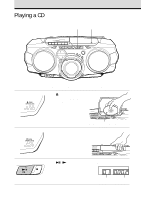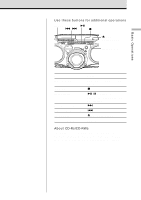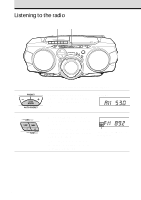Sony CFD-G70 Operating Instructions (primary manual)
Sony CFD-G70 - Cd Radio Cassette-corder Manual
 |
View all Sony CFD-G70 manuals
Add to My Manuals
Save this manual to your list of manuals |
Sony CFD-G70 manual content summary:
- Sony CFD-G70 | Operating Instructions (primary manual) - Page 1
3-232-025-11 (1) CD Radio Cassette-Corder Operating Instructions CFD-G70 © 2001 Sony Corporation - Sony CFD-G70 | Operating Instructions (primary manual) - Page 2
presence of important operating and maintenance (servicing) instructions in the literature accompanying the appliance. changes or modifications not expressly approved in this manual could void your authority to operate this equipment. Sony dealer regarding this product. Model No. CFD-G70 Serial No. 2 - Sony CFD-G70 | Operating Instructions (primary manual) - Page 3
6 Playing a tape 8 Recording on a tape 10 The CD Player Using the display 12 Locating a specific track 12 Playing tracks repeatedly (Repeat Play 13 Playing tracks in components 21 Additional Information Precautions 23 Troubleshooting 24 Maintenance 26 Specifications 27 Index Back cover 3 - Sony CFD-G70 | Operating Instructions (primary manual) - Page 4
3 4 Connect the supplied AC power cord (see page 20). Press ZPUSH OPEN/CLOSE down to open the CD compartment and place the CD on the CD compartment. With the label side up Close the lid of the CD compartment. Press u (N on the remote). The player turns on (direct poweron) and plays all the tracks - Sony CFD-G70 | Operating Instructions (primary manual) - Page 5
play after pause. go to the next track > go back to the previous track . remove the CD ZPUSH OPEN/CLOSE turn on/off the player POWER About CD-Rs/CD-RWs This player is compatible with CD-Rs/CD-RWs but playback capability may vary depending on the quality of the disc, the recording device - Sony CFD-G70 | Operating Instructions (primary manual) - Page 6
Listening to the radio 21 Connect the supplied AC power cord (see page 20). 1 Press RADIO BAND•AUTO Display PRESET until the band you want appears in the display (direct power- on). 2 Hold down TUNE + or - until the frequency digits begin to change in the display. The player - Sony CFD-G70 | Operating Instructions (primary manual) - Page 7
Basic Operations Use these buttons for additional operations POWER MODE VOLUME -, + Tip If the FM broadcast is noisy, press MODE until "Mono" appears in the display and the radio will play in monaural. To adjust the volume turn on/off the radio Press VOLUME +, - (VOL +, - on the remote) POWER - Sony CFD-G70 | Operating Instructions (primary manual) - Page 8
Playing a tape 21 Connect the supplied AC power cord (see page 20). 1 Press xZ to open the tape With the side you want compartment and insert a recorded to play facing upward tape. Use TYPE I (normal) tape only. Close the compartment. 2 Press N. Display The player turns on (direct power- - Sony CFD-G70 | Operating Instructions (primary manual) - Page 9
buttons for additional operations POWER xZ X m, M VOLUME -, + To adjust the volume stop playback fast-forward or rewind the tape pause playback eject the cassette turn on/off the player Press VOLUME +, - (VOL +, - on the remote) xZ M or m X Press the button again to resume play after pause. xZ - Sony CFD-G70 | Operating Instructions (primary manual) - Page 10
and insert a blank tape. record on facing upward Use TYPE I (normal) tape only. Select the program source you want to record. To record from the CD player, insert a CD (see page 4) and press x on the CD section. Display To record from the radio, tune in the station you want (see page 6). - Sony CFD-G70 | Operating Instructions (primary manual) - Page 11
Basic Operations 3 Press z to start recording (N is depressed automatically). Use these buttons for additional operations POWER xZ X Tips • Adjusting the volume or the audio emphasis (see page 18) will not affect the recording level. • For the best results, use the AC power as a power source. • - Sony CFD-G70 | Operating Instructions (primary manual) - Page 12
You can check information about the CD using the display. DISPLAY ENT MEMORY Locating a specific track You can quickly locate any track on a CD using the number buttons on the remote. You can also find a specific point in a track while playing a CD. Number buttons ., > Checking the total track - Sony CFD-G70 | Operating Instructions (primary manual) - Page 13
display. On the remote • Use N instead of u. • When you've selected "REP 1", select the track by pressing the number buttons. The CD Player MODE 1 Press x. "Cd" appears in the display. 2 Proceed as follows. To repeat Do this a single track 1 Press MODE until "REP 1" appears. 2 Press . or > to - Sony CFD-G70 | Operating Instructions (primary manual) - Page 14
can arrange the playing order of up to 20 tracks on a CD. ., > u x MODE 1 Press x. "Cd" appears in the display. 2 Press MODE until "SHUF" appears On the remote Use N instead of u. DISPLAY ENT MEMORY MODE 1 Press x. "Cd" appears in the display. 2 Press MODE until "PGM" appears in the display. 3 - Sony CFD-G70 | Operating Instructions (primary manual) - Page 15
time you press the button, the track number appears in the programed order. To change the current program Press x once if the CD is stopped and twice if the CD is playing. The current program will be erased. Then create a new program following the programing procedure. Tips • You can play the same - Sony CFD-G70 | Operating Instructions (primary manual) - Page 16
10 for AM in any order. DISPLAY ENT PRESET -, + MEMORY If a station cannot be preset automatically You need to preset a station with a weak signal manually. 1 Press RADIO BAND•AUTO PRESET to select the band. 2 Tune in a station you want. 3 Hold down DISPLAY ENT•MEMORY for 2 seconds. 4 Press PRESET - Sony CFD-G70 | Operating Instructions (primary manual) - Page 17
The Radio Playing preset radio stations Once you've preset the stations, use PRESET + or - on the player or the number buttons on the remote to tune in to your favorite stations. PRESET -, + On the remote 1 Press BAND until the band you want appears in the display. 2 Press the number button to - Sony CFD-G70 | Operating Instructions (primary manual) - Page 18
The Audio Emphasis Selecting the audio emphasis (SOUND/POWER DRIVE WOOFER/GAME Xpand) You can adjust the audio emphasis of the sound you are listening to. You can also enjoy the live presence sound from a game machine, etc., using the GAME Xpand button. POWER DRIVE WOOFER SOUND Reinforcing the - Sony CFD-G70 | Operating Instructions (primary manual) - Page 19
The Timer The Timer Falling asleep to music You can set the player to turn off automatically after 10, 20, 30, 60, 90, and 120 minutes, allowing you to fall asleep while listening to music. SLEEP To cancel the sleep function Press POWER to turn off the power. Note When you are playing a tape using - Sony CFD-G70 | Operating Instructions (primary manual) - Page 20
or when the player stops operating. Replace all the batteries with new ones. Notes • Before you replace the batteries, be sure to take out the CD from the player. • When you operate the player with the batteries, you cannot turn on the player with the remote. 20 - Sony CFD-G70 | Operating Instructions (primary manual) - Page 21
etc. through the speakers of this player. Be sure to turn off the power of each component before making connections. For details, refer to the instructions of the component to be connected. GAME/ LINE GAME/ LINE IN GAME Xpand Connecting a game machine TV or monitor AV connecting cord (supplied - Sony CFD-G70 | Operating Instructions (primary manual) - Page 22
Connecting a game machine or other optional components (continued) Connecting a TV or a VCR TV, VCR, etc. RK-G129 (not supplied), etc. to line out jack Front panel of this player TV, VCR, etc. Audio connecting cord (supplied) to headphones jack to GAME/ LINE IN After finishing the - Sony CFD-G70 | Operating Instructions (primary manual) - Page 23
the CD and wait about an hour for the moisture to evaporate. • If the player has not been used for a long time, set it in the playback mode to warm it up for a few minutes before inserting a cassette. If you have any questions or problems concerning your player, please consult your nearest Sony - Sony CFD-G70 | Operating Instructions (primary manual) - Page 24
a scratch, dirt or fingerprints on the CD, it may cause tracking error. Notes on cassettes • Break off the cassette tab from side A or B to prevent accidental recording. If you want to reuse the tape for recording, cover the broken tab with adhesive tape. Troubleshooting General The power is not on - Sony CFD-G70 | Operating Instructions (primary manual) - Page 25
when using poor quality CD-Rs/CDRWs or if there is a problem with the recording • Make sure the safety tab on the cassette is in place. The tape does not erase • Make sure the safety tab of the cassette is in place. The audio is weak. The remedies, if you still have problems, unplug the AC power cord - Sony CFD-G70 | Operating Instructions (primary manual) - Page 26
Maintenance Cleaning the lens If the lens becomes dirty, it may cause a skipping of sound during CD operation. Clean with a commercially available blower. Cleaning the tape heads and tape path Wipe the heads, the pinch roller and the capstan with a cleaning swab - Sony CFD-G70 | Operating Instructions (primary manual) - Page 27
distortion in AC operation. Other Specifications CD player section System Compact disc CD radio cassette-corder: FM recording Sony R20P: approx. 6.5 h Sony alkaline LR20: approx. 18 h Tape playback Sony R20P: approx. 1.5 h Sony alkaline LR20: approx. 6 h CD playback Sony R20P: approx. 1 h Sony - Sony CFD-G70 | Operating Instructions (primary manual) - Page 28
broadcast reception 7 L, M, N, O Listening to the radio 6 Locating a specific track 12 P, Q Playing a CD 4 a tape 8 preset radio stations 17 tracks repeatedly 13 POWER DRIVE Falling asleep to music 19 Troubleshooting 24 U, V, W, X, Y, Z Using the display 12 28 Sony Corporation Printed in China
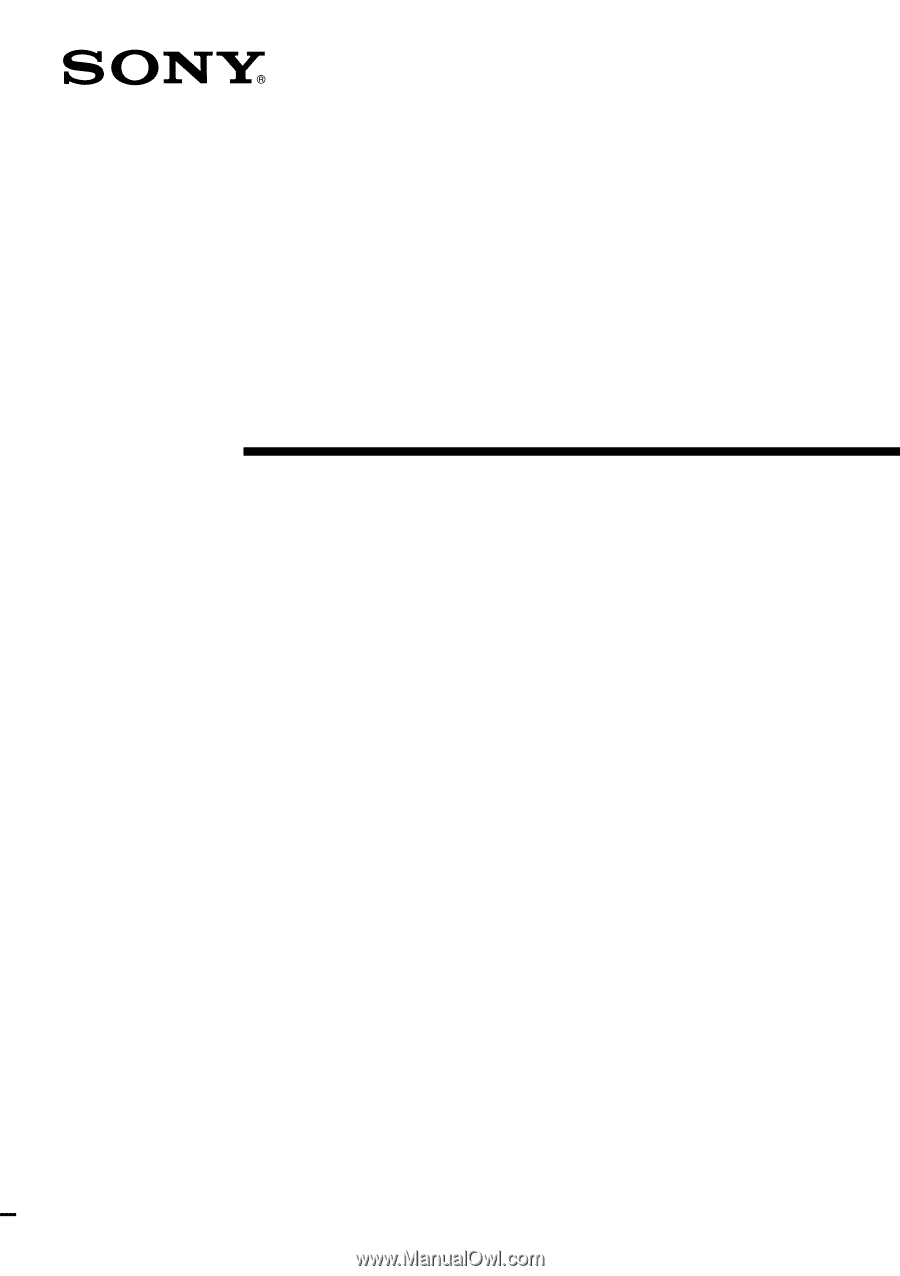
CD Radio
Cassette-Corder
Operating Instructions
3-232-025-
11
(1)
© 2001 Sony Corporation
CFD-G70