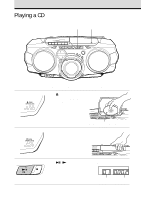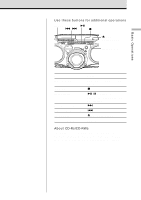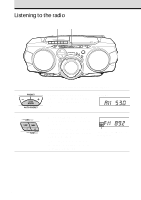Sony CFD-G70 Operating Instructions (primary manual) - Page 9
Basic Operations, Use these buttons for additional operations, Press, POWER, VOLUME - cassette
 |
View all Sony CFD-G70 manuals
Add to My Manuals
Save this manual to your list of manuals |
Page 9 highlights
Basic Operations Use these buttons for additional operations POWER xZ X m, M VOLUME -, + To adjust the volume stop playback fast-forward or rewind the tape pause playback eject the cassette turn on/off the player Press VOLUME +, - (VOL +, - on the remote) xZ M or m X Press the button again to resume play after pause. xZ POWER 9

Basic Operations
9
Use these buttons for additional operations
To
Press
adjust the volume
VOLUME +, –
(VOL +, – on the remote)
stop playback
xZ
fast-forward or rewind the tape
M
or
m
pause playback
X
Press the button again to
resume play after pause.
eject the cassette
xZ
turn on/off the player
POWER
xZ
X
m
,
M
POWER
VOLUME –, +