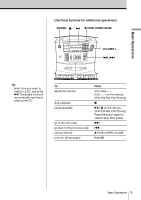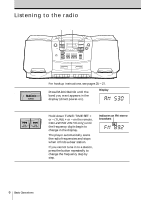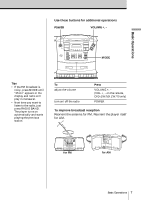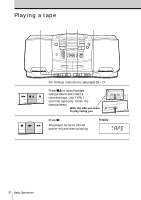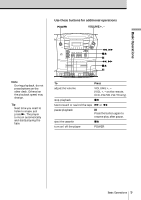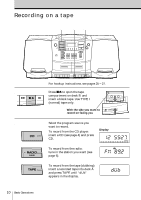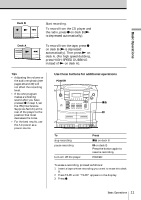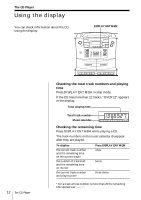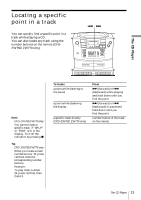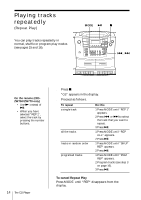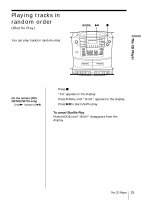Sony CFD-ZW700 Operating Instructions (primary manual) - Page 10
Recording on a tape
 |
View all Sony CFD-ZW700 manuals
Add to My Manuals
Save this manual to your list of manuals |
Page 10 highlights
Recording on a tape 2 31 1 2 10 Basic Operations For hookup instructions, see pages 25 - 27. Press p6 to open the tape compartment on deck B and insert a blank tape. Use TYPE I (normal) tape only. With the side you want to record on facing you Select the program source you want to record. To record from the CD player: insert a CD (see page 4) and press CD. Display To record from the radio: tune in the station you want (see page 6). To record from the tape (dubbing): insert a recorded tape into deck A and press TAPE until "dUb" appears in the display.
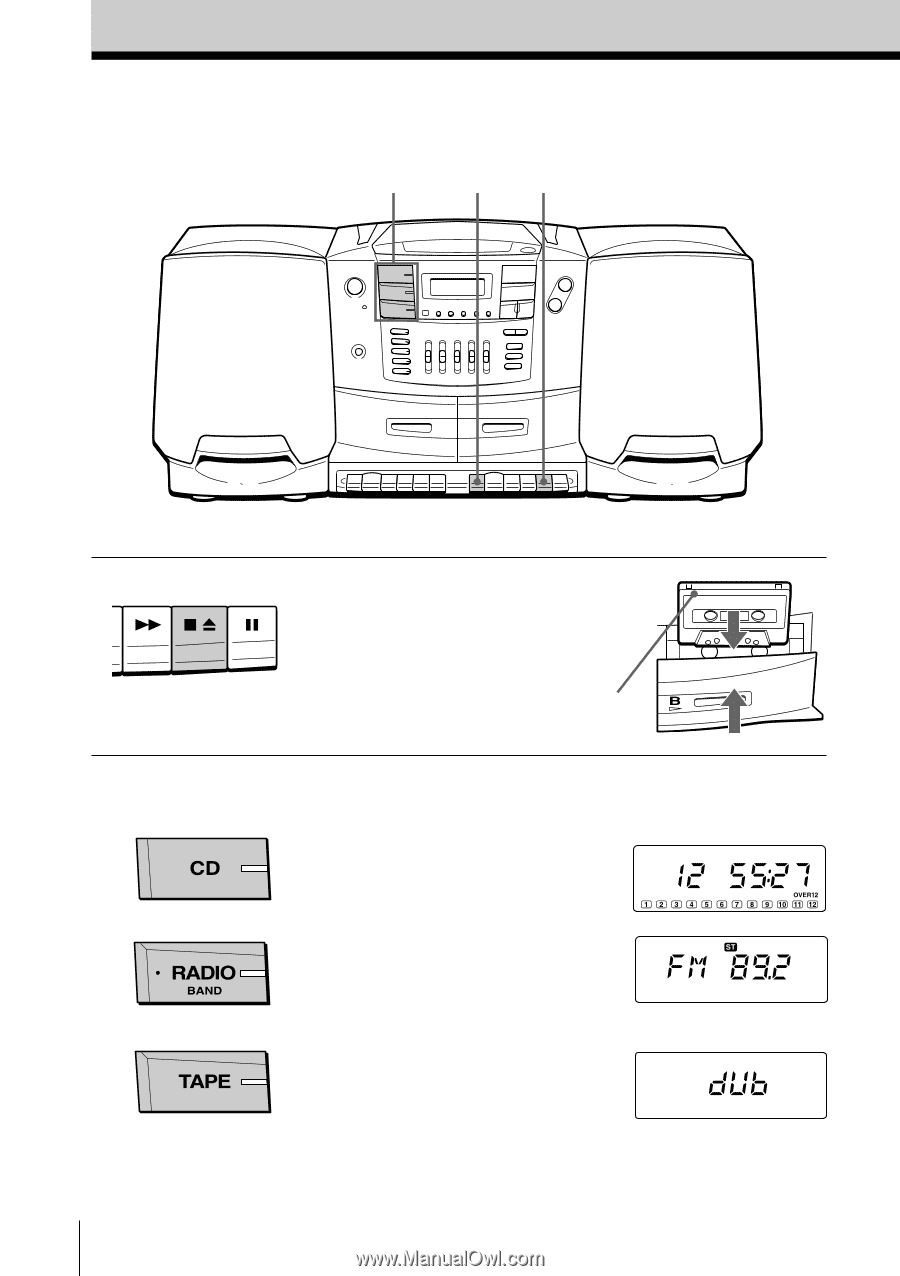
Basic Operations
10
Recording on a tape
For hookup instructions, see pages 25 – 27.
1
Press
p6
to open the tape
compartment on deck B
and
insert a blank tape. Use TYPE I
(normal) tape only.
2
Select the program source you
want to record.
To record from the CD player:
insert a CD (see page 4) and press
CD.
To record from the radio:
tune in the station you want (see
page 6).
To record from the tape (dubbing):
insert a recorded tape into deck A
and press TAPE until “dUb”
appears in the display.
Display
With the side you want to
record on facing you
3
1
2