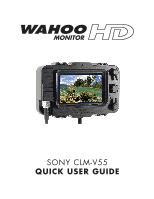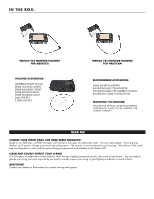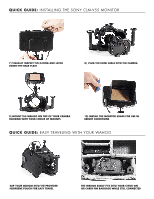Sony CLM-V55 Quick Use Guide - Page 5
Sony Clm-v55 Monitor Controls, Three Recommended Underwater Settings - lcd
 |
View all Sony CLM-V55 manuals
Add to My Manuals
Save this manual to your list of manuals |
Page 5 highlights
QUICK GUIDE: SONY CLM-V55 MONITOR CONTROLS MONITOR CONTROLS POWER MENU SELECT MONITOR MENU OPTIONS FOCUS PEAKING PIXEL MAGNIFICATION TV DISPLAY AREA VOLUME BRIGHTNESS CONTRAST COLOR-TONE LCD BACKLIGHT COLOR TEMPERATURE QUICK GUIDE: THREE RECOMMENDED UNDERWATER SETTINGS DEFAULT SETTINGS ARE GREAT The Sony CLM-V55 offers a professional grade menu, however our intensive field tests proved that only a few of these menu options are applicable to underwater shooters. Out of the box, the Sony CLM-V55 produces brilliant color that matches what your viewer will see on high end HDTV displays. Thus, we recommend you leave all monitor menu options set to default except for the options listed below. FOCUS PEAKING FOR MACRO FOCUS The monitor switches to black & white for maximum contrast. Highlights with sharp focus are highlighted with a bold red outline. Underwater macro shooters will find this shooting mode a dream come true as it works brilliantly on well lit macro subjects. Follow focus underwater has never been easier! BRIGHTNESS FOR "I CAN'T SEE WHAT I'M SHOOTING" Sometimes you'll find yourself in the perfect conditions, but the sun angle will wreak havoc on your ability to see the LCD display. With a few clicks you can pump up the brightness and maintain good composition even in the worst shooting conditions. If you shoot in pools, shallow beaches, or other bright environments, this is an essential control. MONITOR ZOOM FOR MACRO While most cameras allow you to zoom the LCD to check fine focus, they typically return to 100% view while recording. If you're trying to follow focus on tiny macro while recording, you can use the V55's monitor zoom feature to keep a tight watch on your subject. You'll not see the full frame, but focus is more important than composition.