Sony CMT-CP1 Operating Instructions
Sony CMT-CP1 - Micro Hi Fi Component System Manual
 |
View all Sony CMT-CP1 manuals
Add to My Manuals
Save this manual to your list of manuals |
Sony CMT-CP1 manual content summary:
- Sony CMT-CP1 | Operating Instructions - Page 1
Micro HiFi Component System Operating Instructions Owner's Record The model and serial numbers are located on the rear of the system. Record the serial number in the space provided below. Refer to them whenever you call upon your Sony dealer regarding this product. Model No. CMT-CP1 Serial No. CMT - Sony CMT-CP1 | Operating Instructions - Page 2
to alert the user to the presence of important operating and maintenance (servicing) instructions in the receiver is connected. - Consult the dealer or an experienced radio/TV technician for help. CAUTION You are cautioned that any changes or modification not expressly approved in this manual - Sony CMT-CP1 | Operating Instructions - Page 3
Deck Recording to a tape manually 22 Recording your favorite CD System (RDS)* .. 25 Falling asleep to music - Sleep Timer 26 Waking up to music - Daily Timer .. 26 Timer-activated recording of radio programs - REC Timer 28 Additional Information Precautions 30 Troubleshooting 31 Specifications - Sony CMT-CP1 | Operating Instructions - Page 4
1 through 4 of the procedure below to hook up your system using the supplied cords and accessories. AM loop antenna Right speaker FM antenna 2 Left speaker 1 3 4 1 Connect the speakers. Connect the right and left speaker cords to the SPEAKER terminals of the same color. 3 Red (3) L # Black - Sony CMT-CP1 | Operating Instructions - Page 5
(only for models equipped with an adaptor). e EE e Tip With normal use, the batteries should last for about six months. When the remote no longer operates the system, replace both batteries with new ones. Notes on batteries • Make sure the battery poles (plus/minus) are properly oriented. • Do not - Sony CMT-CP1 | Operating Instructions - Page 6
flashes. 1300 4 Press l/L repeatedly to set the minute. 1310 5 Press ENTER. The clock will begin operating. To reset the system clock You can reset the system clock even when the system is on or off. 1 Press TIMER SET. 2 Press l/L repeatedly until "SET CLOCK" appears, then press ENTER. 3 Repeat step - Sony CMT-CP1 | Operating Instructions - Page 7
" appears. 4 Press TUNING +/- (or j/J on the remote). The frequency changes as the system scans for a station. Scanning stops automatically when a station is tuned in. At that time, "TUNED" and "STEREO" (for stereo programs only) appear. AUTO PGM STEREO FM1005 TUNED MHz 5 Press MEMORY on the - Sony CMT-CP1 | Operating Instructions - Page 8
MODE (or TUNING/PLAY MODE on the remote) repeatedly until "AUTO" and "PRESET" disappear, then press TUNING +/- (or j/J on the remote) repeatedly to tune in the station. To a variety of components to your system in order to enhance it. Refer to the instructions included with each component for details - Sony CMT-CP1 | Operating Instructions - Page 9
Started Connecting an MD deck for digital recording By connecting an MD deck to the system with a commercially available optical cable, you can make a digital recording from a CD. To the digital input connector on the MD deck Connecting headphones Connect headphones to the PHONES jack. A bB - Sony CMT-CP1 | Operating Instructions - Page 10
Connecting optional components (continued) Jack type B 75-ohm coaxial cable (not supplied) ANTENNA FM75Ω U AM U AM antenna For the AM antenna, use a 6- to 15-meter (20to 50-foot), horizontally extended insulated wire, with one end connected to the AM ANTENNA terminals as shown below. Leave the - Sony CMT-CP1 | Operating Instructions - Page 11
system, press ?/1. 3 ?/1 (Power) VOLUME 1,2 A bB x m M X z ?/1 + - A u x . > m M 4 CD .m/>M CD x X CD H ?/1 x l/L j/J 1 Press CD EJECT A and place a CD on the disc tray. The disc close the disc tray. 3 Press CD. "CD" appears. 4 Press CD u (or CD H on the remote). Playback - Sony CMT-CP1 | Operating Instructions - Page 12
. Press CD EJECT A. Turn VOLUME (or press VOL +/- on the remote). Tips • If you press CD u (or CD H on the remote) when the power is off, the system automatically turns on and the CD starts playing if there is a CD on the disc tray (One Touch Play). • To switch to the CD while listening - Sony CMT-CP1 | Operating Instructions - Page 13
CD-SYNC TUNER BAND TUNING 2 Press CD EJECT A and place a CD on the disc tray. Place with the label side up. When you play a CD single (3-inch remote). Recording starts. To stop recording Press TAPE x (or x on the remote). Tip To record with the Dolby NR system on, press DOLBY NR on the remote - Sony CMT-CP1 | Operating Instructions - Page 14
In step 3, press TUNING MODE (or TUNING/PLAY MODE on the remote) repeatedly until "AUTO" and "PRESET" disappear, then press TUNING +/- (or j/J on the remote) repeatedly to tune in the desired station (Manual Tuning). STEREO/ MONO TUNING/ PLAY MODE VOL + / - 1 Press TUNER. "TUNER" appears. 14 - Sony CMT-CP1 | Operating Instructions - Page 15
off, the system automatically turns on and tunes in the station last received (One Touch Play). • To switch to the radio while listening to another source, press TUNER BAND (or TUNER/BAND on the remote) (Automatic Source Selection). • If there is static during an FM broadcast, press STEREO/MONO on - Sony CMT-CP1 | Operating Instructions - Page 16
remote) repeatedly until "PRESET" appears. 4 Press TUNING +/- (or j/J on the remote) repeatedly to display the preset number of the desired station. PRESET STEREO on the remote) repeatedly to tune in the desired station. • To record with the Dolby NR system on, press DOLBY NR on the remote before - Sony CMT-CP1 | Operating Instructions - Page 17
automatically detects the tape type so there is no need to specify it. To turn on the system, press ?/1. 4 1 ?/1 (Power) TAPE X TAPE x A bB x m M X z BAND TUNING 2 Press TAPE. "TAPE" appears. 3 Press DIR MODE on the remote repeatedly to select " " to play one side of the tape, " "to play - Sony CMT-CP1 | Operating Instructions - Page 18
playing time of the current track or the entire CD. DISPLAY Tips • If you press TAPE nN (or TAPE hH on the remote) when the power is off, the system automatically turns on and starts playing the tape if there is a tape in the holder (One Touch Play). • To switch to the - Sony CMT-CP1 | Operating Instructions - Page 19
- A u x . > m M To repeat All the tracks on the CD Only the currently playing track Press REPEAT (or CD REPEAT on the remote) repeatedly until "REPEAT" appears. REPEAT (or CD REPEAT on the remote) repeatedly until "REPEAT 1" appears. To cancel Repeat Play Press REPEAT (or CD REPEAT on the - Sony CMT-CP1 | Operating Instructions - Page 20
track is being selected, and all the tracks play in random order. To cancel Shuffle Play Press PLAY MODE (or TUNING/PLAY MODE on the remote) repeatedly until "SHUFFLE" disappears. Tips • You can also start Shuffle Play during Normal Play by selecting "SHUFFLE". • To skip a track, press CD > (or L on - Sony CMT-CP1 | Operating Instructions - Page 21
"Step" appears, followed by the number of the selection just programmed. 5 To program additional tracks, repeat steps 3 and 4. 6 Press CD u (or CD H on the remote). Program Play starts. The tracks play in the order that they were programmed in. To cancel Program Play Press PLAY MODE (or TUNING/PLAY - Sony CMT-CP1 | Operating Instructions - Page 22
x on the remote) with Program Play stopped. Tips • The program you made remains in the system's memory until you turn off the system or remove the in the display. The Tape Deck Recording to a tape manually Do the procedure below to manually record from any source to a tape. For example, tracks - Sony CMT-CP1 | Operating Instructions - Page 23
+ - A u x . > m M To Stop recording Pause recording Press TAPE x (or x on the remote). TAPE X (or X on the remote). Tip To record with the Dolby NR system on, press DOLBY NR on the remote before step 5. ";" appears. 1,2 5,7 6 9 12 x l/L TUNING/ PLAY MODE The TCaDpPelaDyeecrk/The Tape - Sony CMT-CP1 | Operating Instructions - Page 24
). 8 Repeat steps 6 and 7 to add more tracks to be recorded. 9 Press X on the remote where you want the system to begin recording on the side facing away from you. When the system detects this command, the tape pauses, reverses direction, then continues recording the next track on the side facing - Sony CMT-CP1 | Operating Instructions - Page 25
signal is weak. * Not all FM stations provide RDS service, nor do they all provide the same types of services. If you are not familiar with the RDS system, check with your local radio stations for details on RDS services in your area. Receiving RDS broadcasts , Simply select a station from the FM - Sony CMT-CP1 | Operating Instructions - Page 26
off at specified times. To use this function, make sure that you have set the system clock correctly (see "Step 2: Setting the time" on page 6). 10 2 SLEEP CD or tape finishes playing (up to 100 minutes). The system also turns off when you manually stop the CD or tape. To check the remaining sleep - Sony CMT-CP1 | Operating Instructions - Page 27
music source you want to listen to when the system turns on. • CD: Place a CD. To start playing from a specific track, make a program (see "Playing CD as follows: t TUNER Tt CD T t TAPE T 9 Press ENTER on the remote. The starting time, the stopping time, and the music source appear in turn, then the - Sony CMT-CP1 | Operating Instructions - Page 28
radio stations" on page 7). To use this function, make sure that you have set the system clock correctly (see "Step 2: Setting the time" on page 6). 8 A bB x on facing towards you. 3 Press TIMER SET on the remote. 4 Press l or L on the remote repeatedly until "SET REC" appears. After "SET REC" scrolls - Sony CMT-CP1 | Operating Instructions - Page 29
in turn. To turn off the REC Timer Press TIMER SELECT on the remote repeatedly until "c REC" disappears. To turn the timer on again, press TIMER SELECT on the remote repeatedly until "c REC" appears, then press ?/1 to turn off the system. Tip Once you set the REC Timer, the time settings will remain - Sony CMT-CP1 | Operating Instructions - Page 30
turned on for about an hour until the moisture evaporates. • When moving the system, remove any disc that may be on the disc tray. If you have any questions or problems concerning your system, please consult your nearest Sony dealer. Notes on CDs • Before playing a CD, clean the CD surface with - Sony CMT-CP1 | Operating Instructions - Page 31
. 2 Find your problem in the troubleshooting checklist below and take the indicated corrective action. If the problem persists after doing all of the above, consult your nearest Sony dealer. General There is no sound from the speakers. •Adjust VOLUME (or press VOL + on the remote). •The headphones - Sony CMT-CP1 | Operating Instructions - Page 32
Troubleshooting (continued) The remote does not work. •There is an obstacle between the remote and the system. •You are not pointing the remote in the direction of the system's sensor. •The batteries in the remote have run down. Replace the batteries. •Make sure that the batteries are inserted - Sony CMT-CP1 | Operating Instructions - Page 33
system was first purchased. Repair or replace with a new one. • The AM antenna wire is detached from the stand. A stereo FM program cannot be received in stereo. • Press STEREO/MONO on the remote until "STEREO at 1 kHz, 10% THD) Additional Information Inputs MD IN (phono jacks): Sensitivity 1,000 - Sony CMT-CP1 | Operating Instructions - Page 34
55 W Approx. 190 × 252 × 280 mm (7 1/2 × 10 × 11 1/8 in) incl. projecting parts and controls Mass Approx. 5.6 kg (12 lb 6 oz) Supplied accessories RM-SCP1 remote (1) AM loop antenna (1) FM wire antenna (1) Batteries (2) Design and specifications are subject to change without notice. 34 - Sony CMT-CP1 | Operating Instructions - Page 35
activated recording 28 Repeat Play 19 Resetting the system 33 S Saving recordings 30 Setting the time 6 Shuffle Play 20 Sleep Timer 26 Speakers 4 T Tape deck 12, 15, 17, 22, 28 Timer falling asleep to music 26 timer-activated recording 28 waking up to music 26 Troubleshooting 31 Tuner 7, 14, 15, 28 - Sony CMT-CP1 | Operating Instructions - Page 36
Sony Corporation Printed in Korea
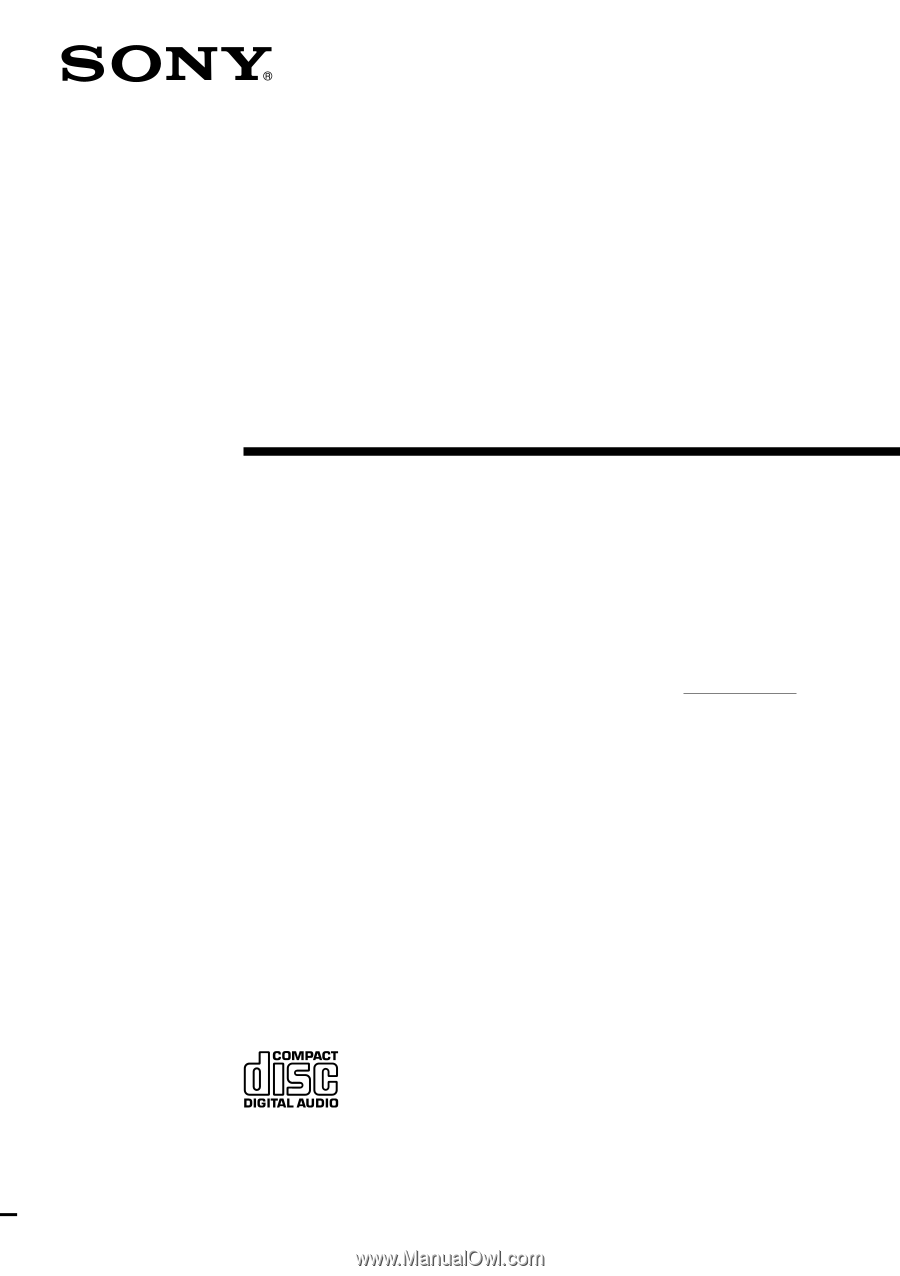
Operating Instructions
Owner’s Record
The model and serial numbers are located on the rear of the system.
Record the
serial number in the space provided below.
Refer to them whenever you call upon
your Sony dealer regarding this product.
Model No. CMT-CP1
Serial No.
Micro HiFi
Component
System
3-865-909-
14
(1)
©1998 by Sony Corporation
CMT-CP1









