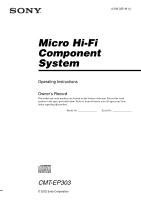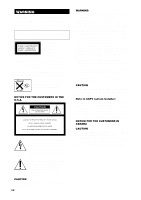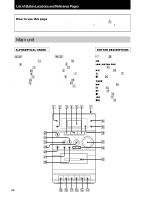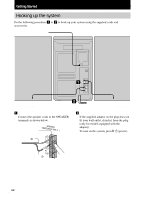Sony CMT-EP303 Primary User Manual
Sony CMT-EP303 - Micro Hi Fi Component System Manual
 |
View all Sony CMT-EP303 manuals
Add to My Manuals
Save this manual to your list of manuals |
Sony CMT-EP303 manual content summary:
- Sony CMT-EP303 | Primary User Manual - Page 1
Micro Hi-Fi Component System Operating Instructions Owner's Record The model and serial numbers are located on the bottom of the unit. Record the serial number in the space provided below. Refer to them whenever you call upon your Sony dealer regarding this product. Model No Serial No CMT-EP303 - Sony CMT-EP303 | Primary User Manual - Page 2
is intended to alert the user to the presence of important operating and maintenance (servicing) instructions in the literature accompanying the manual could void your authority to operate this equipment. Note to CATV system installer: This reminder is provided to call the CATV system installer - Sony CMT-EP303 | Primary User Manual - Page 3
and Reference Pages Main unit 4 Remote control 5 Getting Started Hooking up the system 6 Inserting two size AA (R6) batteries into the remote 7 Setting the clock 7 Using the CD display 16 Troubleshooting Problems and remedies 16 Additional information Precautions 18 Specifications 19 3GB - Sony CMT-EP303 | Primary User Manual - Page 4
other parts of the system that are mentioned MENU 9 (14) PHONES jack ws PRESET +/- qs (10, 11) R - Z Remote sensor 0 REPEAT 2 (8) SHUFFLE wa (8) TAPE 3 (12) TIMER indicator 1 ( 13) TUNER MEM w; (10) TUNING +/- wd (10, 11) VOLUME control qa BUTTON DESCRIPTIONS @/1 (power) wh (6) CD . m/M > (go back - Sony CMT-EP303 | Primary User Manual - Page 5
List of Button Locations and Reference Pages Remote control ALPHABETICAL ORDER A - P CD/REMAIN ql (7, 8, 9, 13, 15, 16) CLOCK/TIMER + 8 (7, 14, 15) CLOCK/TIMER - qd (7, 14, 15) CLOCK/TIMER/SLEEP SET 1 (7, 14, 15) MEGA BASS - Sony CMT-EP303 | Primary User Manual - Page 6
Do the following procedure 1 to 2 to hook up your system using the supplied cords and accessories. FM antenna Front speaker (Right) 1 Connect the front speakers. detach it from the plug (only for models equipped with the adaptor). To turn on the system, press [/ 1 (power). R Black (#) 6GB - Sony CMT-EP303 | Primary User Manual - Page 7
Getting Started Inserting two size AA (R6) batteries into the remote e E E e Tip When the remote no longer operates the system, replace both batteries with new ones. Note If you do not use the remote for a long period of time, remove the batteries to avoid possible damage from battery leakage. - Sony CMT-EP303 | Primary User Manual - Page 8
system lets you play the CD in different play modes. Playing time Track number 1 Press CD (CD/REMAIN on the remote). 2 Press SHUFFLE or ENTER/PGM (TUNER MEM/ENTER/PGM on the remote the CD tracks" on page 9). 3 Press u. Other Operations To Do this Stop playback Press x. Pause Press u. Press - Sony CMT-EP303 | Primary User Manual - Page 9
after Program Play finishes. When Program Play remains in the system's memory, "PROGRAM" flashes. To play the same program again, press CD (CD/REMAIN on the remote) and ENTER/PGM (TUNER MEM/ENTER/ PGM on the remote), then press u. Selected track number (including selected track) 4 Press ENTER - Sony CMT-EP303 | Primary User Manual - Page 10
when the system tunes in a station. "STEREO" (for a stereo program) appears. If the scanning doesn't stop Set the frequency of the desired radio station as described in steps 2 through 6 of "Setting presets through manual tuning". 3 Press TUNER MEM (TUNER MEM/ ENTER/PGM on the remote). A preset - Sony CMT-EP303 | Primary User Manual - Page 11
preset, only that station is tuned. Listening to non-preset radio station - Manual Tuning 1 Press TUNER (TUNER/BAND on the remote) repeatedly to select "FM" or "AM". 2 Turn TUNING +/- (or press TUNING + or - on the remote) repeatedly to tune in the desired station. Tip To improve broadcast reception - Sony CMT-EP303 | Primary User Manual - Page 12
Tape Loading a tape 1 Press xZ. 2 Insert a tape in deck with the side you want to play/record facing forward. Insert with the side you want to play/ record facing forward. To Press Stop play xZ Pause X Press again to resume play. Fast-forward or rewind m or M Remove the cassette xZ Playing - Sony CMT-EP303 | Primary User Manual - Page 13
to a tape - CD Synchro Recording/Recording Manually You can record from a CD or radio. You can use TYPE I (normal) tape. Steps Recording from a CD (CD Synchro Recording) Recording from the radio 1 Load a blank tape. 2 Press CD (CD/REMAIN on the remote). Press TUNER (TUNER/BAND on the - Sony CMT-EP303 | Primary User Manual - Page 14
off the sound - Muting You can turn off the sound temporarily. Press MUTING on the remote. Press again to cancel muting. Tip You can also turn up the volume by turning Timer Falling asleep to music - Sleep Timer You can set the system to turn off after certain amount of time, so that you can fall - Sony CMT-EP303 | Primary User Manual - Page 15
want to play. 10 Turn off the power and press TIMER ON/OFF on the remote. The TIMER indicator lights up. To Check the setting Change the setting Cancel the timer operation Do this Press CLOCK/TIMER/ SLEEP SET on the remote repeatedly. Start over from step 1. Press TIMER ON/OFF on the - Sony CMT-EP303 | Primary User Manual - Page 16
time on the current track t... Troubleshooting Problems and remedies If you have any problem using this system, use the following check list. First or noise. • A TV or VCR is placed too close to the stereo system. Move the stereo system away from the TV or VCR. The timer does not function. • Set - Sony CMT-EP303 | Primary User Manual - Page 17
Display/Troubleshooting The remote does not function. • There is an obstacle between the remote and the system. • The remote is not pointing in the direction of the system's sensor. • The batteries may appear in the display during operations. NO DISC • There is no disc on the CD compartment. 17GB - Sony CMT-EP303 | Primary User Manual - Page 18
itself. • Should any solid object or liquid fall into the component, unplug the stereo system and have the component checked by qualified personnel before operating it any further. • The AC power cord must be changed only at a qualified service shop. • The nameplate is located on the bottom exteror - Sony CMT-EP303 | Primary User Manual - Page 19
Specifications Amplifier section AUDIO POWER SPECIFICATIONS: not change the tape operations such as play, to the instructions of the stereo mini jack) 8 Ω or more SPEAKER: Accepts impedance of 4 to 16 Ω CD player section System Laser Frequency response Compact disc and digital audio system - Sony CMT-EP303 | Primary User Manual - Page 20
Specifications (continued) Tape player section Recording system Frequency response Wow and flutter 4-track 2-channel stereo 50 - 13 000 Hz (±3 dB), using Sony TYPE I cassette ±0.15% W.Peak (IEC) 0.1% W.RMS (NAB) ±0.2% W.Peak (DIN) Tuner section FM stereo, FM/AM superheterodyne tuner FM tuner

Micro Hi-Fi
Component
System
Operating Instructions
Owner’s Record
The model and serial numbers are located on the bottom of the unit. Record the serial
number in the space provided below. Refer to them whenever you call upon your Sony
dealer regarding this product.
Model No. _______________
Serial No. _______________
4-239-335-
11
(1)
CMT-EP303
© 2002 Sony Corporation