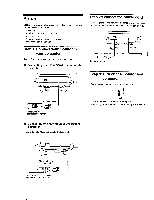Sony CPD-110GS Operating Instructions (primary manual) - Page 8
Customizing, Monitor
 |
View all Sony CPD-110GS manuals
Add to My Manuals
Save this manual to your list of manuals |
Page 8 highlights
Customizing Your Monitor You can make numerous adjustments to your monitor using the on-screen menu. Navigating the menu Press the MENU button to display the main MENU on your screen. See page 9 for more information on using the MENU button. 1 .p-CONTRAST/BRIGHTNESS 01WSCZEiCENTEW 3 ITV-SIZE/CENTER 2 OPIN/PIN BALANCE 5 C1NEyiNEY BALANCE 4 C)ROTATION 7 GBZOOm &COLOR 9 44BESET 6 8 11 t)LANGUAGE/ INFORMATION AU /CANC L •IRE 1 Use the +/- and ENTER buttons to select one of the following menus. See page 9 for more information on using the +/- and ENTER buttons. M CONTRAST/BRIGHTNESS (page 9) Select the CONTRAST/ BRIGHTNESS menu to adjust the picture's contrast and brightness. • CONTRAST NIC=1 O 26 60.0kHz/70.0Hz 1024X768 EXI [11 H-SIZE/CENTER (page 10) Select the H-SIZE/CENTER menu to adjust the picture's horizontal size and centering. OD H -SIZE EB IMICIE===2 E3 O 26 0 EXIT4 V-SIZE/CENTER (page 10) Select the V-SIZE/CENTER menu to adjust the picture's vertical size and centering. Ua V -SIZE C3 No CU O 26 0 SELECT - EXIT4 El PIN/PIN BALANCE (page 10) Select the PIN/PIN BALANCE menu to adjust the curvature picture's sides. ar 0 PIN 0 CI 0 O 26 a SELECT EXIT 0 KEY/KEY BALANCE KEY/KEY BALANCE (page 10) Select the KEY/KEY BALANCE menu to adjust the angle of the picture's sides. KEY 26 C SELECT4C0 EXIT4(EMM ROTATION (page 11) Select the ROTATION menu to adjust the picture's rotation. ROTATION 0 ROTATION a 26 SELECT-4.0 EXIT4CM M ZOOM (page 11) Select the ZOOM menu to enlarge or reduce the picture. ZOOM GB EH ZOOM on 26 a SEL' _a EXIT4 .page 11) NEM Select the COLOR menu to adjust the picture's color temperature. You can use this to match the monitor's colors to a printed picture's colors. AoN 6500K MobK 0 so 0 so 0 5o T-.00 EX I T4Calal RESET (page 12) Select the RESET menu to reset the adjustments. MINIMUM= 4* RESET _ MODE ALL a EXIT4 A LANGUAGE/INFORMATION (page 7, 15) Select the LANGUAGE/ INFORMATION menu to choose the on-screen menu's language and display this monitor's information box. • GENGLISH *F0RANCAIS *DEUTSCH *ITALIAN° *ESPANOL SELECT EXIT4 0 DEGAUSS/CANCEL MOIRE (page 12) Select the DEGAUSS/CANCEL MOIRE menu to degauss the screen and cancel the moire. DEGAUSS , CANCEL NOIRE T DEGAUSS ON 0 X T4 Oth, ■ Displaying the current input signal The horizontal and vertical frequencies of the current input signal are displayed in the CONTRAST/BRIGHTNESS menu. If the signal matches one of this monitor's factory preset modes, the resolution is also displayed. the resolution of the current input signal CONTRAST 0 26 a k z/ 1024X768 SELECT EXIT 4 the horizontal and vertical frequencies of the current input signal