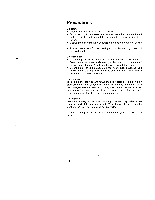Sony CPD-1302 Operating Instructions (primary manual) - Page 8
Connections
 |
View all Sony CPD-1302 manuals
Add to My Manuals
Save this manual to your list of manuals |
Page 8 highlights
Connections Use an appropriate optional color monitor cable with 9-pin D-sub connectors shown in the table. Be sure to turn the power of the unit off before making any connections. Equipment that can be connected IBM PC, AT, XT with CGA IBM PC, AT, XT with EGA, CGA, MDA IBM 3270 IBM PC, AT, XT with PGA Monitor cable (optional) to be used SMF-5120 SMF-5120 SMF-514 SMF-513 Position of RGB input selectors of the CPD-1302 01-DIGITAL 02-DIGITAL NORM-DIGITAL ANALOG Microcomputer Set to appropriate positions. Rear of the CPD-1302 ii ( O 0 0 , 0 0R0 t to RGB OUT (9-pin) to RGB IN to AC IN optional color monitor cable to a AC power wall cord (supplied) outlet 1 Align the plug with the receptacle. Plug in and tighten the screws. Qz. To disconnect the plug, loosen the screws. 8