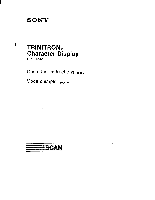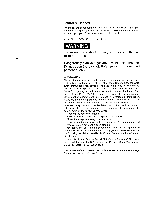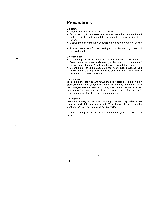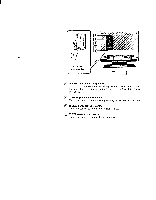Sony CPD-1302AW2E Operating Instructions (primary manual)
Sony CPD-1302AW2E Manual
 |
View all Sony CPD-1302AW2E manuals
Add to My Manuals
Save this manual to your list of manuals |
Sony CPD-1302AW2E manual content summary:
- Sony CPD-1302AW2E | Operating Instructions (primary manual) - Page 1
SONY TRINITRON® Character Display CPD-1302 Operating Instructions page 2 Mode d'emploi page 14 - Sony CPD-1302AW2E | Operating Instructions (primary manual) - Page 2
unit. Do not open the cabinet. Refer servicing to qualified personnel only. INFORMATION This equipment in strict accordance with the manufacturer's instructions, may cause interference to radio and television identify and Resolve Radio-TV Interference Problems." This booklet is available from - Sony CPD-1302AW2E | Operating Instructions (primary manual) - Page 3
For the customers in Canada This apparatus complies with the Class B limits for radio noise emissions set out in Radio Interference Regulations. The CPD-1302 is a high resolution character display designed for use with microcomputers. or character generators having either analog or digital RGB - Sony CPD-1302AW2E | Operating Instructions (primary manual) - Page 4
Precautions On safety • Operate the unit only on 120V AC, 60 Hz. • Should any liquid or solid object fall into the cabinet, unplug the unit and have it checked by qualified personnel before operating it any further. • Unplug the unit from the wall outlet if it is not to be used for several days. • - Sony CPD-1302AW2E | Operating Instructions (primary manual) - Page 5
Location and Function of Controls 1 cr 2 3 display stand (optional) M POWER switch and indicator (green) To turn on the power of the unit, press this switch to ON. The indicator will light up. To turn off the unit, press towards OFF. • ON 0 OFF [1 PICTURE control Adjusts the contrast. Turn - Sony CPD-1302AW2E | Operating Instructions (primary manual) - Page 6
4 5 6 7 8 Push upward to remove panel. 9 10 H SHIFT (horizontal shift) control Turn this control to center the displays of microcomputers, character generators, etc. that are shifted toward the left or right side of the screen. V SHIFT (vertical shift) control Turn this control to eliminate any - Sony CPD-1302AW2E | Operating Instructions (primary manual) - Page 7
RGB input selectors Depending on the RGB output of the equipment you have connected, set these switches to one of the following four positions. ANALOG: For microcomputers having analog RGB output, such as those using the PGA card. NORM D2 The position of the left switch has no effect when the - Sony CPD-1302AW2E | Operating Instructions (primary manual) - Page 8
Connections Use an appropriate optional color monitor cable with 9-pin D-sub connectors shown in the table. Be sure to turn the power of the unit off before making any connections. Equipment that can be connected IBM PC, AT, XT with CGA IBM PC, AT, XT with EGA, CGA, MDA IBM 3270 IBM PC, AT, XT with - Sony CPD-1302AW2E | Operating Instructions (primary manual) - Page 9
-swivel, this unit can be adjusted to -be viewed at your desired angle within 90° horizontally and 15° vertically. 15° r 90° For details, read the instructions of the tilt-swivel. 9 - Sony CPD-1302AW2E | Operating Instructions (primary manual) - Page 10
Specifications Picture tube Viewable Pixels Scanning frequency Input Power requirements Power consumption Dimensions Weight Supplied accessory Super Fine Pitch Trinitron color tube 13-inch picture tube measured diagonally 90 degree deflection Anti-glaring dark screen Useful screen 274mm x 207mm - Sony CPD-1302AW2E | Operating Instructions (primary manual) - Page 11
cards. SYNC Composite sync is acceptable at Pin #8. Every polarity is acceptable at Pin #8 & 9. VERTICAL Size Vertical size depends on vertical frequency and can be manually adjusted. 11 - Sony CPD-1302AW2E | Operating Instructions (primary manual) - Page 12
Timing Charts (for approximate reference) E D2.1 (IBM CGA compatible) H-sync 4.45µs1 Horizontal 6.47µs ----I 8.03µS 63.78µs RGB input1 display period I- I 44.83/is --I 18.95µs V-sync 190µs Vertical 1.64ms 2.11ms RGB input display period 12.74ms _1 3.94ms The indicated values apply - Sony CPD-1302AW2E | Operating Instructions (primary manual) - Page 13
Ej D2-3 (IBM PGA compatible) H-sync Horizontal 4.48µs 32.7µs RGB input - 1 2.36,s---1 0.2µs V -sync Vertical 7.4µs 25.66µs 1 display period 65µs 16.65ms RGB input -I 815µs 97µs 978µs 15.672ms 1 display period The indicated values apply when the line period is 32.7µs and the field period - Sony CPD-1302AW2E | Operating Instructions (primary manual) - Page 14
AVERTISSEMENT Ne jamais exposer l'appareil a la pluie ni le laisser dans un milieu humide car ceci favoriserait eventuellement, un amorgage electrique ou une electrocution. De hautes tensions circulent dans les circuits internes et ceci constitue un danger potentiel. Ne jamais ouvrir le coffret de - Sony CPD-1302AW2E | Operating Instructions (primary manual) - Page 15
Le CPD-1302 est un visuel de caractere a haute resolution, specialement concu pour etre utilise avec les micro-ordinateurs ou les generateurs de caractere munis d'une sortie RGB analogique ou numerique. Caracteristiques dominantes • Visuel de caractere Trinitron a super haute definition muni d'un - Sony CPD-1302AW2E | Operating Instructions (primary manual) - Page 16
penetrent a l'interieur de l'appareil, le debrancher immediatement et le faire verifier par un depanneur professionnel avant de le remettre en service. • Isoler l'appareil du secteur quand it n'est pas appele a fonctionner pendant plusieurs jours. • Pour debrancher le cordon secteur, saisir la - Sony CPD-1302AW2E | Operating Instructions (primary manual) - Page 17
Emplacement et fonction des commandes 1 121 131 Support de visuel len option) Interrupteur d'alimentation et temoin (vert) (POWER) Pour mettre l'appareil sous tension, enfoncer le cote ON de l'interrupteur. Le temoin s'allume aussitOt. - Sony CPD-1302AW2E | Operating Instructions (primary manual) - Page 18
4 5 6 7 NEN 8 all lllll Repousser vers le haul pour separer le panneau. 9 10 Reglage de deplacement horizontal (FI SHIFT) Tourner le rOglage pour centrer ('image decalee vers la gauche ou vers la droite de l'ecran, provenant d'un micro-ordinateur ou d'un generateur de caractere. Commande - Sony CPD-1302AW2E | Operating Instructions (primary manual) - Page 19
Selecteurs d'entree RGB Selon le connecteur de sortie RGB des equipements raccordes, placer les selecteurs sur I'une des 4 positions suivantes: ANALOG: reservee aux microordinateurs possedant un connecteur de sortie RGB analogigue, par exemple ceux utilisant la carte PGA. Le reglage du selecteur de - Sony CPD-1302AW2E | Operating Instructions (primary manual) - Page 20
Branchements Utiliser le cable de moniteur couleur en option approprie avec les connecteurs D-sub 9 broches du tableau. Bien couper ('alimentation de l'appareil avant d'effectuer les branchements. Appareils connectables IBM PC, AT, XT avec CGA IBM PC, AT, XT avec EGA, CGA, MDA IBM 3270 IBM PC, AT, - Sony CPD-1302AW2E | Operating Instructions (primary manual) - Page 21
Remarque Le cable de moniteur utilise dolt correspondre aux signaux de sortie RGB de l'equipement raccorde de facon a ce qu'ils correspondent a [affectation des signaux du connecteur RGB IN de cet appareil (voir la page 23). En cas de doute sur la possibilite d'utilisation d'un micro-ordinateur ou - Sony CPD-1302AW2E | Operating Instructions (primary manual) - Page 22
/4 x 117/8 x 163/4 pouces) 14,5 kg (32 lb) Cordon d'alimentation secteur (1) Accessoires optionnels Cable de moniteur (9 broches 9 broches) SMF-512C SMF-513 SMF-514 Inclinaison-orientation Support de visuel SU-542 La conception et les specifications peuvent etre modifiees sans preavis. 22 - Sony CPD-1302AW2E | Operating Instructions (primary manual) - Page 23
Affectation des broches c5 4 3 2 1 O O O O O) O O OO 98 76 1 2 3 4 5 6 7 8 9 ANALOG - GND GND R G* B GND - H/HV V NORMAL GND GND R G B GND - H/HV V D1 GND GND R G B I - H/HV V DIG-RAL CGA GND GND R G B I - H/HV V D2 MDA GND GND - - - I G H/HV V EGA GND r R G B g b H/HV V (Selection d' - Sony CPD-1302AW2E | Operating Instructions (primary manual) - Page 24
Diagramme de temps (Reference approximative) El 02.1 (IBM CGA compatible) Synchro-H 4,45pS' Horizontale 6,47µS -I 8,03µs 63,78µs Entrée 7F B1 Duree de , visualisation 18,95µs 44,83µs Synchro-V 190µs 2,11ms Verticale 1,64ms Entrée 71: 73 I I Duree de visualisation I- J 3,94ms 12,74ms - Sony CPD-1302AW2E | Operating Instructions (primary manual) - Page 25
D2-3 (IBM PGA compatible) Synchro-H Horizontale 4,48µs 32,7µs Entrée RGB 2 36ps --1 0,2µs • Synchro-V Verticale 7,4µs 25,66µs Duree de visualisation 65µs 16,65ms Entrée RGB 815µs 97µs 978µs 15,672ms Duree de visualisation Les valeurs indiquees s'appliquent pour une duree de ligne de 32,7

SONY
TRINITRON®
Character
Display
CPD-1302
Operating
Instructions
Mode
d'emploi
page
14
page
2