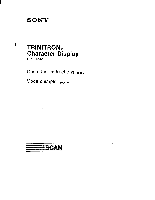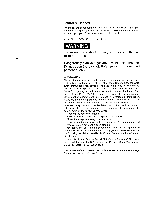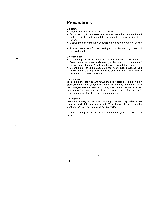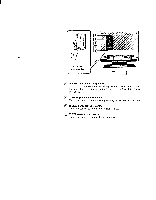Sony CPD-1302AW2E Operating Instructions (primary manual) - Page 5
Location, Function, Controls
 |
View all Sony CPD-1302AW2E manuals
Add to My Manuals
Save this manual to your list of manuals |
Page 5 highlights
Location and Function of Controls 1 cr 2 3 display stand (optional) M POWER switch and indicator (green) To turn on the power of the unit, press this switch to ON. The indicator will light up. To turn off the unit, press towards OFF. • ON 0 OFF [1 PICTURE control Adjusts the contrast. Turn downwards to increase contrast, or upwards for less contrast. EJ BRIGHTNESS control Normally keep this control at the center detent position. For a brighter display, turn this knob downwards, or for a darker display, turn it upwards. 5

Location
and
Function
of
Controls
1
cr
2
3
display
stand
(optional)
M
POWER
switch
and
indicator
(green)
To
turn
on
the
power
of
the
unit,
press
this
switch
to
ON.
The
indi-
cator
will
light
up.
To
turn
off
the
unit,
press
towards
OFF.
0
•
ON
OFF
[1
PICTURE
control
Adjusts
the
contrast.
Turn
downwards
to
increase
contrast,
or
up-
wards
for
less
contrast.
EJ
BRIGHTNESS
control
Normally
keep
this
control
at
the
center
detent
position.
For
a
brighter
display,
turn
this
knob
downwards,
or
for
a
darker
display,
turn
it
upwards.
5